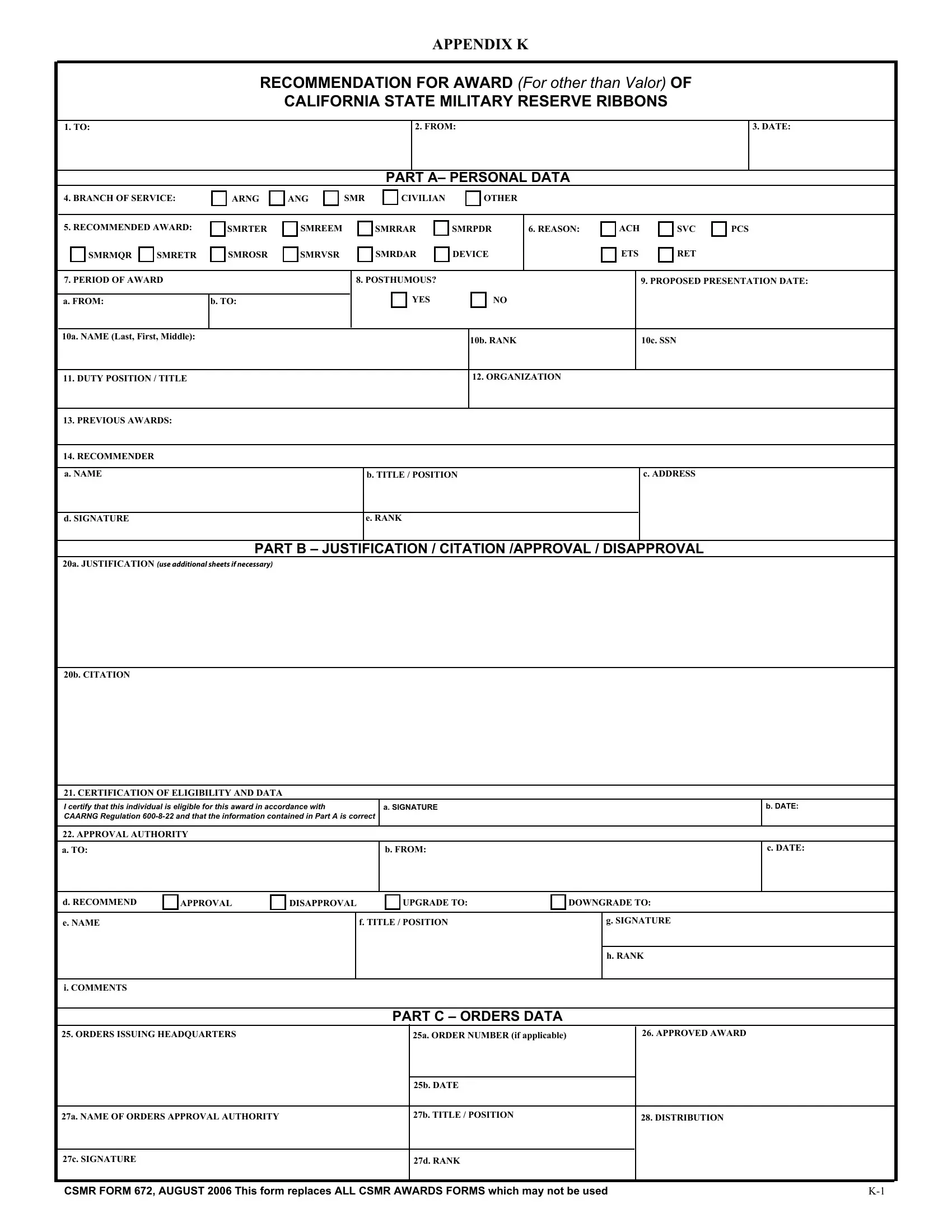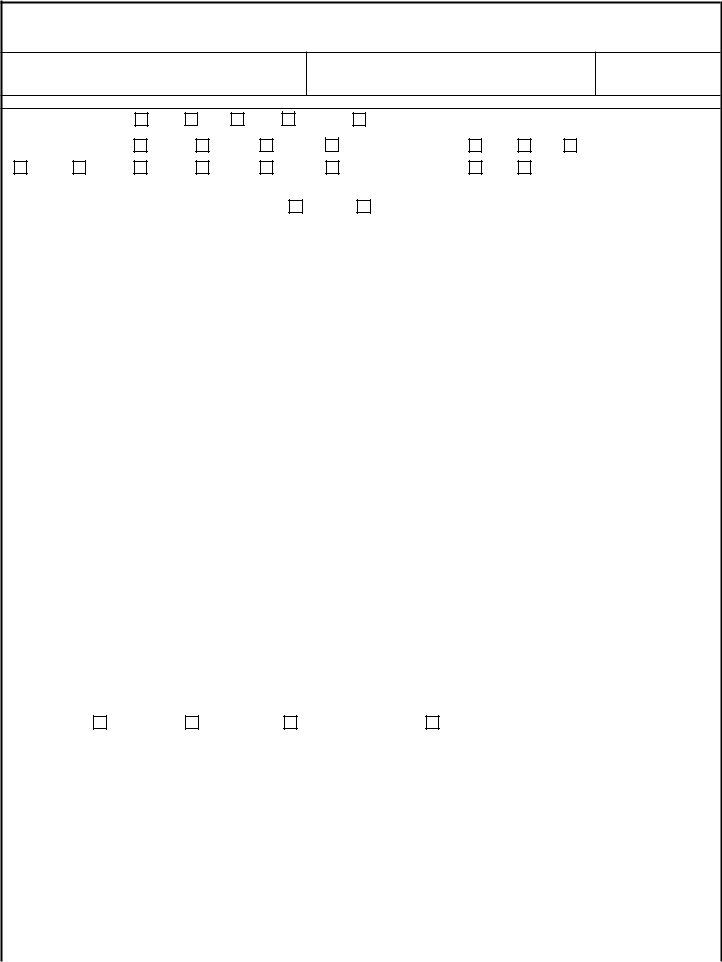Working with PDF forms online is definitely simple with our PDF editor. You can fill in 27b here painlessly. FormsPal development team is relentlessly working to enhance the editor and ensure it is even better for users with its extensive functions. Uncover an ceaselessly progressive experience today - check out and uncover new opportunities as you go! It just takes a few basic steps:
Step 1: Click on the "Get Form" button above. It'll open up our tool so you can begin filling in your form.
Step 2: With the help of our state-of-the-art PDF editor, you are able to accomplish more than merely complete blank fields. Express yourself and make your documents seem great with custom text put in, or fine-tune the file's original input to excellence - all comes along with an ability to incorporate your personal photos and sign the document off.
It is an easy task to finish the document using out helpful guide! This is what you need to do:
1. It is critical to complete the 27b correctly, therefore be careful while filling in the areas containing these particular fields:
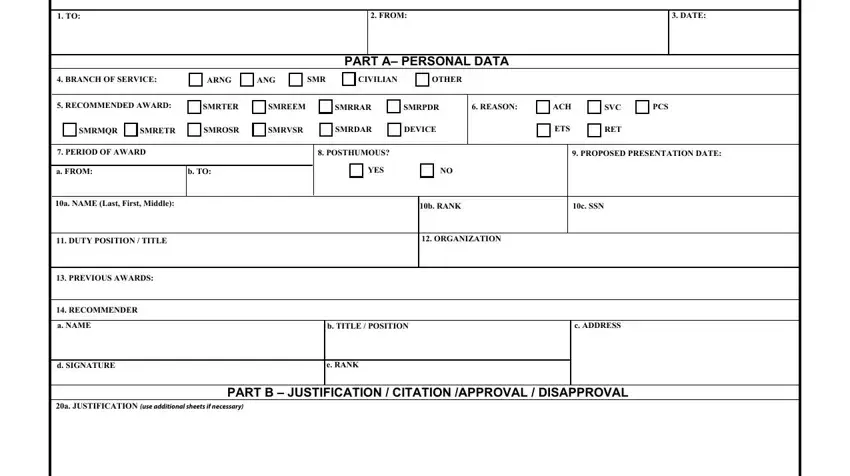
2. Once your current task is complete, take the next step – fill out all of these fields - b CITATION, CERTIFICATION OF ELIGIBILITY AND, I certify that this individual is, a SIGNATURE, APPROVAL AUTHORITY, a TO, b FROM, b DATE, c DATE, d RECOMMEND, APPROVAL, DISAPPROVAL, UPGRADE TO, DOWNGRADE TO, and e NAME with their corresponding information. Make sure to double check that everything has been entered correctly before continuing!
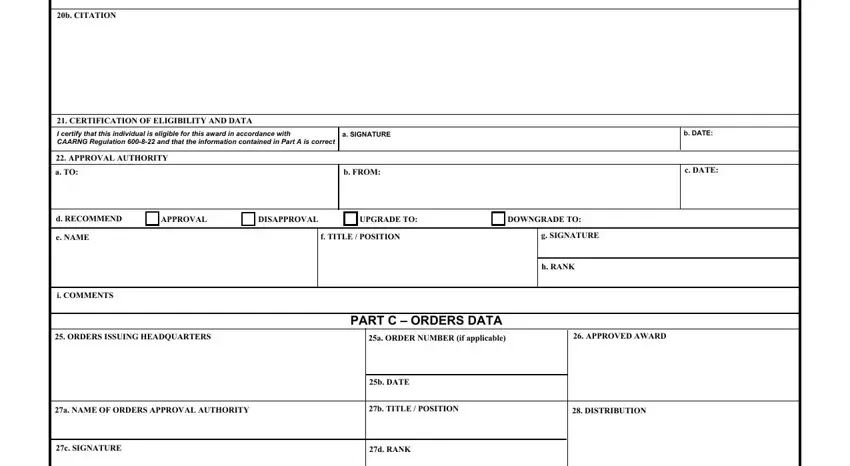
Be extremely careful when completing I certify that this individual is and c DATE, as this is where many people make mistakes.
Step 3: After you have looked over the information entered, just click "Done" to finalize your document generation. Obtain your 27b when you sign up at FormsPal for a free trial. Quickly view the pdf file inside your personal cabinet, along with any edits and adjustments automatically synced! We don't share the information you use while filling out documents at FormsPal.