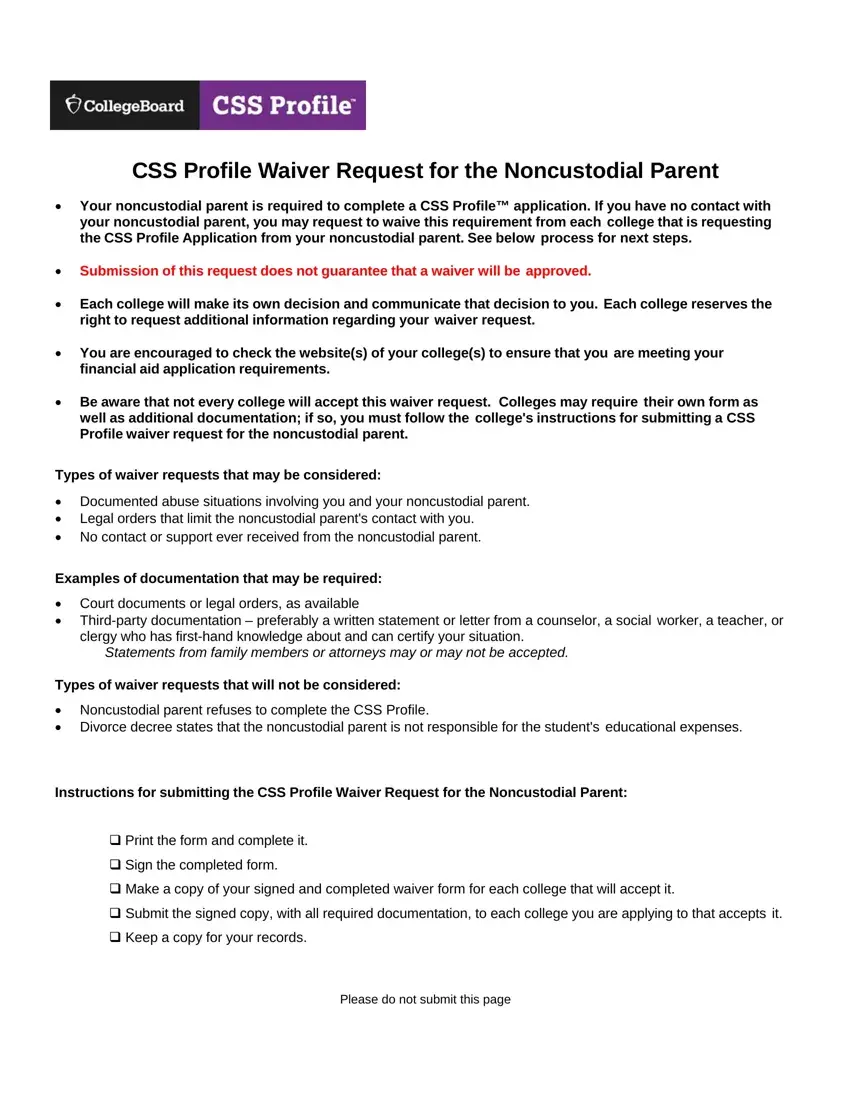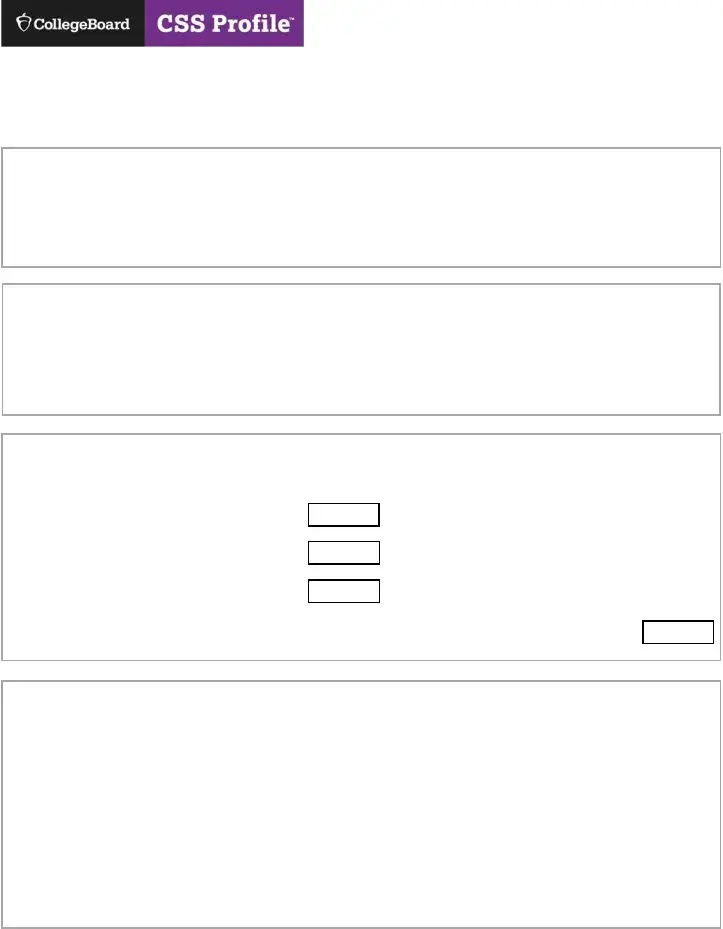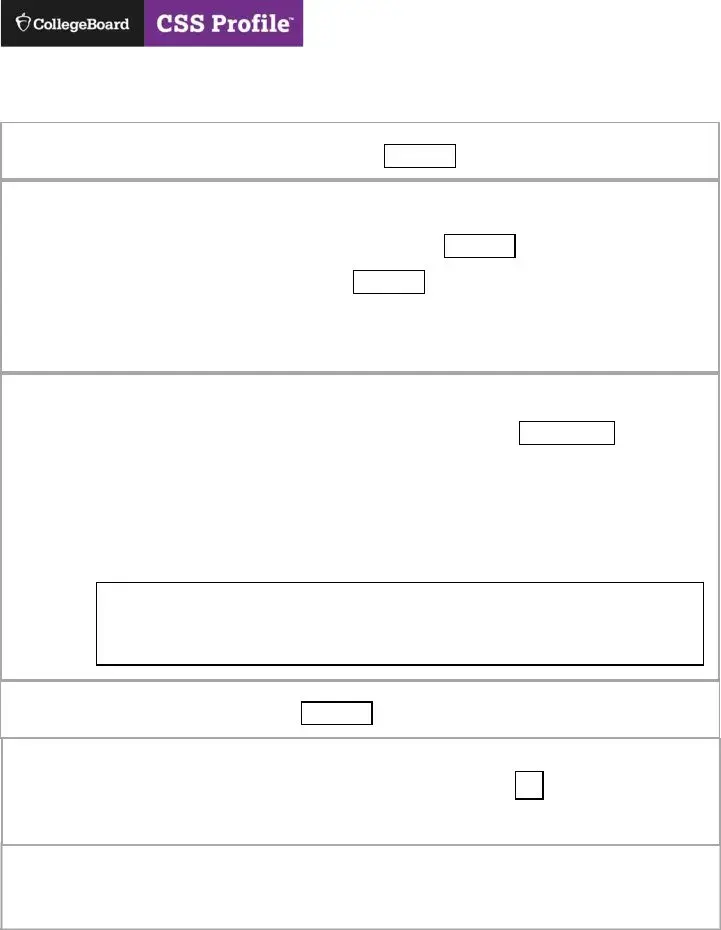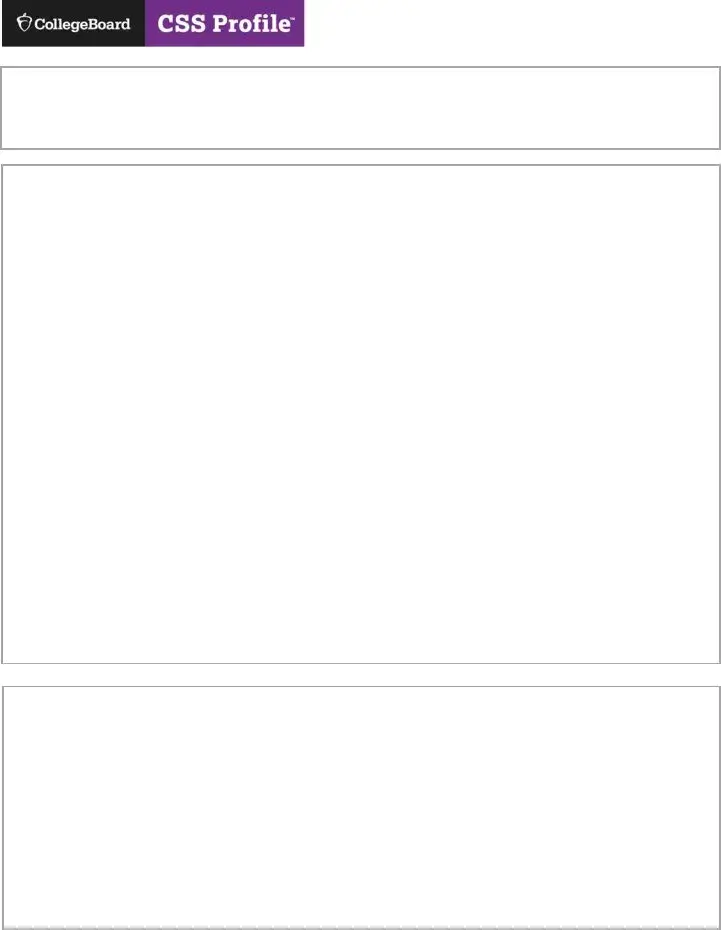It shouldn’t be challenging to get css profile pdf through our PDF editor. This is the way you may easily develop your form.
Step 1: Seek out the button "Get Form Here" and click it.
Step 2: Now you are going to be within the file edit page. It's possible to add, customize, highlight, check, cross, include or remove areas or phrases.
Complete the css profile pdf PDF by entering the text required for each part.
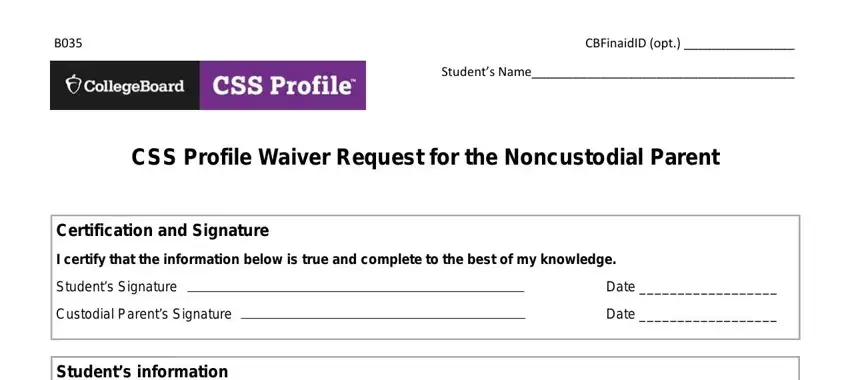
Provide the necessary details in the area Name, Street Address, City State and Zip, Email Address, Preferred Telephone Number, Status of the students, Please report your, Separated year of separation, Divorced, year of separation, year of divorce, YYYY, YYYY, YYYY, and Never married to each other and.
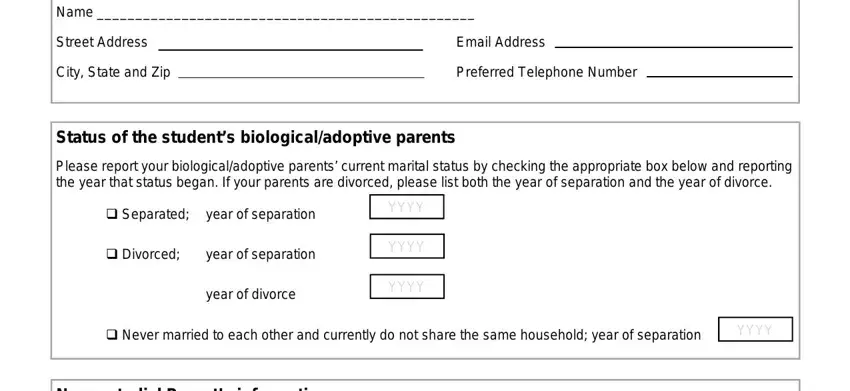
You can be instructed to type in the data to help the program fill out the part Please provide information about, Noncustodial Parent Name, Street Address, City, State and Zip, Email Address, Telephone Number, OccupationEmployer, and Page.
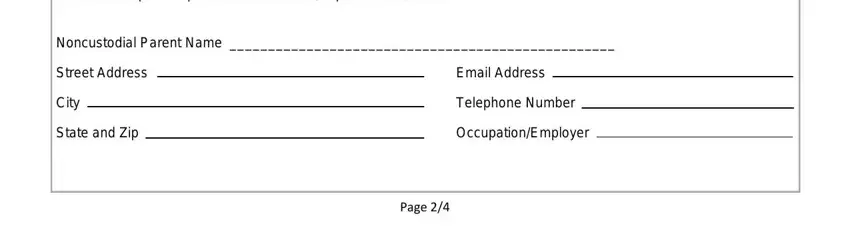
You'll have to spell out the rights and responsibilities of all parties in part CBFinaidID opt, Students Name, Answers to the following questions, Has your noncustodial parent ever, Yes No Unknown, If yes indicate the most recent, YYYY, Has your noncustodial parent ever, Yes No Unknown, If yes please answer the following, Indicate the most recent tax year, YYYY, How much was paid for you that year, and XXXX.
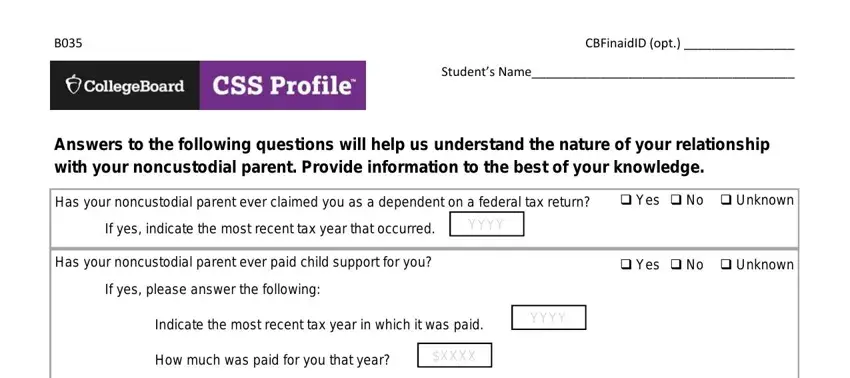
Look at the sections Was the child support paid court, Yes No Unknown, If the child support was court, Yes No Unknown, Have you ever had contact with, Yes No, If yes please answer the following, Indicate the last time you had, MMYYYY, Report how often you had contact, Weekly, Monthly, Other, No contact in past year, and Explain the type of contact and then fill them in.
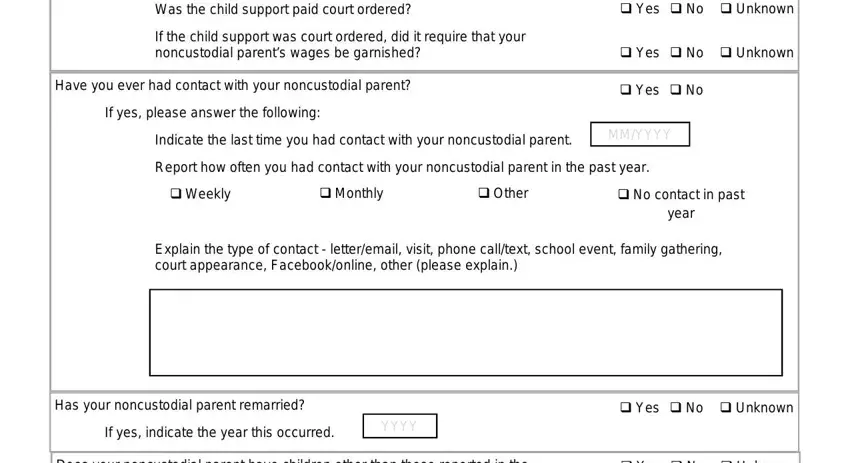
Step 3: At the time you hit the Done button, your completed document is easily exportable to any of your gadgets. Alternatively, it is possible to send it via mail.
Step 4: Generate as much as two or three copies of the file to keep away from different possible future complications.