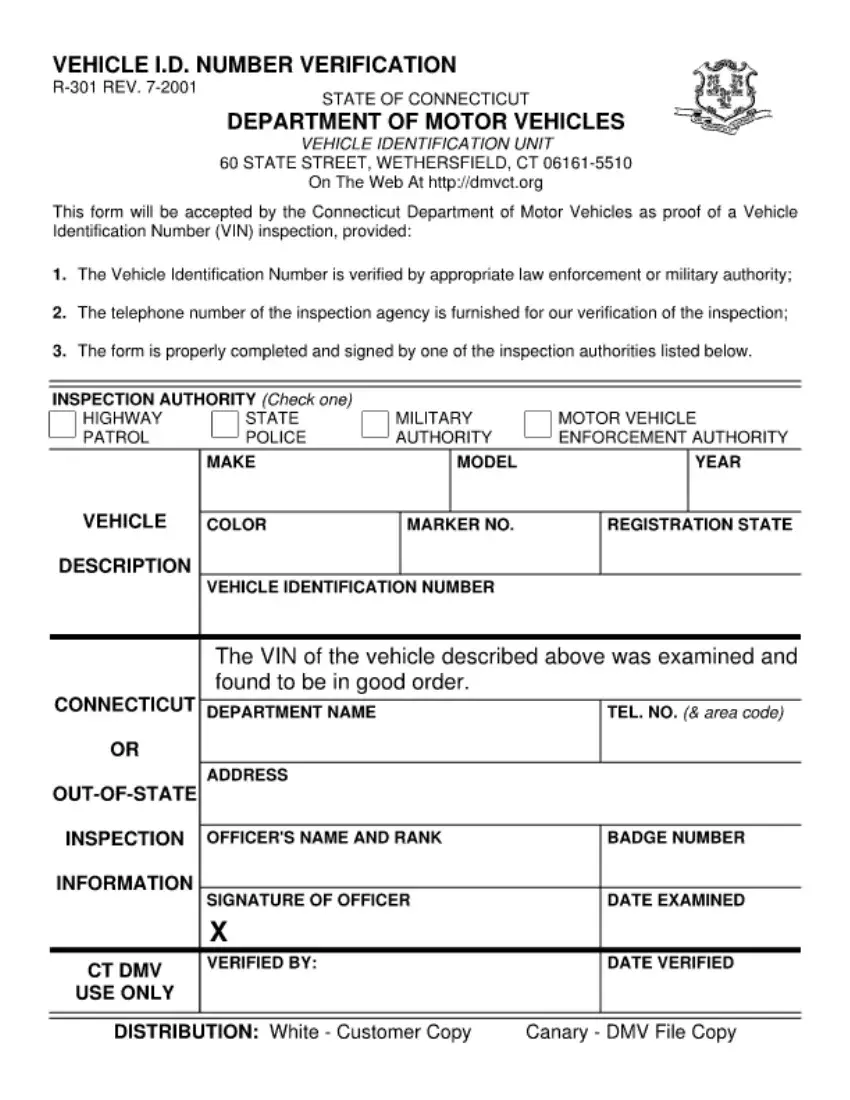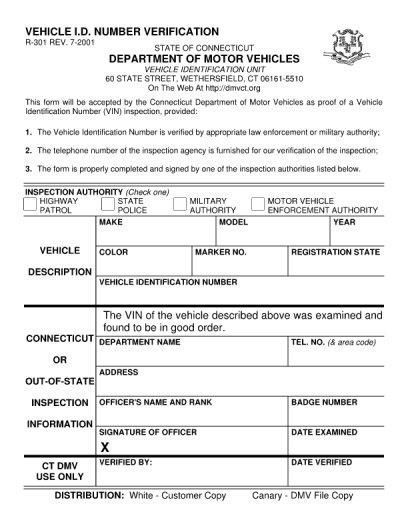Should you desire to fill out ct dmv vin verification, it's not necessary to download and install any programs - simply give a try to our PDF editor. Our editor is continually evolving to grant the very best user experience possible, and that's thanks to our dedication to continuous improvement and listening closely to user feedback. If you are seeking to get going, here's what it will require:
Step 1: Open the PDF doc inside our tool by pressing the "Get Form Button" in the top section of this webpage.
Step 2: When you start the file editor, there'll be the form made ready to be completed. Apart from filling in different fields, you might also do several other actions with the file, specifically writing any text, editing the original textual content, adding images, putting your signature on the document, and a lot more.
This document will need particular details to be filled out, thus you need to take the time to enter precisely what is required:
1. Start filling out the ct dmv vin verification with a group of necessary blank fields. Get all of the information you need and make sure nothing is overlooked!
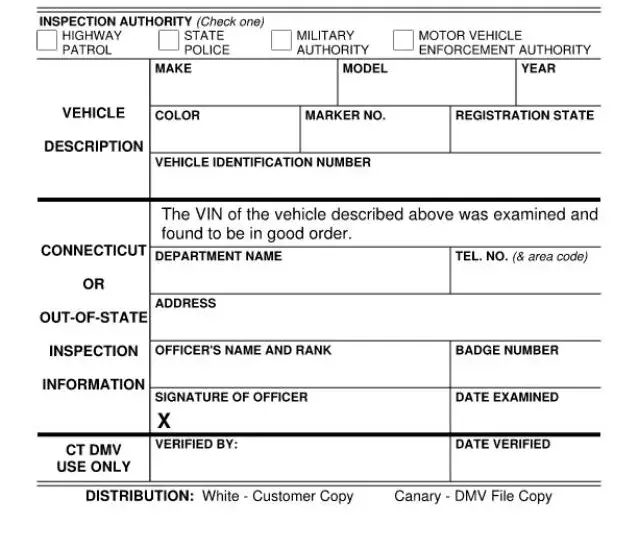
Step 3: Right after looking through your fields, hit "Done" and you're all set! Get your ct dmv vin verification once you join for a free trial. Immediately gain access to the pdf in your FormsPal cabinet, together with any modifications and adjustments being all kept! We do not sell or share the details you use whenever completing forms at FormsPal.