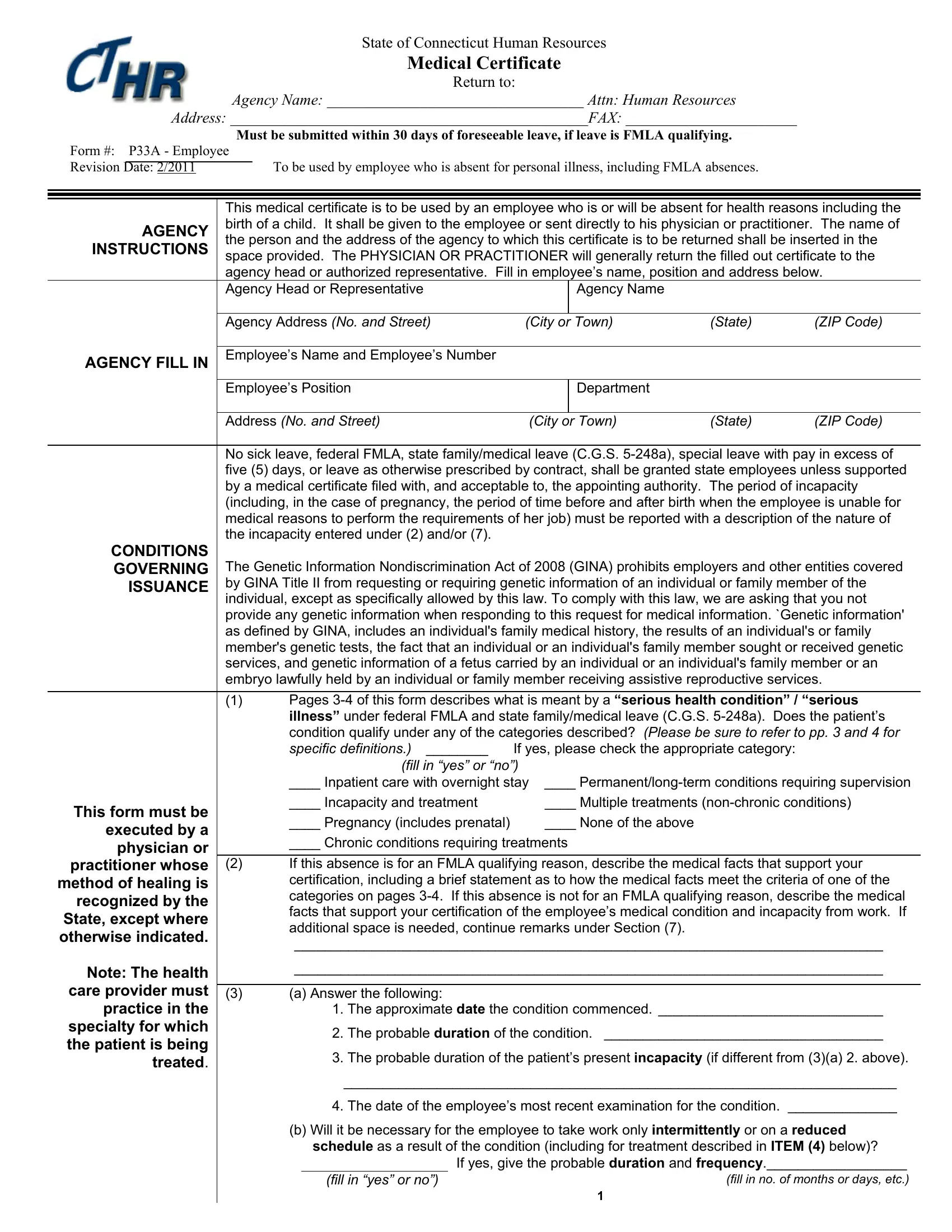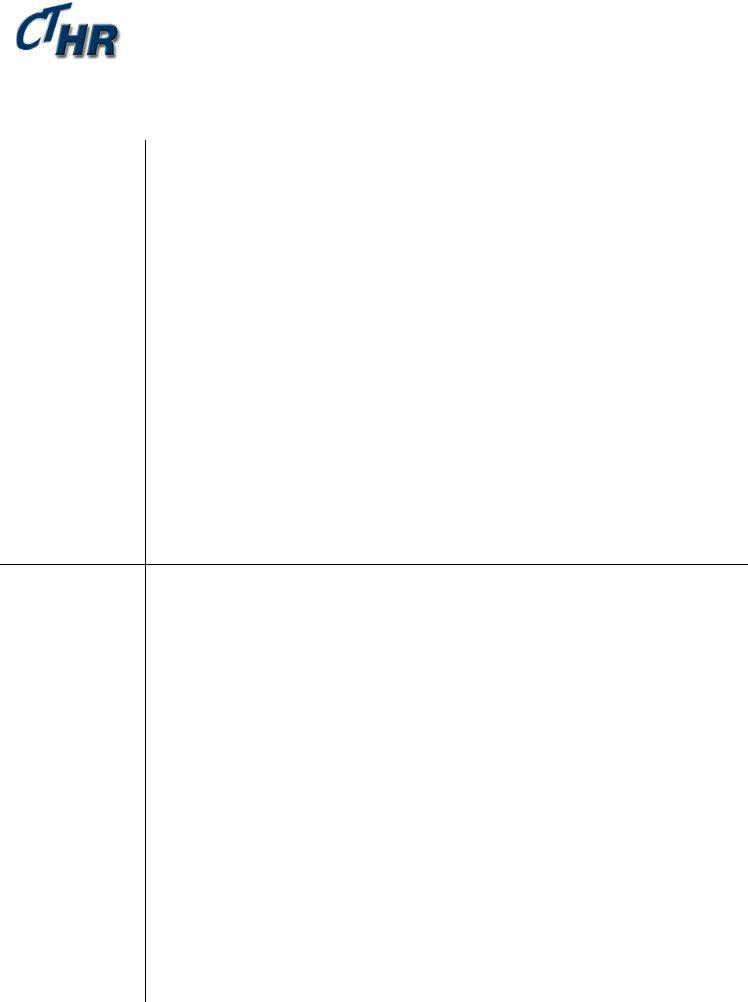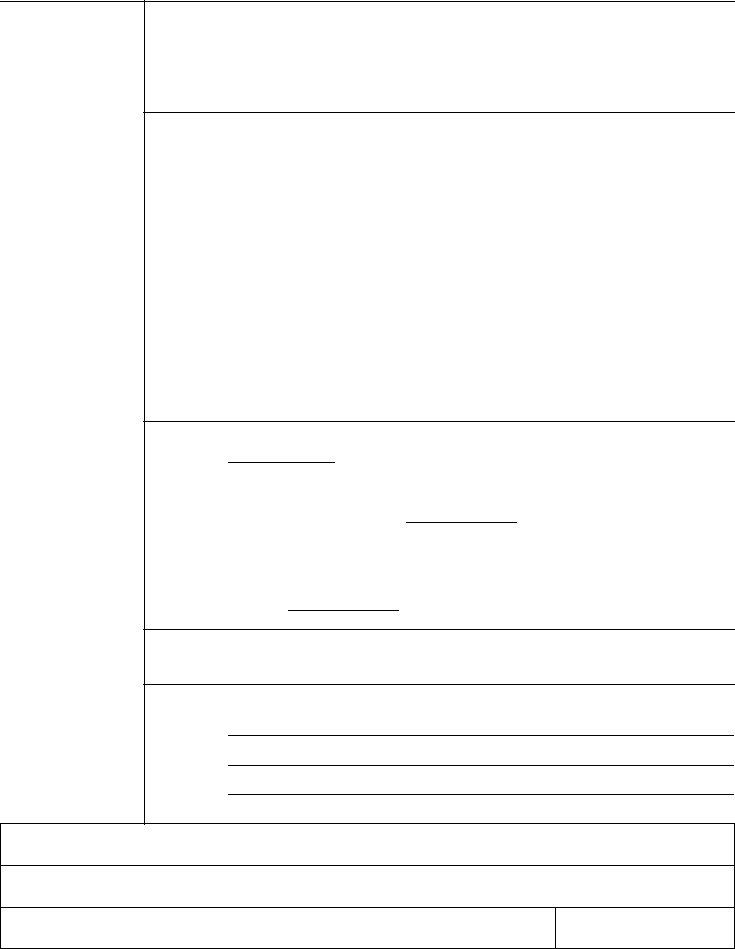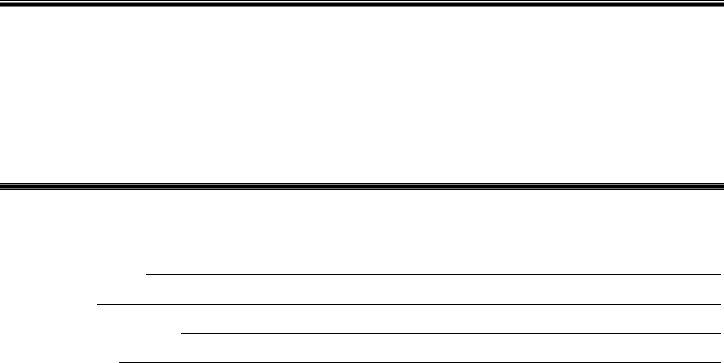You are able to fill out connecticut human leave easily with our online editor for PDFs. In order to make our editor better and easier to use, we constantly develop new features, bearing in mind feedback from our users. It just takes several simple steps:
Step 1: Access the PDF file in our editor by clicking on the "Get Form Button" at the top of this webpage.
Step 2: The tool will give you the opportunity to work with PDF files in many different ways. Transform it by writing customized text, adjust original content, and place in a signature - all close at hand!
It really is an easy task to fill out the document following this practical guide! This is what you must do:
1. Before anything else, while filling in the connecticut human leave, begin with the form section that features the following blanks:
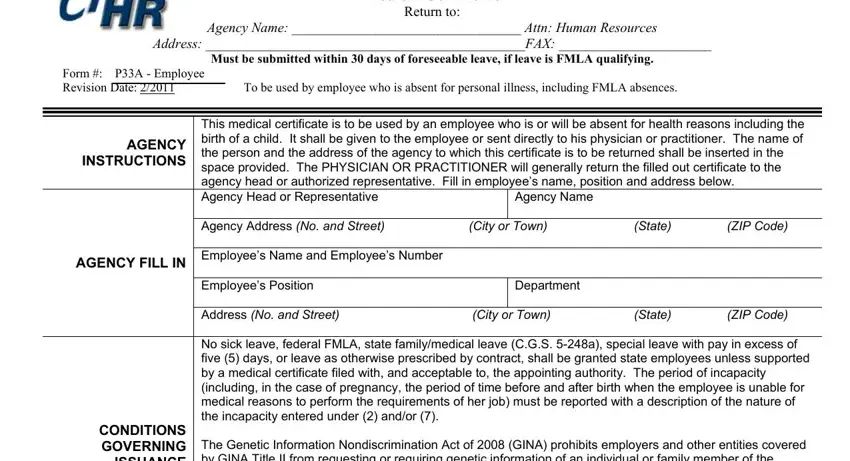
2. Your next part would be to complete the following fields: This form must be executed by a, Pages of this form describes what, If yes please check the, fill in yes or no, Incapacity and treatment, Multiple treatments nonchronic, Pregnancy includes prenatal, None of the above, Chronic conditions requiring, If this absence is for an FMLA, a Answer the following The, The probable duration of the, The probable duration of the, The date of the employees most, and b Will it be necessary for the.
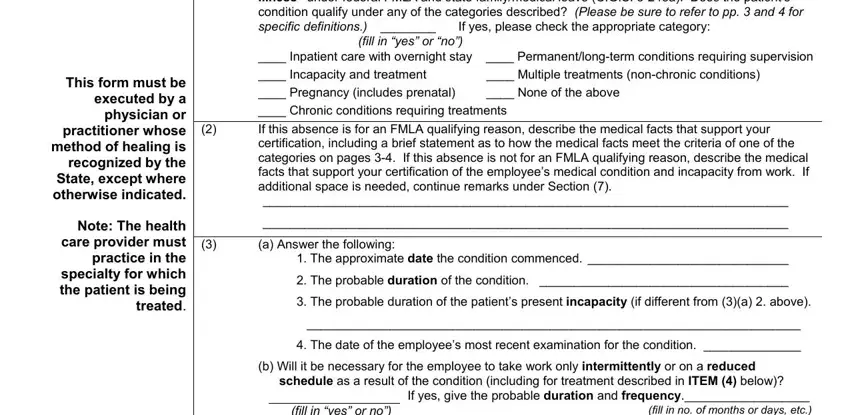
3. Completing c If condition is a chronic, Patient is is not presently, Going forward estimate the, Duration of episodes of, Frequency of episodes of, a If additional treatments will be, from work or other daily, An estimate of the probable, An actual or estimated dates of, Period required for recovery if, b If any of these treatments will, physical therapist please state, c If a regimen of continuing, a general description of such, and a During the period of incapacity is essential for the next step, make sure to fill them out in their entirety. Don't miss any details!
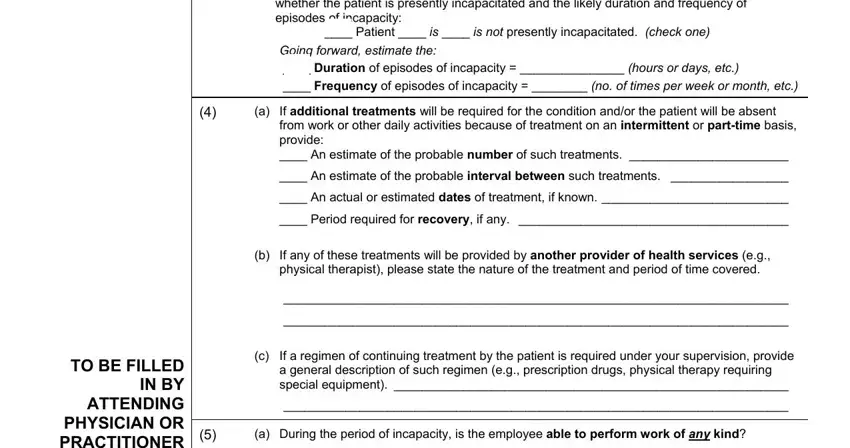
As for from work or other daily and physical therapist please state, be certain that you review things here. These are considered the most important ones in the form.
4. The subsequent section requires your input in the subsequent areas: b If able to perform some work is, essential functions of the, fill in yes or no, If yes elaborate, c If neither a or b applies is it, treatment, fill in yes or no, The employee will be able to, date If selective work explain, Additional remarks, and Name of Physician or Practitioner. Always enter all required information to go forward.
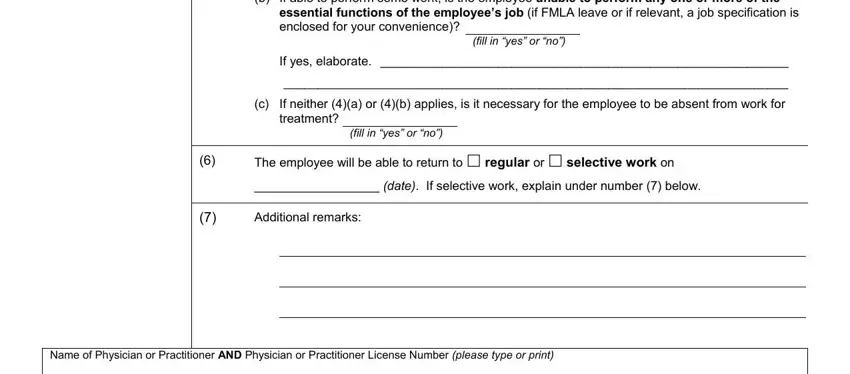
5. The document has to be finished by filling out this part. Further there can be found a comprehensive set of form fields that require accurate information in order for your document usage to be faultless: Address No and Street, Signed Physician or Practitioner, City or Town, Date, ZIP Code, State, and Telephone.
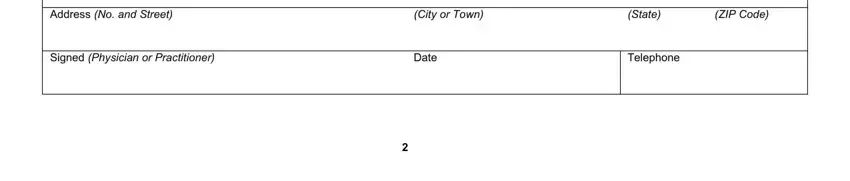
Step 3: Just after looking through your fields, click "Done" and you're good to go! Grab your connecticut human leave as soon as you register at FormsPal for a free trial. Readily access the pdf from your FormsPal account page, along with any modifications and adjustments being conveniently saved! When using FormsPal, you can complete documents without having to get worried about personal data incidents or entries being distributed. Our protected system makes sure that your personal details are kept safe.