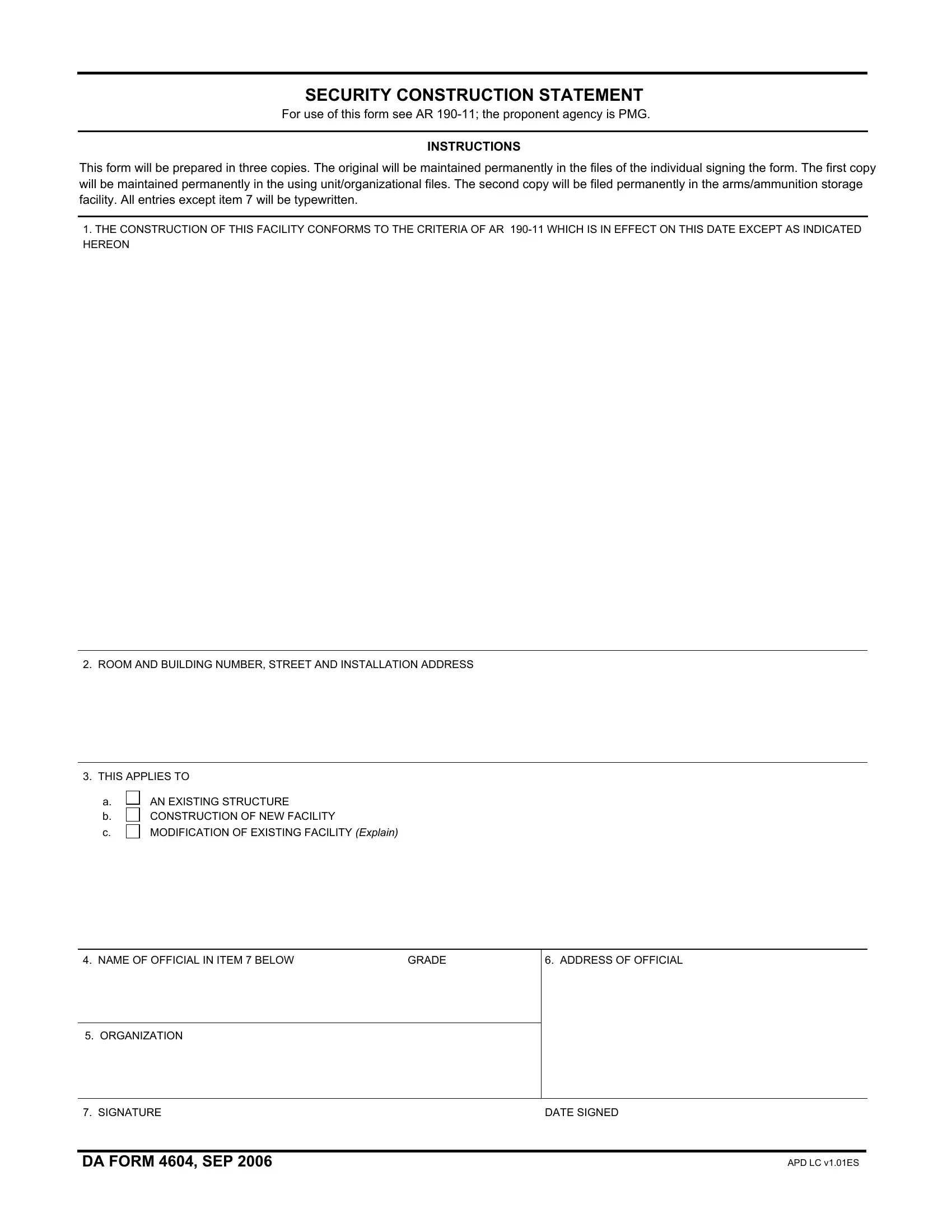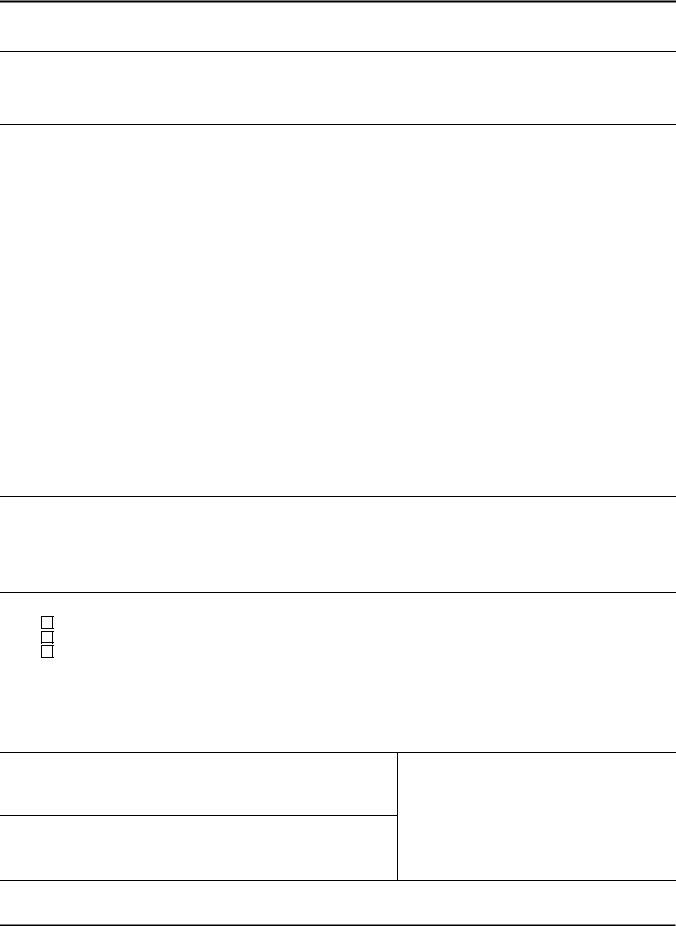Dealing with PDF documents online is actually a breeze with our PDF tool. You can fill out DA Form 4604 fillable here without trouble. To make our editor better and less complicated to use, we consistently implement new features, with our users' feedback in mind. By taking a couple of easy steps, you are able to start your PDF editing:
Step 1: First of all, access the pdf tool by pressing the "Get Form Button" at the top of this webpage.
Step 2: This tool will let you change almost all PDF forms in many different ways. Improve it by writing your own text, correct what is originally in the file, and include a signature - all when you need it!
To be able to finalize this PDF document, make certain you type in the necessary details in each and every area:
1. The DA Form 4604 fillable involves certain details to be inserted. Ensure the subsequent blank fields are finalized:
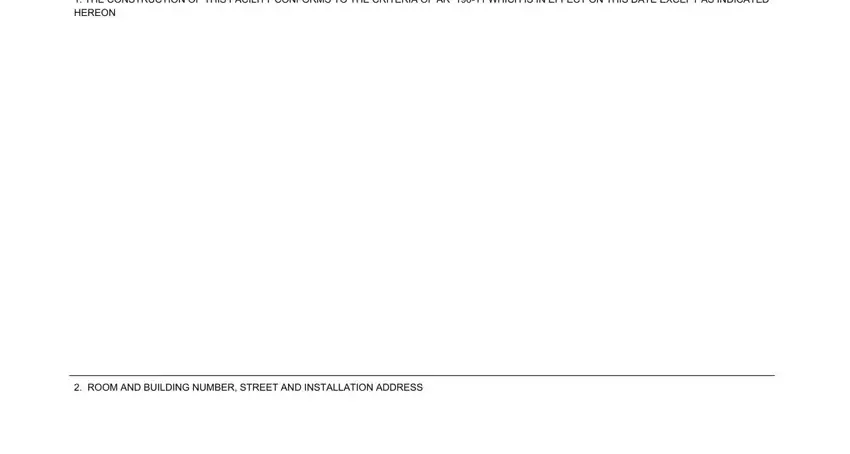
2. Your next part would be to fill in these particular blanks: THIS APPLIES TO, a b, AN EXISTING STRUCTURE CONSTRUCTION, MODIFICATION OF EXISTING FACILITY, NAME OF OFFICIAL IN ITEM BELOW, GRADE, ADDRESS OF OFFICIAL, ORGANIZATION, SIGNATURE, DATE SIGNED, DA FORM SEP, and APD LC vES.
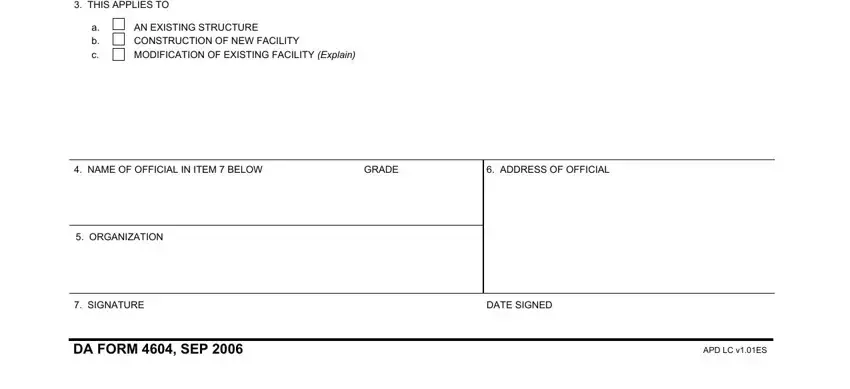
Always be very attentive while filling in SIGNATURE and THIS APPLIES TO, as this is where a lot of people make a few mistakes.
Step 3: Once you've reviewed the information in the fields, press "Done" to complete your form. Go for a free trial subscription with us and acquire direct access to DA Form 4604 fillable - download or edit from your FormsPal cabinet. With FormsPal, you'll be able to complete documents without having to be concerned about database leaks or data entries getting distributed. Our protected software ensures that your private information is stored safe.