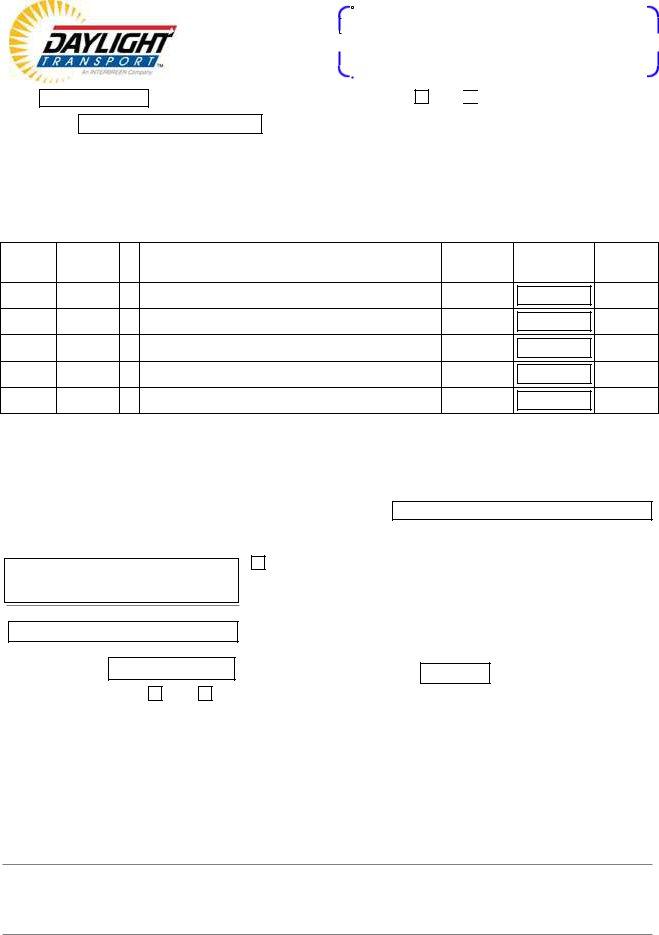bol daylight pdf can be filled out in no time. Simply try FormsPal PDF editing tool to do the job without delay. Our development team is relentlessly working to develop the editor and ensure it is much faster for clients with its handy features. Take your experience one step further with continuously growing and great options we provide! It just takes just a few simple steps:
Step 1: Click the "Get Form" button in the top area of this page to open our PDF tool.
Step 2: After you access the PDF editor, you'll notice the form all set to be filled out. Apart from filling in different blank fields, you may also perform other things with the PDF, namely adding custom words, changing the initial textual content, inserting illustrations or photos, signing the form, and much more.
It really is easy to fill out the document with this practical tutorial! This is what you need to do:
1. The bol daylight pdf requires particular information to be inserted. Make sure the following blank fields are filled out:
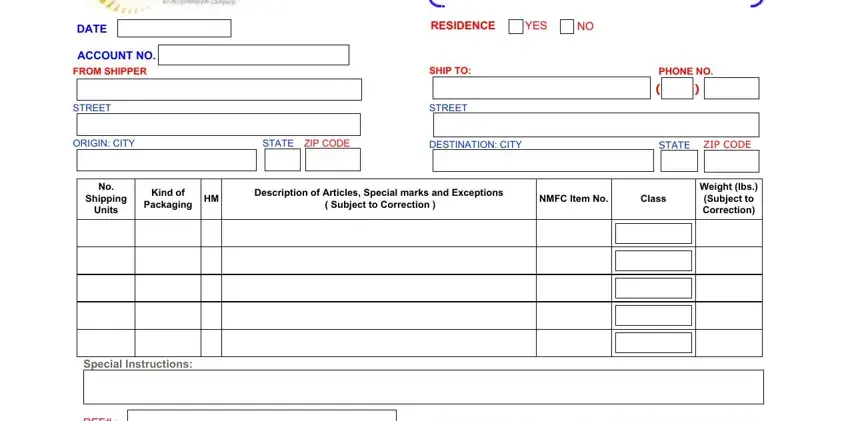
2. After performing the last step, go on to the subsequent stage and complete all required details in all these fields - REF, Need this shipment Guaranteed on, If this shipment is to be, PREPAID, COLLECT, BILL TO, STREET, SIGNATURE OF CONSIGNOR, PLEASE PRINT NAME, COD AMT, CUSTOMER CHECK OK FOR COD AMOUNT, YES, THIRD PARTY, CITY, and STATE.
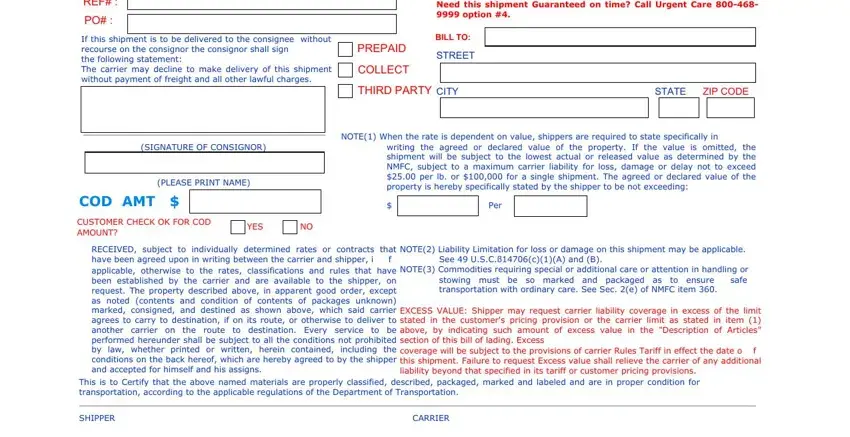
3. In this particular part, have a look at PER, PER, DATE, PIECES, and DAYLIGHT wwwdyltcom. These have to be completed with utmost attention to detail.
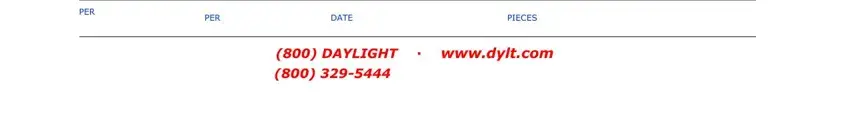
People who work with this document generally make some mistakes while filling in DATE in this section. Be sure you read twice what you type in here.
Step 3: Go through all the details you've inserted in the blank fields and then click on the "Done" button. Create a free trial subscription with us and get direct access to bol daylight pdf - with all transformations saved and accessible from your FormsPal account page. FormsPal guarantees your data privacy by using a secure system that in no way records or distributes any kind of sensitive information typed in. Rest assured knowing your documents are kept safe each time you use our services!