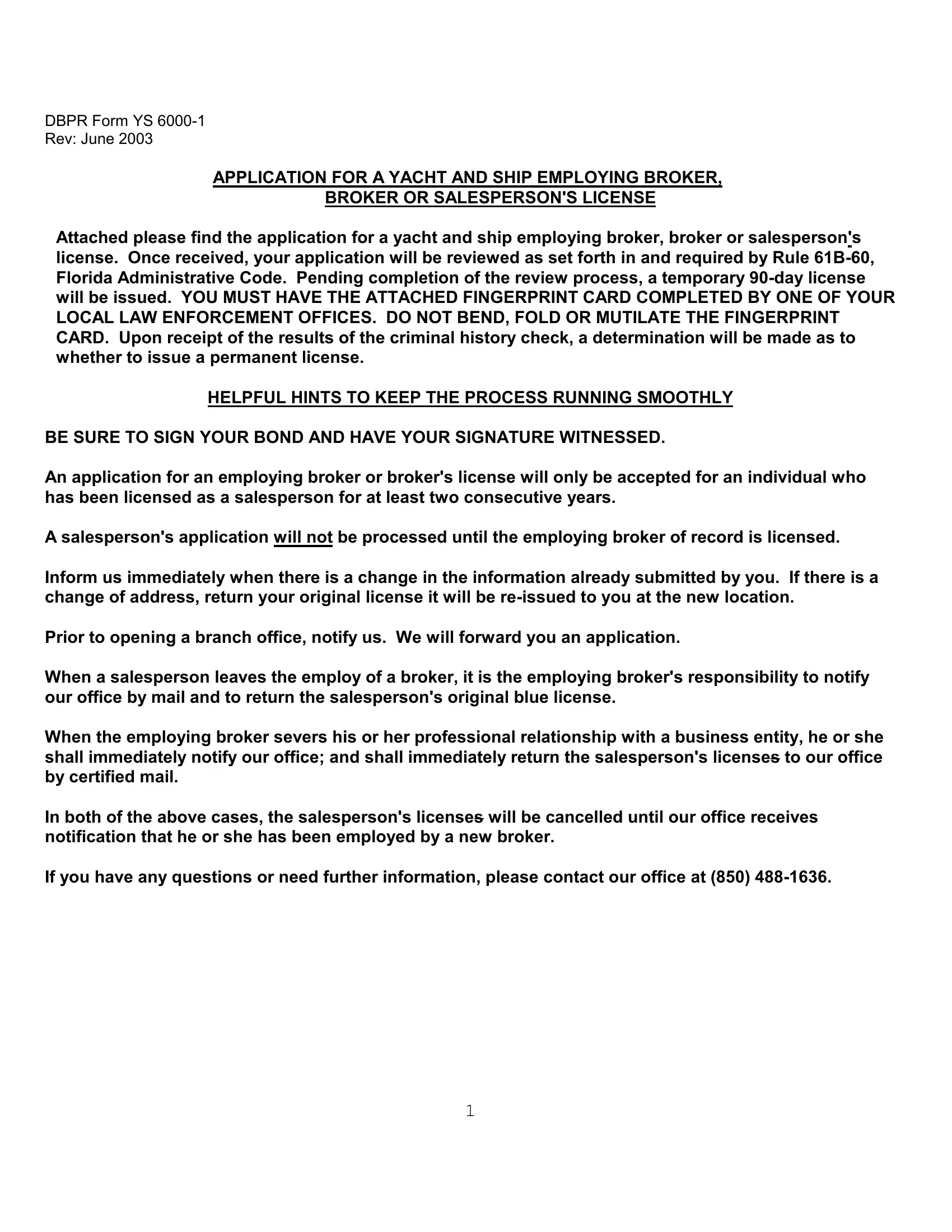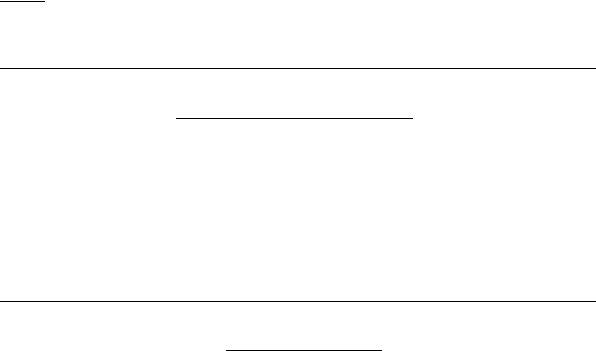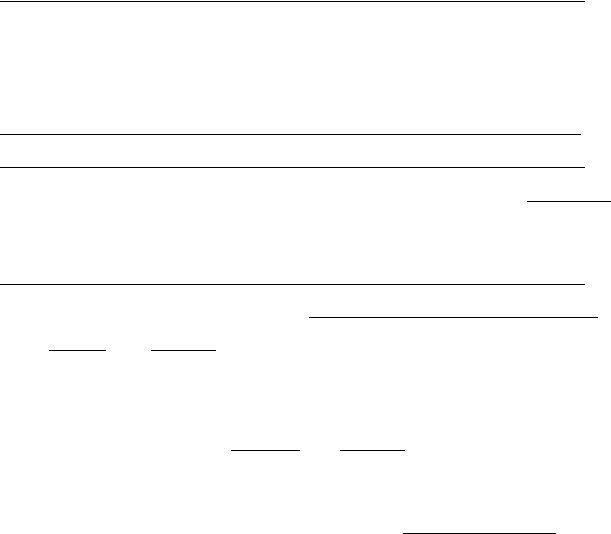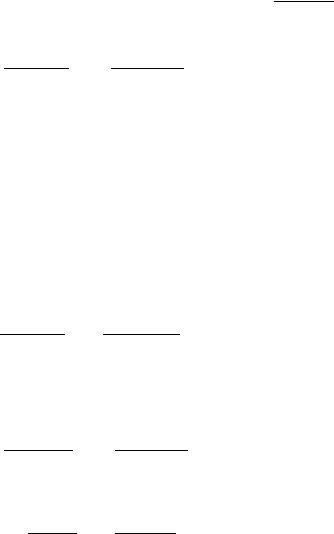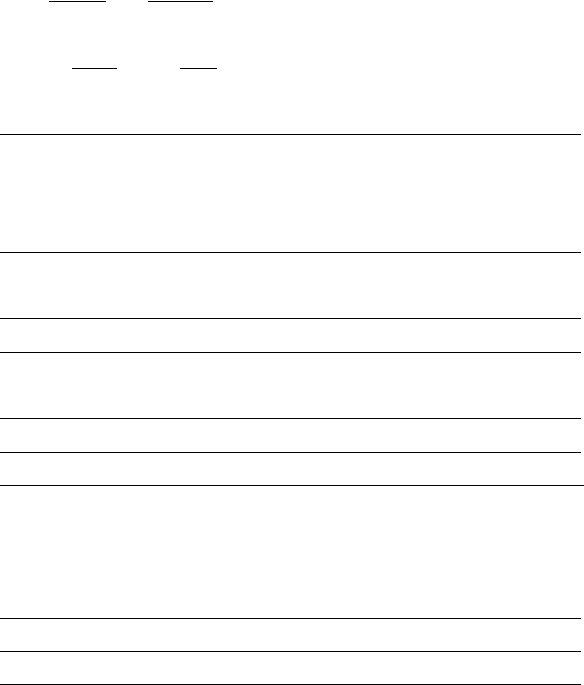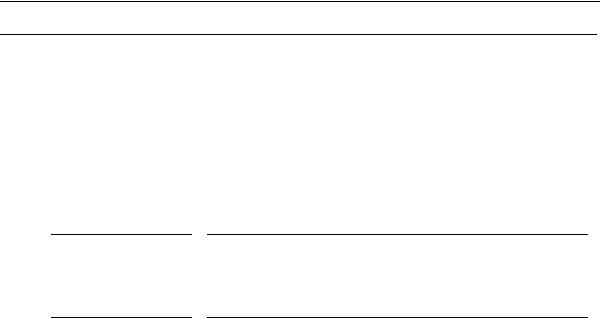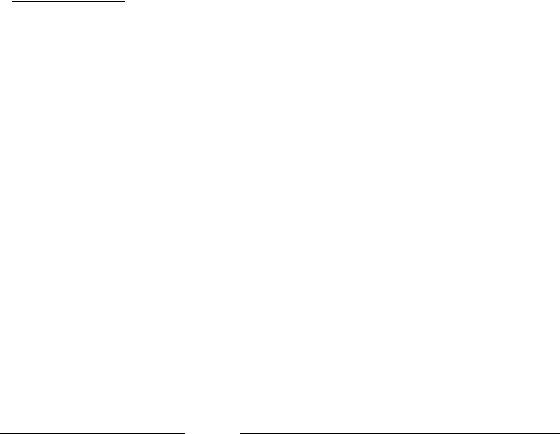Using PDF documents online is definitely a piece of cake using our PDF editor. Anyone can fill in dbpr form ys 6000 1 here with no trouble. Our team is focused on providing you the perfect experience with our editor by continuously adding new features and upgrades. Our tool has become even more helpful thanks to the latest updates! At this point, editing PDF documents is a lot easier and faster than ever before. Starting is easy! All you should do is follow the following easy steps down below:
Step 1: Click the "Get Form" button at the top of this page to open our editor.
Step 2: With the help of this online PDF editing tool, you may do more than just fill in blank form fields. Try all of the functions and make your docs look perfect with custom text added, or fine-tune the file's original input to excellence - all that comes along with the capability to incorporate stunning pictures and sign the file off.
It really is easy to complete the document adhering to our practical tutorial! This is what you need to do:
1. Complete the dbpr form ys 6000 1 with a group of essential blanks. Consider all the necessary information and make certain absolutely nothing is overlooked!
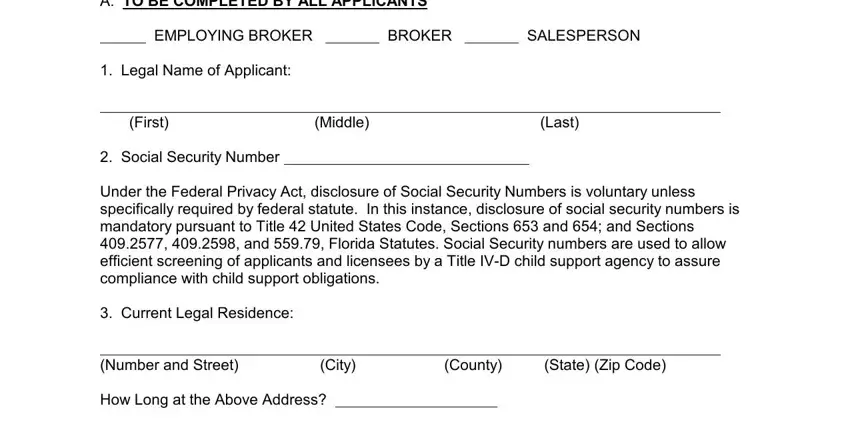
2. Once your current task is complete, take the next step – fill out all of these fields - Mailing Address if different from, Home Telephone Number, Business Telephone Number, Name and Address of principal, Are you a resident of and, a If the answer to is no please, Date of birth Place of birth, Sex Race, and NOTE The information requested in with their corresponding information. Make sure to double check that everything has been entered correctly before continuing!
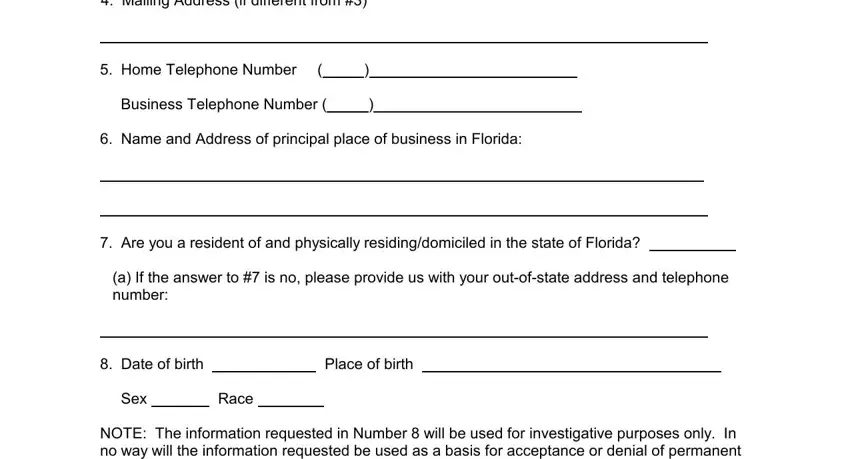
3. This next section should also be quite uncomplicated, NOTE The information requested in, Are you a United States citizen, Code Yes No, If yes please provide your, Furnish a full set of, At any time since October have, and Yes No If yes give details - all of these fields needs to be completed here.
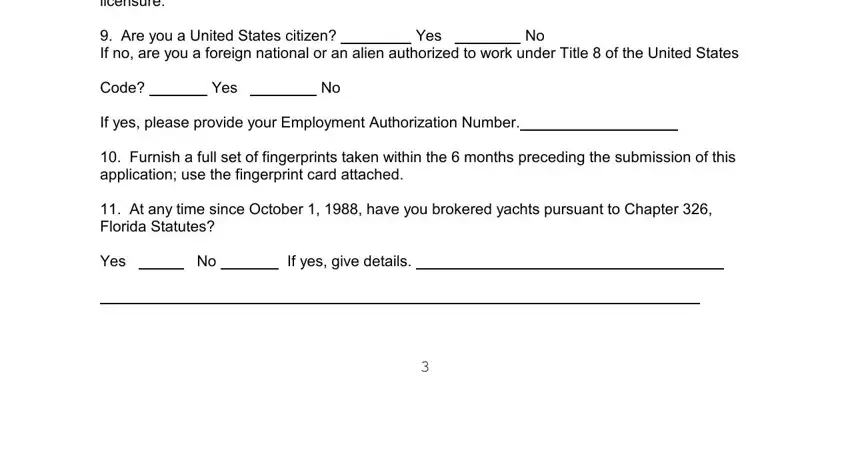
As for Furnish a full set of and At any time since October have, ensure you get them right in this current part. Both these are definitely the most significant fields in the document.
4. Your next section requires your information in the following places: LICENSES AND CERTIFICATES Are you, Yes No If you answered yes please, Profession License, First Obtained Status of License, a Has any license certification, b Have you ever resigned withdrawn, If your answer to questions a or b, and CRIMINAL HISTORY Have you ever. Always fill out all required info to go forward.
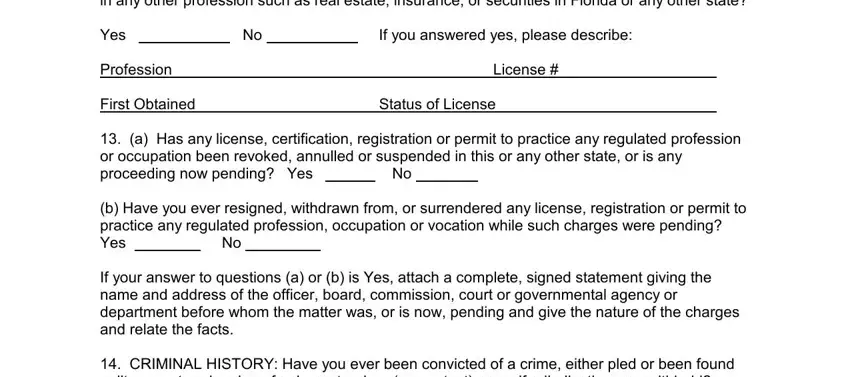
5. This pdf needs to be finalized within this area. Here there can be found a full list of fields that have to be completed with appropriate information in order for your document submission to be complete: NOTE This question applies to any, Yes No, CIVIL SUITS Has any judgment or, Yes No, ADMINISTRATIVE ACTIONS Has any, Yes No, and If your answer to question or.
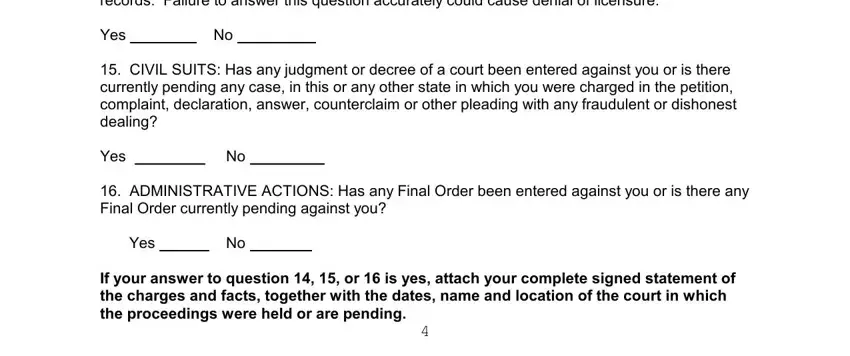
Step 3: Look through the details you've entered into the blank fields and hit the "Done" button. Make a 7-day free trial plan with us and obtain instant access to dbpr form ys 6000 1 - which you are able to then work with as you wish in your personal cabinet. If you use FormsPal, you'll be able to fill out forms without needing to be concerned about personal information leaks or records getting distributed. Our secure system ensures that your personal information is stored safely.