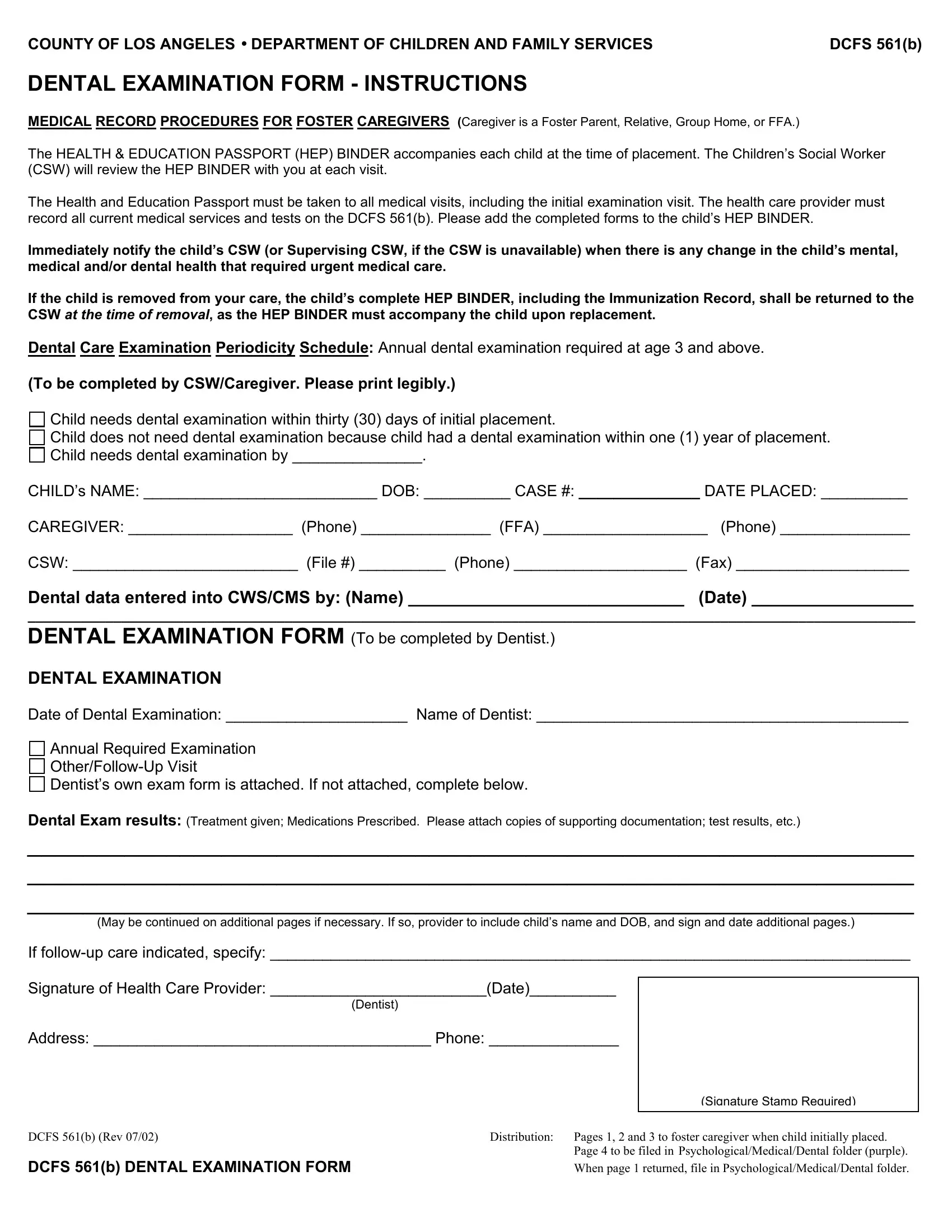Using the online PDF editor by FormsPal, it is easy to fill out or edit dcfs 561 a form here. To make our editor better and less complicated to use, we consistently work on new features, considering feedback coming from our users. This is what you'd want to do to start:
Step 1: Click the "Get Form" button at the top of this webpage to access our PDF tool.
Step 2: With the help of this handy PDF editing tool, you may do more than merely fill out blank form fields. Edit away and make your docs seem faultless with custom textual content incorporated, or tweak the file's original content to excellence - all comes with the capability to incorporate any images and sign the file off.
It will be simple to complete the document with our helpful tutorial! This is what you want to do:
1. To start off, once filling in the dcfs 561 a form, beging with the section that has the following blanks:
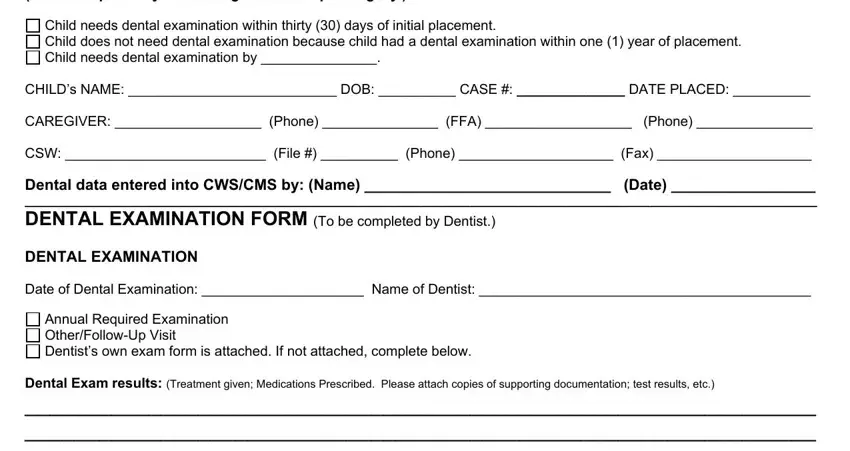
2. Just after the prior section is filled out, proceed to type in the applicable details in all these - May be continued on additional, If followup care indicated specify, Dentist, Address Phone, DCFS b Rev DCFS b DENTAL, Signature Stamp Required, Distribution, and Pages and to foster caregiver.
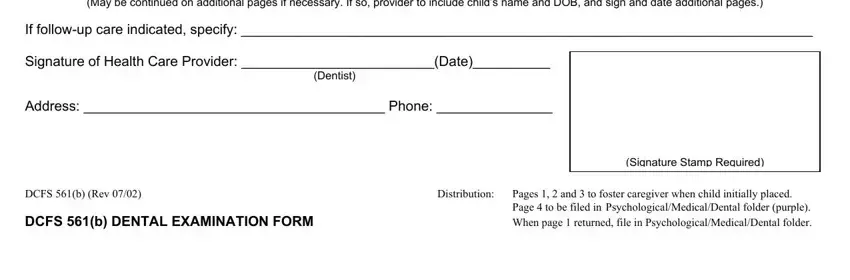
People frequently make mistakes when filling in May be continued on additional in this part. Don't forget to re-examine whatever you enter right here.
Step 3: When you have glanced through the details you filled in, press "Done" to complete your FormsPal process. Sign up with us right now and easily gain access to dcfs 561 a form, ready for downloading. All alterations you make are saved , letting you modify the file later as needed. FormsPal guarantees safe document editor with no personal information record-keeping or distributing. Feel at ease knowing that your details are in good hands with us!