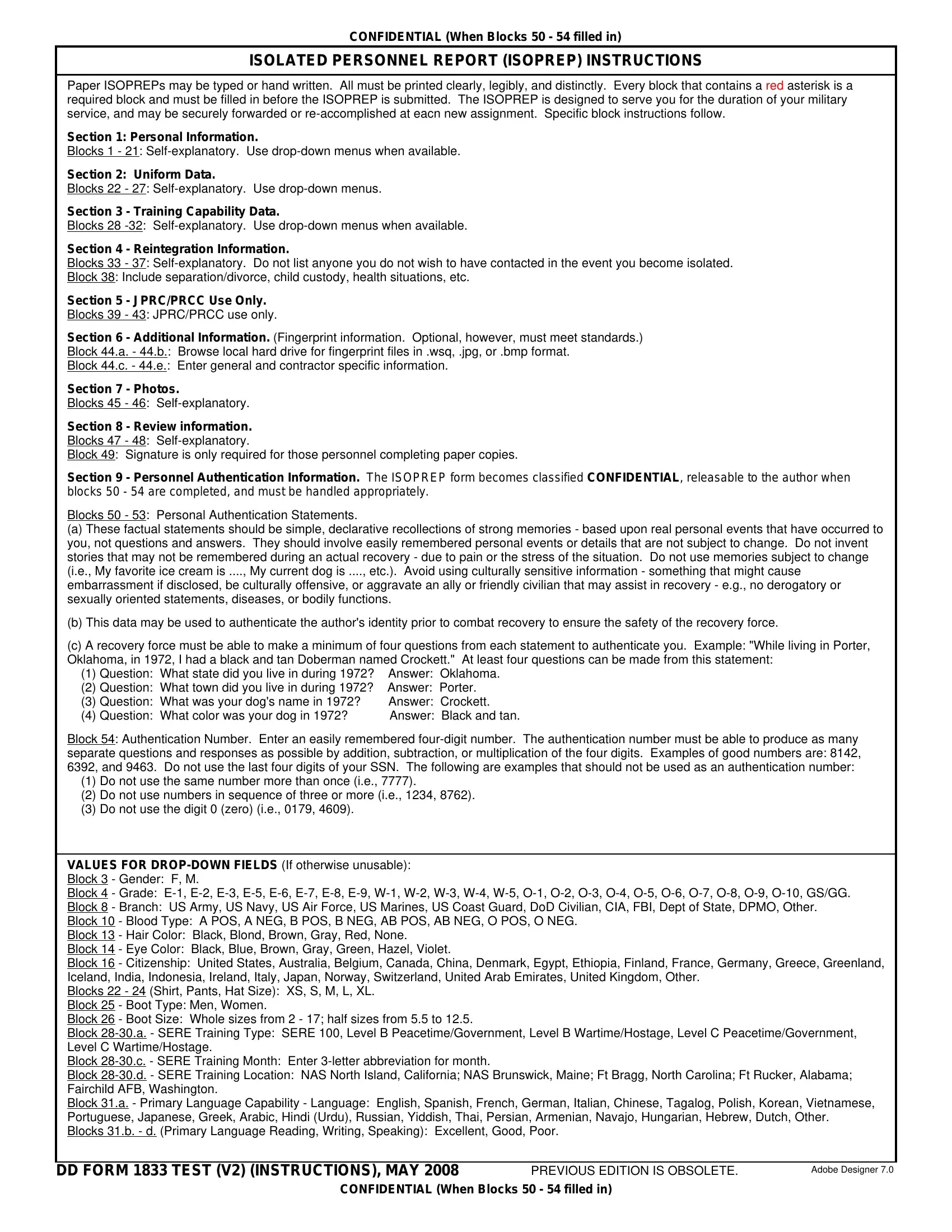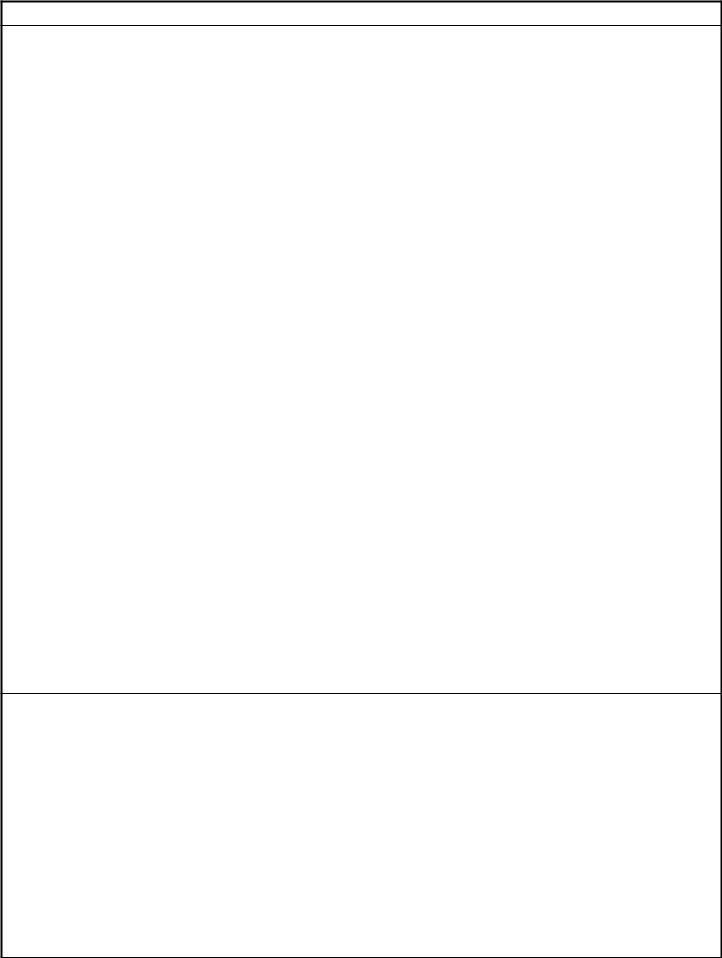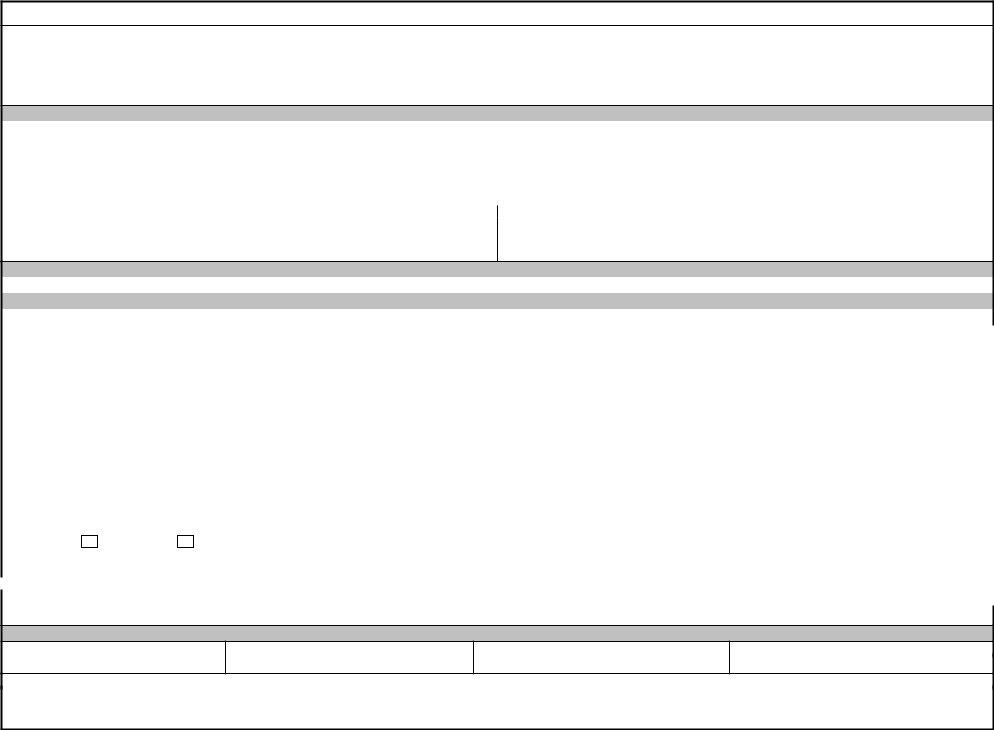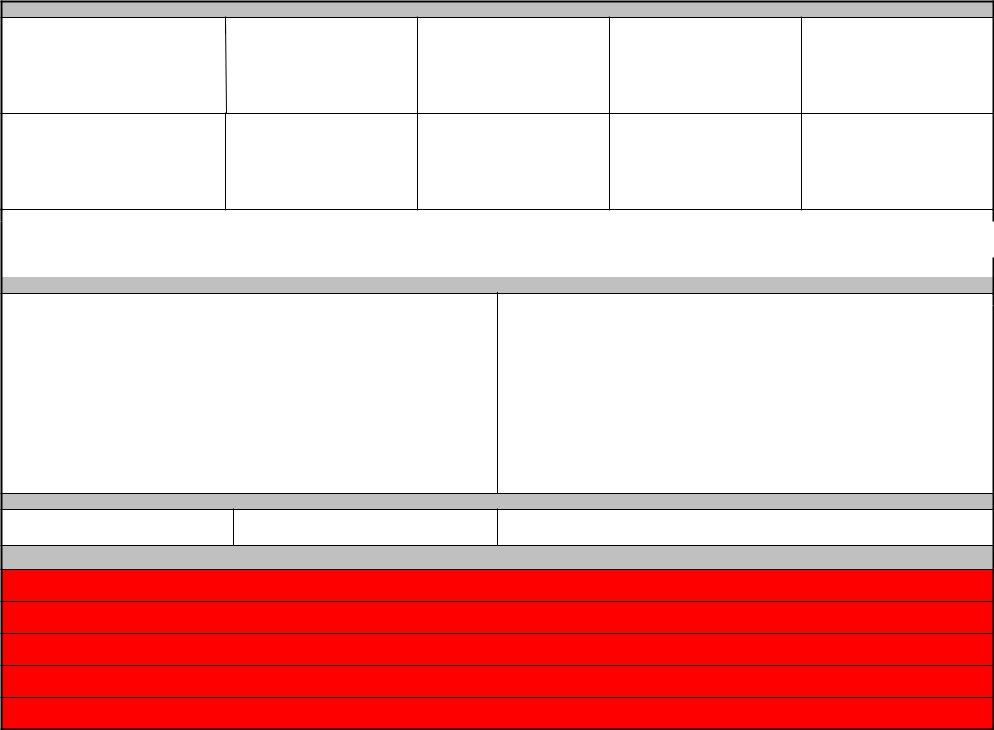Handling PDF files online is actually quite easy with our PDF editor. Anyone can fill out isoprep form here and try out various other options we provide. The tool is consistently updated by us, getting useful functions and growing to be greater. With just several basic steps, you'll be able to begin your PDF journey:
Step 1: Access the form in our tool by pressing the "Get Form Button" at the top of this page.
Step 2: Once you launch the editor, you'll notice the document made ready to be completed. Aside from filling in different fields, it's also possible to perform some other things with the PDF, specifically putting on your own textual content, changing the initial textual content, adding graphics, signing the PDF, and more.
When it comes to blank fields of this specific PDF, here's what you need to know:
1. Whenever filling in the isoprep form, make sure to include all essential blank fields in its corresponding section. This will help facilitate the work, enabling your details to be handled efficiently and appropriately.
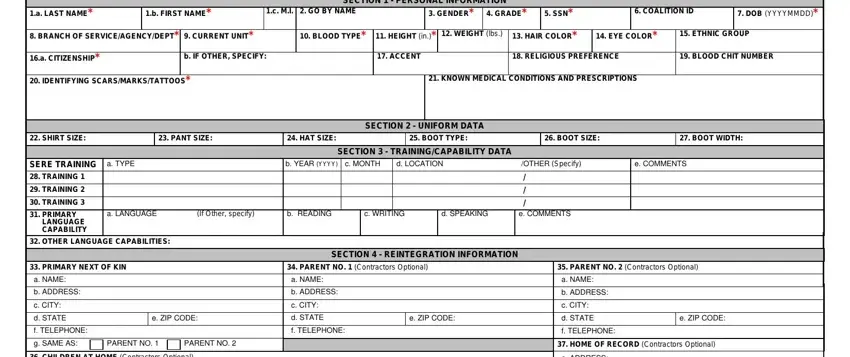
2. Once your current task is complete, take the next step – fill out all of these fields - CHILDREN AT HOME Contractors, b DOBS, a NAMES, b DOBS, a ADDRESS, b CITY, c STATE, d ZIP CODE, SPECIAL FAMILY SITUATIONS, SECTION JPRCPRCC USE ONLY, DATE MISSING YYYYMMDD, DATE RECOVERED YYYYMMDD, DATE ENTERED REINTEGRATION, DATE RELEASED TO UNIT CONTROL, and NOTES with their corresponding information. Make sure to double check that everything has been entered correctly before continuing!
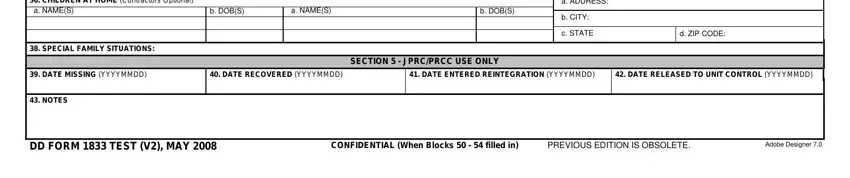
3. Completing c ADDITIONAL INFORMATION, d CONTRACTOR COMPANY NAME, e COMPANY POINT OF CONTACT, FRONT FULL DIGITAL PHOTOGRAPH, SECTION PHOTOS, RIGHT PROFILE DIGITAL PHOTOGRAPH, DATE COMPLETED YYYYMMDD, DATE REVIEWED YYYYMMDD, SIGNATURE, SECTION REVIEW INFORMATION, C PERSONAL AUTHENTICATION, Note For the Personal, SECTION PERSONAL AUTHENTICATION, and C PERSONAL AUTHENTICATION is essential for the next step, make sure to fill them out in their entirety. Don't miss any details!
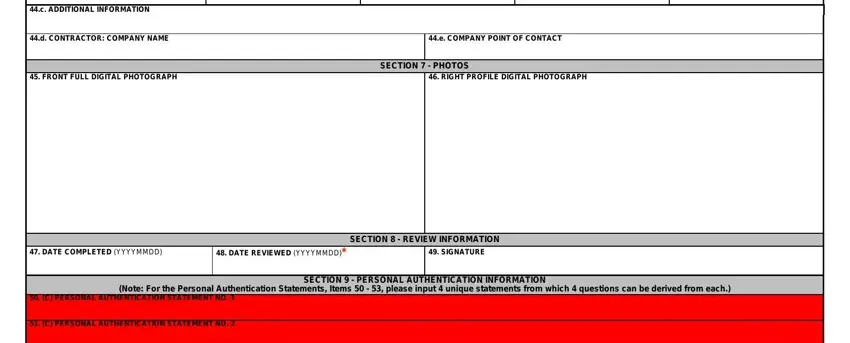
4. Filling in C PERSONAL AUTHENTICATION, C PERSONAL AUTHENTICATION, C AUTHENTICATION NUMBER, DD FORM TEST V BACK MAY, and CONFIDENTIAL When Blocks filled is crucial in this fourth part - you'll want to don't rush and fill in each and every empty field!
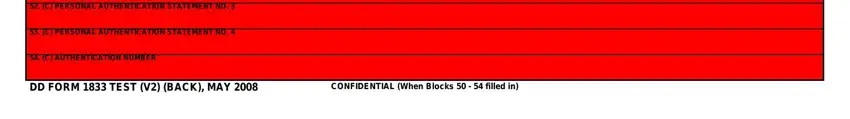
Always be extremely mindful while filling in CONFIDENTIAL When Blocks filled and C PERSONAL AUTHENTICATION, because this is where a lot of people make errors.
Step 3: Make sure your details are right and click "Done" to finish the task. Sign up with FormsPal right now and instantly use isoprep form, all set for download. Every last edit made is conveniently preserved , which enables you to customize the file further when necessary. When using FormsPal, you can certainly fill out forms without worrying about information incidents or entries being distributed. Our secure software ensures that your personal data is kept safe.