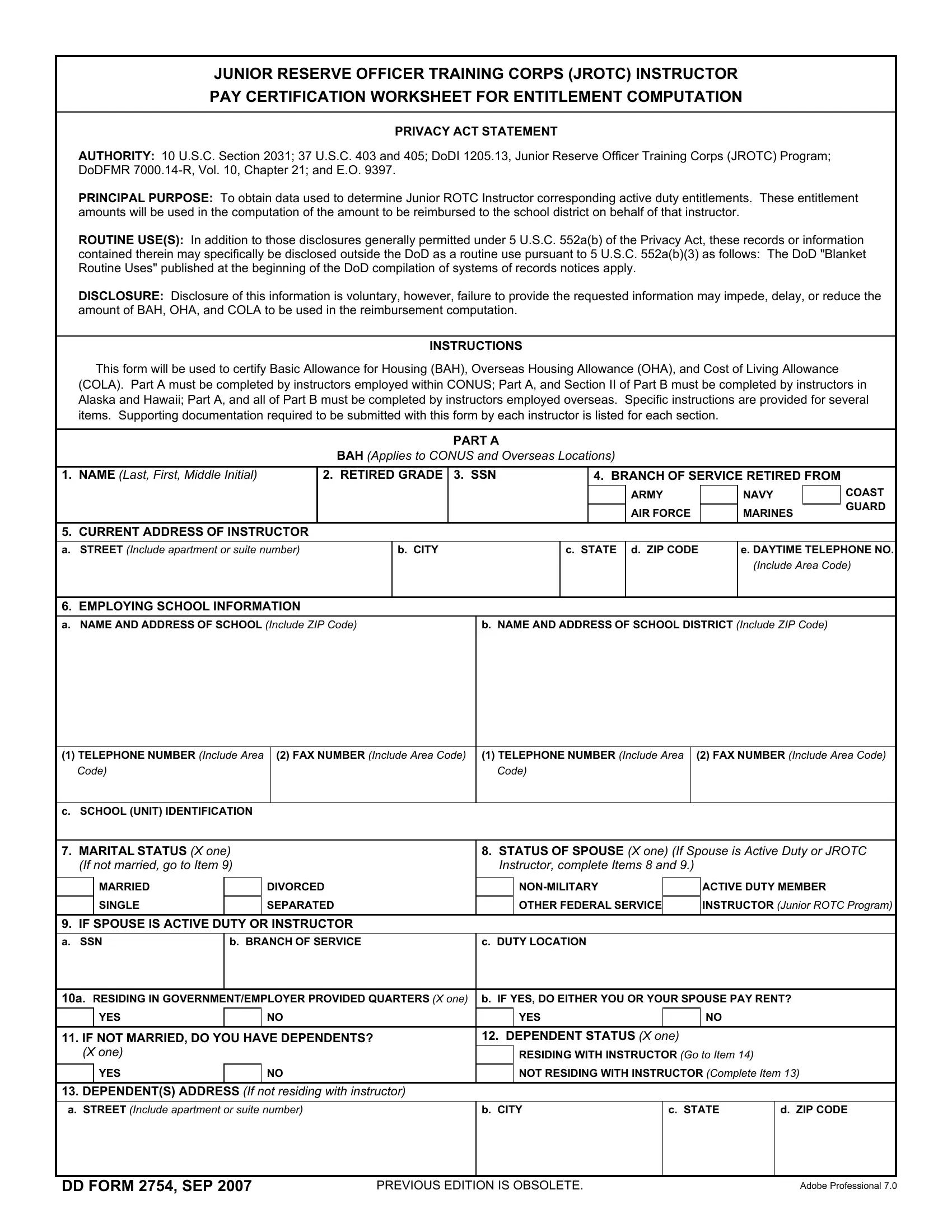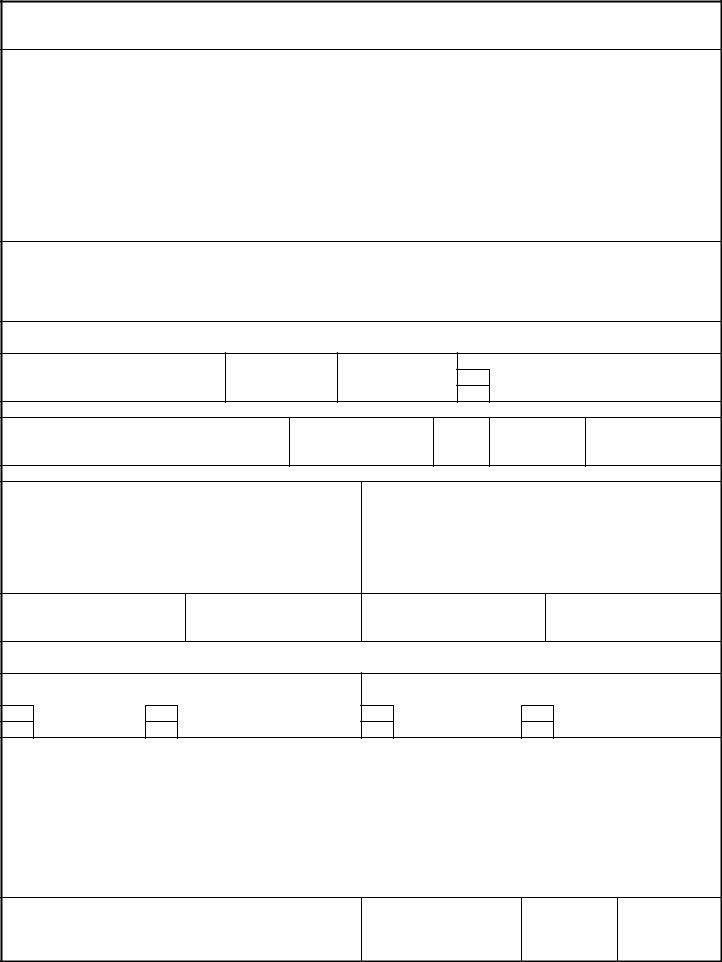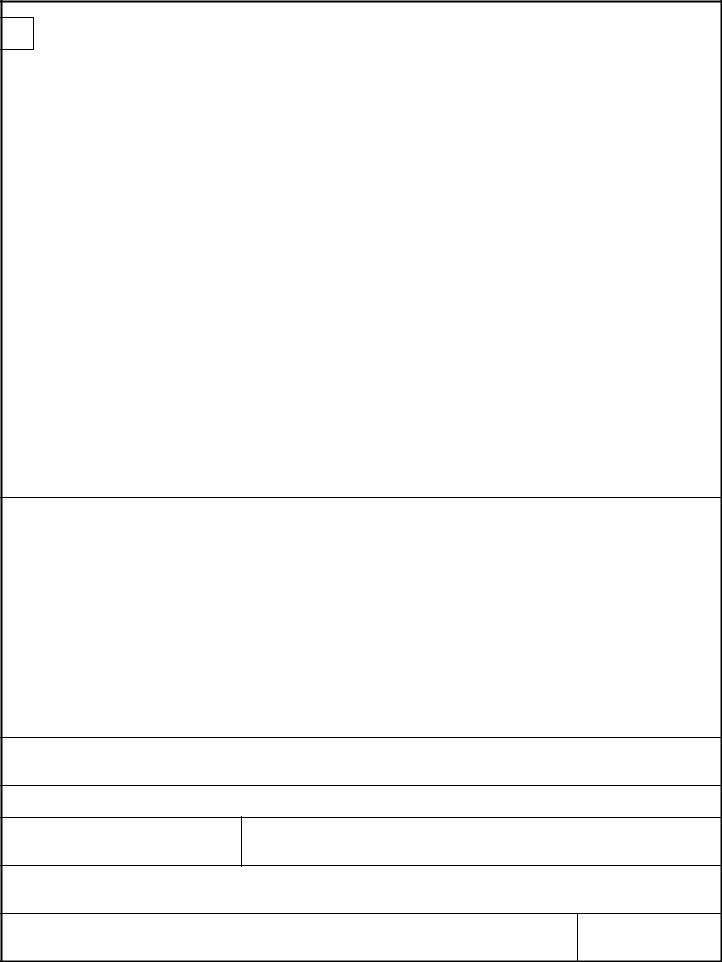dd 2754 printable can be filled out effortlessly. Simply use FormsPal PDF tool to complete the job quickly. The editor is continually improved by our staff, acquiring powerful functions and becoming better. To begin your journey, take these simple steps:
Step 1: Simply click on the "Get Form Button" in the top section of this site to see our form editing tool. This way, you'll find everything that is necessary to fill out your document.
Step 2: Once you open the editor, you will notice the document prepared to be completed. Apart from filling in different blank fields, you may as well perform some other actions with the PDF, specifically putting on your own words, modifying the original textual content, inserting images, affixing your signature to the form, and a lot more.
It's easy to complete the document using out detailed guide! Here is what you should do:
1. When submitting the dd 2754 printable, make sure to incorporate all of the necessary fields in its relevant area. This will help speed up the work, which allows your information to be handled efficiently and accurately.
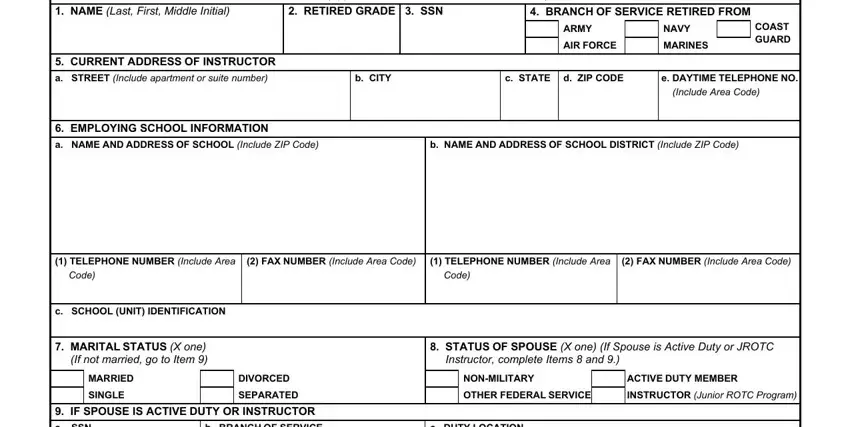
2. Once this part is completed, proceed to enter the suitable details in all these - a SSN, b BRANCH OF SERVICE, c DUTY LOCATION, a RESIDING IN GOVERNMENTEMPLOYER, b IF YES DO EITHER YOU OR YOUR, YES, YES, IF NOT MARRIED DO YOU HAVE, DEPENDENT STATUS X one, RESIDING WITH INSTRUCTOR Go to, YES, NOT RESIDING WITH INSTRUCTOR, DEPENDENTS ADDRESS If not, a STREET Include apartment or, and b CITY.
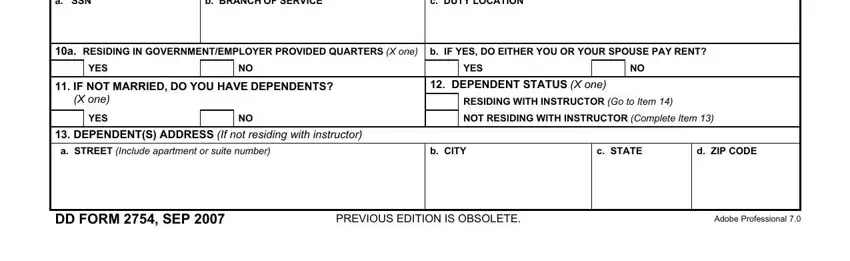
3. The following segment is mostly about DEPENDENT RELATIONSHIP Enter one, NOTE If code selected is B, WITHOUT DEPENDENTS I Instructor, WITH DEPENDENT OTHER THAN CHILDREN, WITH DEPENDENT CHILDREN B Child, T Handicapped child over age W, IF CLAIMING DEPENDENT CHILDREN, a WHO HAS CUSTODY OF CHILDREN, b IF IN CUSTODY OF FORMER SPOUSE, INSTRUCTOR, FORMER SPOUSE, OTHER, SSN, DUTY LOCATION, and c DATE OF BIRTH OF YOUNGEST CHILD - type in each one of these fields.
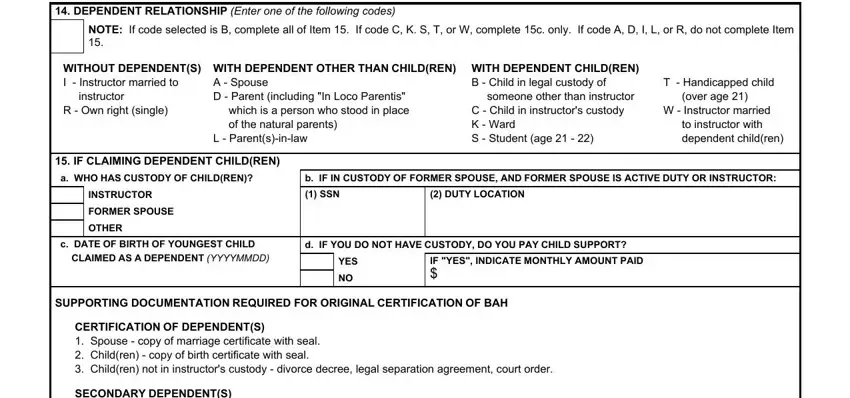
4. Completing SECTION I OHA Applies to Overseas, ACCOMPANIED X one, a SHARER X one, b IF YES NUM BER OF SHARERS, YES, YES, a RENTER STATUS X one, b IF RENTING PROVIDE RENTALLEASE, RENT, OWN, OTHER, FROM YYYYMMDD, TO YYYYMMDD, a MONTHLY RENTMORTGAGE PAYMENT b, and c CURRENCY TYPE is crucial in this next form section - ensure that you be patient and be mindful with every empty field!
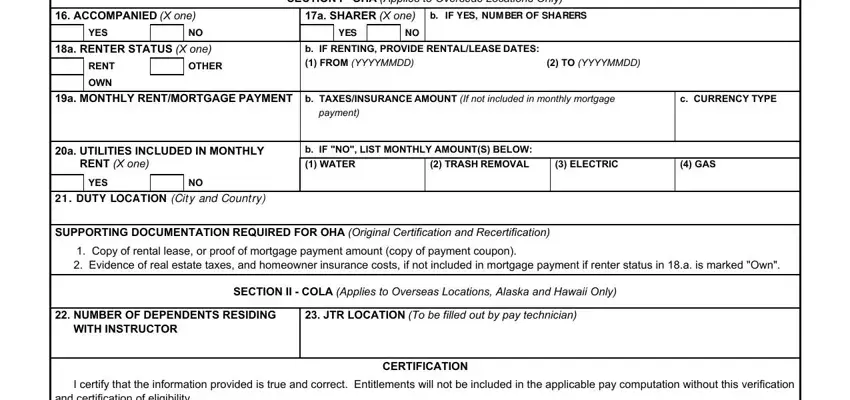
5. To finish your document, this last part involves a couple of extra blank fields. Completing I certify that the information, SIGNATURE OF INSTRUCTOR, DATE SIGNED, and DD FORM BACK SEP will certainly finalize everything and you'll be done before you know it!
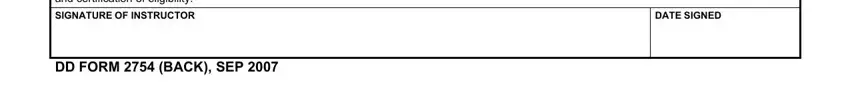
Be very attentive while filling in SIGNATURE OF INSTRUCTOR and DATE SIGNED, as this is the section in which many people make some mistakes.
Step 3: Always make sure that your details are right and simply click "Done" to progress further. Make a free trial subscription at FormsPal and acquire instant access to dd 2754 printable - download or modify inside your personal account. We do not share any information that you provide while filling out forms at our site.