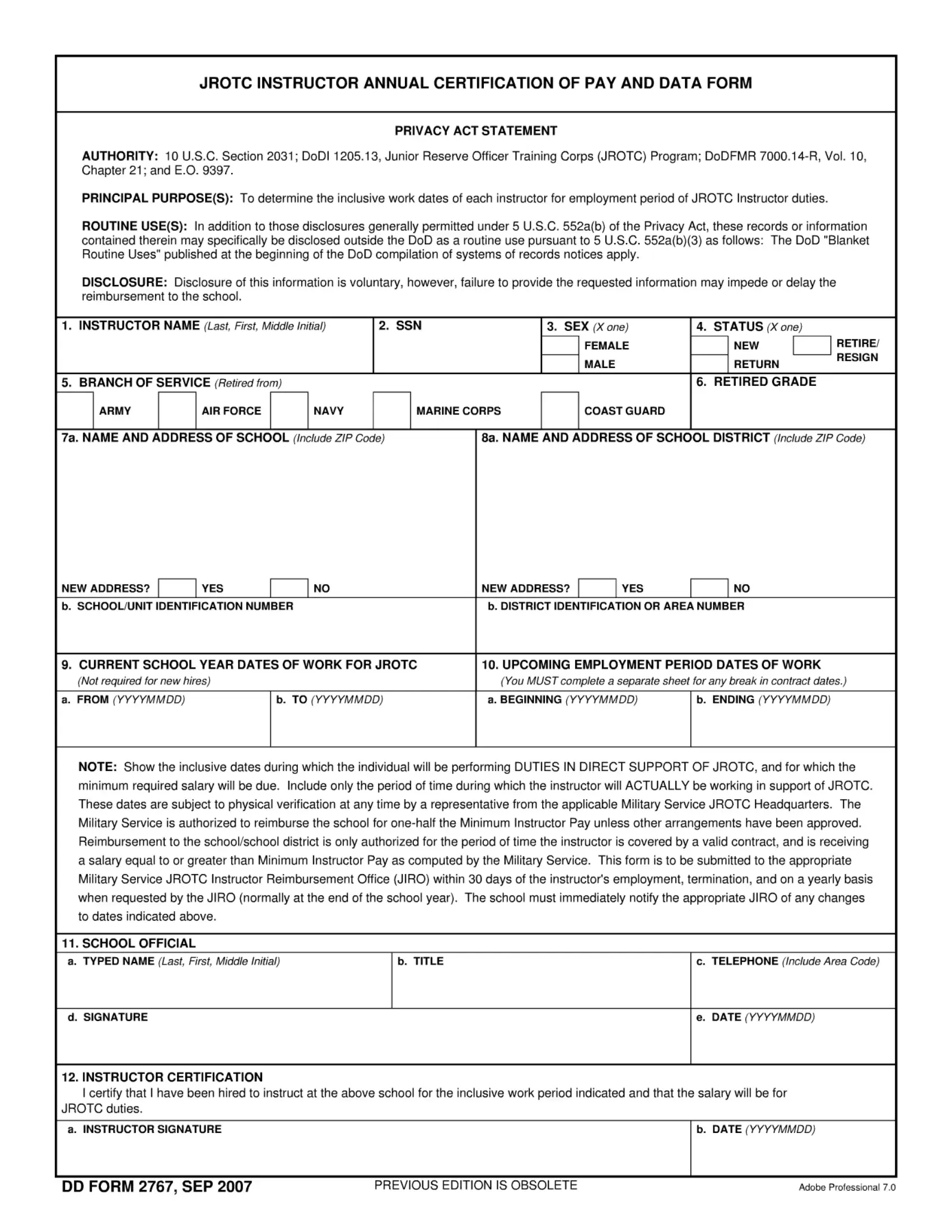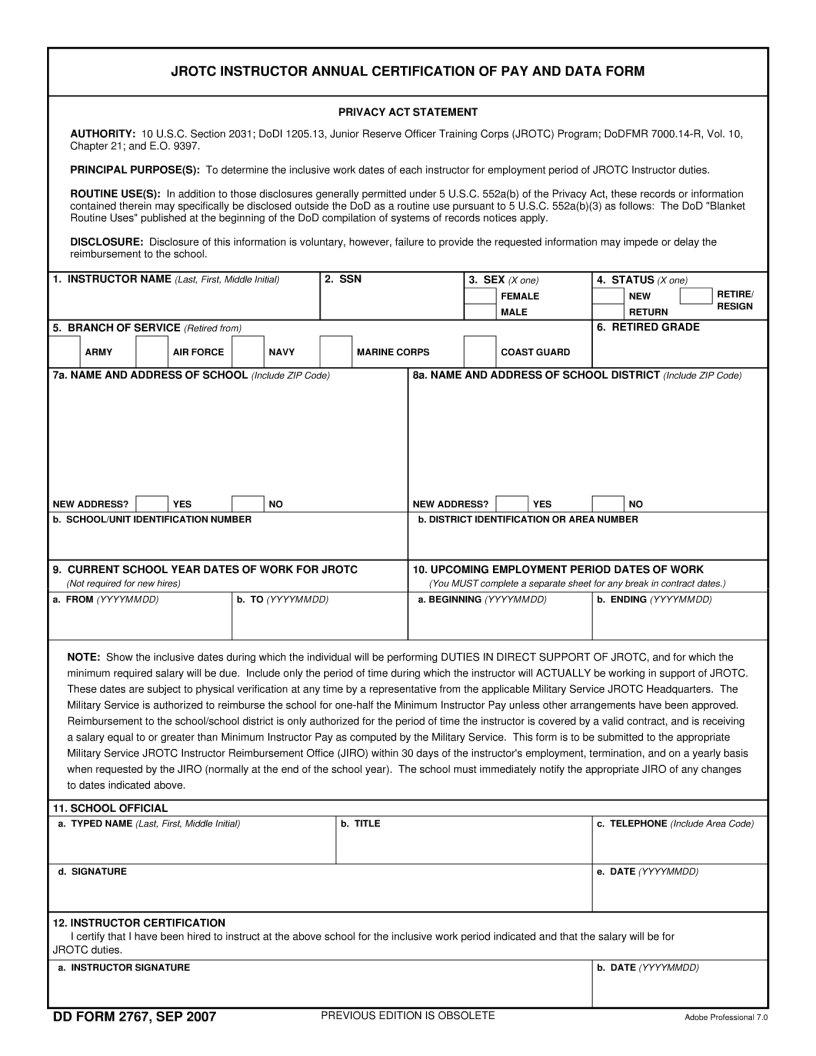Handling PDF forms online is definitely simple with our PDF tool. You can fill out dd 2767 here with no trouble. To keep our editor on the leading edge of efficiency, we aim to implement user-driven features and improvements on a regular basis. We're at all times thankful for any feedback - assist us with revampimg PDF editing. Starting is simple! All you need to do is follow these simple steps down below:
Step 1: Open the PDF doc inside our editor by clicking on the "Get Form Button" in the top area of this webpage.
Step 2: When you launch the online editor, you will notice the form prepared to be completed. Apart from filling out different blank fields, you might also perform some other actions with the form, particularly adding your own textual content, modifying the original textual content, inserting illustrations or photos, putting your signature on the document, and more.
This form will need specific information; to guarantee accuracy, please be sure to take note of the suggestions further down:
1. The dd 2767 requires particular details to be entered. Ensure that the next fields are complete:
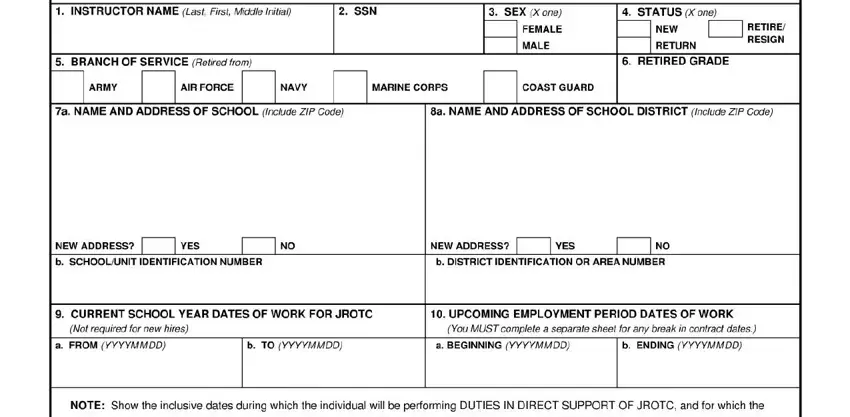
2. After completing the last section, go on to the subsequent stage and enter the essential particulars in all these blank fields - .
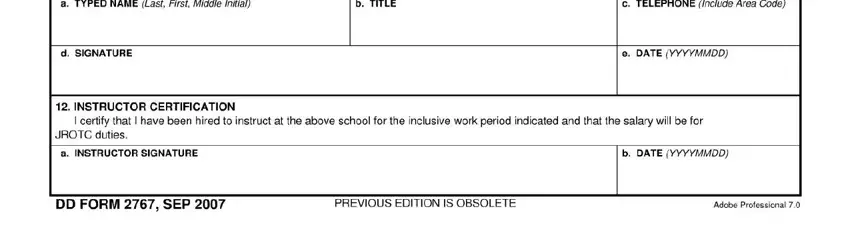
Always be very mindful while completing this field and next field, since this is the part where many people make some mistakes.
Step 3: Right after proofreading the filled out blanks, hit "Done" and you're all set! Make a 7-day free trial plan with us and get immediate access to dd 2767 - with all transformations kept and available from your personal account page. FormsPal is invested in the personal privacy of all our users; we ensure that all personal information entered into our system is kept secure.