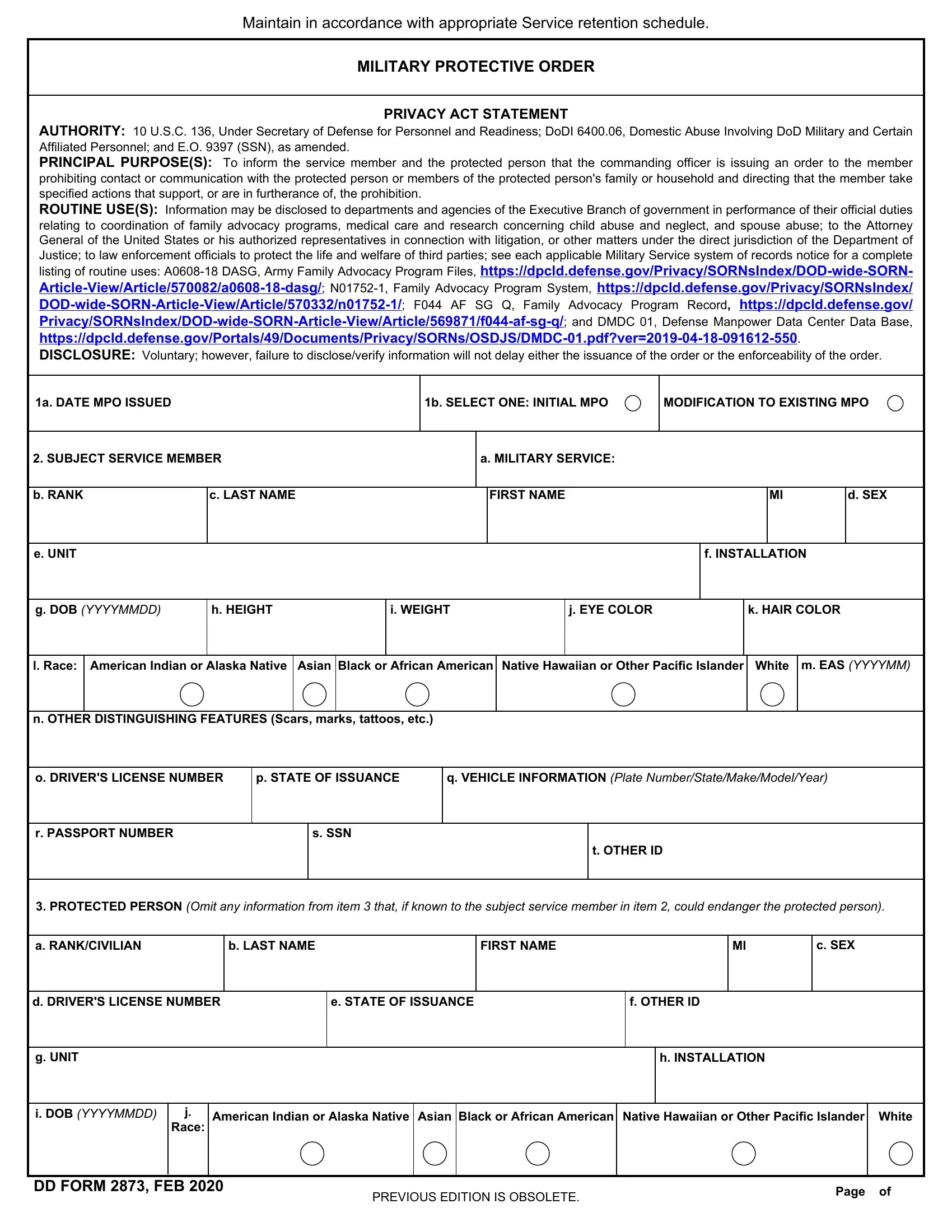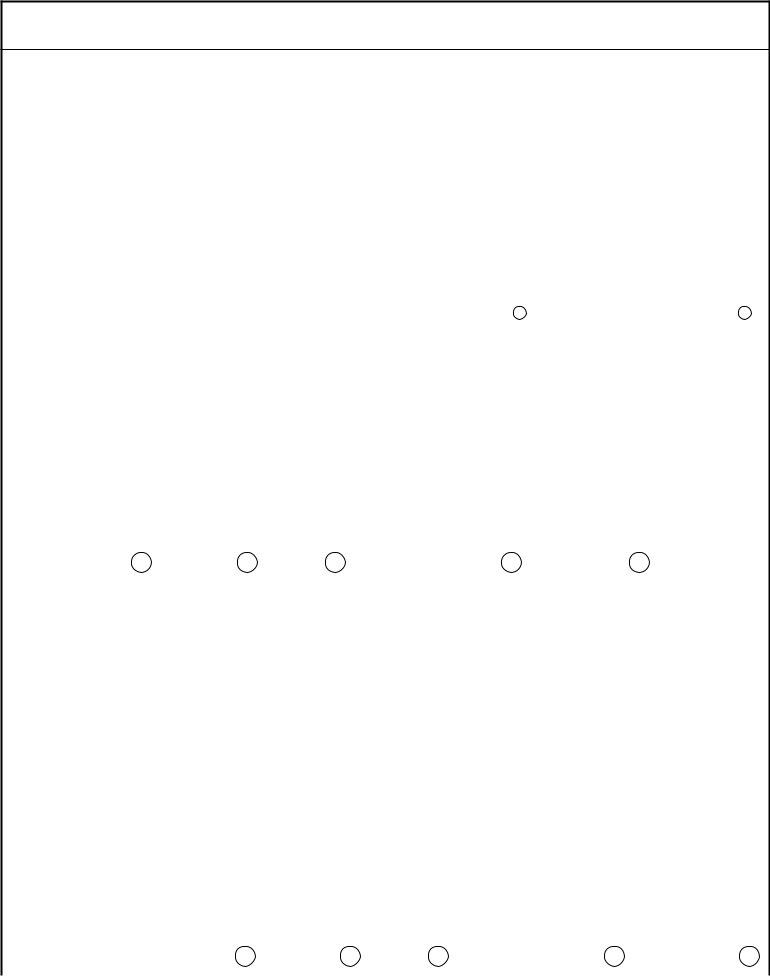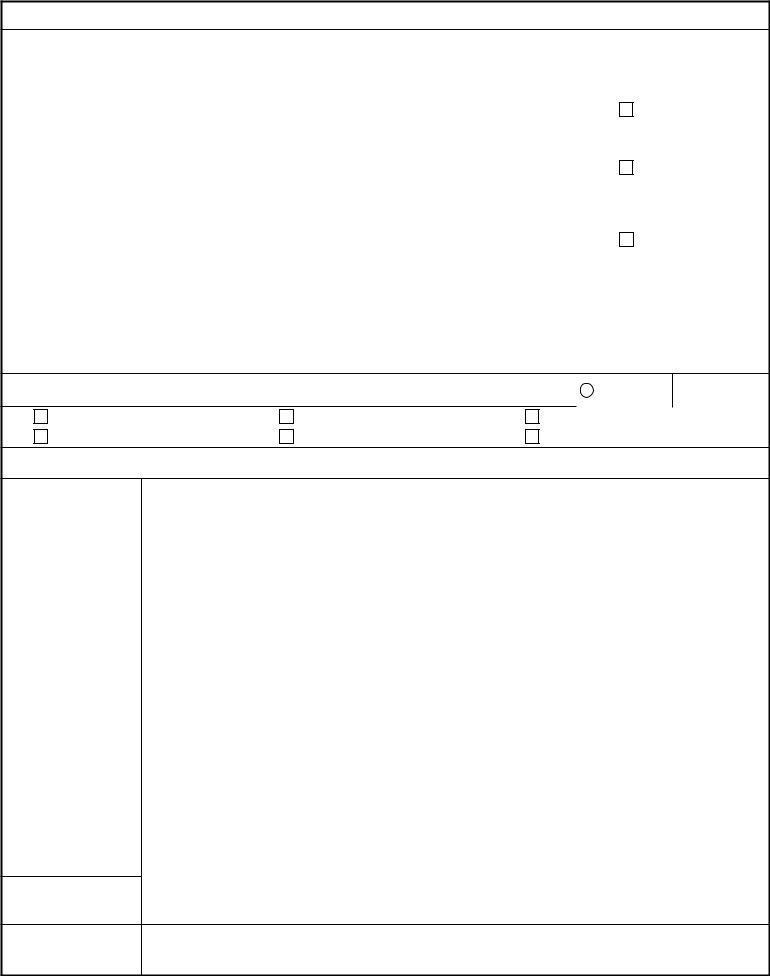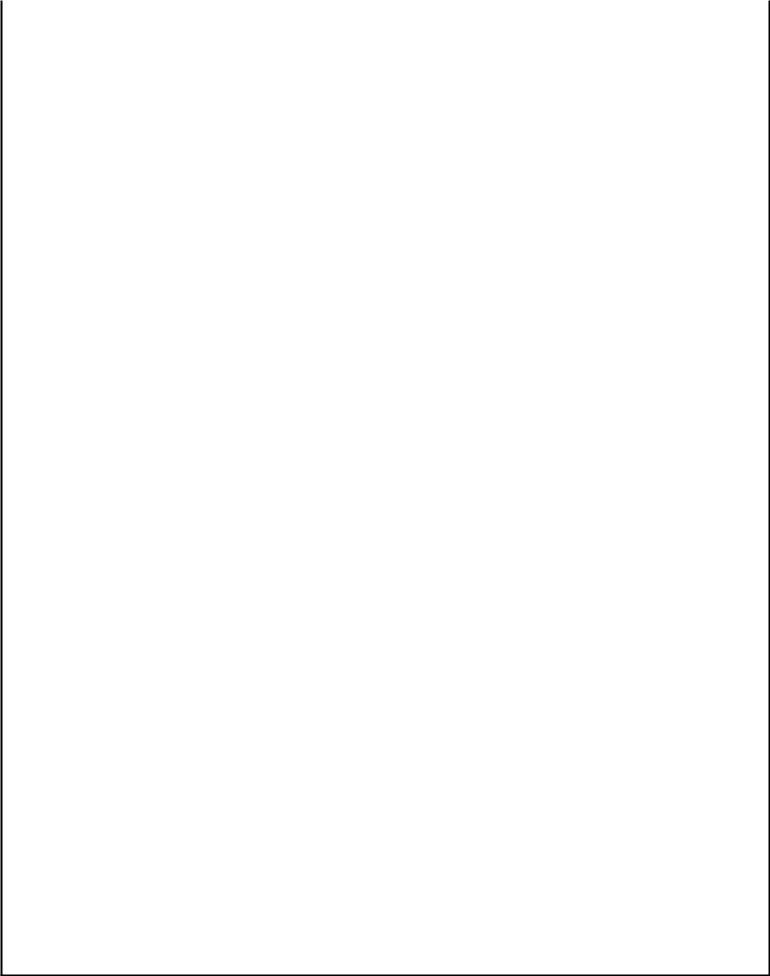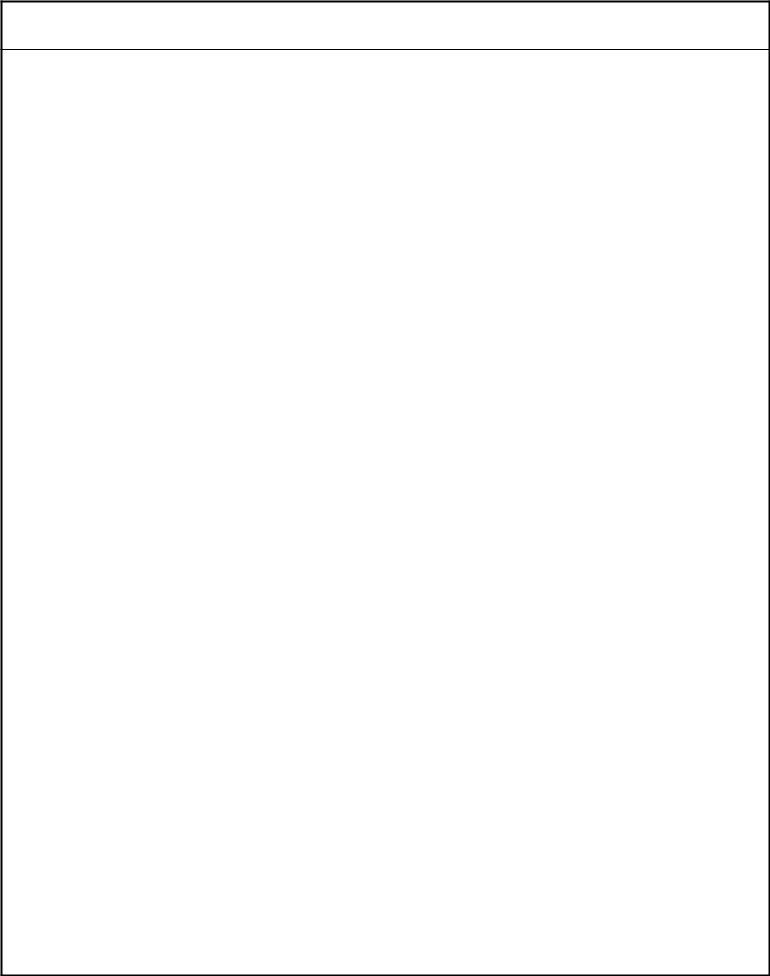You are able to complete military protective order form dd 2873 instantly by using our PDFinity® editor. We at FormsPal are aimed at providing you with the absolute best experience with our tool by consistently adding new functions and upgrades. Our editor is now a lot more user-friendly as the result of the latest updates! Currently, filling out PDF documents is easier and faster than before. In case you are seeking to get going, this is what it will require:
Step 1: Hit the "Get Form" button at the top of this page to get into our PDF tool.
Step 2: This editor will allow you to work with your PDF document in various ways. Transform it with your own text, correct original content, and include a signature - all manageable within minutes!
This PDF doc requires some specific details; in order to ensure accuracy, you should heed the suggestions below:
1. To start with, while filling out the military protective order form dd 2873, start in the area that contains the next blanks:
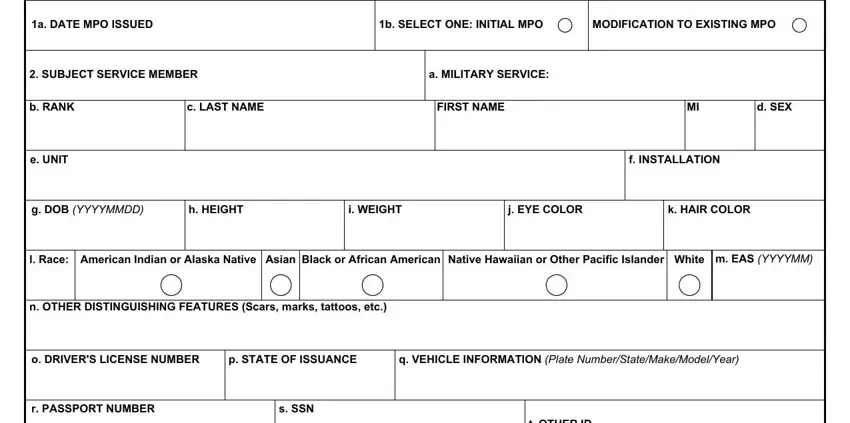
2. After the previous array of fields is completed, you'll want to include the needed specifics in a RANKCIVILIAN, b LAST NAME, FIRST NAME, c SEX, d DRIVERS LICENSE NUMBER, e STATE OF ISSUANCE, f OTHER ID, g UNIT, h INSTALLATION, i DOB YYYYMMDD, Race, American Indian or Alaska Native, DD FORM FEB, PREVIOUS EDITION IS OBSOLETE, and Page of so you can proceed to the 3rd stage.
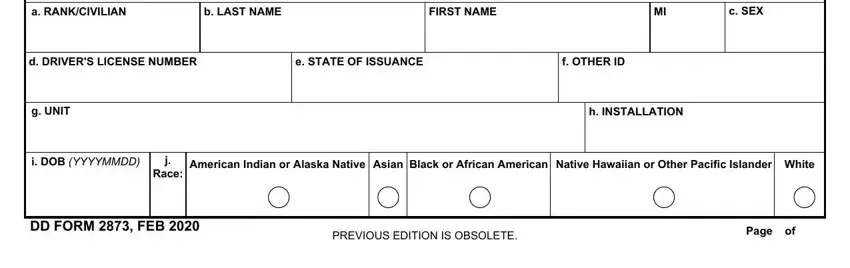
3. The next section is relatively easy, THE PROTECTED PERSON HAS ALSO, a Civil protection order issued, State of, b Civil protection order issued, County State of, c Civil protection order issued, County State of, d Civil protection order issued, County State of, Court, Court, Court, Court, County, and Property Settlement - every one of these blanks needs to be filled in here.
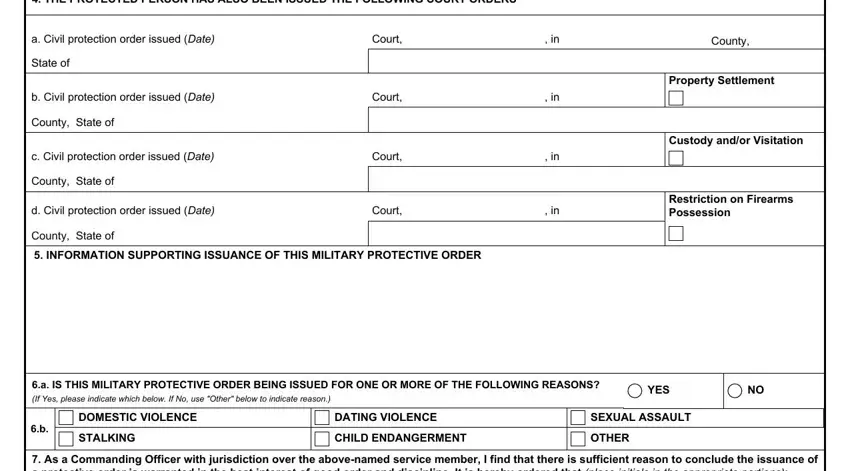
4. To move forward, the following part requires filling in a handful of empty form fields. Examples include INITIALS, INITIALS, a The abovenamed service member is, b The abovenamed service member is, c The abovenamed service member, feet away from the abovenamed, NAME, DOB Date of Birth YYYYMMDD, SEX, RACE, INITIALS, and d The abovenamed service member, which are essential to moving forward with this process.
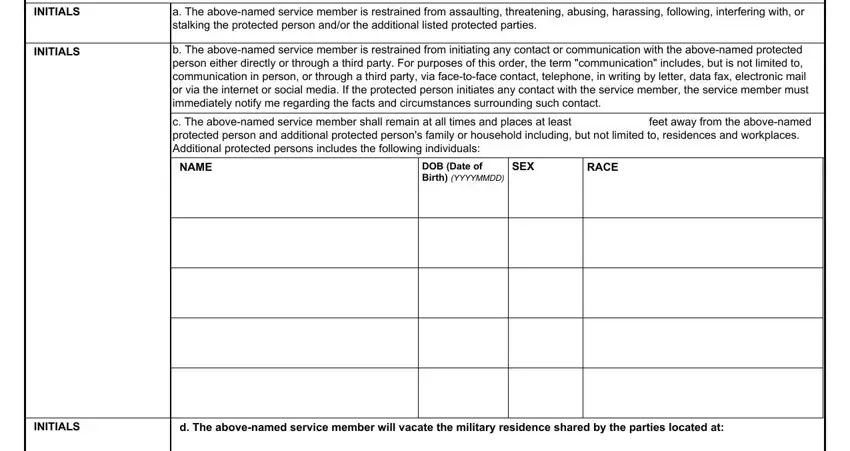
As for a The abovenamed service member is and SEX, be sure you review things in this section. Both these are surely the key fields in this form.
5. This final notch to submit this form is pivotal. Make certain to fill in the necessary fields, such as INITIALS, e Until further notified the, DD FORM FEB, PREVIOUS EDITION IS OBSOLETE, and Page of, prior to submitting. In any other case, it can give you an unfinished and possibly unacceptable form!
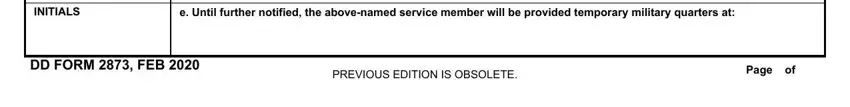
Step 3: Prior to finishing this form, make sure that blanks have been filled out properly. When you’re satisfied with it, click on “Done." Create a 7-day free trial subscription with us and get instant access to military protective order form dd 2873 - readily available from your FormsPal account. FormsPal is devoted to the personal privacy of all our users; we make sure that all personal data put into our tool remains protected.