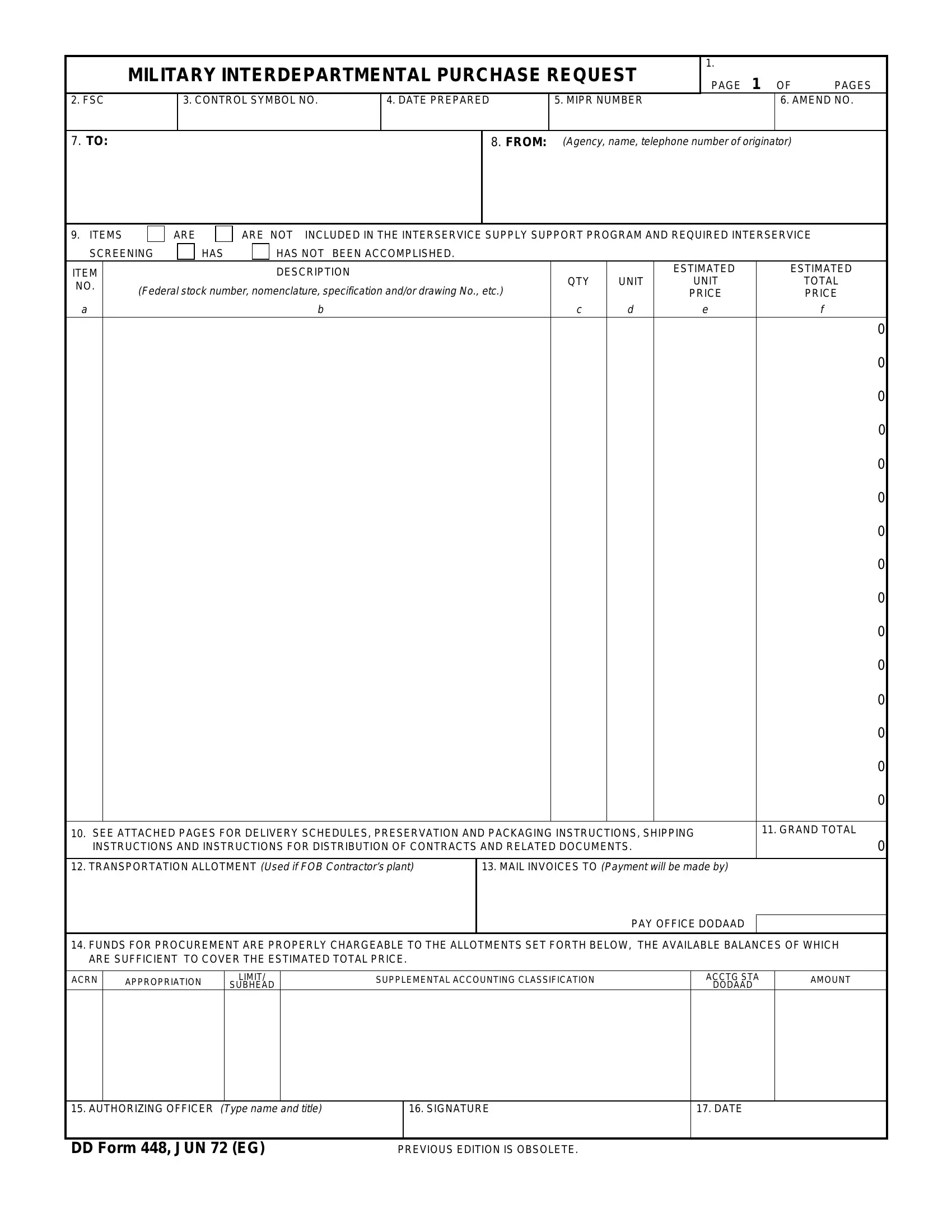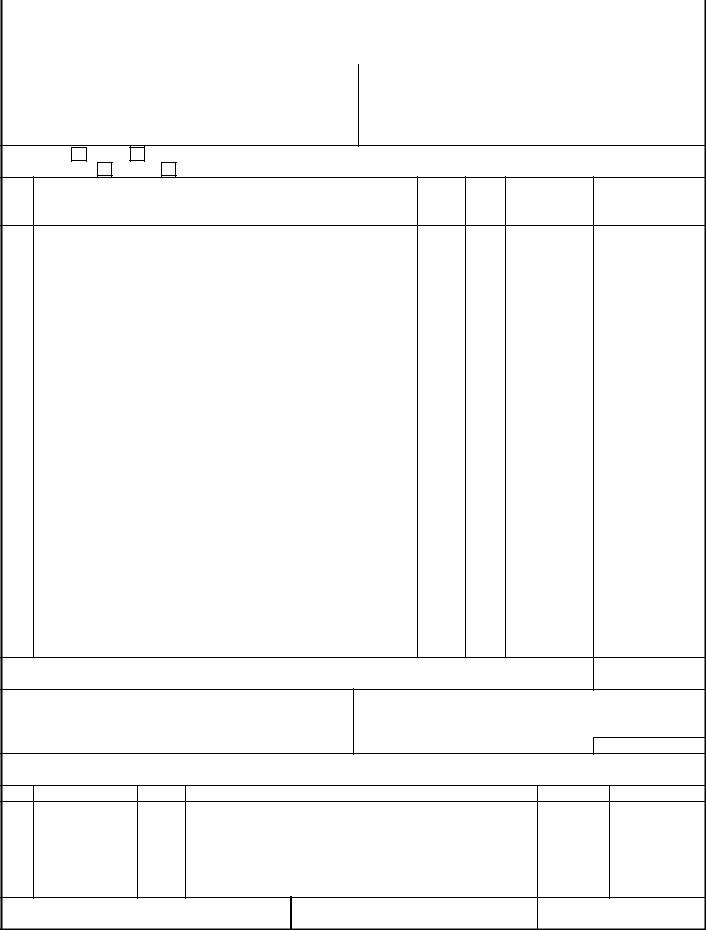You are able to fill out DD Form 448 instantly with the help of our PDFinity® editor. To keep our tool on the forefront of practicality, we aim to implement user-oriented features and enhancements on a regular basis. We're at all times happy to get feedback - play a pivotal part in revampimg PDF editing. To get the ball rolling, take these basic steps:
Step 1: Open the form in our tool by clicking the "Get Form Button" above on this page.
Step 2: As soon as you access the file editor, you will get the document prepared to be filled in. Other than filling out various fields, you might also perform several other things with the form, such as putting on any words, changing the original text, inserting illustrations or photos, signing the form, and a lot more.
In an effort to finalize this PDF document, be certain to type in the necessary information in every single blank field:
1. It's very important to complete the DD Form 448 correctly, so take care while filling out the sections comprising all these blank fields:
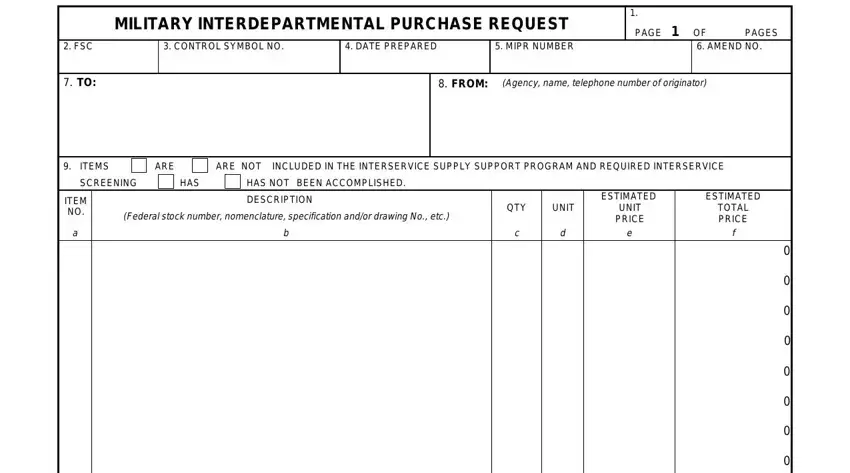
2. The subsequent step would be to fill in these particular blanks: SEE ATTACHED PAGES FOR DELIVERY, GRAND TOTAL, TRANSPORTATION ALLOTMENT Used, MAIL INVOICES TO, FUNDS FOR PROCUREMENT ARE, ARE SUFFICIENT TO COVER THE, LIMIT, ACCTG STA, and PAY OFFICE DODAAD.
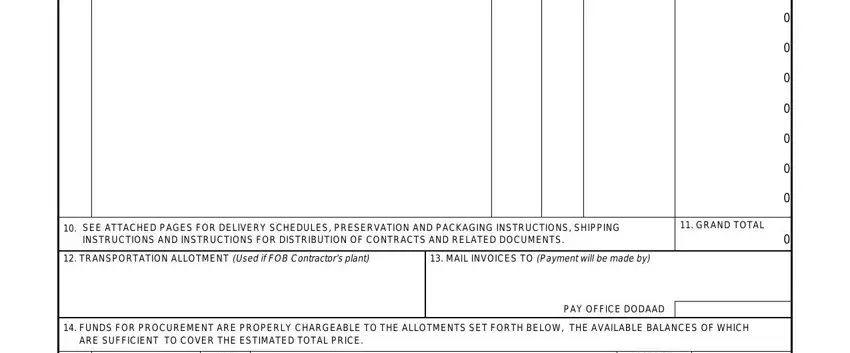
Lots of people often make mistakes when filling in ACCTG STA in this section. Ensure that you go over whatever you enter right here.
3. Throughout this stage, review ACRN, APPROPRIATION, LIMIT, SUBHEAD, SUPPLEMENTAL ACCOUNTING, ACCTG STA, DODAAD, AMOUNT, AUTHORIZING OFFICER, SIGNATURE, DATE, DD Form JUN EG, and PREVIOUS EDITION IS OBSOLETE. All of these will have to be completed with utmost accuracy.
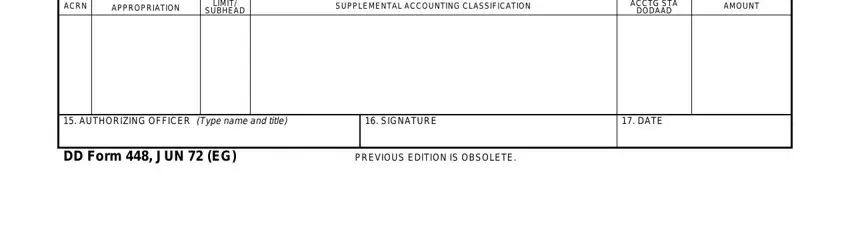
Step 3: Spell-check the information you've entered into the blank fields and press the "Done" button. After creating a7-day free trial account here, you will be able to download DD Form 448 or email it at once. The PDF file will also be accessible via your personal cabinet with your every single edit. We do not share or sell the information you type in while completing forms at our site.