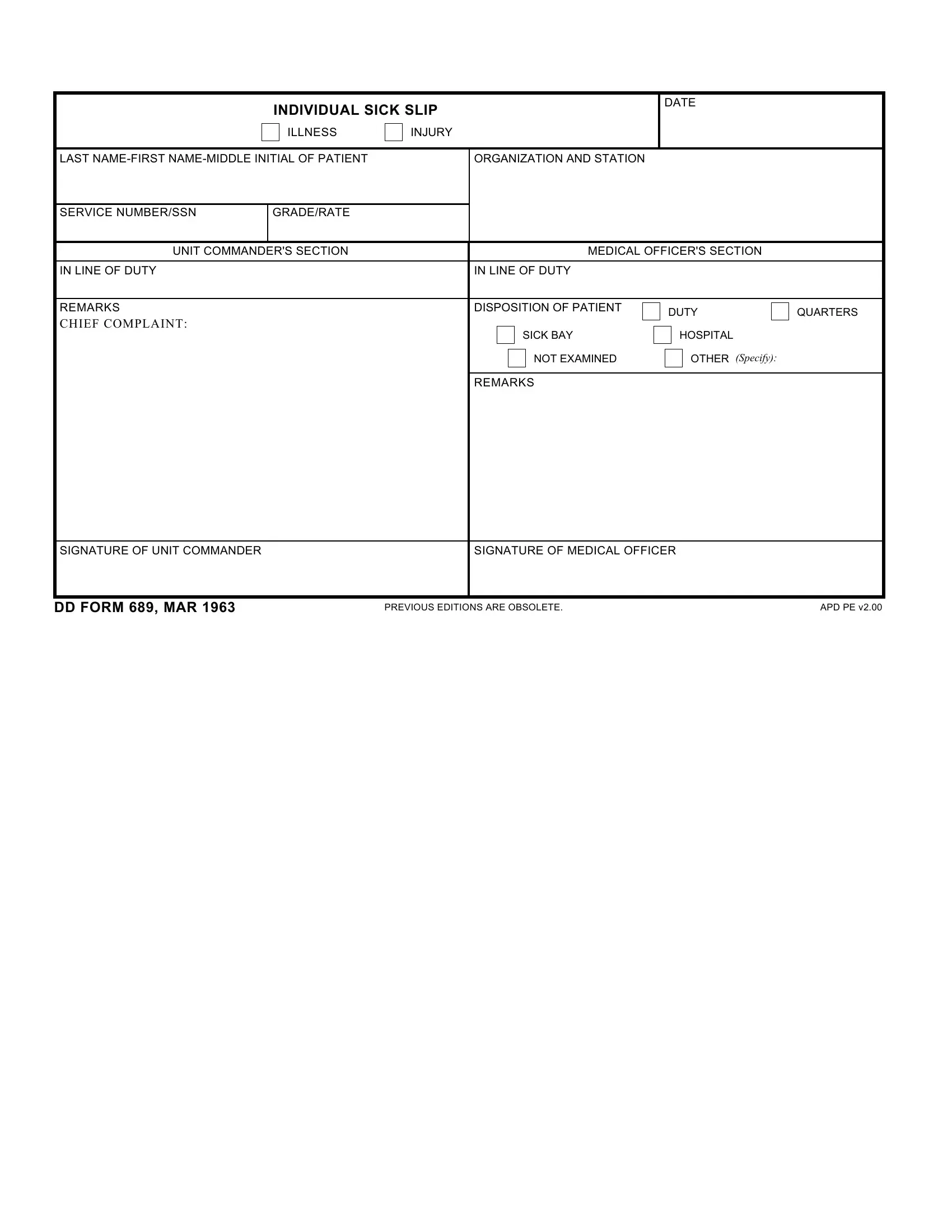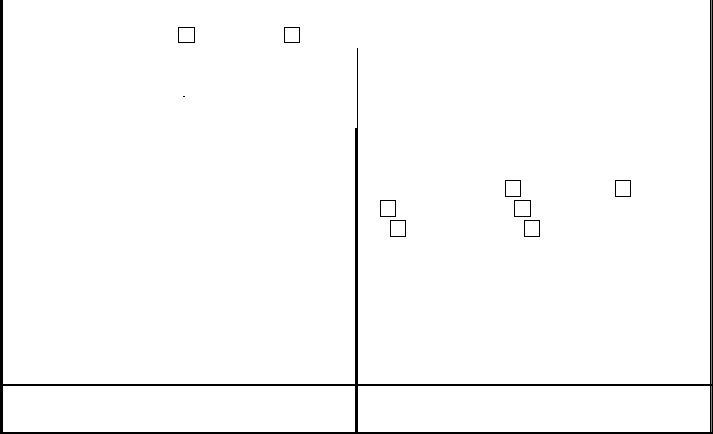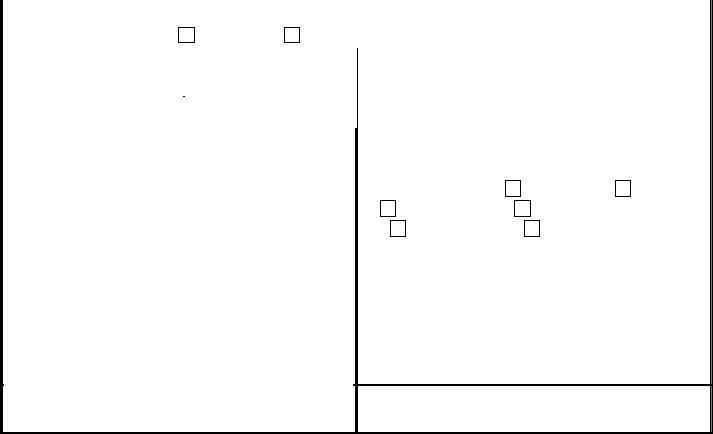In case you desire to fill out individual sick slip template, there's no need to download any programs - simply try our online tool. In order to make our editor better and less complicated to work with, we constantly work on new features, taking into account feedback coming from our users. Getting underway is simple! All you need to do is take the next easy steps below:
Step 1: Simply press the "Get Form Button" at the top of this webpage to open our form editing tool. Here you'll find everything that is required to fill out your file.
Step 2: With our state-of-the-art PDF tool, you may accomplish more than just fill out blank fields. Try all of the functions and make your documents seem high-quality with customized text added, or optimize the original content to excellence - all that accompanied by an ability to add stunning graphics and sign it off.
As for the blank fields of this precise form, here is what you should know:
1. It is very important fill out the individual sick slip template correctly, therefore be attentive while filling out the parts including these specific blanks:
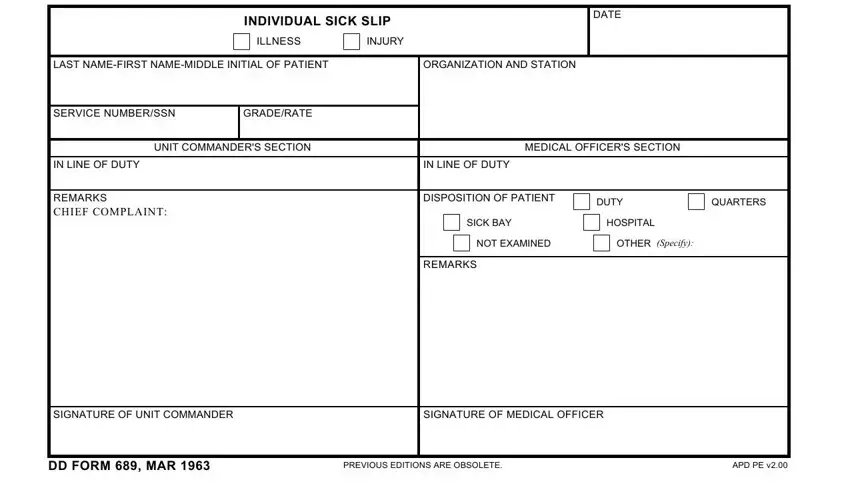
2. Soon after finishing this step, go to the subsequent step and enter the essential particulars in these fields - INDIVIDUAL SICK SLIP, ILLNESS, INJURY, DATE, LAST NAMEFIRST NAMEMIDDLE INITIAL, ORGANIZATION AND STATION, SERVICE NUMBERSSN, GRADERATE, UNIT COMMANDERS SECTION, MEDICAL OFFICERS SECTION, IN LINE OF DUTY, IN LINE OF DUTY, REMARKS, CHIEF COMPLAINT, and DISPOSITION OF PATIENT.
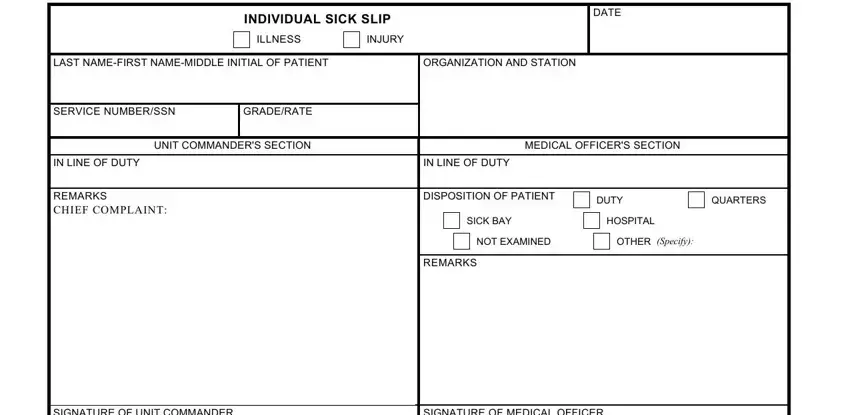
3. This next part should also be pretty straightforward, SIGNATURE OF UNIT COMMANDER, SIGNATURE OF MEDICAL OFFICER, DD FORM MAR, PREVIOUS EDITIONS ARE OBSOLETE, and APD PE v - each one of these form fields needs to be completed here.
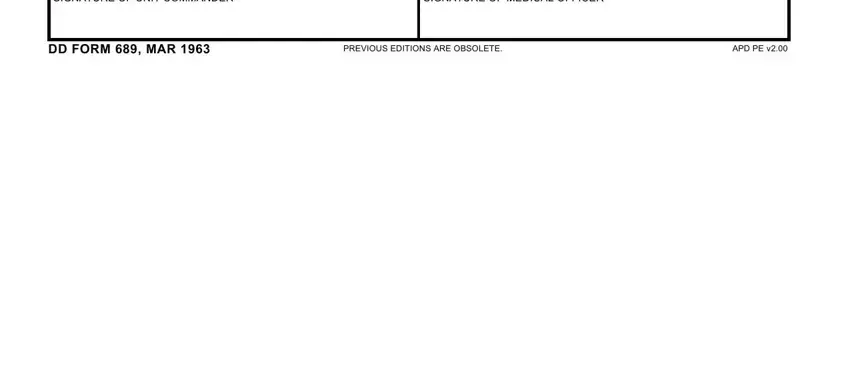
You can easily get it wrong when filling in your SIGNATURE OF MEDICAL OFFICER, thus make sure you reread it before you decide to send it in.
Step 3: Right after double-checking the filled in blanks, press "Done" and you're all set! Make a 7-day free trial subscription at FormsPal and get instant access to individual sick slip template - download, email, or edit in your FormsPal account page. FormsPal guarantees your information privacy by using a secure system that never saves or shares any kind of private data involved in the process. Feel safe knowing your documents are kept protected any time you work with our editor!