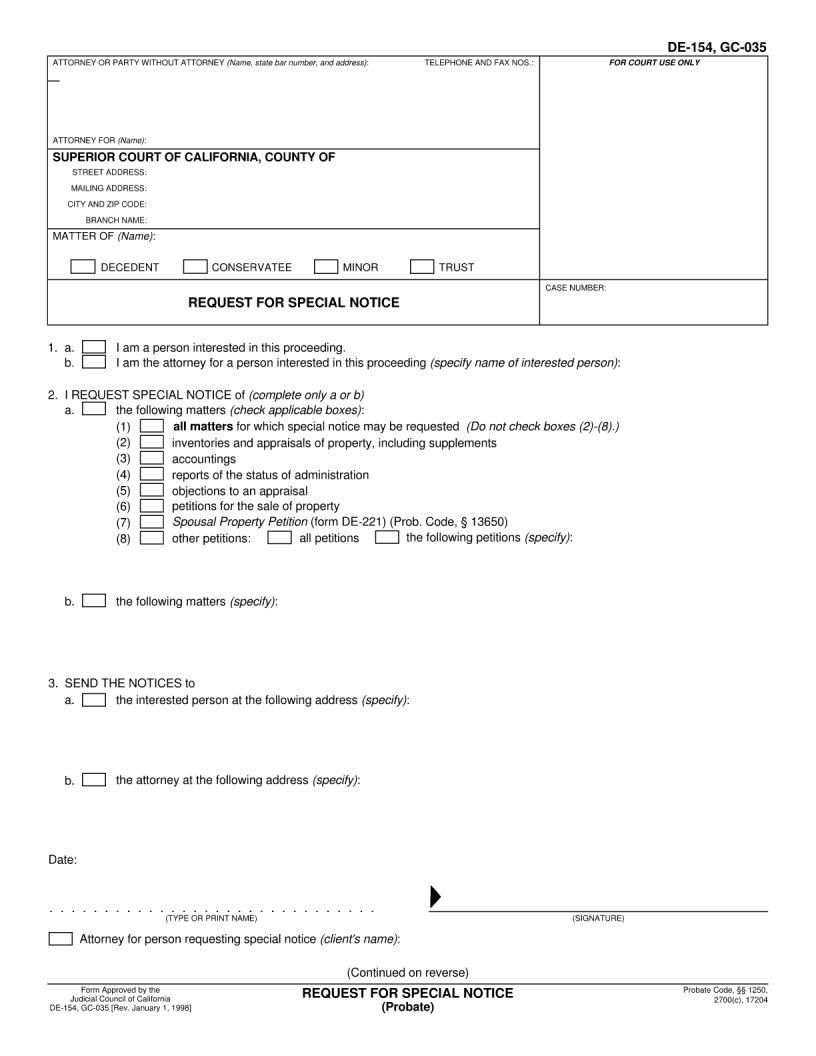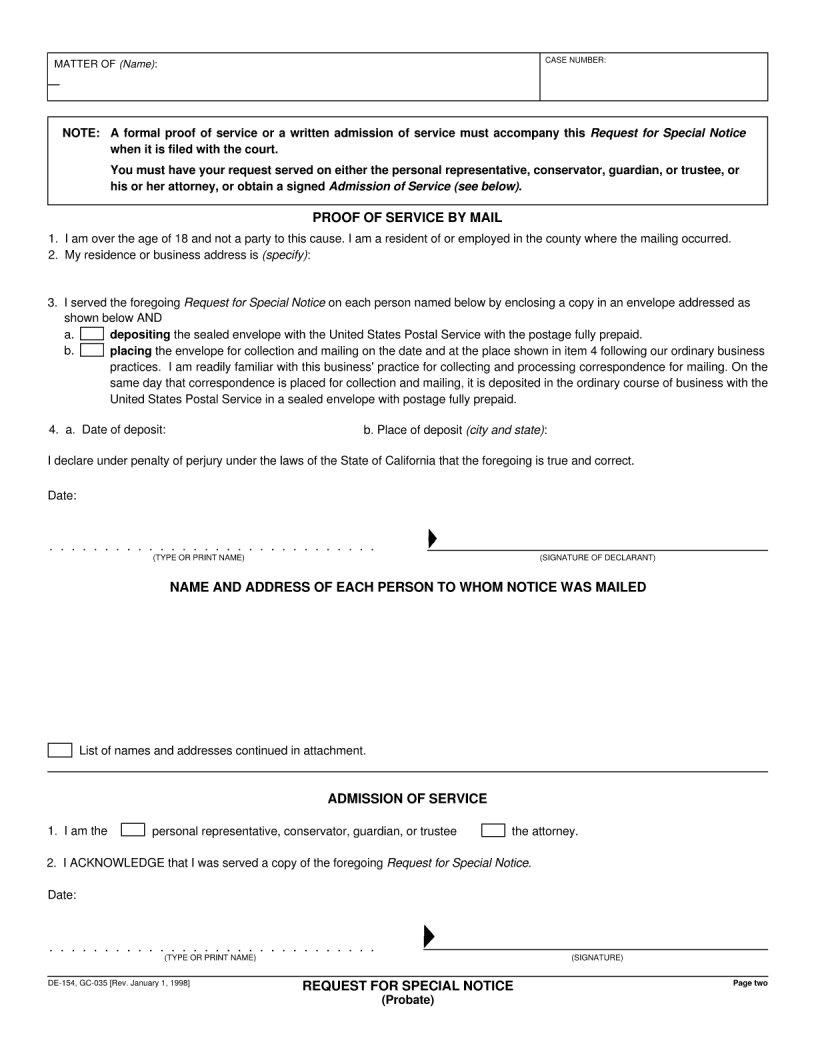Using the online tool for PDF editing by FormsPal, you can easily fill out or change california probate form de 154 right here and now. We are devoted to providing you with the ideal experience with our tool by continuously presenting new functions and enhancements. With these improvements, using our editor gets easier than ever before! All it takes is several easy steps:
Step 1: Open the PDF file inside our editor by hitting the "Get Form Button" at the top of this webpage.
Step 2: As you start the file editor, you will notice the form made ready to be filled in. Apart from filling out different blank fields, it's also possible to do various other things with the Document, such as putting on your own words, changing the initial text, adding graphics, affixing your signature to the form, and much more.
To be able to fill out this document, ensure you enter the right details in each and every blank field:
1. Start filling out the california probate form de 154 with a number of essential blank fields. Get all the required information and make certain there's nothing missed!
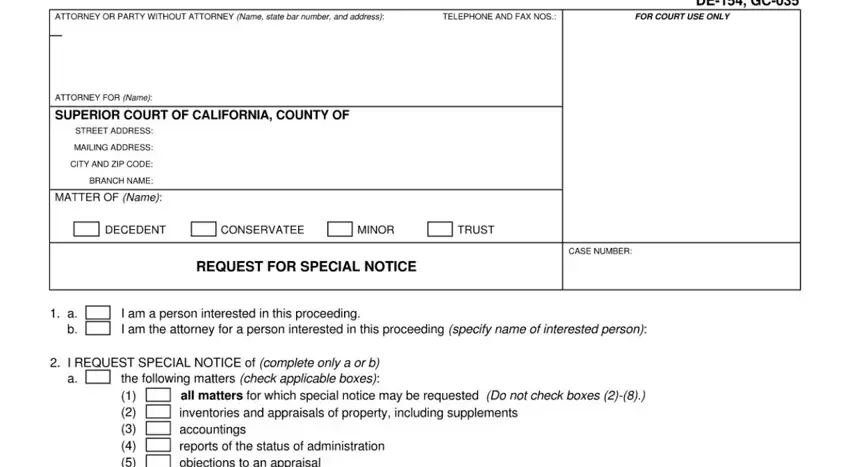
2. The subsequent step would be to complete all of the following fields: .
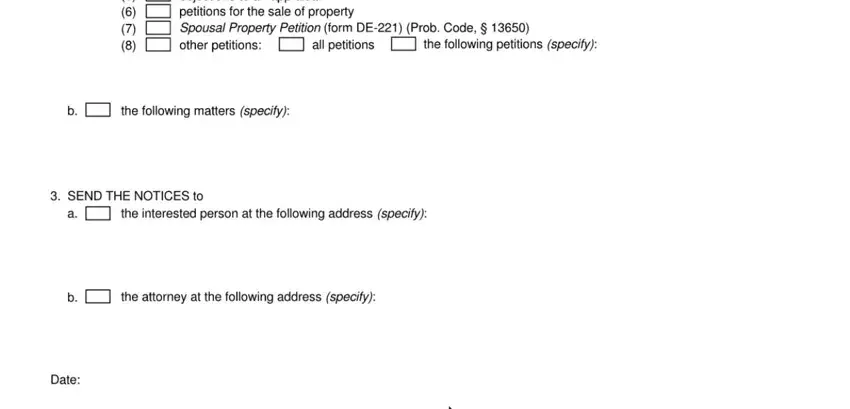
3. This subsequent section should be fairly easy, - each one of these form fields will have to be filled in here.

4. This particular section comes next with these particular blank fields to fill out: .
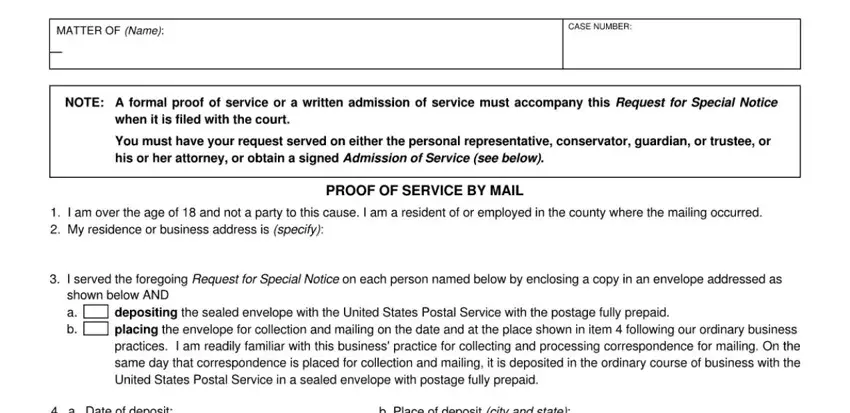
5. The last notch to finish this form is critical. Make sure that you fill out the displayed form fields, which includes , prior to finalizing. Neglecting to accomplish that could contribute to an incomplete and possibly incorrect form!
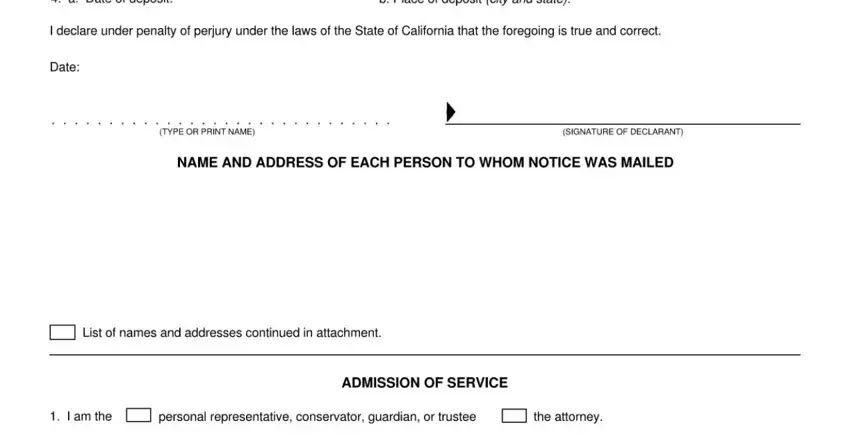
Regarding this field and next field, ensure you don't make any mistakes here. These are certainly the key fields in this form.
Step 3: Prior to submitting your document, you should make sure that blanks have been filled in as intended. As soon as you think it is all fine, press “Done." Right after creating a7-day free trial account with us, you'll be able to download california probate form de 154 or send it through email right away. The PDF will also be available through your personal cabinet with your changes. FormsPal is invested in the privacy of our users; we ensure that all personal data handled by our tool is kept confidential.