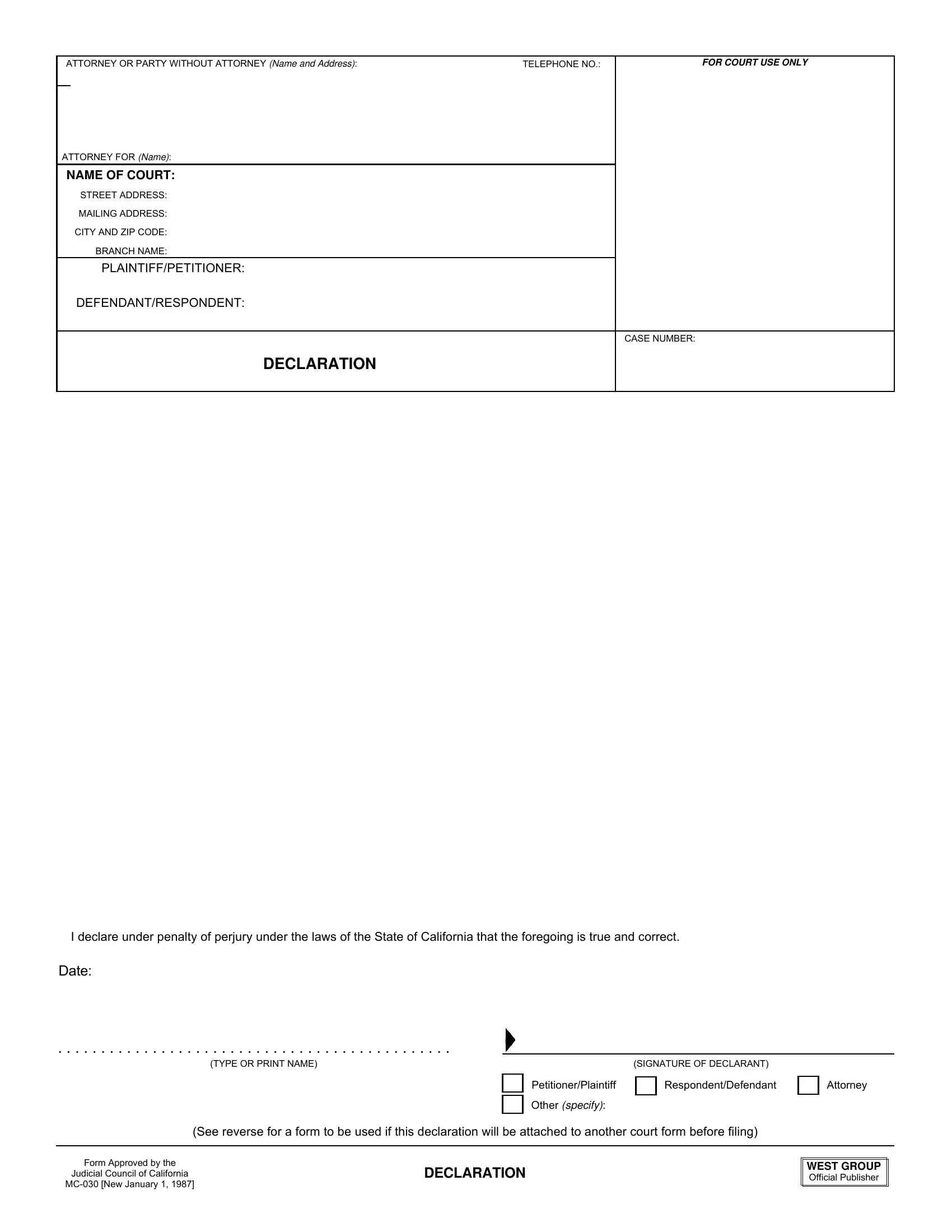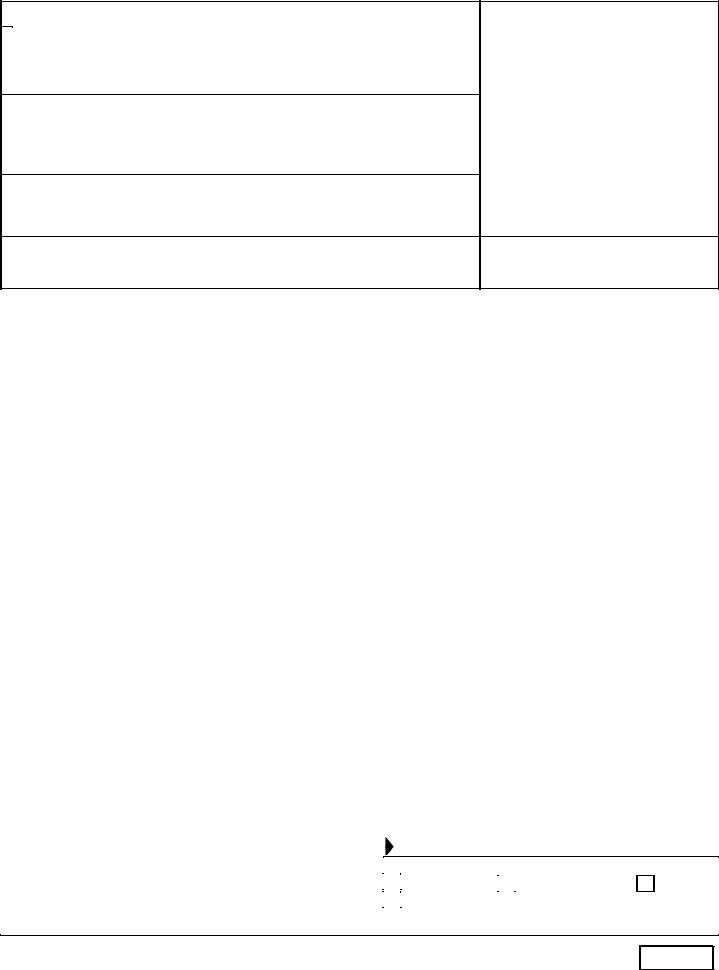Any time you want to fill out my 031, you won't need to download any kind of applications - just give a try to our PDF tool. FormsPal development team is ceaselessly endeavoring to develop the editor and help it become much easier for users with its multiple features. Discover an constantly progressive experience today - check out and find out new possibilities as you go! Should you be seeking to get started, this is what it's going to take:
Step 1: Press the orange "Get Form" button above. It is going to open our tool so you could begin filling in your form.
Step 2: This editor provides the opportunity to customize your PDF in a range of ways. Improve it by including any text, correct what's already in the file, and include a signature - all close at hand!
This document will require particular data to be typed in, therefore make sure to take whatever time to fill in precisely what is asked:
1. Complete your my 031 with a selection of essential blank fields. Consider all of the information you need and ensure there's nothing forgotten!
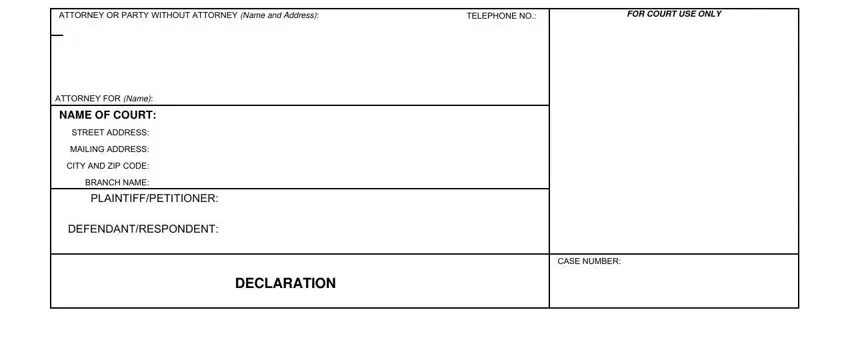
2. After completing the last section, head on to the next part and complete the essential details in these blanks - I declare under penalty of perjury, Date, TYPE OR PRINT NAME, SIGNATURE OF DECLARANT, PetitionerPlaintiff, RespondentDefendant, Attorney, Other specify, See reverse for a form to be used, Form Approved by the, Judicial Council of California, MC New January, DECLARATION, and WEST GROUP Official Publisher.
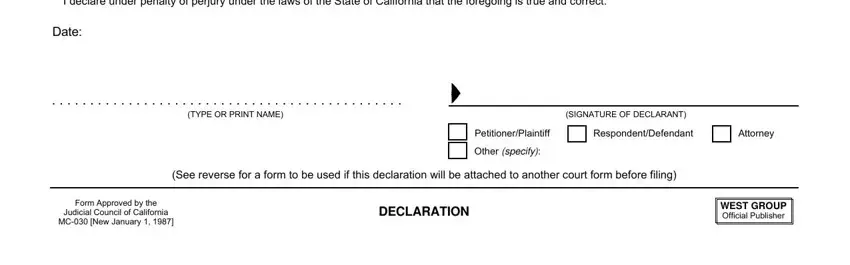
Always be extremely careful when filling out RespondentDefendant and SIGNATURE OF DECLARANT, as this is the section in which a lot of people make mistakes.
3. Within this stage, take a look at PLAINTIFFPETITIONER, DEFENDANTRESPONDENT, CASE NUMBER, and This form must be attached to. All these must be completed with greatest precision.
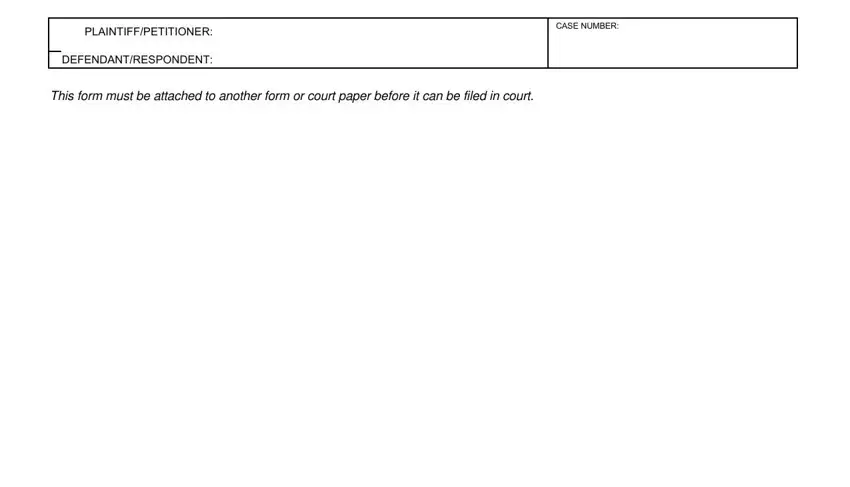
4. To move onward, your next stage will require typing in a couple of fields. Included in these are I declare under penalty of perjury, Date, TYPE OR PRINT NAME, SIGNATURE OF DECLARANT, See reverse for a form to be used, Form Approved by the, Judicial Council of California, MC New January, ATTACHED DECLARATION, WEST GROUP Official Publisher, PetitionerPlaintiff, RespondentDefendant, Attorney, and Other Specify, which are essential to carrying on with this document.
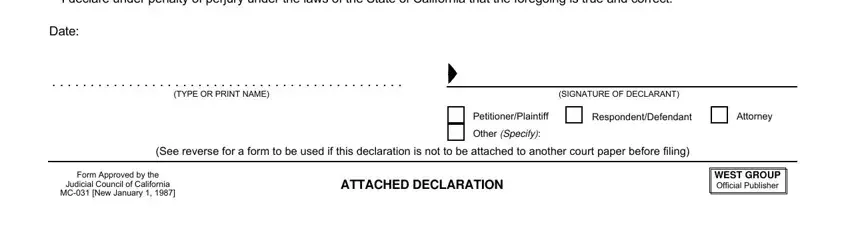
Step 3: Soon after double-checking the form fields you've filled out, hit "Done" and you are all set! Sign up with us now and easily get my 031, all set for download. Each and every edit made is handily preserved , which means you can modify the file at a later point if necessary. We do not sell or share the information that you type in when working with forms at our website.