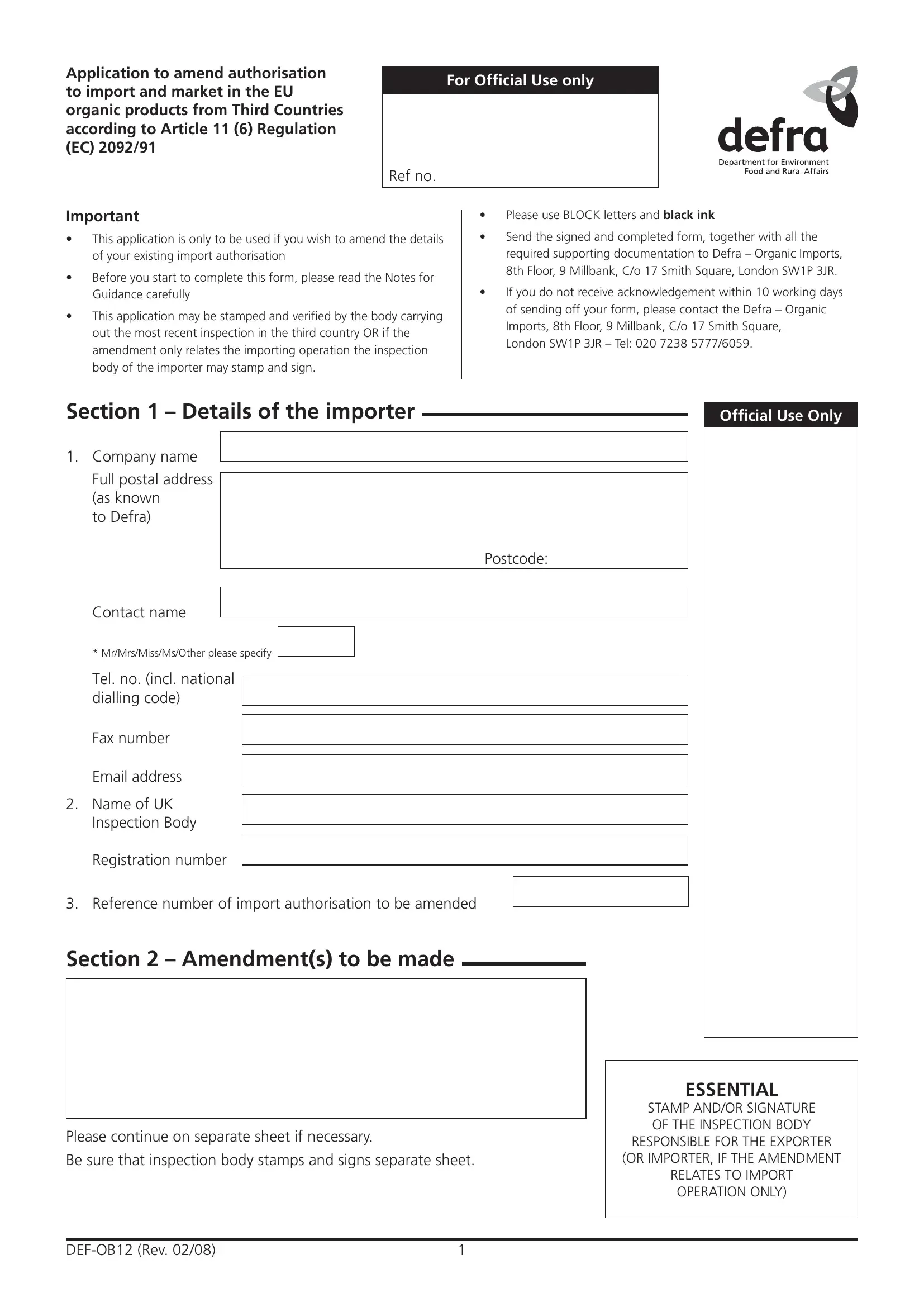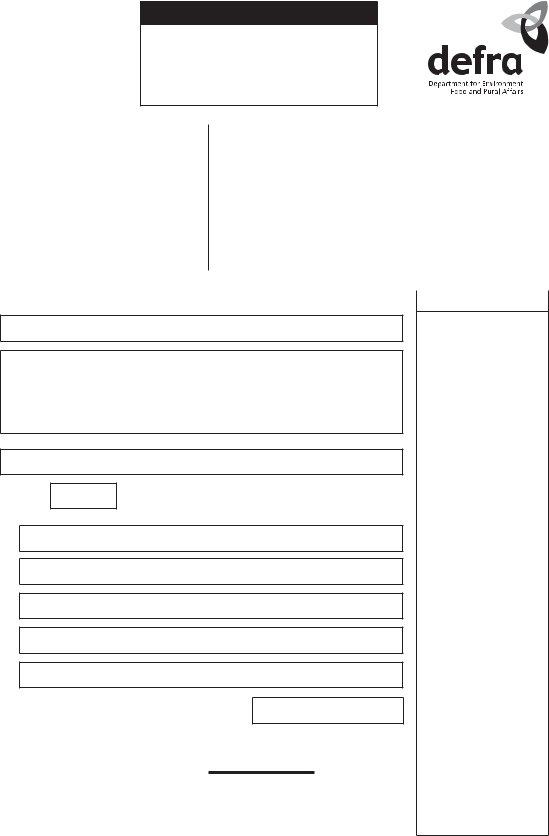UK can be filled out online with ease. Simply use FormsPal PDF editing tool to complete the task without delay. To retain our editor on the forefront of practicality, we strive to implement user-oriented features and improvements on a regular basis. We're routinely thankful for any feedback - assist us with reshaping PDF editing. It just takes a few simple steps:
Step 1: Access the PDF doc inside our editor by hitting the "Get Form Button" above on this page.
Step 2: The tool offers the opportunity to work with most PDF documents in a range of ways. Enhance it by writing any text, correct what's originally in the file, and place in a signature - all readily available!
This PDF doc will need some specific information; to ensure correctness, you need to take heed of the next tips:
1. Begin completing the UK with a selection of essential blanks. Gather all the important information and make certain absolutely nothing is neglected!
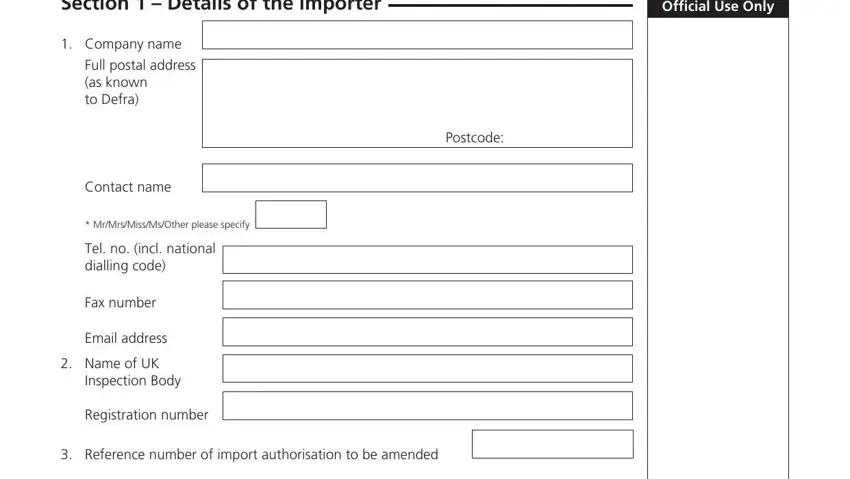
2. Once your current task is complete, take the next step – fill out all of these fields - Section Amendments to be made, Please continue on separate sheet, Be sure that inspection body, DEFOB Rev, ESSENTIAL, STAMP ANDOR SIGNATURE OF THE, RESPONSIBLE FOR THE EXPORTER, OR IMPORTER IF THE AMENDMENT, and RELATES TO IMPORT OPERATION ONLY with their corresponding information. Make sure to double check that everything has been entered correctly before continuing!
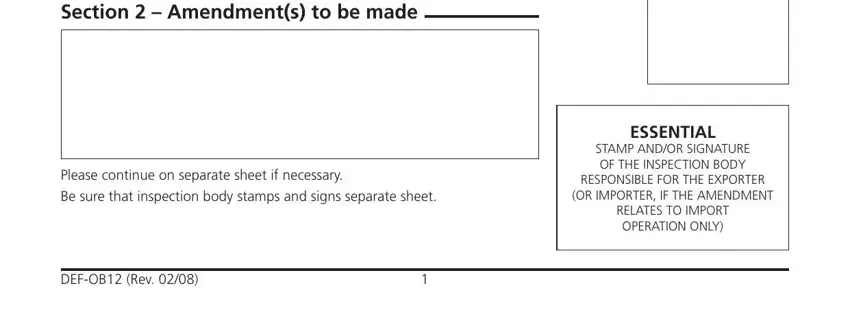
Those who use this document frequently get some things wrong when filling out OR IMPORTER IF THE AMENDMENT in this section. Be sure you double-check what you enter here.
Step 3: Before moving on, make certain that form fields were filled in properly. Once you think it is all fine, press “Done." After getting afree trial account with us, you will be able to download UK or send it via email directly. The file will also be easily accessible through your personal cabinet with your every single edit. When using FormsPal, you'll be able to fill out documents without the need to be concerned about personal information incidents or entries getting distributed. Our secure system helps to ensure that your personal information is stored safe.