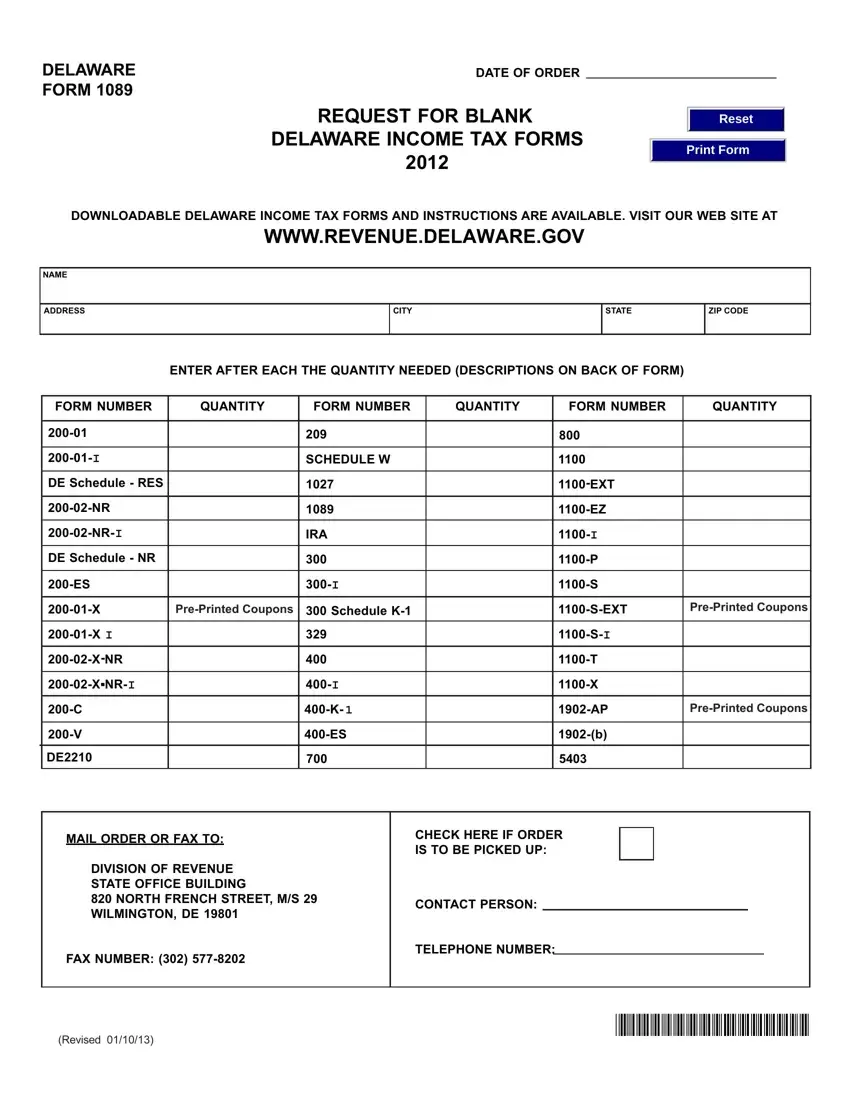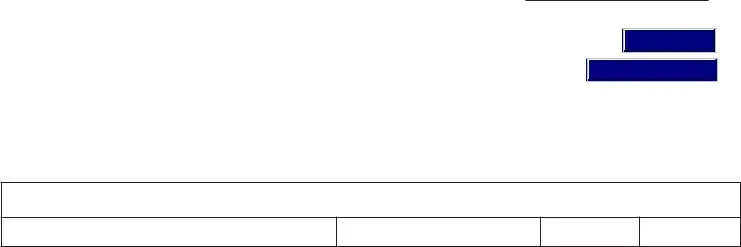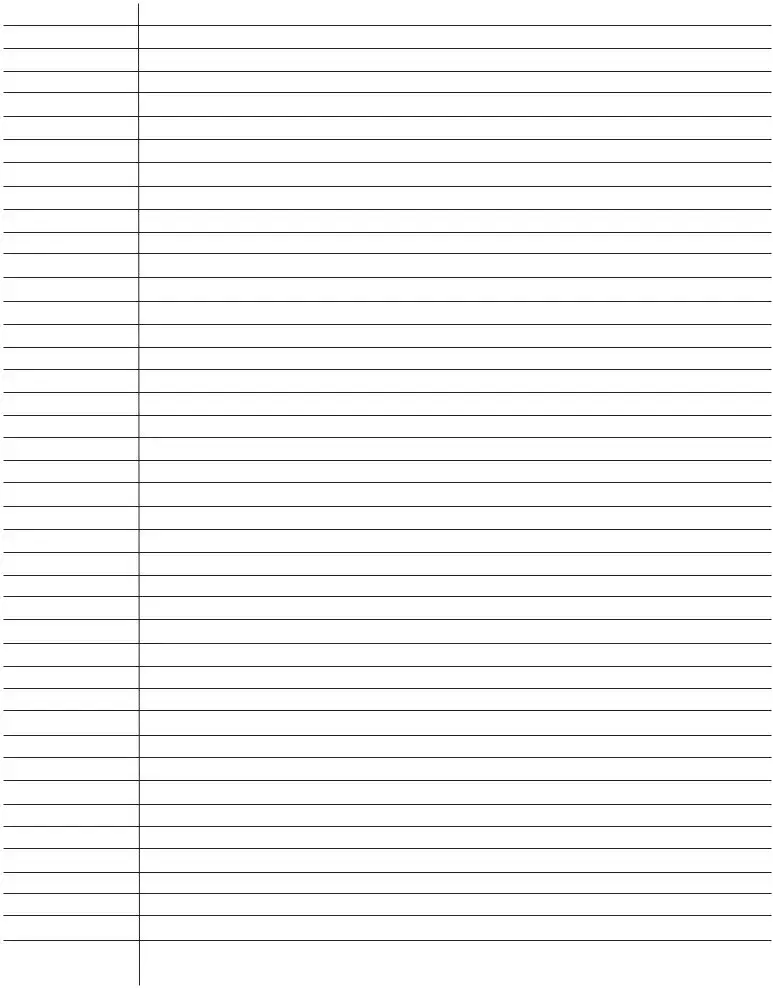We found the best software engineers to develop this PDF editor. Our application will let you prepare the tax form 1089 file easily and won't eat up too much of your energy. This easy instruction will let you start out.
Step 1: You should choose the orange "Get Form Now" button at the top of this website page.
Step 2: At the moment, you can start editing the tax form 1089. Our multifunctional toolbar is at your disposal - add, erase, modify, highlight, and undertake other sorts of commands with the content in the file.
These particular segments will create the PDF form that you will be creating:
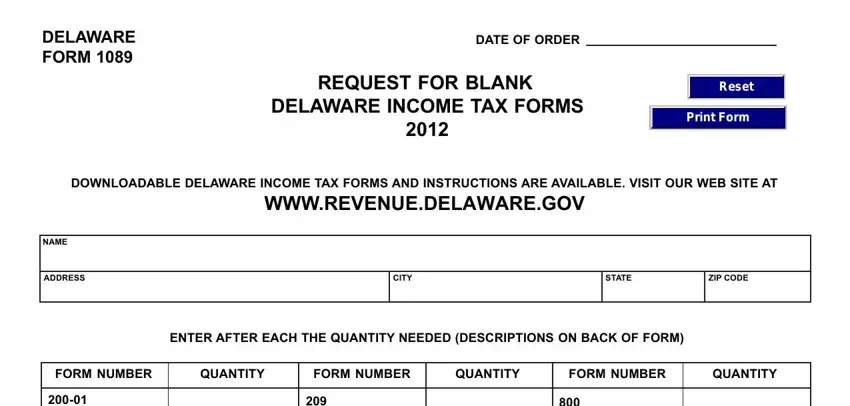
Make sure you complete the DE Schedule RES, NRI, DE Schedule NR, XNRI, SCHEDULE W, IRA, PrePrinted Coupons, Schedule K, EXT, SEXT, PrePrinted Coupons, and PrePrinted Coupons field with the necessary particulars.
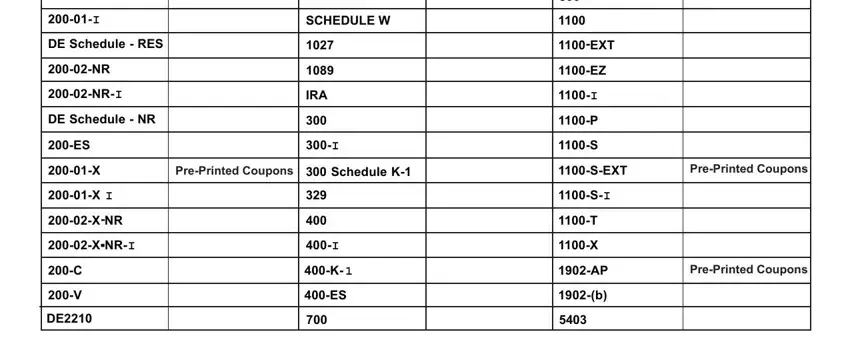
Note down all particulars you need inside the section MAIL ORDER OR FAX TO, DIVISION OF REVENUE STATE OFFICE, CHECK HERE IF ORDER IS TO BE, CONTACT PERSON, FAX NUMBER, TELEPHONE NUMBER, and Revised.
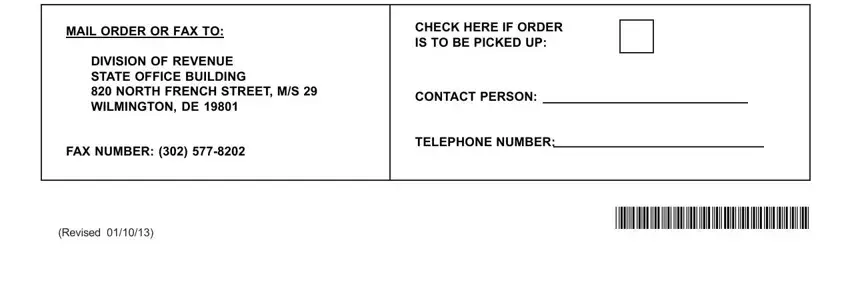
Step 3: If you're done, click the "Done" button to export the PDF form.
Step 4: Make copies of your file. This may prevent upcoming problems. We do not watch or reveal the information you have, hence be assured it's going to be safe.