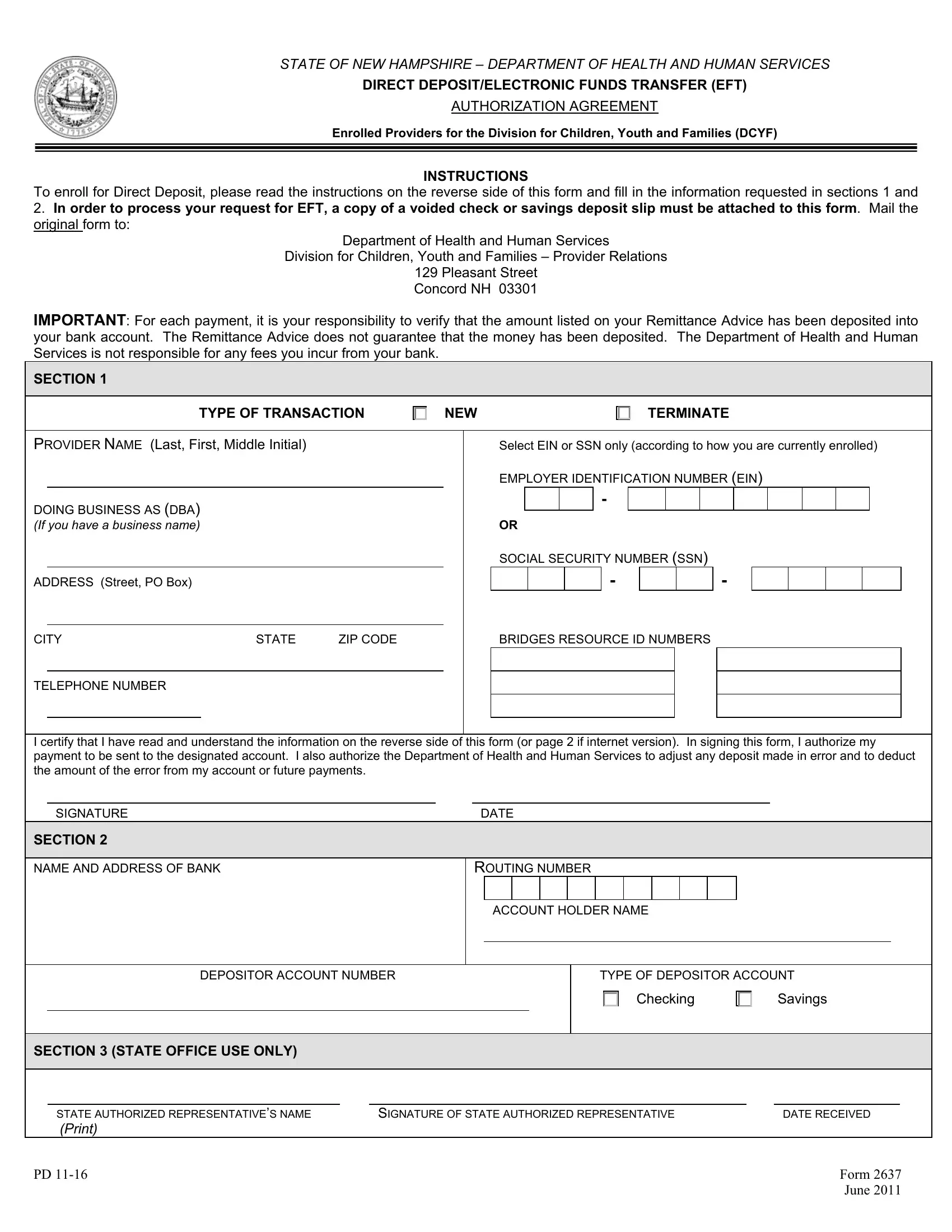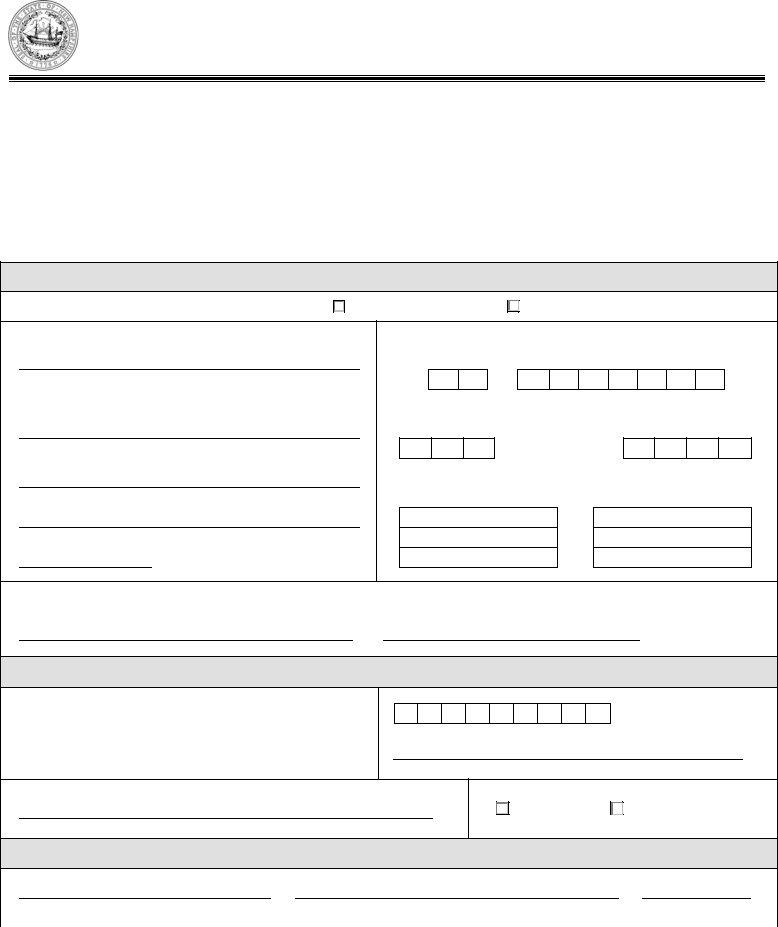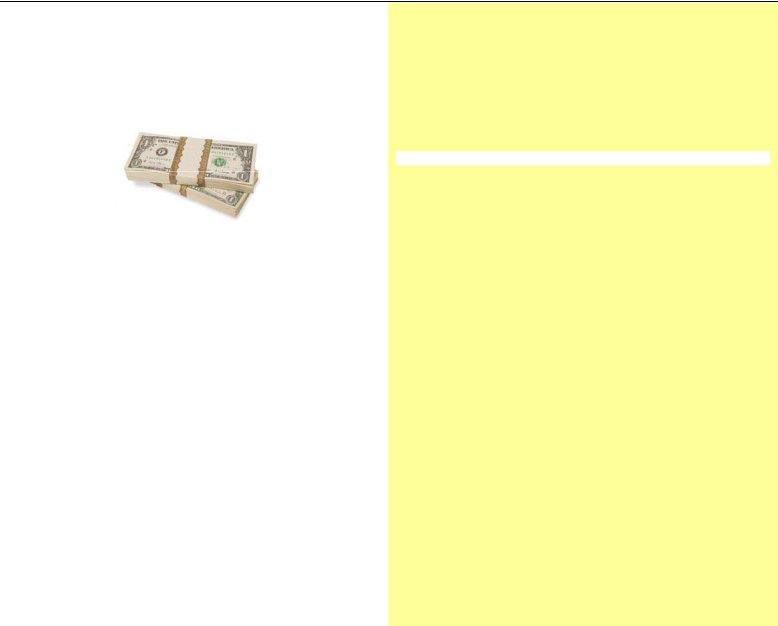Using PDF forms online is always simple using our PDF editor. You can fill out Dhhs Form 2637 here painlessly. To make our editor better and easier to use, we continuously implement new features, taking into consideration feedback from our users. To get the process started, go through these easy steps:
Step 1: First of all, access the tool by clicking the "Get Form Button" at the top of this site.
Step 2: With this state-of-the-art PDF file editor, it is easy to do more than merely fill in forms. Edit away and make your docs look great with custom textual content put in, or fine-tune the file's original input to excellence - all comes along with an ability to insert just about any images and sign the file off.
It will be an easy task to fill out the document using this detailed guide! This is what you want to do:
1. The Dhhs Form 2637 involves particular information to be entered. Make sure the next blanks are filled out:
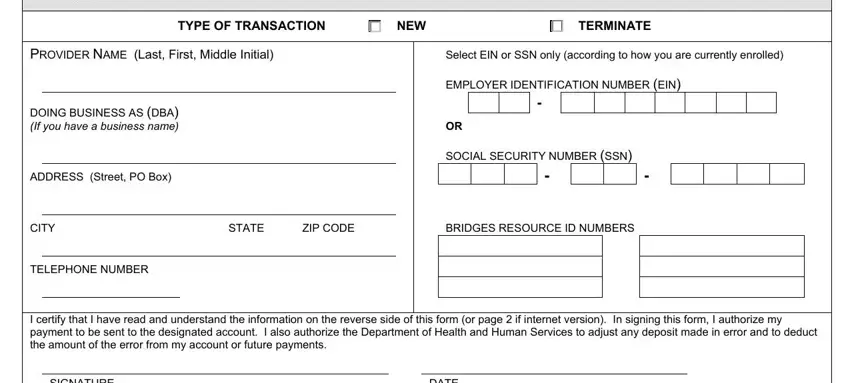
2. Right after filling in the previous step, head on to the subsequent step and fill out all required particulars in these blanks - Form, June, NAME AND ADDRESS OF BANK, ROUTING NUMBER ACCOUNT HOLDER NAME, DEPOSITOR ACCOUNT NUMBER, TYPE OF DEPOSITOR ACCOUNT, Checking, Savings, SECTION STATE OFFICE USE ONLY, STATE AUTHORIZED REPRESENTATIVES, SIGNATURE OF STATE AUTHORIZED, and DATE RECEIVED.
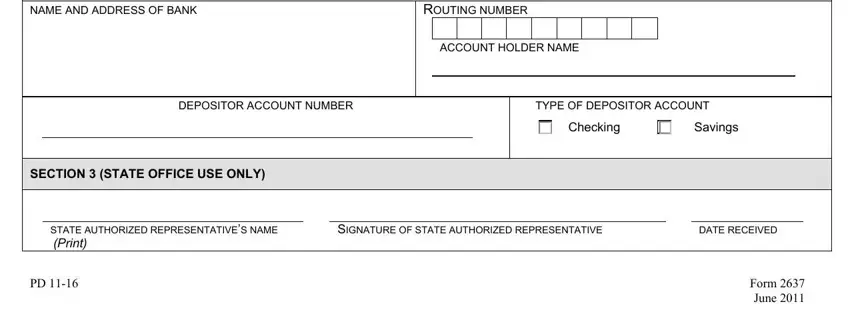
People generally get some things wrong while completing Savings in this area. Ensure that you read twice everything you type in here.
Step 3: Before submitting this document, ensure that blank fields have been filled in the proper way. Once you’re satisfied with it, click on “Done." Go for a 7-day free trial subscription at FormsPal and gain immediate access to Dhhs Form 2637 - with all transformations preserved and available from your FormsPal cabinet. At FormsPal.com, we do everything we can to ensure that all your information is maintained secure.