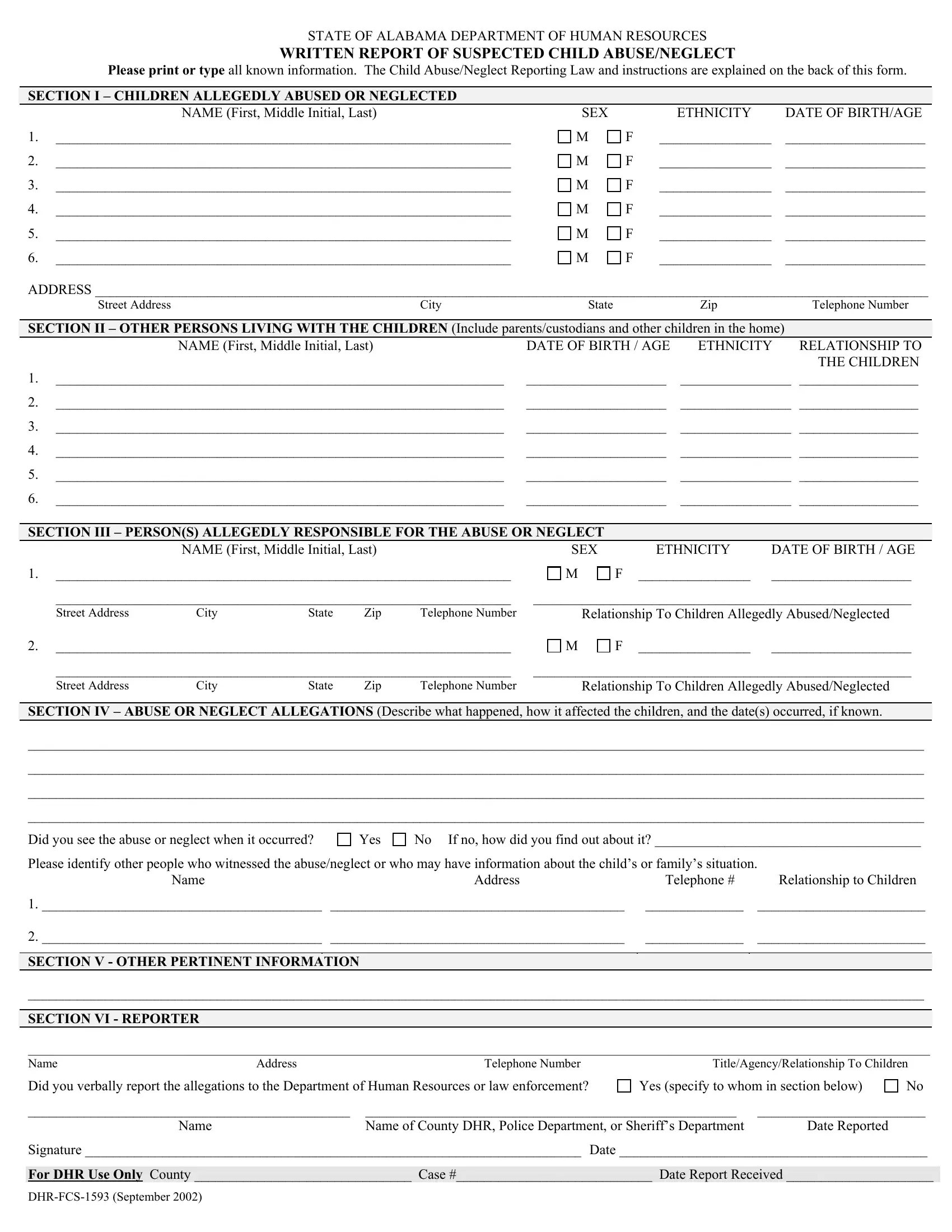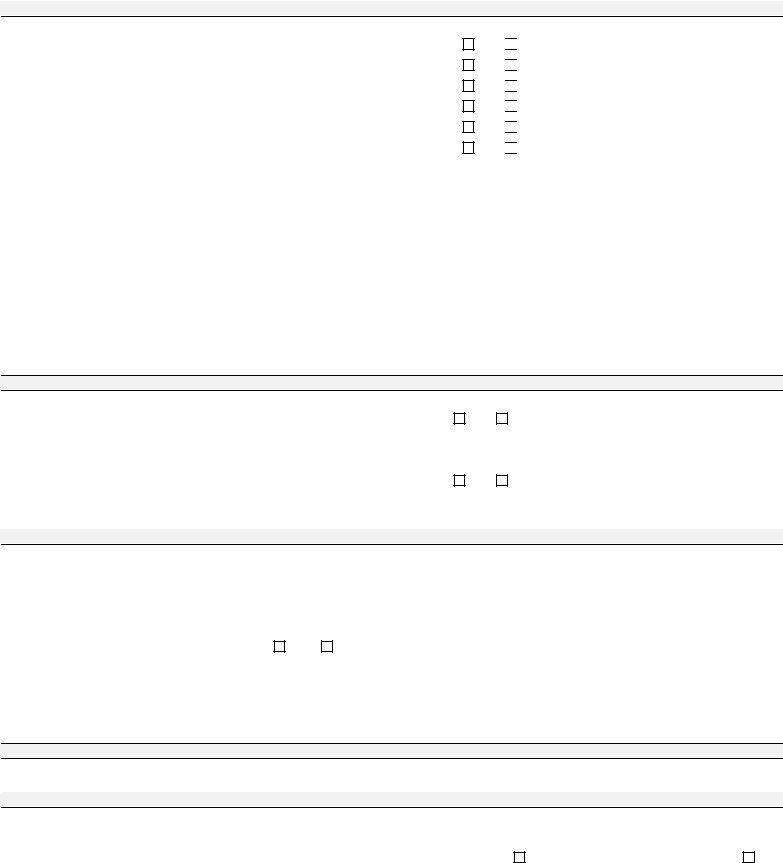Whenever you intend to fill out alabama dhr mandatory reporting form, it's not necessary to install any sort of programs - just make use of our online PDF editor. In order to make our editor better and less complicated to use, we continuously implement new features, with our users' feedback in mind. It merely requires a couple of basic steps:
Step 1: Firstly, open the pdf editor by clicking the "Get Form Button" at the top of this webpage.
Step 2: As you access the editor, you will notice the form prepared to be filled in. Besides filling out different blanks, it's also possible to perform other things with the PDF, such as adding custom words, changing the initial text, adding illustrations or photos, putting your signature on the form, and more.
Completing this document generally requires attention to detail. Ensure every single blank field is filled out correctly.
1. The alabama dhr mandatory reporting form involves particular information to be typed in. Make sure the next blank fields are finalized:
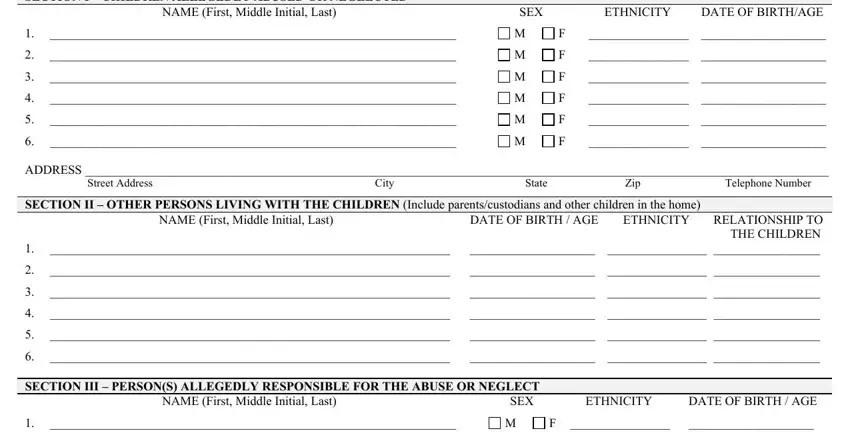
2. Just after filling out the previous part, go to the subsequent step and enter the essential details in these blanks - Telephone Number Street Address, State, City, Zip, Relationship To Children Allegedly, Telephone Number Street Address, State, City, Zip, Relationship To Children Allegedly, SECTION IV ABUSE OR NEGLECT, Did you see the abuse or neglect, Yes, If no how did you find out about, and Please identify other people who.
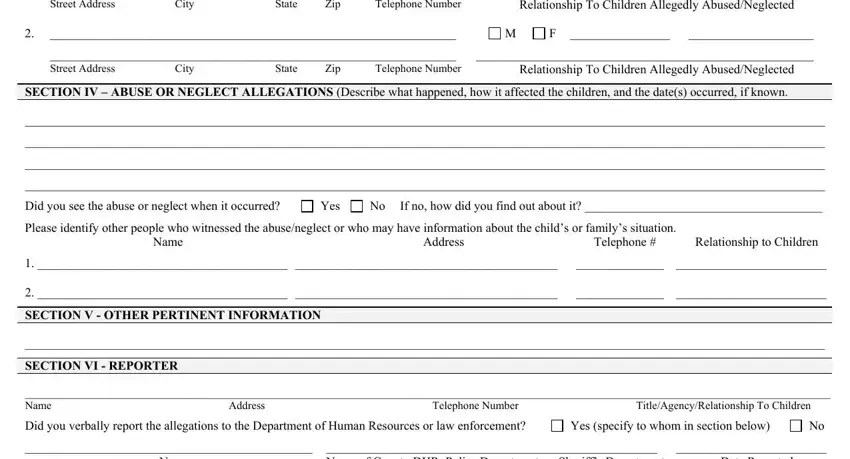
It is easy to make a mistake when filling in the Relationship To Children Allegedly, so make sure you go through it again before you decide to send it in.
3. This part will be hassle-free - fill out all of the empty fields in Name, Name of County DHR Police, Date Reported, Signature Date, For DHR Use Only County Case, and DHRFCS September to complete this part.
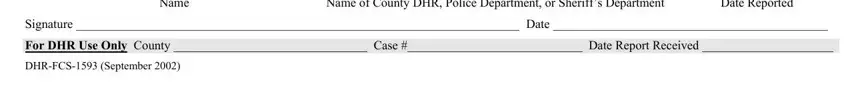
Step 3: When you have looked over the information in the fields, just click "Done" to conclude your form at FormsPal. Go for a free trial account at FormsPal and gain direct access to alabama dhr mandatory reporting form - accessible inside your FormsPal account page. When you use FormsPal, you can complete documents without stressing about personal information breaches or data entries being shared. Our secure software ensures that your private information is kept safe.