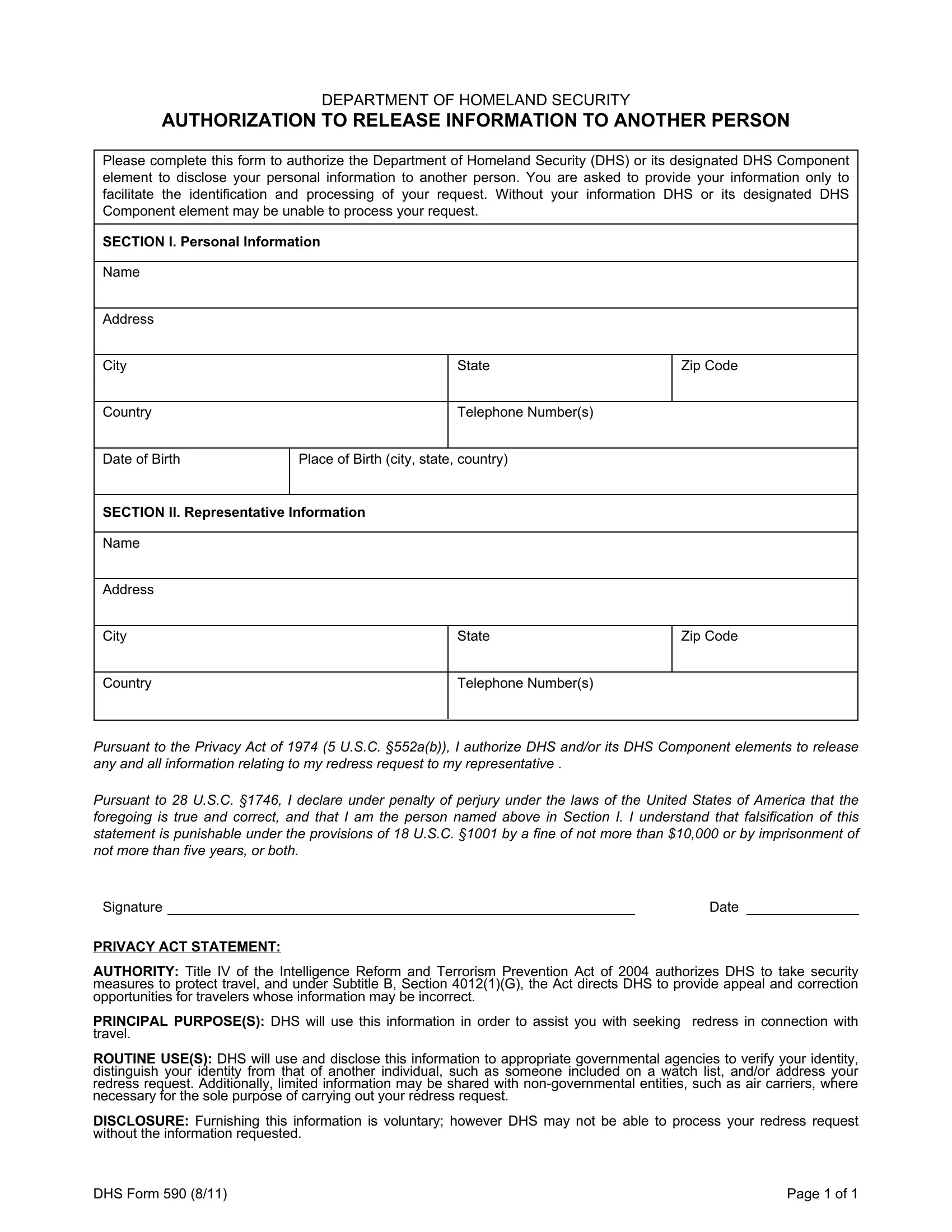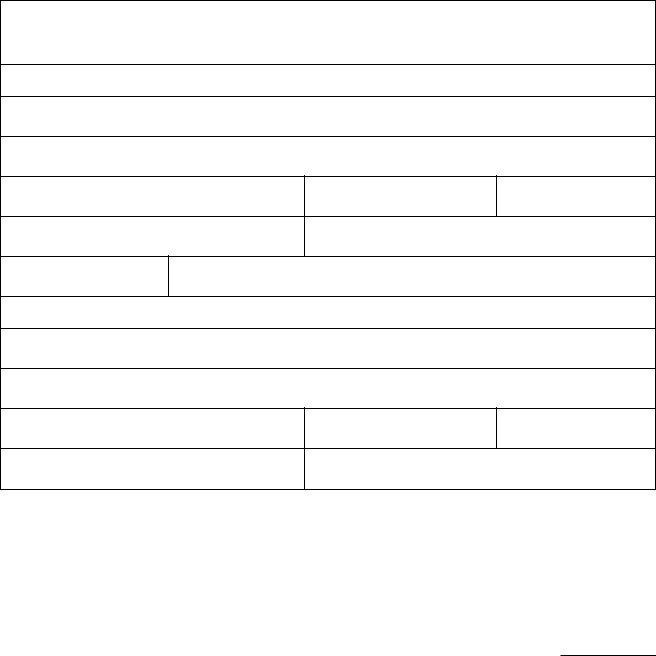When you would like to fill out falsification, you won't need to download any applications - simply try using our PDF editor. Our tool is constantly evolving to present the best user experience attainable, and that's thanks to our dedication to continual enhancement and listening closely to customer opinions. Should you be seeking to get started, here's what it will require:
Step 1: First, access the pdf editor by clicking the "Get Form Button" in the top section of this webpage.
Step 2: With this online PDF editing tool, you are able to do more than merely fill in blanks. Express yourself and make your docs seem professional with custom textual content added, or modify the file's original content to perfection - all supported by an ability to incorporate stunning graphics and sign the PDF off.
This PDF doc will require you to provide specific details; in order to guarantee correctness, you should take into account the next suggestions:
1. Fill out your falsification with a number of necessary blanks. Collect all of the required information and ensure not a single thing forgotten!
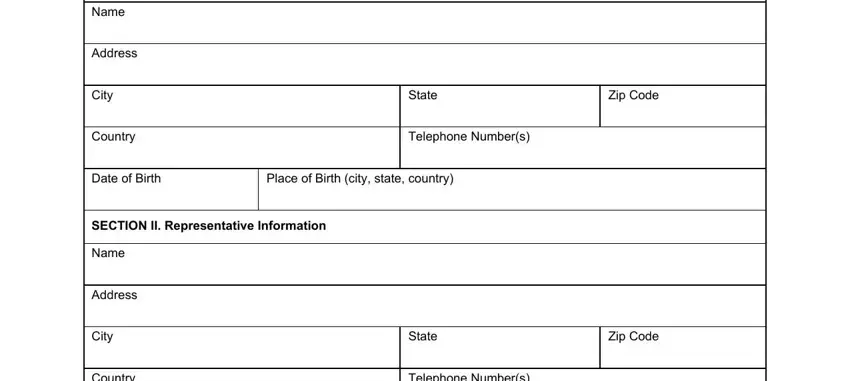
2. When the previous array of fields is completed, you'll want to insert the necessary details in Country, Telephone Numbers, Pursuant to the Privacy Act of, Pursuant to USC I declare under, Signature, Date, PRIVACY ACT STATEMENT AUTHORITY, DHS Form, and Page of in order to progress to the next part.
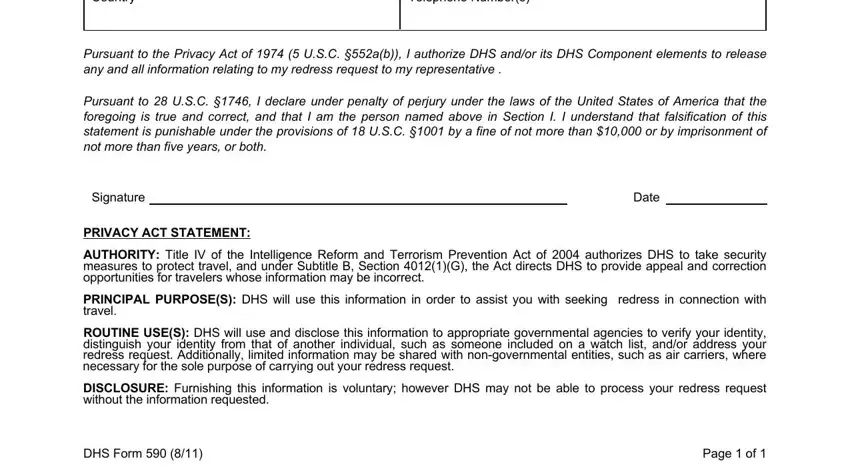
Be extremely mindful while filling in Country and DHS Form, since this is where many people make mistakes.
Step 3: As soon as you have reread the details you filled in, click on "Done" to conclude your form at FormsPal. Try a 7-day free trial account with us and gain direct access to falsification - accessible in your personal account. FormsPal offers protected document editor with no personal data record-keeping or distributing. Feel comfortable knowing that your details are in good hands with us!