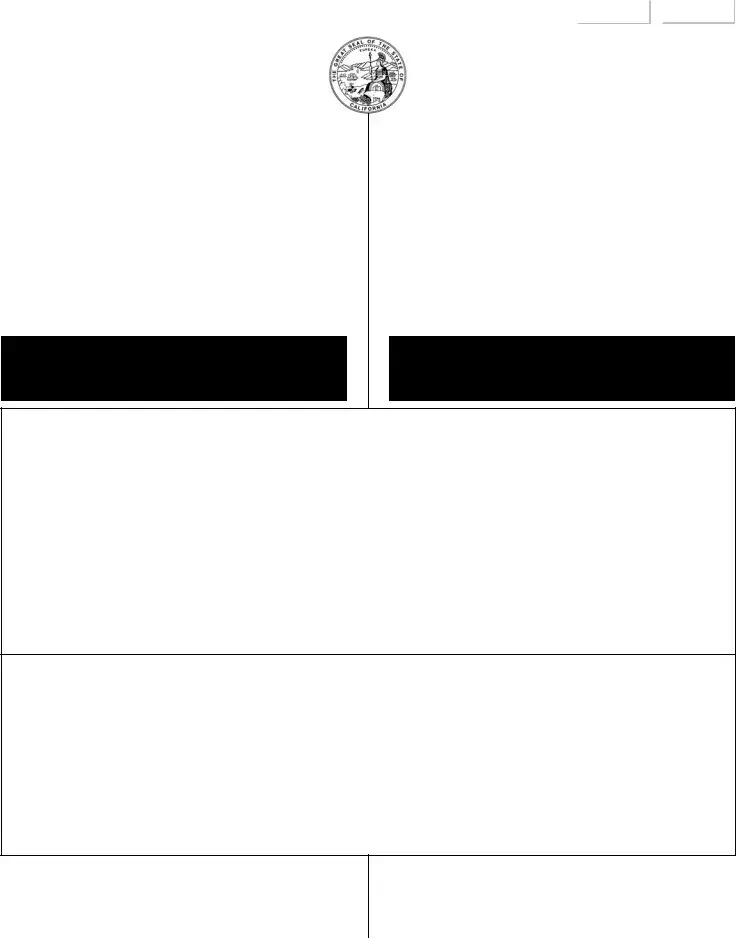Creating files using this PDF editor is simpler when compared with anything else. To update CALIFORNIA the form, there is nothing for you to do - just proceed with the actions below:
Step 1: The following webpage contains an orange button stating "Get Form Now". Select it.
Step 2: Now you are on the form editing page. You may edit, add content, highlight particular words or phrases, place crosses or checks, and insert images.
Fill in the CALIFORNIA PDF and type in the information for each and every segment:
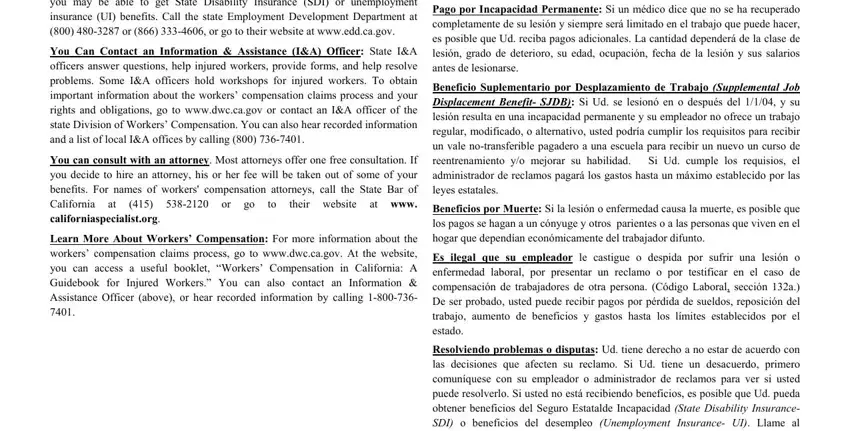
Provide the necessary particulars in Resolviendo problemas o disputas, los, trabajadores, Puede Contactar a un Oficial de, Ud puede consultar con un abogado, Aprenda Más Sobre la Compensación, Rev, and Page of area.
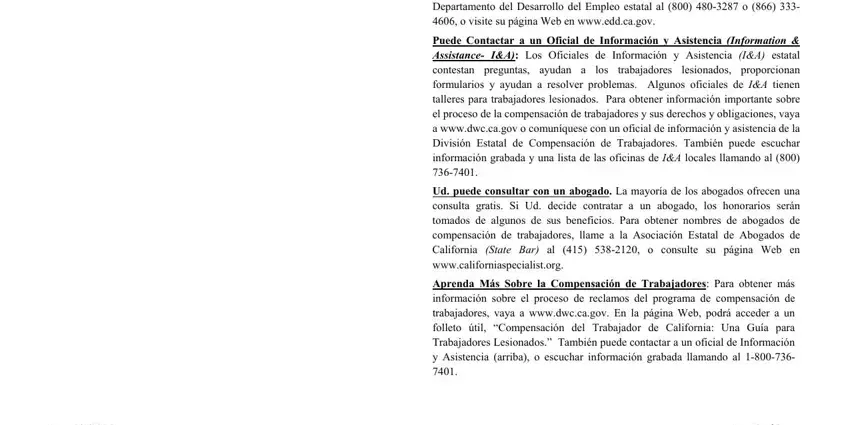
You should write some data within the section State of California Department of, WORKERS COMPENSATION CLAIM FORM, Employee Complete the Employee, Estado de California Departamento, PETITION DEL EMPLEADO PARA DE, Empleado Complete la sección, Ud también debería haber recibido, Any person who makes or causes to, and Toda aquella persona que a.
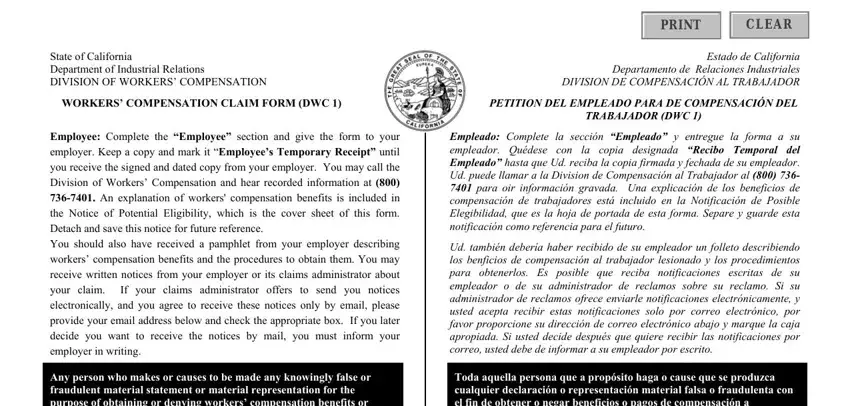
You will have to identify the rights and responsibilities of both parties in space Employeecomplete this section and, Empleadocomplete esta sección y, Home Address Dirección, City Ciudad State Estado Zip, Date of Injury Fecha de la lesión, Address and description of where, Describe injury and part of body, Social Security Number Número de, Employercomplete this section and, Name of employer Nombre del, Address Dirección, Date employer first knew of, Date claim form was provided to, Date employer received claim form, and Name and address of insurance.
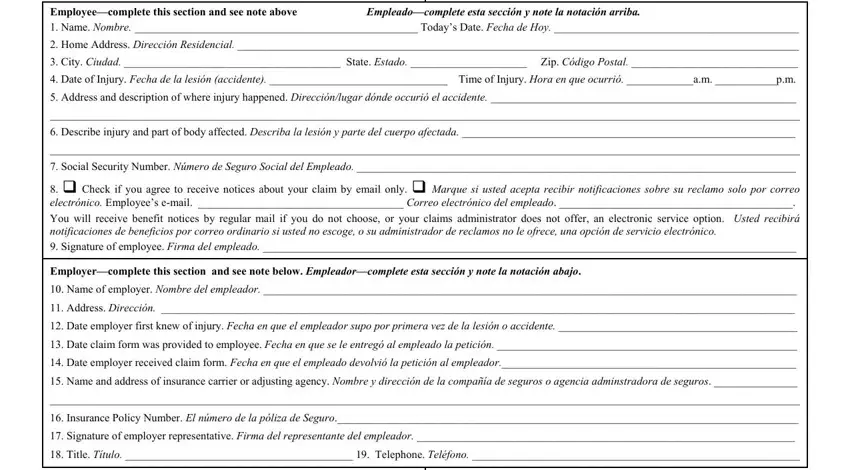
End by reviewing the following areas and filling them out accordingly: EL FIRMAR ESTA FORMA NO SIGNIFICA, Employer copyCopia del Empleador, and Rev.
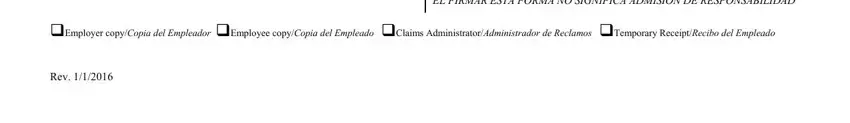
Step 3: Press the Done button to save the form. So now it is ready for transfer to your electronic device.
Step 4: To prevent yourself from any type of complications in the foreseeable future, you will need to have around two or three duplicates of your form.