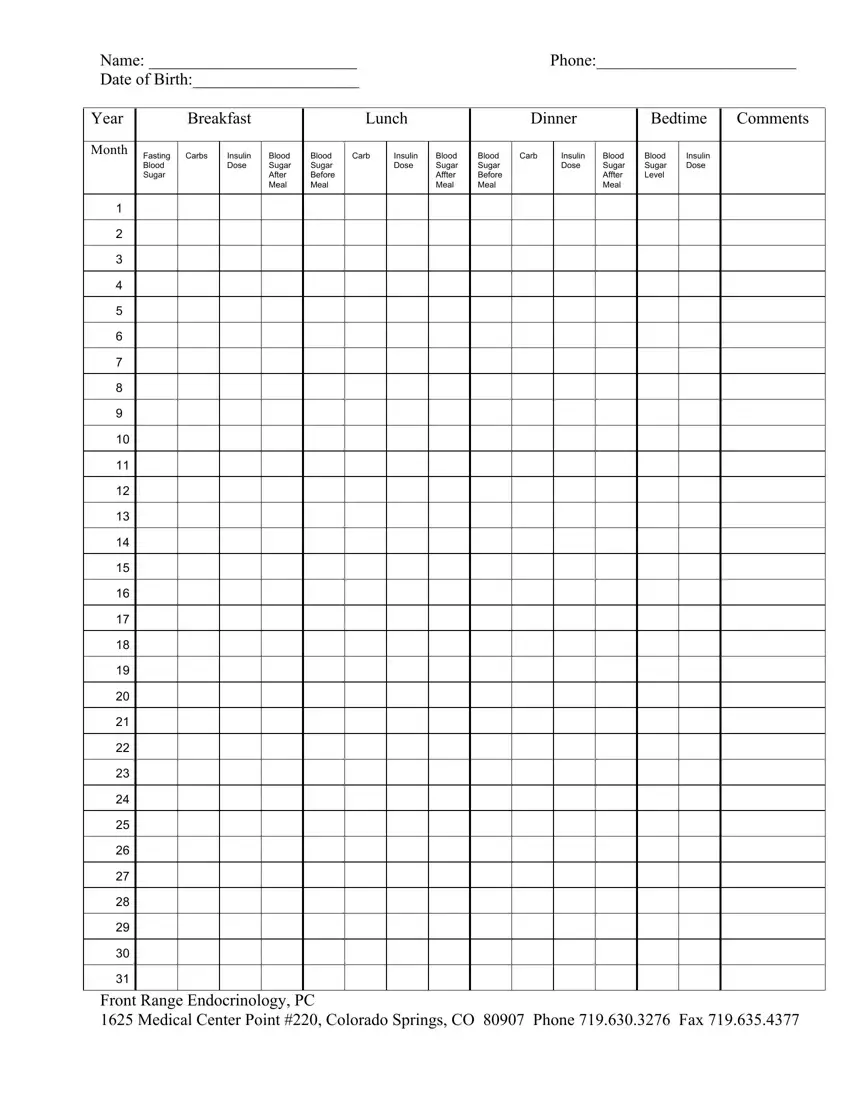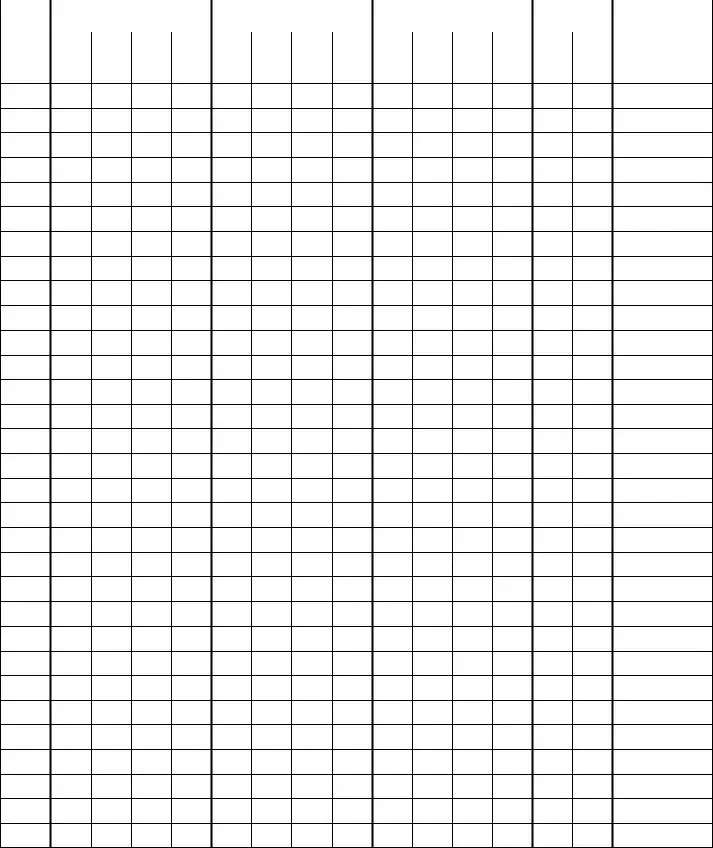You'll find nothing complicated in relation to filling in the diabetes chart printable when you use our tool. By taking these simple steps, you will get the ready document in the minimum time period feasible.
Step 1: Click the "Get Form Here" button.
Step 2: Now, you can begin editing the diabetes chart printable. The multifunctional toolbar is at your disposal - insert, delete, alter, highlight, and perform similar commands with the content in the form.
It is essential to provide the following data in order to complete the template:
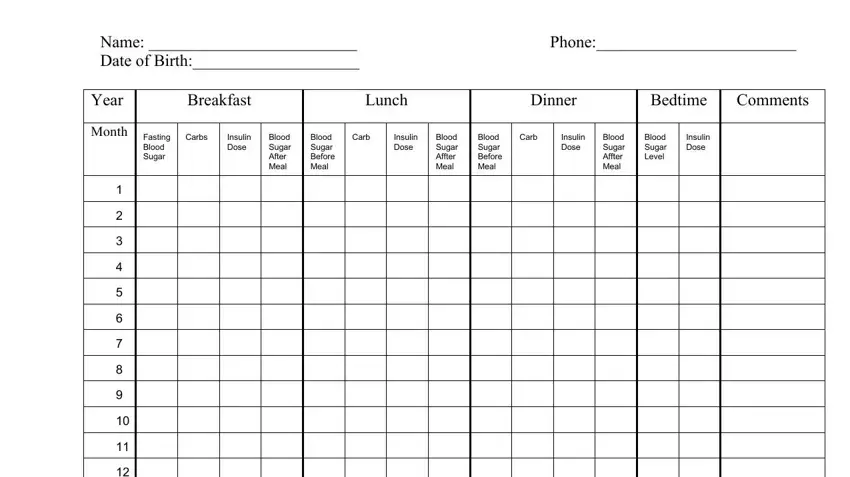
Include the necessary information in the part.
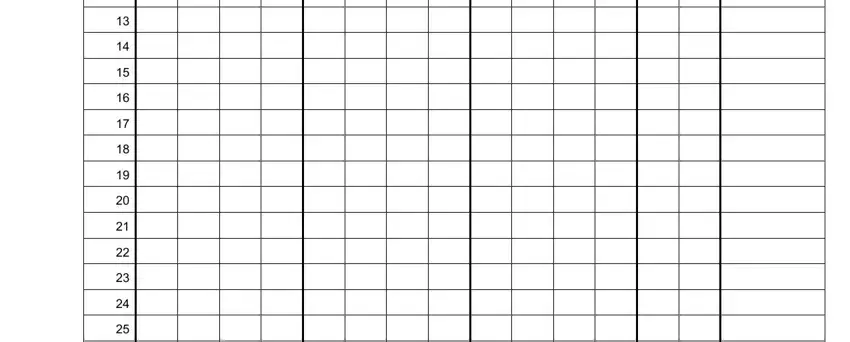
It is vital to put down particular information within the section Front Range Endocrinology PC.
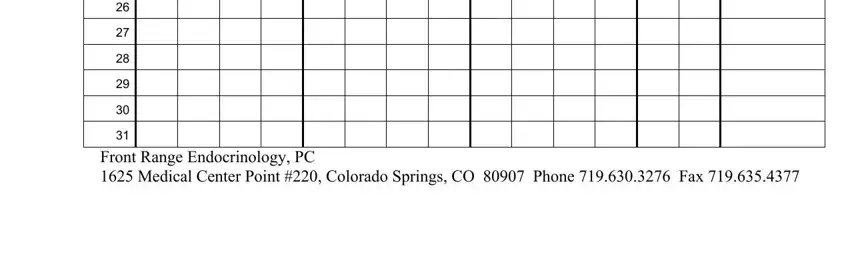
Step 3: As soon as you are done, select the "Done" button to export the PDF form.
Step 4: Generate duplicates of your form - it may help you keep away from forthcoming troubles. And don't worry - we don't share or look at your details.