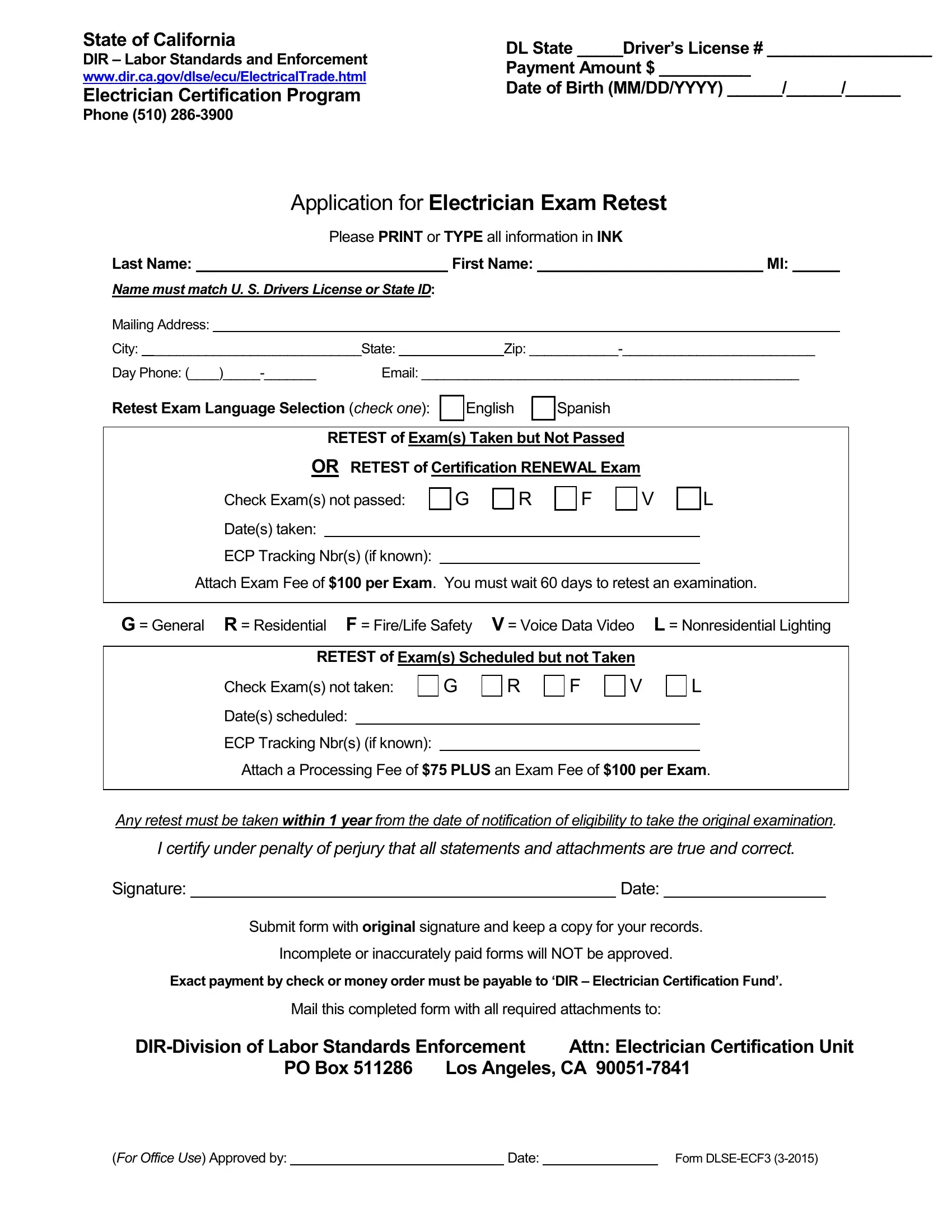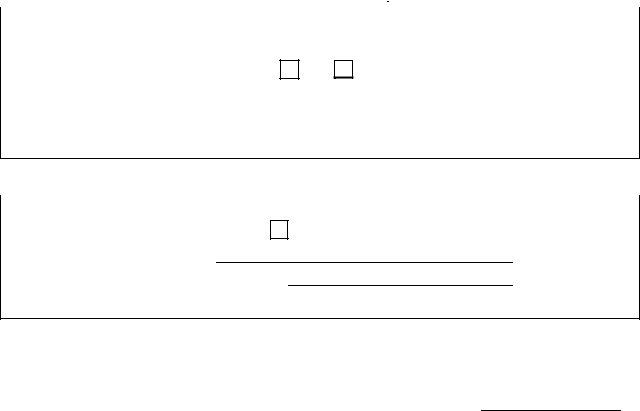dir gov dlse form can be completed with ease. Simply make use of FormsPal PDF editing tool to get it done without delay. We are aimed at providing you with the best possible experience with our editor by consistently presenting new features and improvements. With these updates, working with our tool becomes easier than ever! With just a few simple steps, you are able to begin your PDF journey:
Step 1: Click on the "Get Form" button above. It is going to open up our tool so that you could start filling in your form.
Step 2: This tool will let you work with your PDF document in many different ways. Enhance it by adding personalized text, adjust original content, and add a signature - all when it's needed!
If you want to fill out this form, be sure you enter the required information in every single blank:
1. It's vital to complete the dir gov dlse form properly, hence pay close attention while filling in the areas including these blank fields:
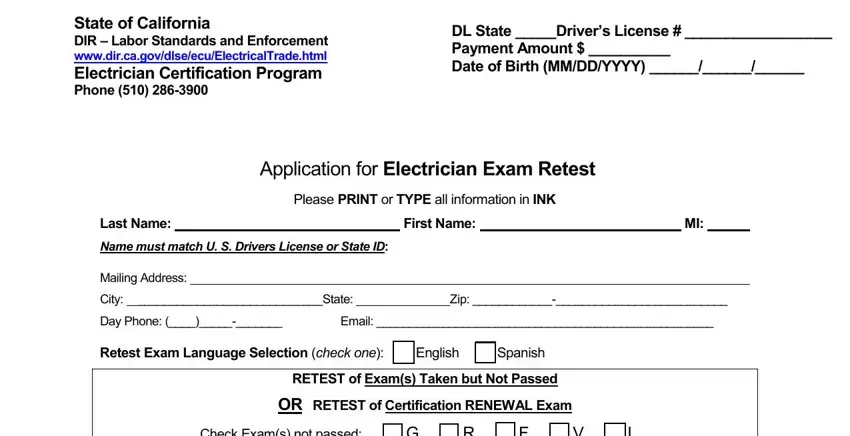
2. Once your current task is complete, take the next step – fill out all of these fields - Check Exams not passed G R F V L, Attach Exam Fee of per Exam You, G General R Residential F, RETEST of Exams Scheduled but not, Check Exams not taken G R F V L, Any retest must be taken within, I certify under penalty of perjury, Signature, Date, and Submit form with original with their corresponding information. Make sure to double check that everything has been entered correctly before continuing!
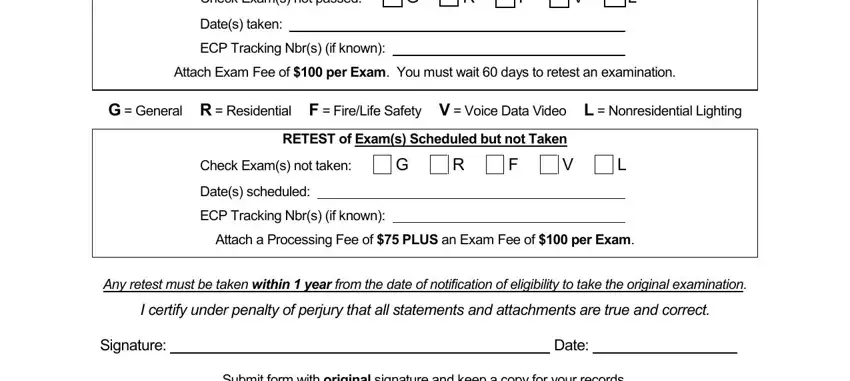
It is possible to make an error when filling out your Check Exams not taken G R F V L, and so make sure to look again prior to deciding to finalize the form.
Step 3: Reread the information you've entered into the form fields and click on the "Done" button. Sign up with FormsPal right now and immediately use dir gov dlse form, available for downloading. Each and every edit made is conveniently preserved , so that you can edit the document further if necessary. FormsPal offers secure form completion with no personal information recording or sharing. Rest assured that your data is secure here!