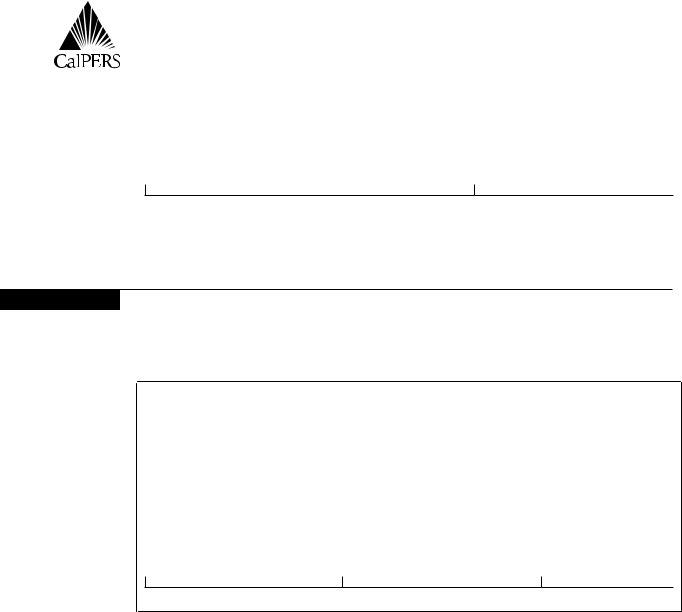You'll be able to work with yyyy easily using our PDFinity® online PDF tool. To retain our editor on the cutting edge of efficiency, we work to adopt user-oriented features and enhancements on a regular basis. We're routinely glad to get suggestions - play a vital role in reshaping how you work with PDF docs. Here's what you'll need to do to get started:
Step 1: Just press the "Get Form Button" above on this page to open our pdf file editing tool. This way, you will find all that is necessary to work with your document.
Step 2: Using our online PDF file editor, it is possible to do more than simply complete forms. Express yourself and make your forms appear faultless with custom textual content put in, or modify the original input to excellence - all backed up by the capability to add stunning images and sign it off.
In an effort to complete this form, ensure that you type in the required information in every area:
1. When filling out the yyyy, make certain to complete all essential blanks in the associated section. This will help to expedite the process, making it possible for your information to be processed without delay and correctly.
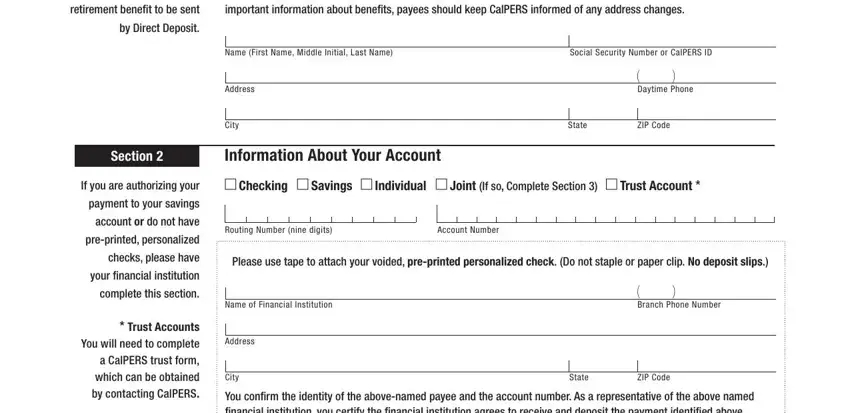
2. Given that this array of fields is done, you're ready insert the essential details in You confirm the identity of the, Signature of Representative, Print Representatives Name, Date mmddyyyy, Section, Information About Joint Account, Name, Address, City, Social Security Number or CalPERS, Daytime Phone, State, and ZIP Code allowing you to go further.
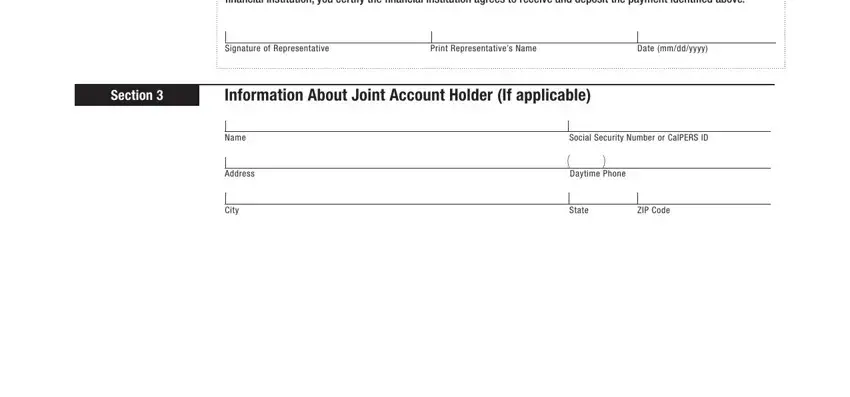
3. In this particular stage, take a look at Put your name and Social Security, Your Name, Social Security Number or CalPERS, Section, Certification, Signature required, To comply with new, NACHA regulations, regarding international ACH, I certify I am entitled to the, Transactions IAT CalPERS, Signature of Payee, Date mmddyyyy, will not accept requests for, and electronic fund transfers EFT. Each one of these will have to be filled in with highest accuracy.
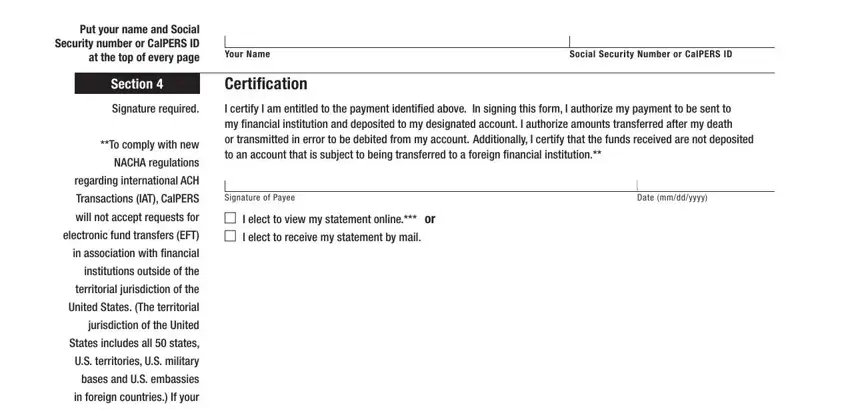
As to will not accept requests for and regarding international ACH, be certain you get them right in this current part. The two of these are the most significant ones in this document.
Step 3: Before submitting the file, you should make sure that form fields are filled in the correct way. When you believe it is all good, press “Done." Try a 7-day free trial plan at FormsPal and acquire instant access to yyyy - readily available inside your FormsPal cabinet. At FormsPal, we endeavor to make sure all your information is maintained secure.