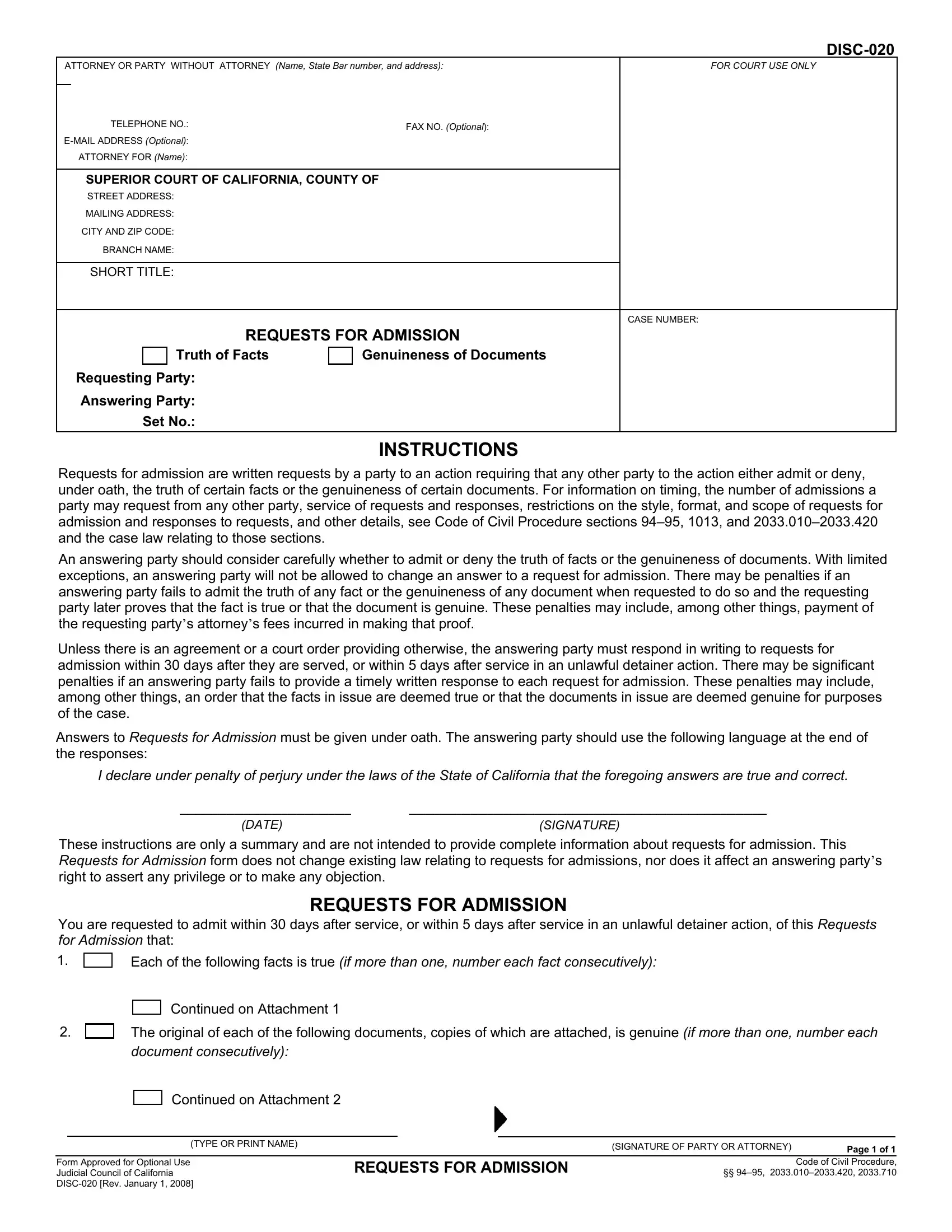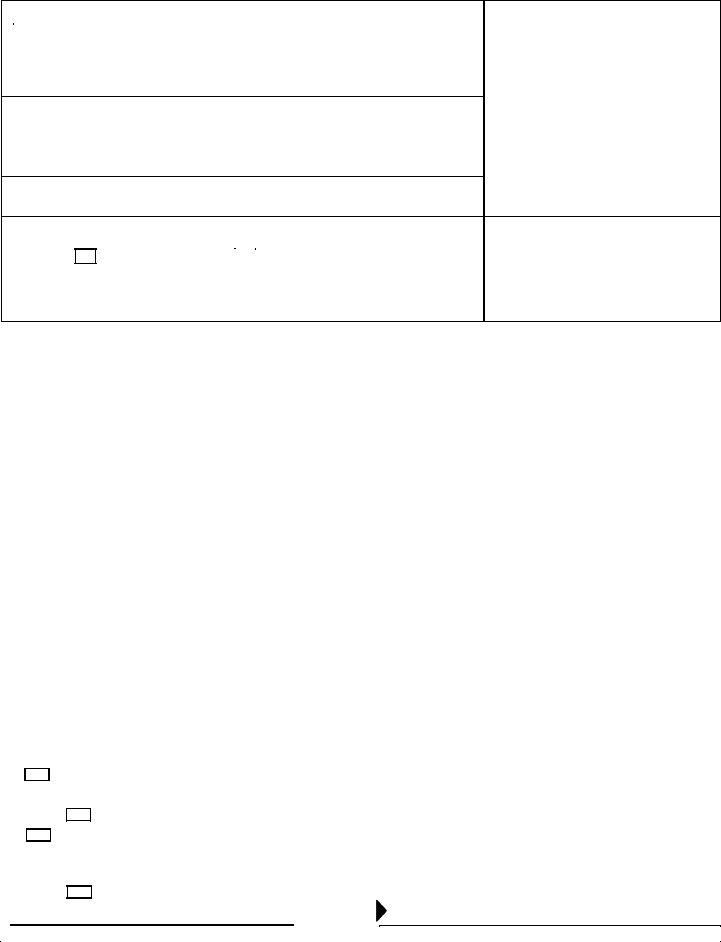Handling PDF forms online can be a breeze with this PDF editor. Anyone can fill in admission request here without trouble. Our tool is constantly evolving to give the very best user experience attainable, and that is due to our dedication to constant development and listening closely to user opinions. Here is what you would want to do to get started:
Step 1: Press the orange "Get Form" button above. It's going to open up our pdf editor so you can begin completing your form.
Step 2: When you open the file editor, you'll see the document prepared to be completed. Apart from filling in different blanks, it's also possible to perform several other things with the PDF, particularly adding any words, changing the original textual content, adding graphics, affixing your signature to the PDF, and a lot more.
Filling out this PDF calls for attention to detail. Ensure that all mandatory blanks are filled in properly.
1. The admission request usually requires certain details to be inserted. Make certain the next blank fields are filled out:
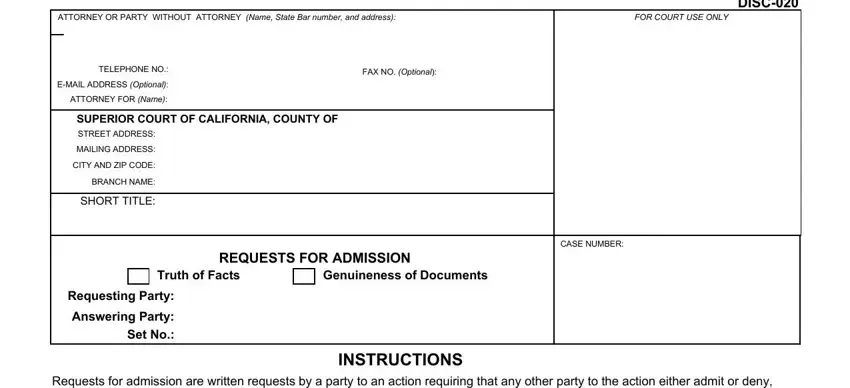
2. Just after this section is filled out, proceed to enter the suitable details in these - I declare under penalty of perjury, DATE, SIGNATURE, These instructions are only a, You are requested to admit within, REQUESTS FOR ADMISSION, Each of the following facts is, Continued on Attachment, The original of each of the, Continued on Attachment, TYPE OR PRINT NAME, Form Approved for Optional Use, REQUESTS FOR ADMISSION, SIGNATURE OF PARTY OR ATTORNEY, and Page of Code of Civil Procedure.
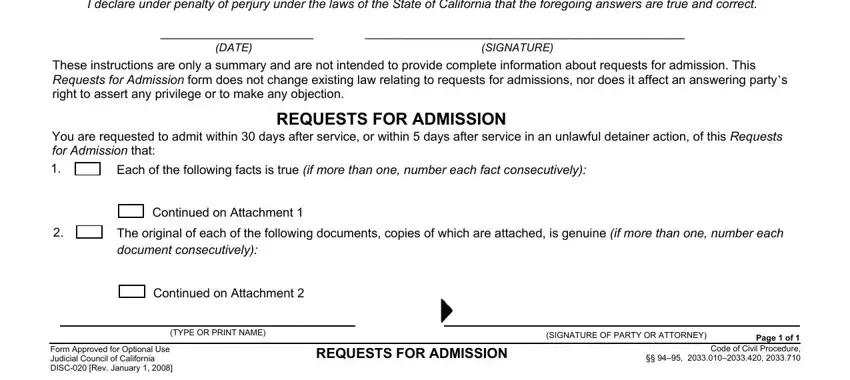
As for REQUESTS FOR ADMISSION and The original of each of the, ensure you double-check them in this current part. These are the key ones in this file.
Step 3: Just after going through the fields you have filled in, click "Done" and you are all set! Acquire the admission request the instant you register online for a free trial. Conveniently view the document from your personal cabinet, together with any edits and adjustments automatically kept! FormsPal ensures your data confidentiality via a protected system that in no way records or shares any personal information provided. Feel safe knowing your files are kept protected whenever you use our services!