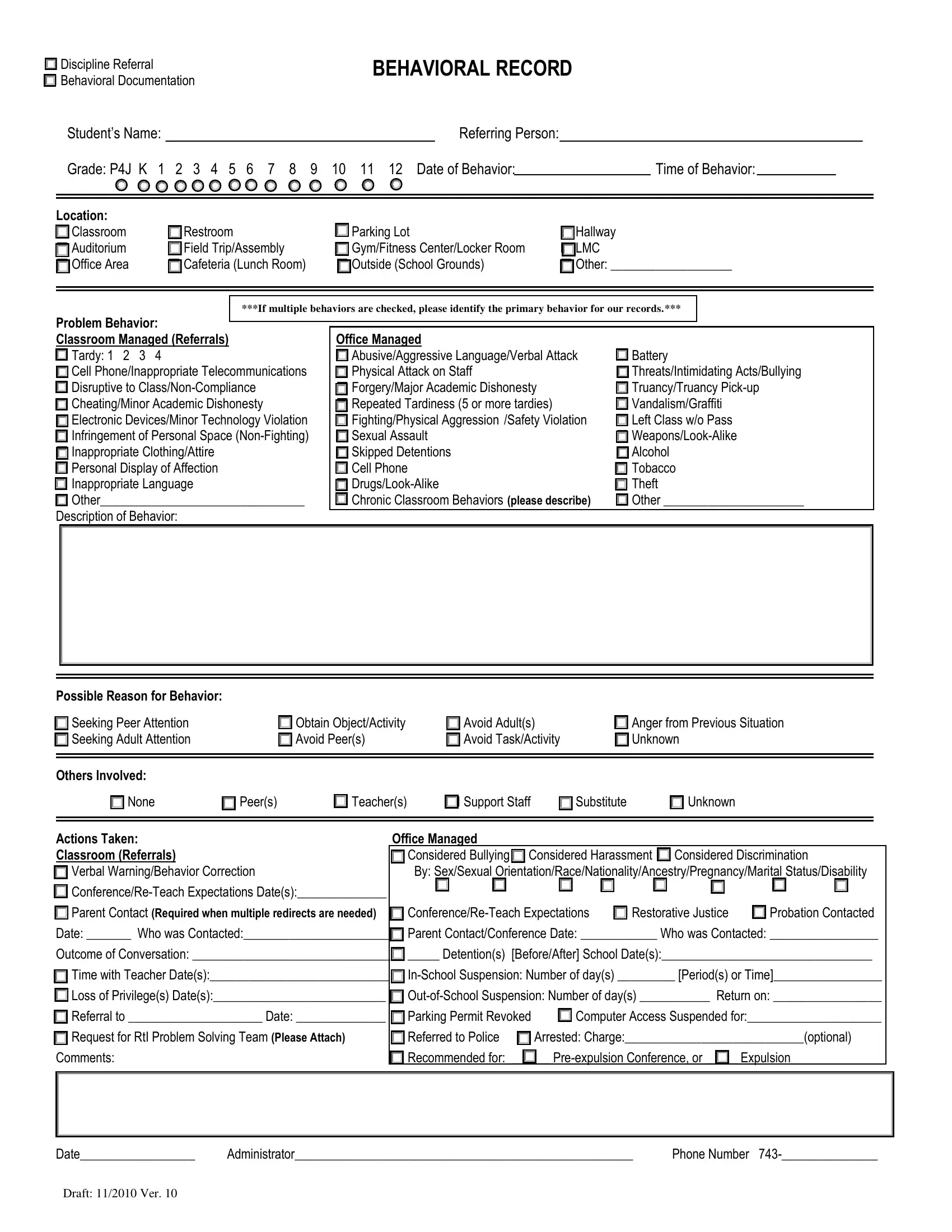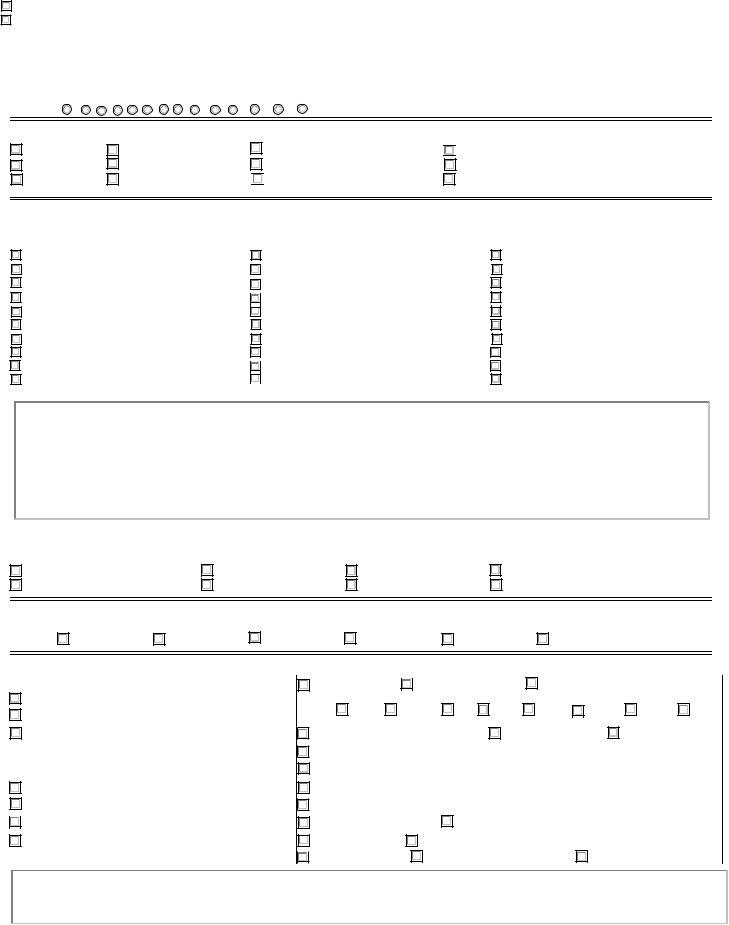tardies can be completed without difficulty. Simply make use of FormsPal PDF editing tool to complete the task fast. To keep our editor on the forefront of convenience, we work to put into operation user-oriented capabilities and improvements regularly. We're routinely pleased to receive feedback - join us in revolutionizing how we work with PDF documents. With some basic steps, you can start your PDF editing:
Step 1: Press the "Get Form" button above. It is going to open our tool so that you could begin filling out your form.
Step 2: As you launch the online editor, you'll notice the form prepared to be filled in. Besides filling out different fields, you may as well perform some other actions with the Document, including writing custom text, changing the original text, adding graphics, putting your signature on the form, and a lot more.
As a way to finalize this form, be certain to enter the right information in each area:
1. The tardies usually requires specific information to be typed in. Be sure the following blanks are completed:
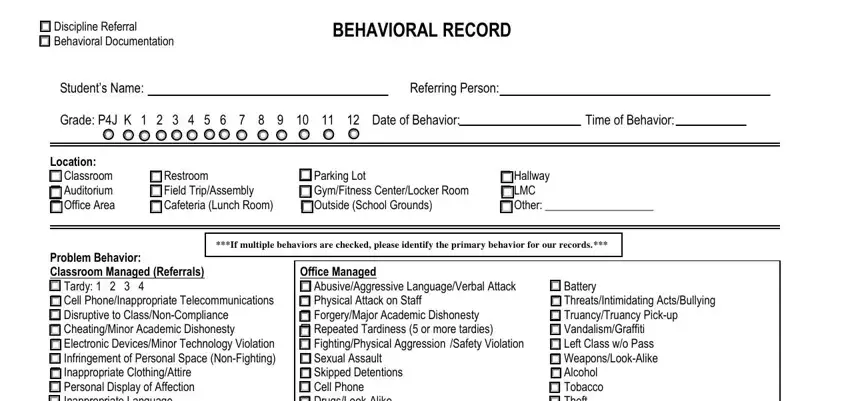
2. Once your current task is complete, take the next step – fill out all of these fields - Battery ThreatsIntimidating, Skipped Detentions Cell Phone, Problem Behavior Classroom Managed, Possible Reason for Behavior, Obtain ObjectActivity Avoid Peers, Avoid Adults Avoid TaskActivity, Anger from Previous Situation, Others Involved, None, Peers, Teachers, Support Staff, Substitute, Unknown, and Office Managed Considered with their corresponding information. Make sure to double check that everything has been entered correctly before continuing!
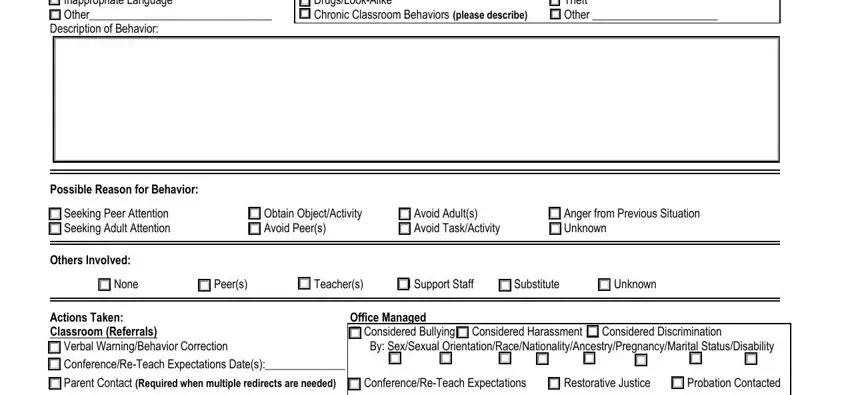
Always be extremely attentive while completing Battery ThreatsIntimidating and Problem Behavior Classroom Managed, as this is the section where a lot of people make mistakes.
3. The following section will be about Actions Taken Classroom Referrals, Referred to Police Arrested, Administrator, Phone Number, and Draft Ver - type in each one of these fields.
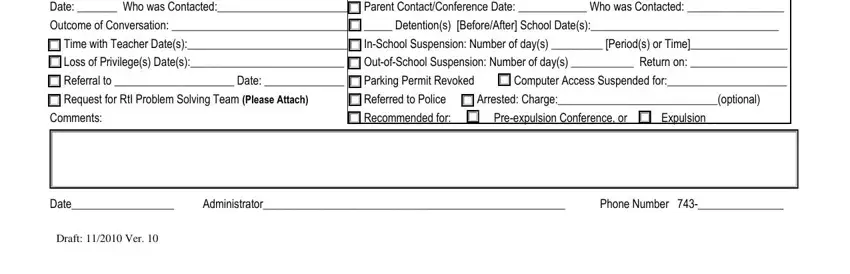
Step 3: Just after double-checking your entries, press "Done" and you are good to go! Right after registering afree trial account at FormsPal, you'll be able to download tardies or send it through email promptly. The document will also be available through your personal account menu with your every edit. We don't share or sell any details that you provide whenever completing forms at our website.