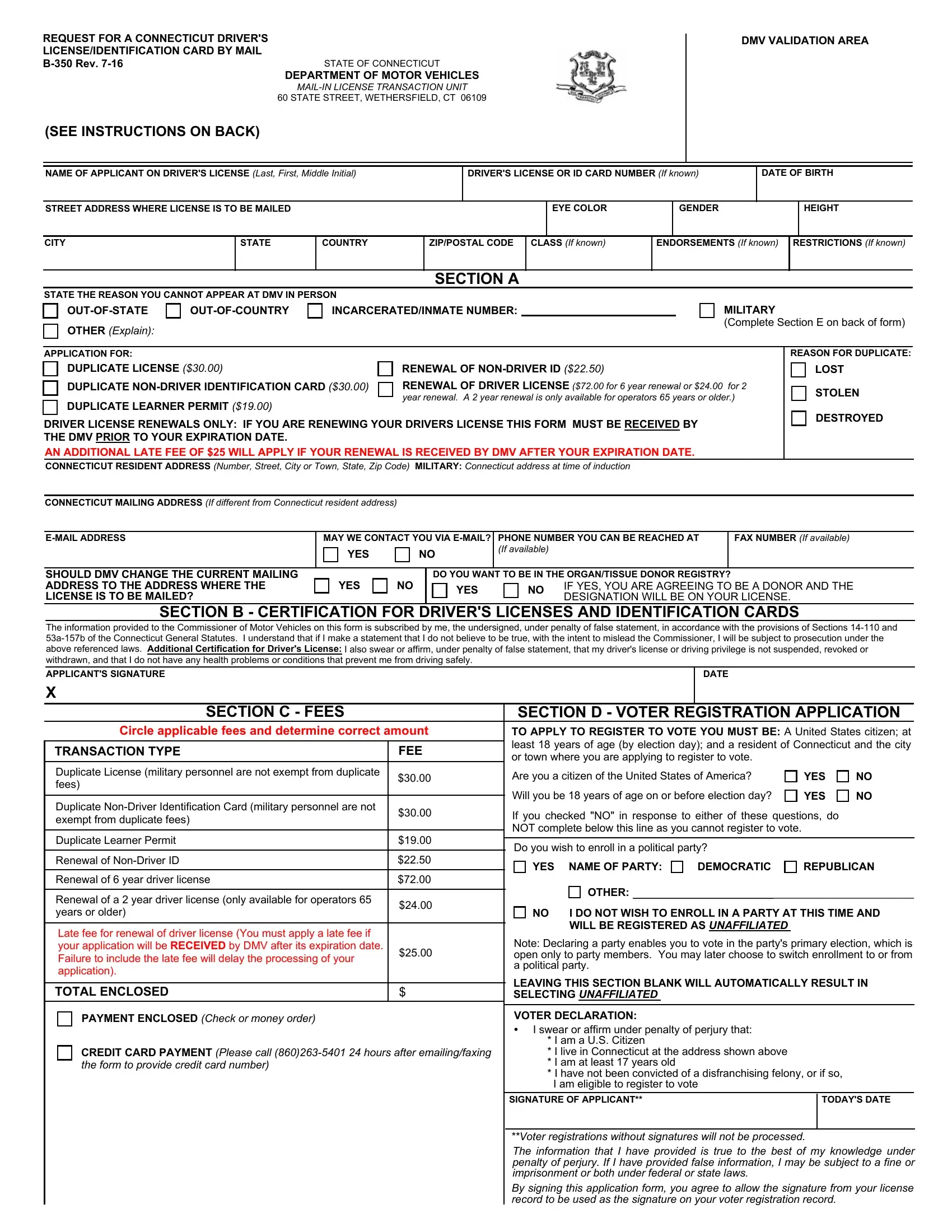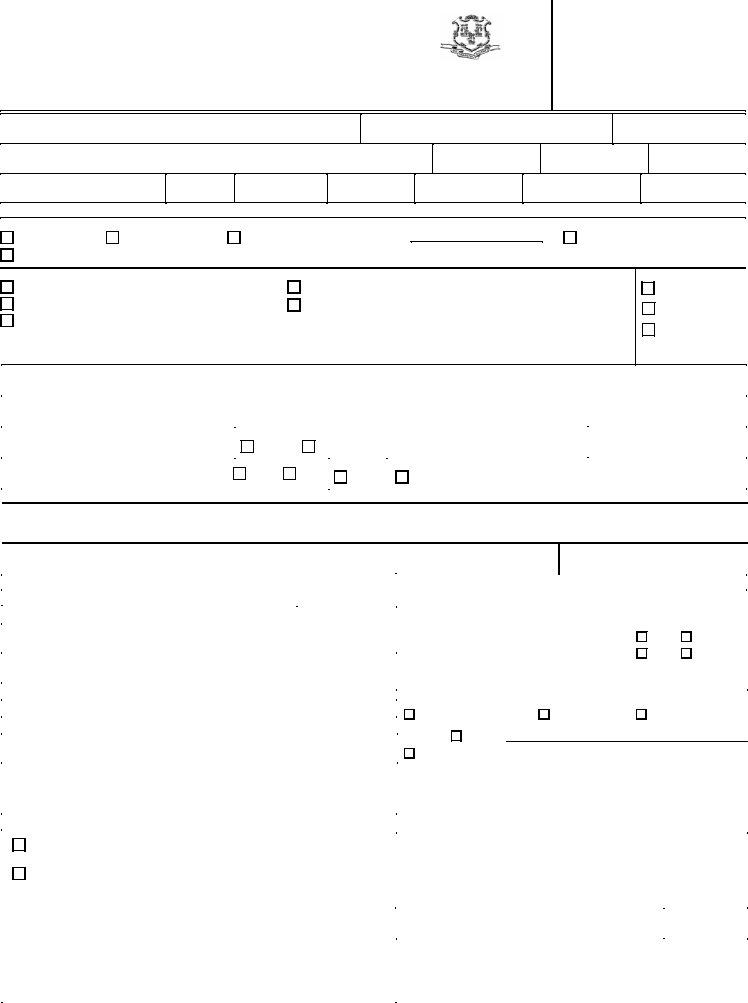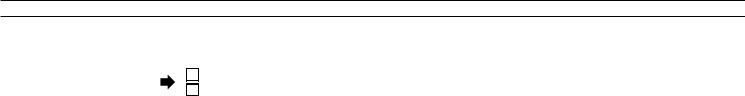You may complete ctdmv printable forms effortlessly by using our PDF editor online. Our editor is consistently evolving to grant the very best user experience achievable, and that is thanks to our dedication to continual enhancement and listening closely to comments from customers. If you're looking to begin, here is what you will need to do:
Step 1: Simply press the "Get Form Button" in the top section of this site to access our pdf editor. There you will find everything that is needed to fill out your document.
Step 2: After you start the tool, you'll see the document made ready to be filled out. Besides filling in different fields, you can also do several other things with the file, particularly adding any textual content, editing the initial text, inserting graphics, putting your signature on the form, and more.
When it comes to blanks of this particular form, here's what you want to do:
1. Complete your ctdmv printable forms with a selection of necessary blank fields. Note all of the required information and make sure there's nothing neglected!
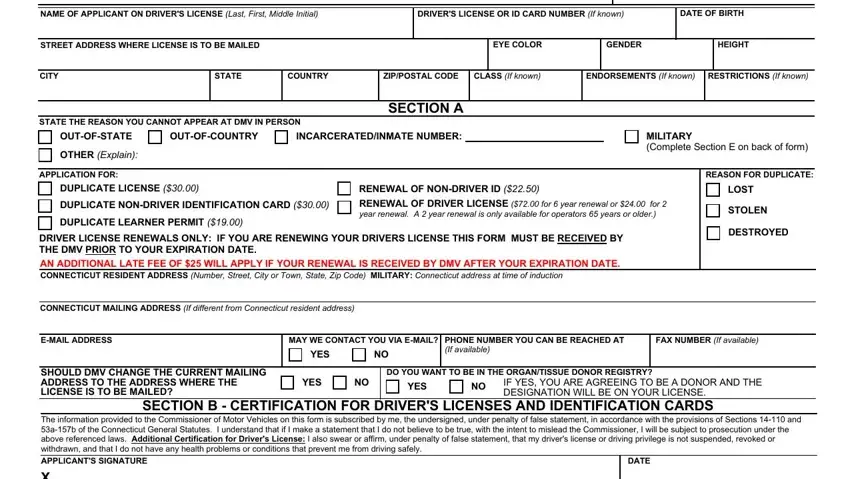
2. The third step is usually to complete the following blank fields: TRANSACTION TYPE, Duplicate License military, Duplicate NonDriver Identification, Duplicate Learner Permit, Renewal of NonDriver ID, Renewal of year driver license, Renewal of a year driver license, Late fee for renewal of driver, TOTAL ENCLOSED, PAYMENT ENCLOSED Check or money, FEE, CREDIT CARD PAYMENT Please call, SECTION D VOTER REGISTRATION, Are you a citizen of the United, and Will you be years of age on or.
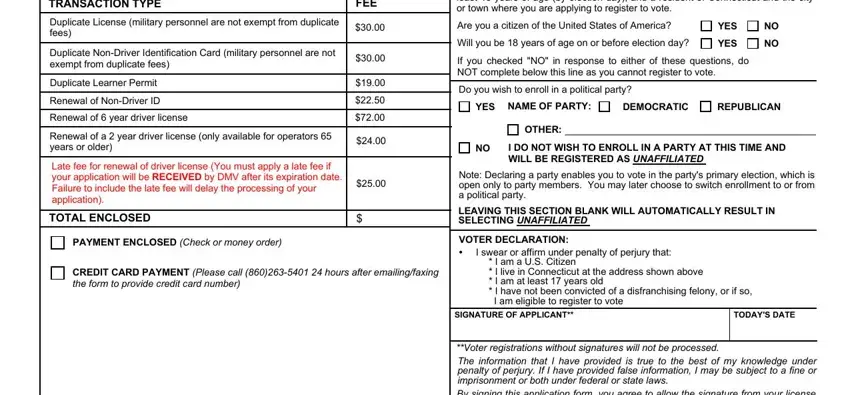
It is easy to make a mistake while filling out your PAYMENT ENCLOSED Check or money, for that reason be sure to go through it again prior to when you send it in.
3. Completing Connecticut General Statutes, I AM ENTITLED TO A WAIVER BECAUSE, RANK, Present Active Service in US Armed, DATE OF INDUCTION, DATE OF SEPARATION, Honorably Separated From Active, BRANCH OF SERVICE, NAME AND MAILING ADDRESS OF ARMED, I certify that I was a legal, I certify under penalty of false, SIGNATURE OF APPLICANT, and X SIGNATURE OF COMMISSIONED is essential for the next step, make sure to fill them out in their entirety. Don't miss any details!
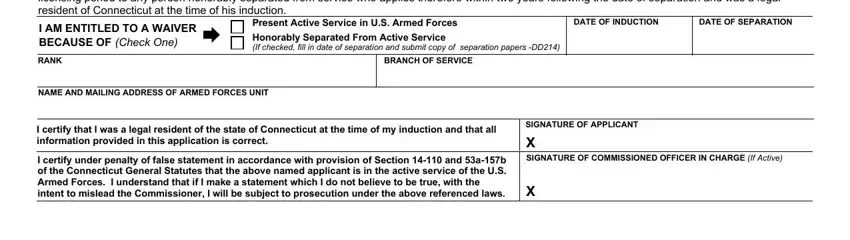
Step 3: Once you have reviewed the information in the fields, click on "Done" to finalize your document creation. After creating a7-day free trial account here, you will be able to download ctdmv printable forms or email it directly. The PDF file will also be available in your personal account with your adjustments. With FormsPal, it is simple to fill out documents without the need to be concerned about data leaks or entries being distributed. Our secure system ensures that your personal details are maintained safely.