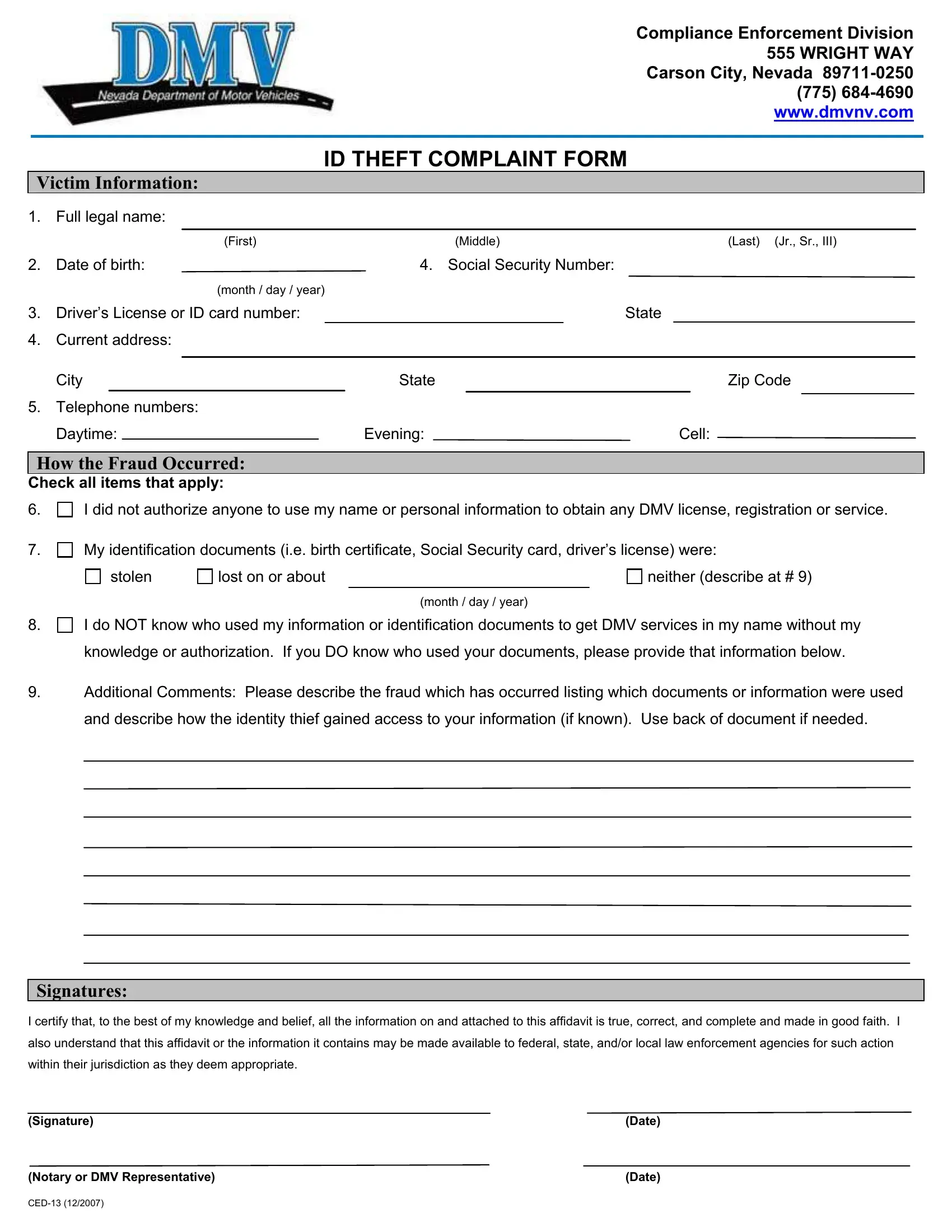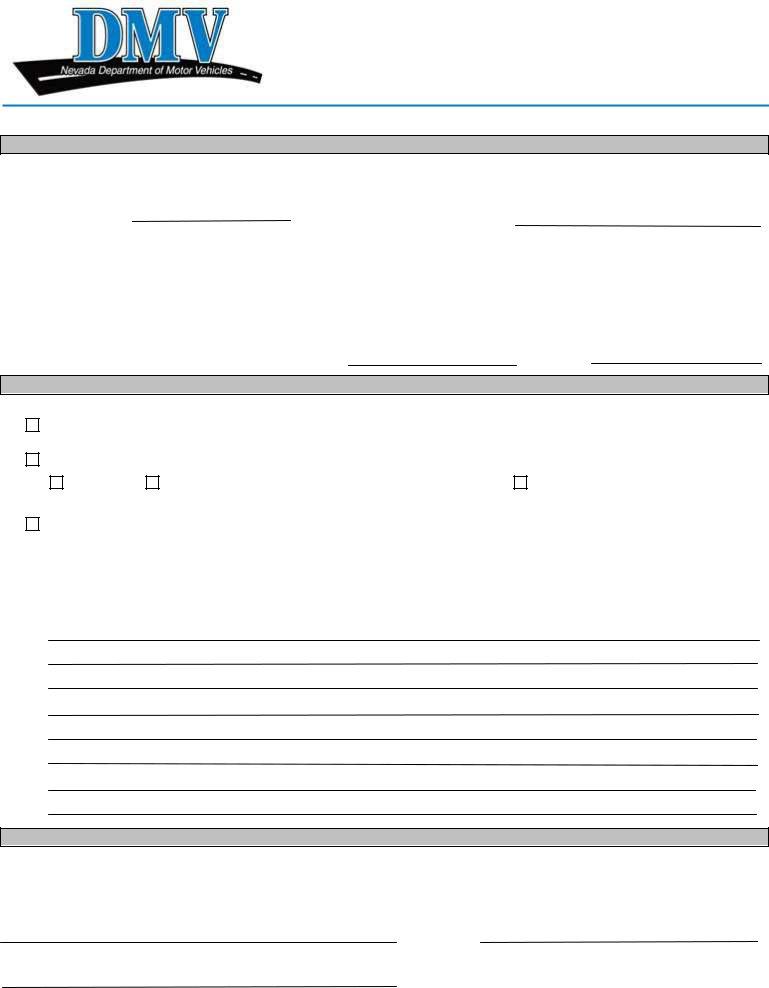Using the online tool for PDF editing by FormsPal, it is possible to fill out or alter Dmv Form Ced 13 right here and now. To retain our tool on the cutting edge of efficiency, we work to adopt user-oriented features and enhancements on a regular basis. We are routinely thankful for any feedback - play a pivotal part in reshaping how you work with PDF documents. To get the ball rolling, go through these basic steps:
Step 1: Firstly, access the pdf editor by clicking the "Get Form Button" above on this site.
Step 2: Once you open the PDF editor, you will find the form ready to be completed. In addition to filling in different fields, you may as well perform some other things with the form, particularly writing custom textual content, editing the initial textual content, inserting graphics, putting your signature on the document, and more.
As for the blank fields of this particular form, this is what you should do:
1. Fill out the Dmv Form Ced 13 with a group of essential blanks. Get all of the necessary information and make certain nothing is neglected!
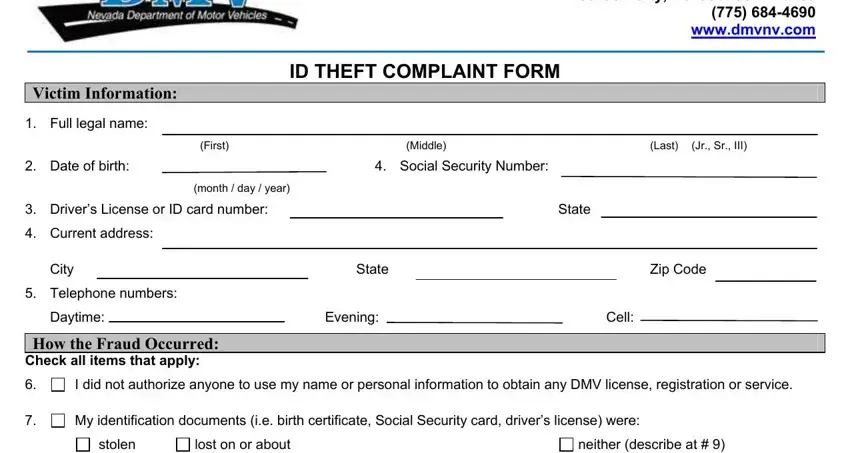
2. Once your current task is complete, take the next step – fill out all of these fields - month day year, I do NOT know who used my, knowledge or authorization If you, Additional Comments Please, and describe how the identity, and Signatures with their corresponding information. Make sure to double check that everything has been entered correctly before continuing!
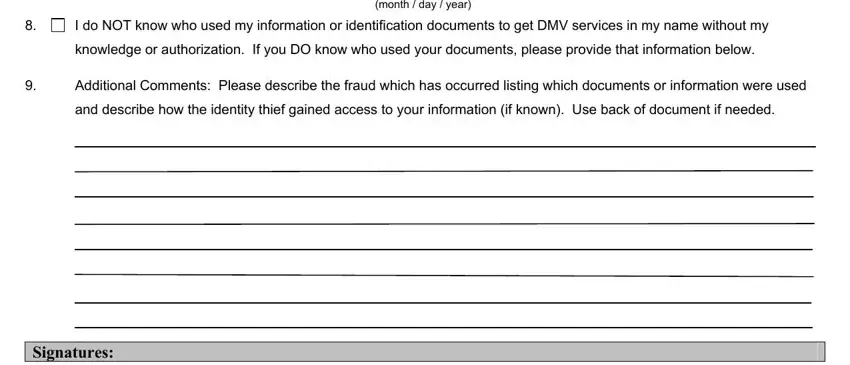
When it comes to Additional Comments Please and I do NOT know who used my, ensure that you do everything right in this section. Those two are the most significant ones in the page.
3. The third part is simple - fill in all of the fields in Signature, Notary or DMV Representative, CED, Date, and Date to complete the current step.
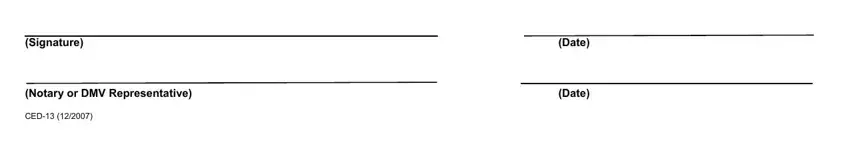
Step 3: Spell-check what you've typed into the form fields and click the "Done" button. Right after getting a7-day free trial account at FormsPal, you will be able to download Dmv Form Ced 13 or send it through email immediately. The form will also be at your disposal from your personal account page with your each modification. When using FormsPal, you'll be able to complete forms without being concerned about data breaches or entries getting distributed. Our secure platform makes sure that your private data is maintained safely.