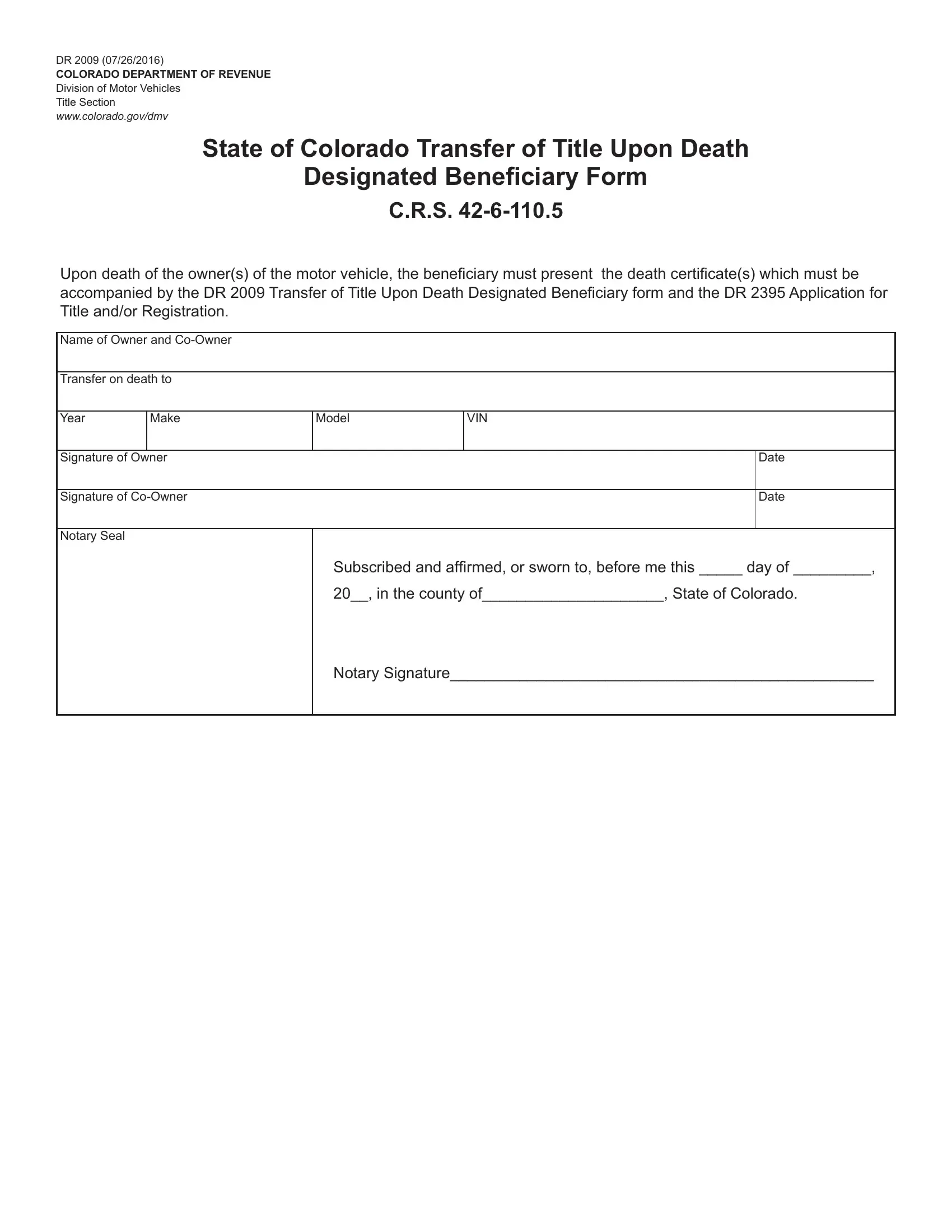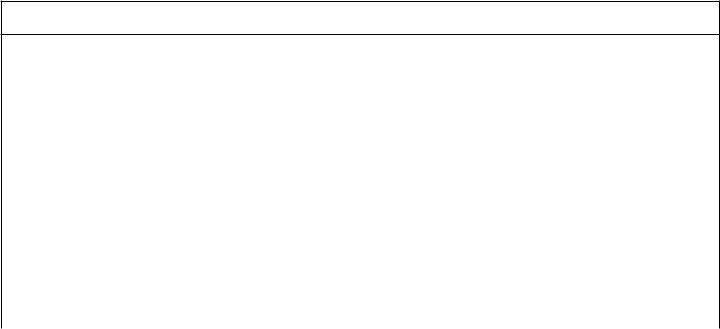You may work with co title designated instantly by using our PDFinity® online tool. The tool is constantly maintained by our team, getting cool features and growing to be better. To begin your journey, take these simple steps:
Step 1: Open the PDF form inside our tool by clicking the "Get Form Button" above on this webpage.
Step 2: This tool will give you the capability to change the majority of PDF files in various ways. Change it with any text, correct what's already in the PDF, and include a signature - all when it's needed!
When it comes to blanks of this specific form, here is what you should know:
1. When completing the co title designated, be sure to include all of the necessary blank fields in its associated form section. This will help speed up the work, which allows your information to be processed promptly and correctly.
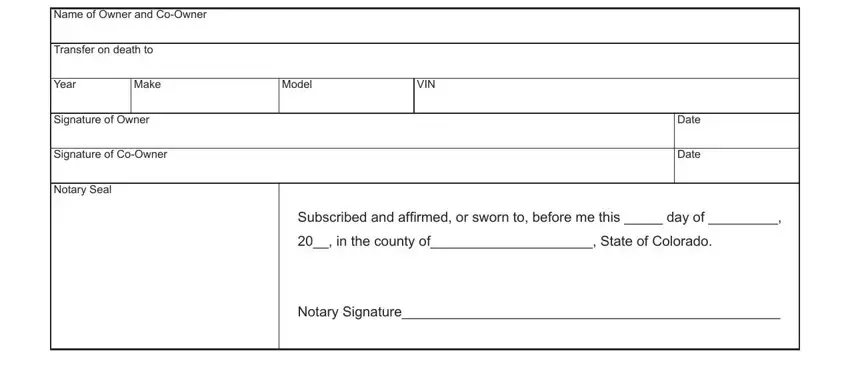
Step 3: Prior to moving forward, double-check that blanks are filled in correctly. The moment you believe it is all fine, click on “Done." Sign up with FormsPal now and instantly get co title designated, set for download. All modifications you make are kept , helping you to change the form further as required. We do not sell or share the information that you use whenever working with documents at our website.