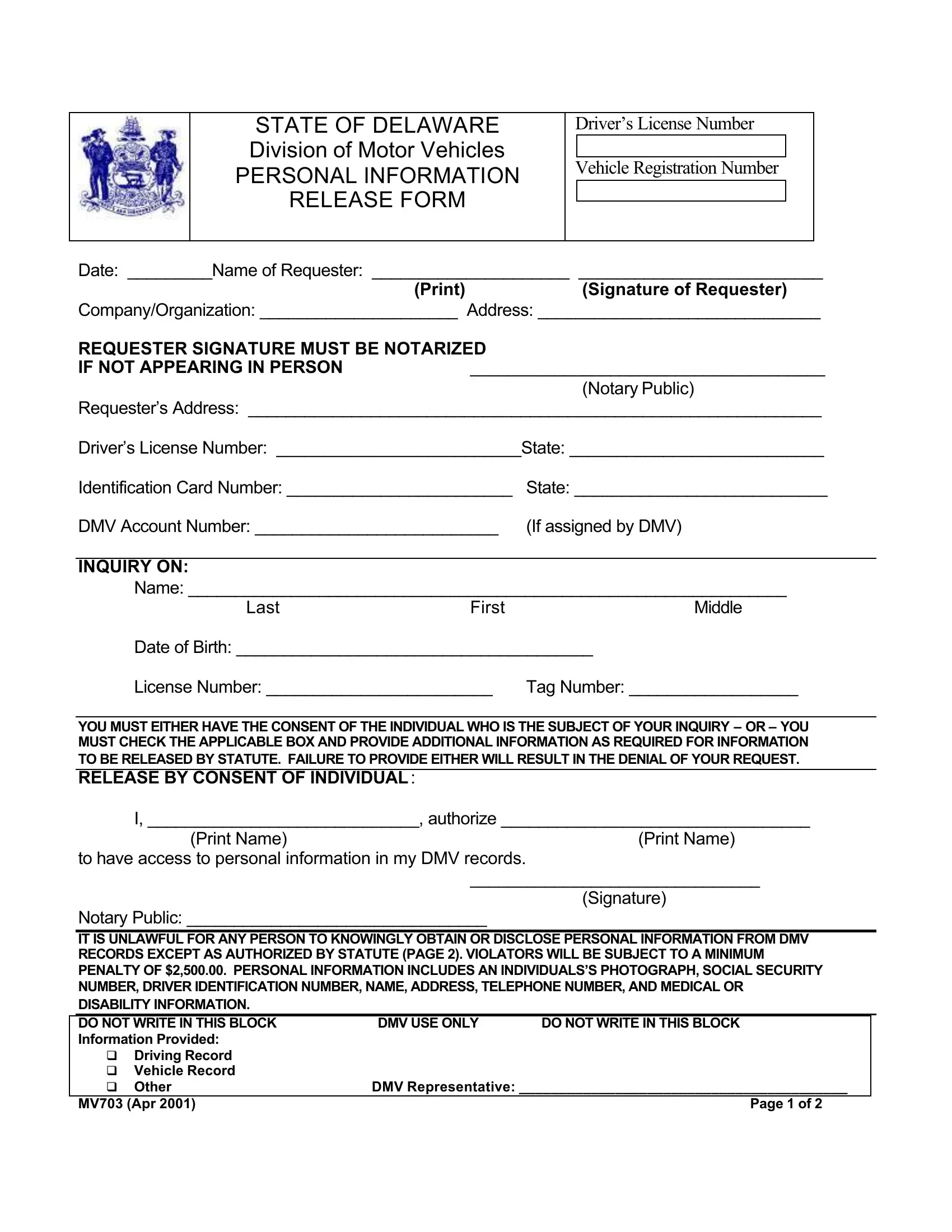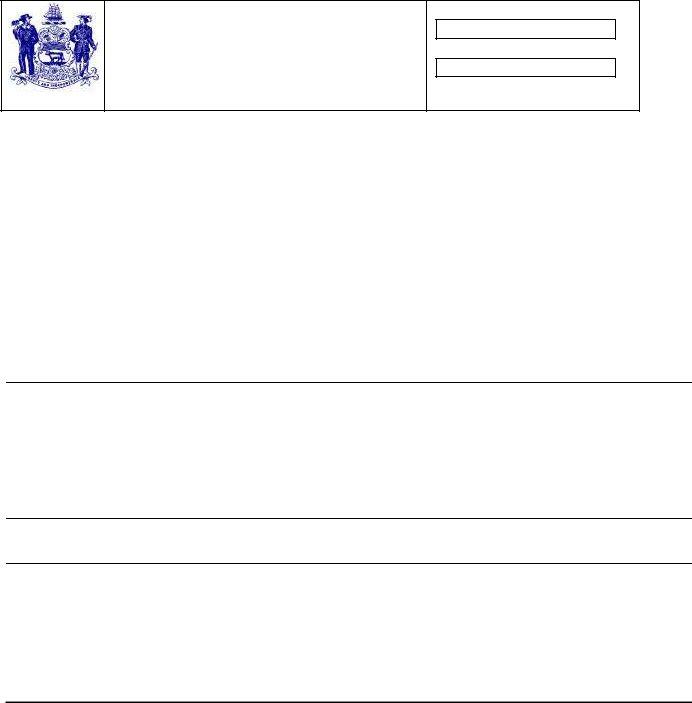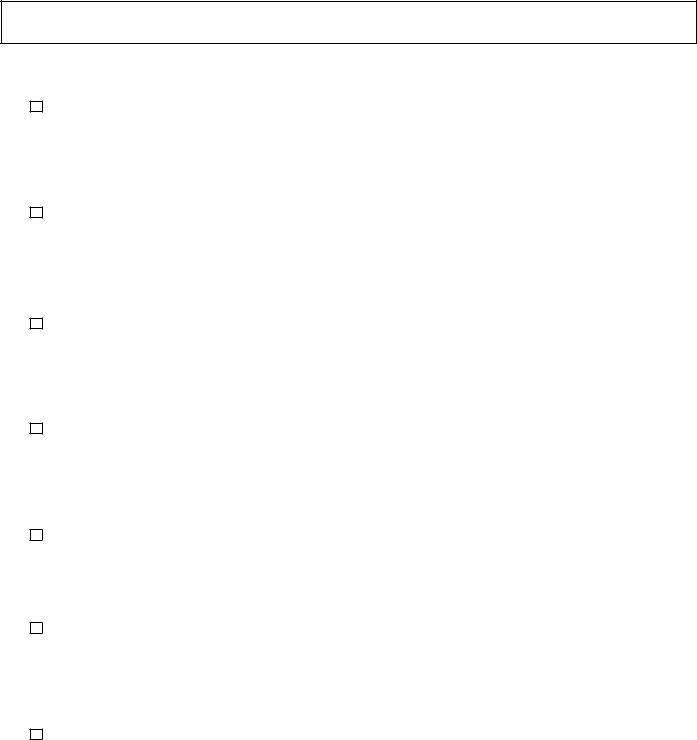Making use of the online editor for PDFs by FormsPal, you can easily fill in or change Dmv Form Mv703 here. Our team is aimed at giving you the perfect experience with our editor by constantly releasing new features and enhancements. Our editor has become even more useful as the result of the most recent updates! Now, editing PDF files is a lot easier and faster than ever. All it takes is several basic steps:
Step 1: Access the PDF file in our editor by clicking on the "Get Form Button" in the top part of this page.
Step 2: With the help of this handy PDF editing tool, it is easy to do more than merely fill out blank form fields. Express yourself and make your forms seem faultless with custom text incorporated, or fine-tune the file's original input to excellence - all backed up by the capability to insert stunning pictures and sign the document off.
In order to complete this PDF document, make certain you enter the necessary information in every single area:
1. While completing the Dmv Form Mv703, be sure to include all of the needed blanks within its corresponding area. It will help to hasten the process, allowing your details to be handled promptly and accurately.
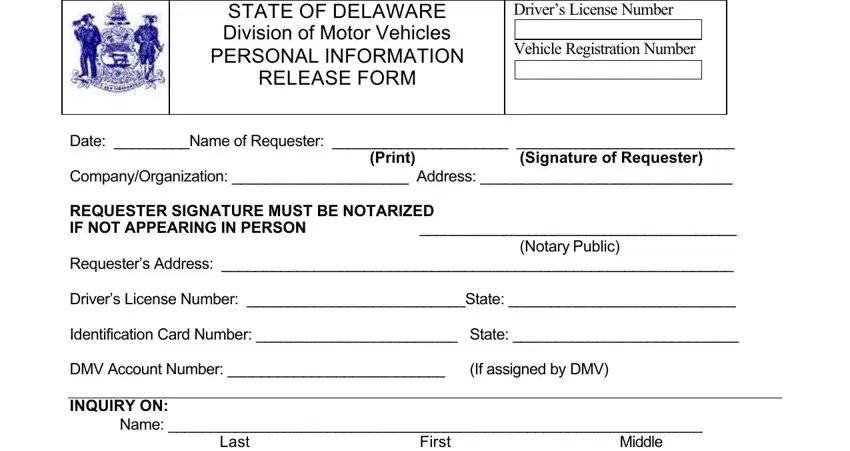
2. After the previous section is completed, you should include the necessary particulars in Name Date of Birth, Date Name of Requester, I authorize, License Number, Signature, Tag Number, DMV USE ONLY, DO NOT WRITE IN THIS BLOCK, Print Name, Print Name, Driving Record Vehicle Record, and DMV Representative so you're able to move on further.
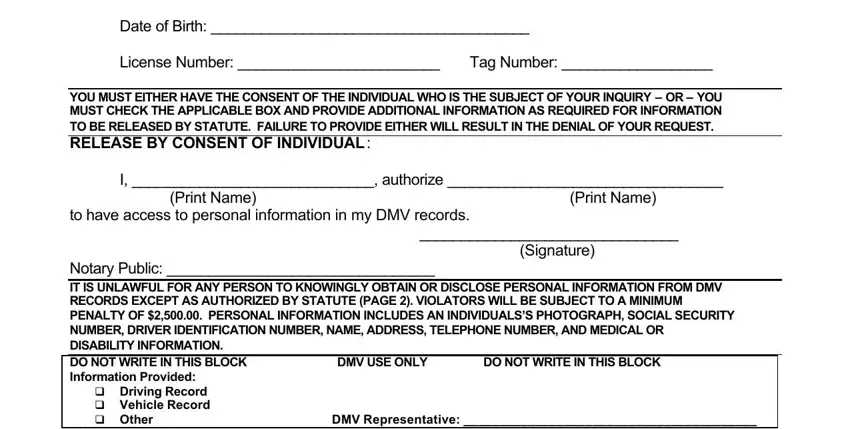
A lot of people frequently make errors while filling out License Number in this part. Be sure to reread what you type in here.
3. The next section is considered fairly easy, YOU MUST EITHER HAVE THE CONSENT, For use by a government agency, entity acting on behalf of a, For use by a business to verify, business for employment or related, Name of Business Address, For use in connection with any, court order, Case Caption vs CivilCriminal, For use by any insurer or, and connection with claims - each one of these form fields has to be filled in here.
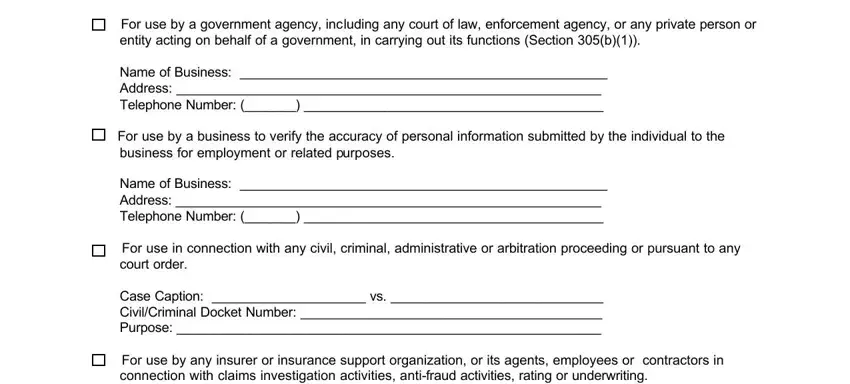
4. Your next paragraph will require your input in the subsequent places: Name of Organization Address, For use in providing notice to the, Name of Organization Address, For use by a licensed private, Name of Organization Address, State, For use by an employer or insurer, License Name of Organization, and Page of. Remember to fill in all of the required details to move onward.
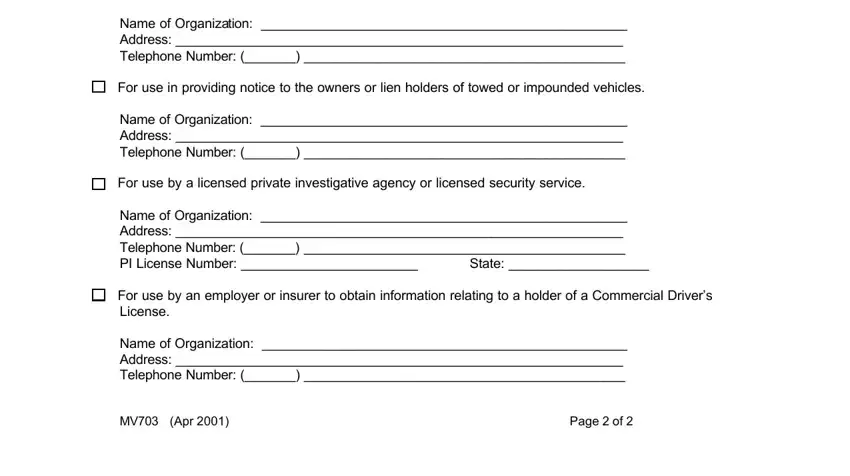
Step 3: Prior to moving on, it's a good idea to ensure that blanks are filled in right. When you believe it is all fine, click “Done." Obtain the Dmv Form Mv703 as soon as you join for a free trial. Conveniently access the pdf document in your personal account page, together with any edits and changes being conveniently saved! FormsPal guarantees your information privacy with a protected system that never saves or shares any sort of private data involved. Be assured knowing your docs are kept protected whenever you use our service!