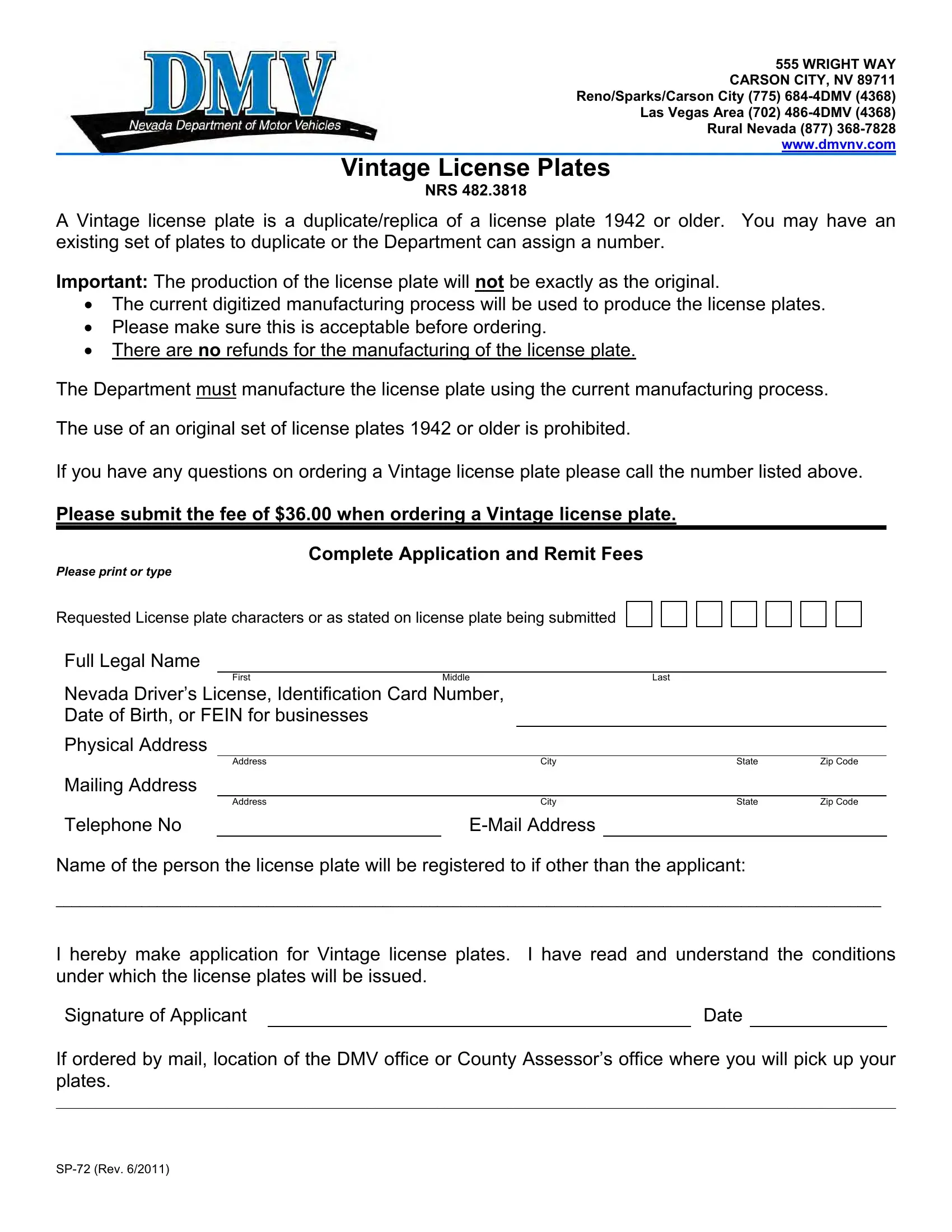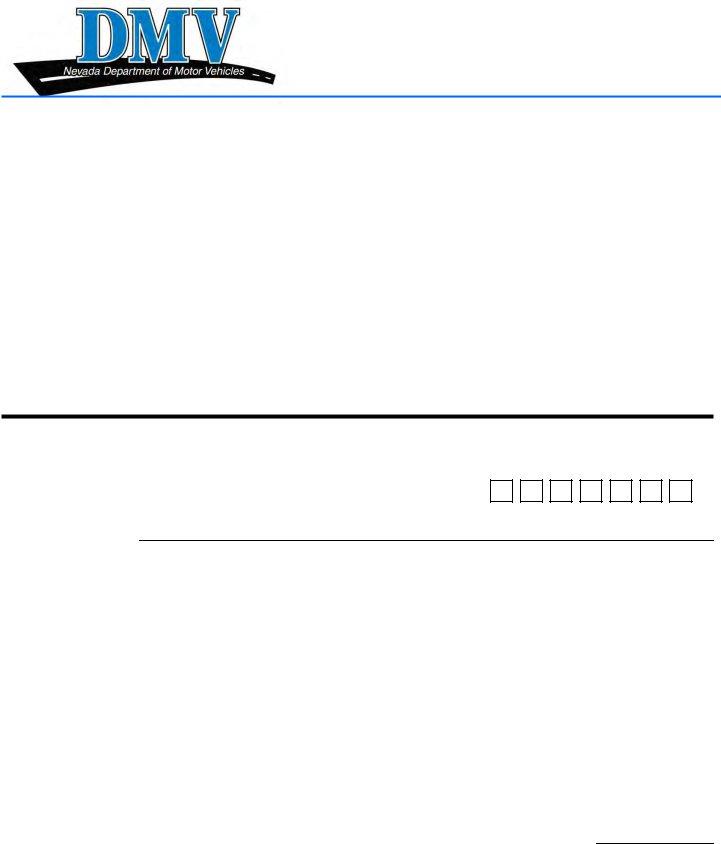Working with PDF forms online can be super easy using our PDF editor. Anyone can fill in NRS here painlessly. Our editor is consistently developing to present the best user experience achievable, and that's because of our resolve for continual enhancement and listening closely to user comments. Starting is easy! All you have to do is stick to the following simple steps down below:
Step 1: Open the PDF in our tool by clicking on the "Get Form Button" at the top of this webpage.
Step 2: As soon as you start the tool, you will get the document prepared to be filled in. Other than filling in various blank fields, you may as well do other sorts of actions with the Document, namely adding any text, editing the initial textual content, adding graphics, putting your signature on the PDF, and much more.
Be attentive when filling in this document. Make sure all required blanks are filled out accurately.
1. The NRS usually requires certain details to be typed in. Ensure the subsequent blank fields are finalized:
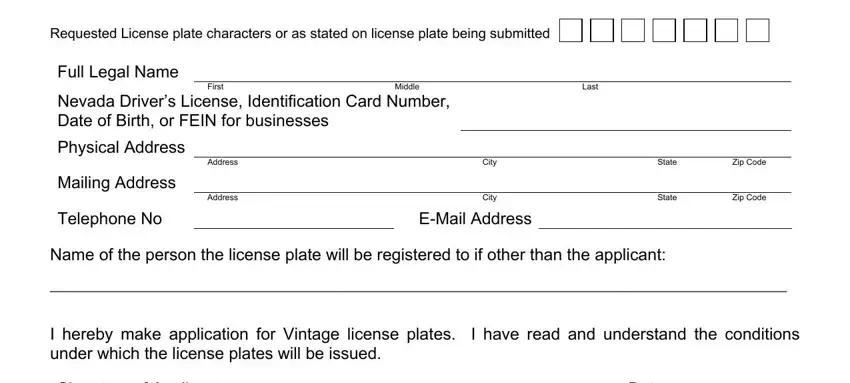
2. Once your current task is complete, take the next step – fill out all of these fields - If ordered by mail location of the, and SP Rev with their corresponding information. Make sure to double check that everything has been entered correctly before continuing!
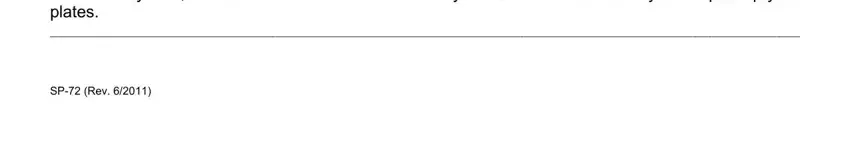
When it comes to If ordered by mail location of the and SP Rev, make certain you get them right in this section. These two are considered the most significant fields in the page.
Step 3: Just after proofreading your filled out blanks, press "Done" and you're all set! Join FormsPal today and easily gain access to NRS, prepared for downloading. Each and every edit made is handily preserved , which means you can edit the pdf at a later stage as required. At FormsPal.com, we endeavor to be sure that your details are maintained protected.