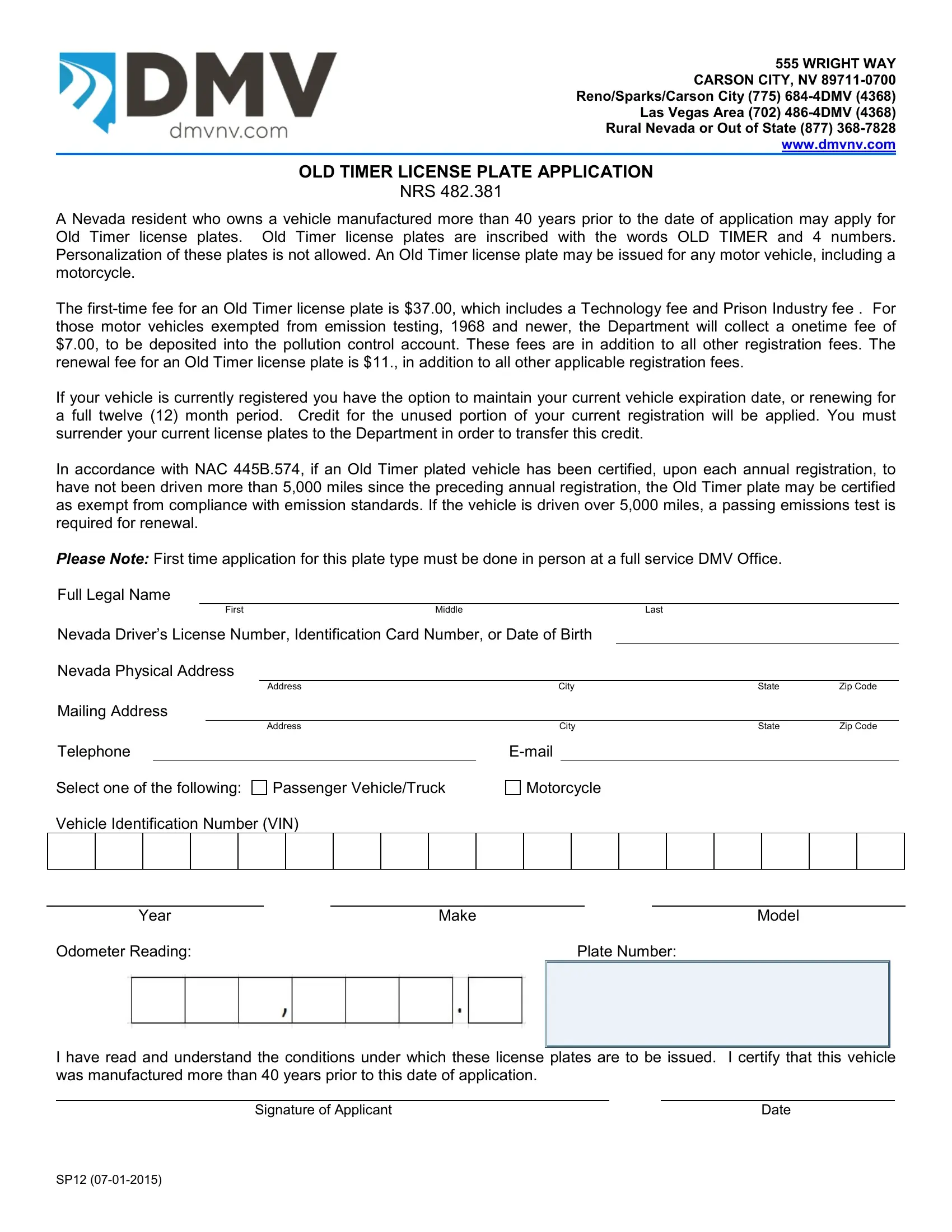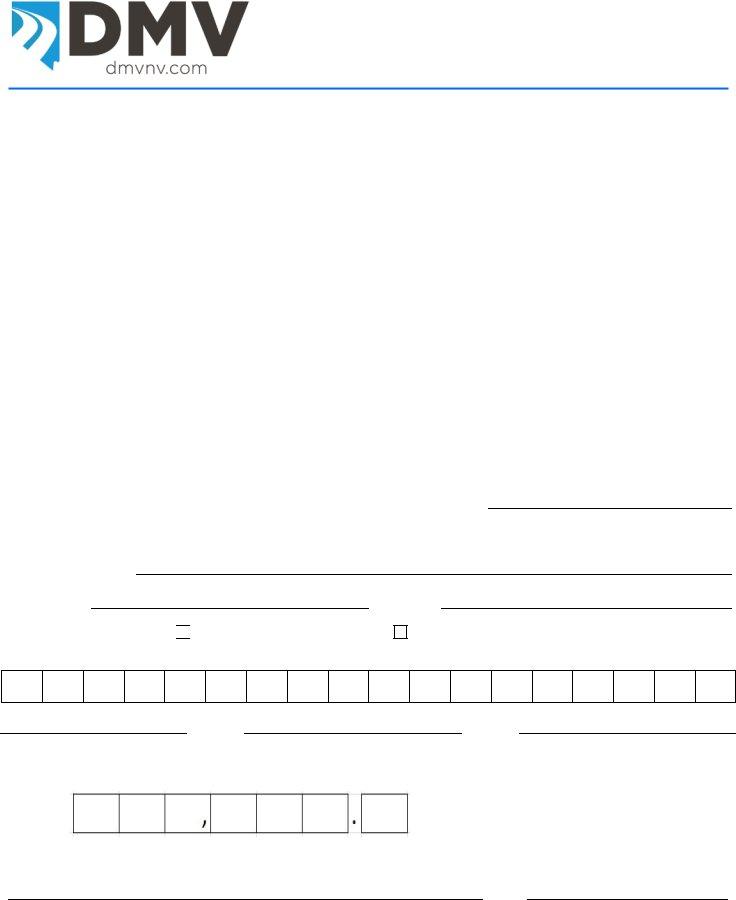You are able to fill out DMV instantly with our online PDF editor. To keep our editor on the forefront of efficiency, we strive to put into practice user-driven capabilities and enhancements regularly. We're at all times grateful for any suggestions - join us in remolding how we work with PDF files. This is what you'll want to do to begin:
Step 1: First, access the pdf editor by pressing the "Get Form Button" at the top of this page.
Step 2: The editor allows you to change PDF files in a range of ways. Improve it by adding customized text, adjust what is already in the file, and add a signature - all doable within minutes!
This form will require specific data to be typed in, thus you should definitely take your time to provide precisely what is asked:
1. While completing the DMV, make sure to incorporate all important blanks in its associated part. This will help to expedite the work, allowing for your information to be processed without delay and appropriately.
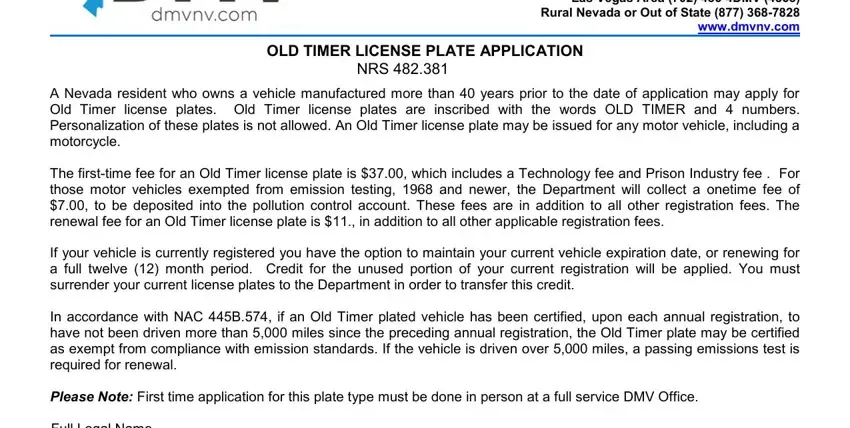
2. When the last array of fields is done, it's time to add the required specifics in A Nevada resident who owns a, First, Middle, Nevada Drivers License Number, Last, Mailing Address, Address City, State Zip Code, Passenger VehicleTruck, City, Email, Motorcycle, State Zip Code, Address, and Telephone Select one of the so you can progress further.
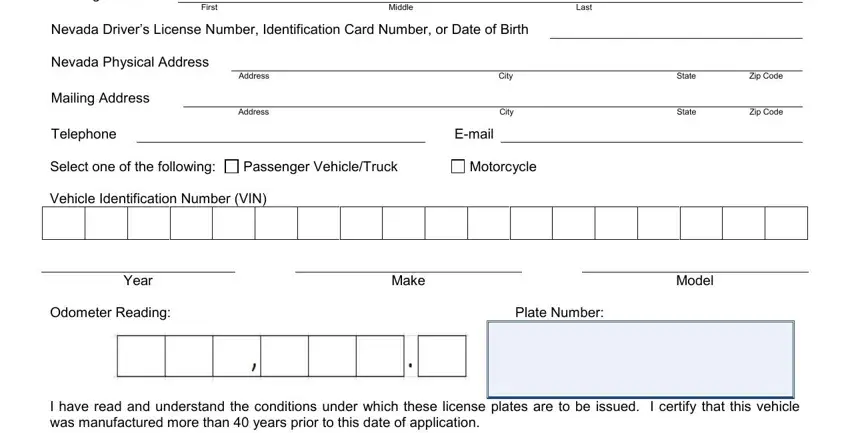
Be very mindful when completing A Nevada resident who owns a and State Zip Code, because this is where most users make some mistakes.
Step 3: Soon after proofreading your fields you have filled out, hit "Done" and you are good to go! Find your DMV the instant you register online for a free trial. Easily access the form from your personal account, along with any edits and changes automatically preserved! FormsPal is committed to the privacy of our users; we always make sure that all information coming through our tool stays protected.