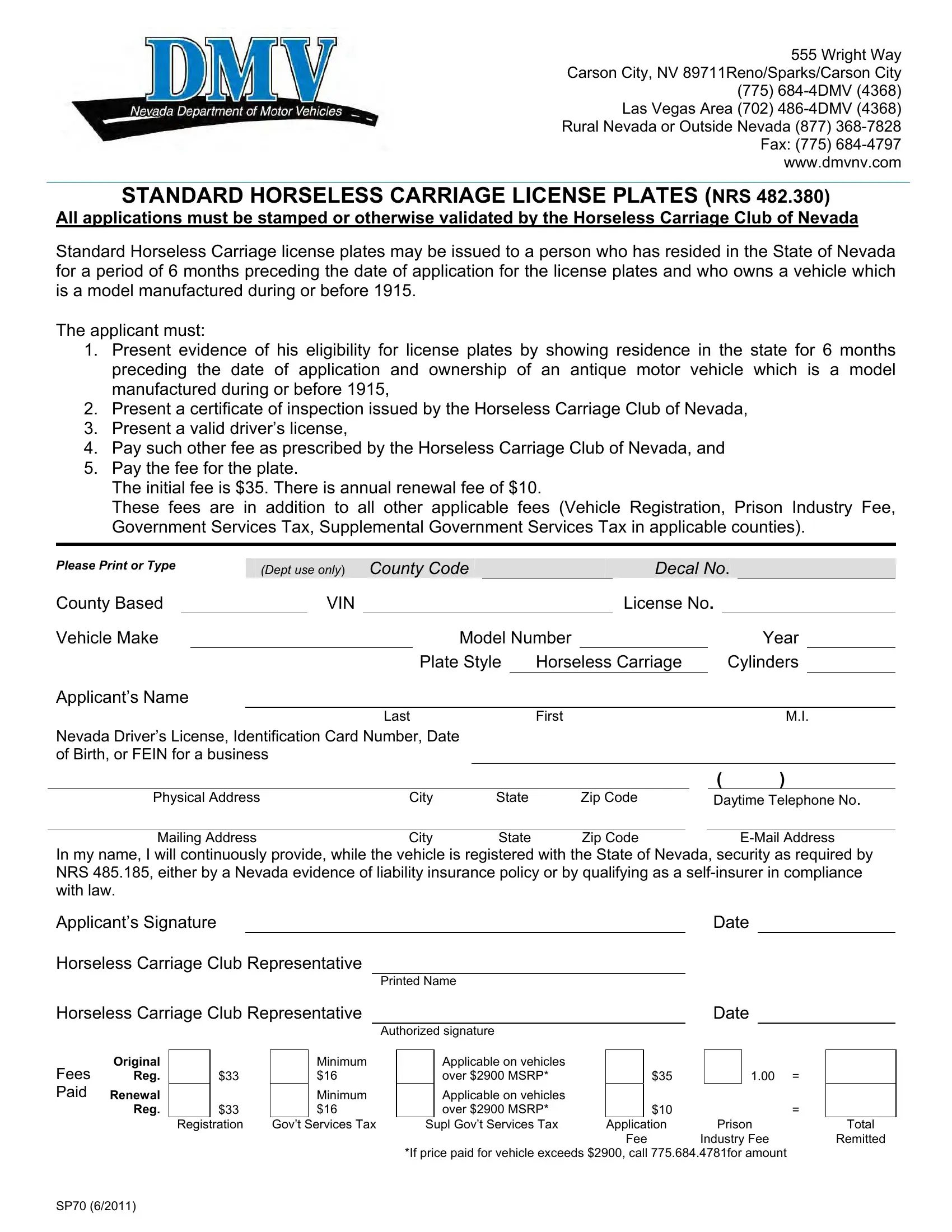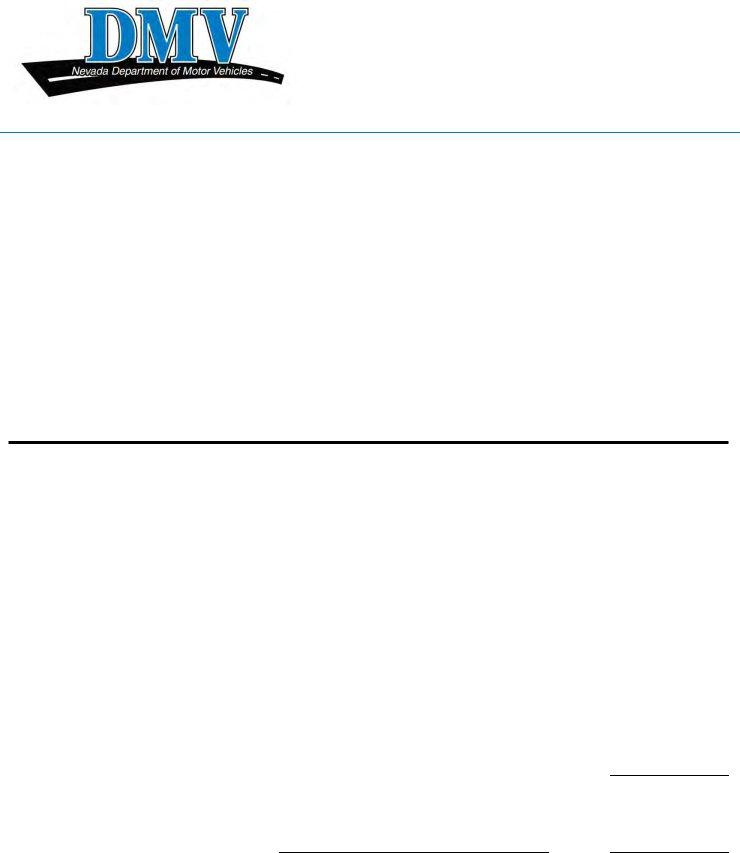When you intend to fill out Dmv Form Sp70, it's not necessary to install any programs - simply give a try to our online tool. FormsPal professional team is relentlessly working to improve the editor and ensure it is even easier for people with its handy features. Take your experience to another level with constantly improving and exciting opportunities we provide! For anyone who is looking to begin, here's what it's going to take:
Step 1: Press the "Get Form" button above. It's going to open up our tool so that you could begin filling in your form.
Step 2: This editor will let you modify almost all PDF documents in a range of ways. Change it by writing customized text, correct what is already in the PDF, and include a signature - all at your disposal!
For you to fill out this document, be sure you enter the right details in every area:
1. While filling out the Dmv Form Sp70, be certain to incorporate all of the essential blanks in their associated form section. This will help to hasten the process, which allows your details to be handled efficiently and accurately.
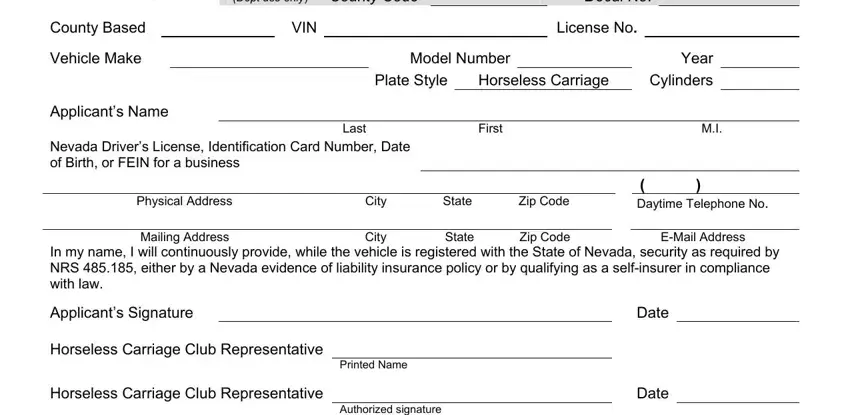
2. Your next stage is usually to complete the following fields: Authorized signature, Original Reg, Renewal Reg, Registration, Fees Paid, Prison, Total, Minimum, Minimum, Govt Services Tax, Applicable on vehicles over MSRP, Applicable on vehicles over MSRP, Supl Govt Services Tax, Application, and If price paid for vehicle exceeds.
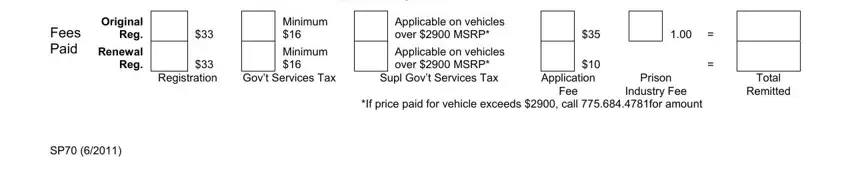
People frequently make some mistakes while filling in Prison in this section. Don't forget to go over everything you type in here.
Step 3: Before finalizing this form, you should make sure that all blanks are filled in right. Once you confirm that it's correct, click on “Done." Sign up with FormsPal right now and easily get Dmv Form Sp70, prepared for downloading. Every modification you make is handily preserved , letting you customize the pdf at a later time if necessary. FormsPal is focused on the privacy of all our users; we ensure that all personal information used in our editor is kept secure.