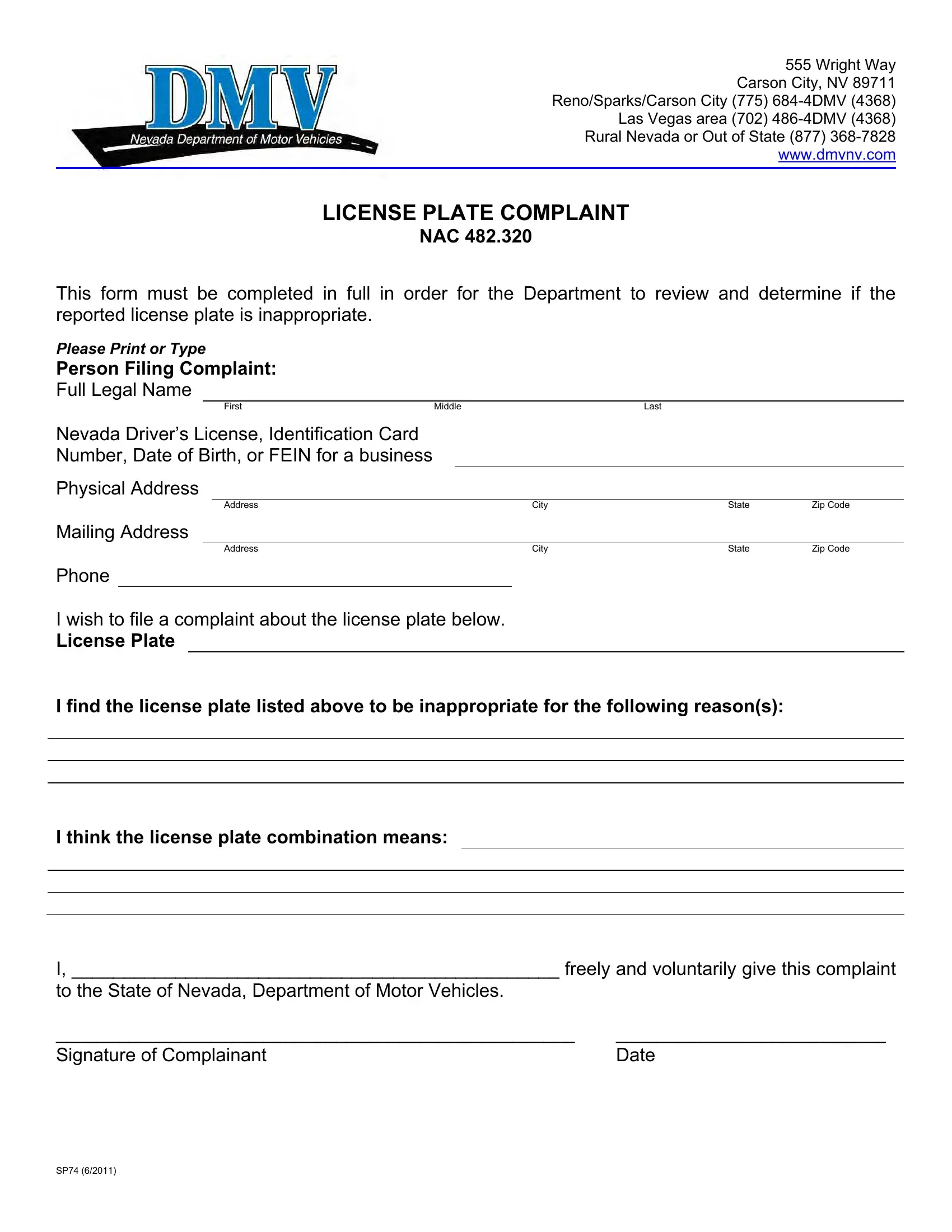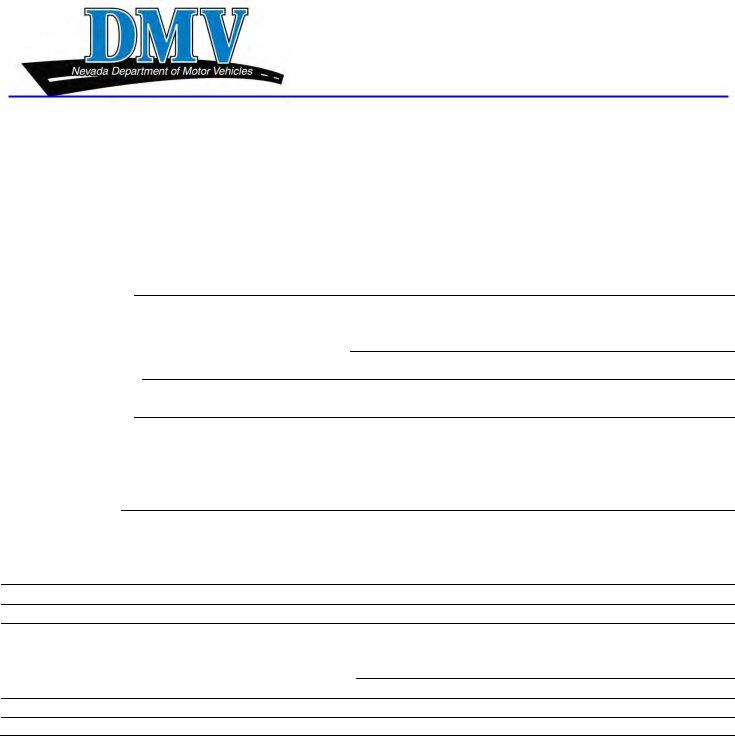dmvnvforms can be completed with ease. Simply open FormsPal PDF editor to finish the job promptly. We are focused on providing you the ideal experience with our tool by consistently presenting new features and improvements. Our tool has become much more user-friendly as the result of the most recent updates! At this point, editing documents is a lot easier and faster than before. It merely requires just a few basic steps:
Step 1: Simply press the "Get Form Button" in the top section of this webpage to launch our pdf file editor. Here you'll find all that is required to work with your file.
Step 2: The tool allows you to modify PDF forms in many different ways. Enhance it by writing your own text, correct what's originally in the document, and add a signature - all when you need it!
This PDF doc will involve specific details; to guarantee accuracy, take the time to adhere to the subsequent recommendations:
1. Fill out your dmvnvforms with a number of essential blank fields. Consider all of the required information and make certain nothing is left out!
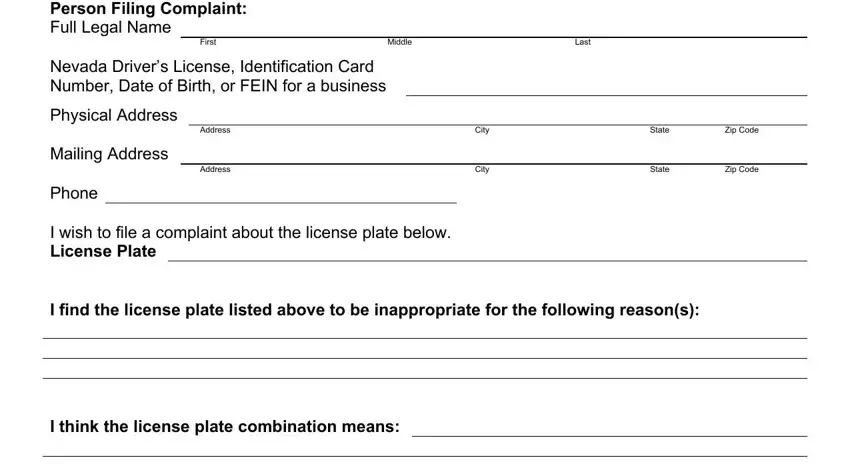
2. When the previous part is finished, it is time to include the needed details in Phone I wish to file a complaint, and Date in order to progress to the 3rd step.
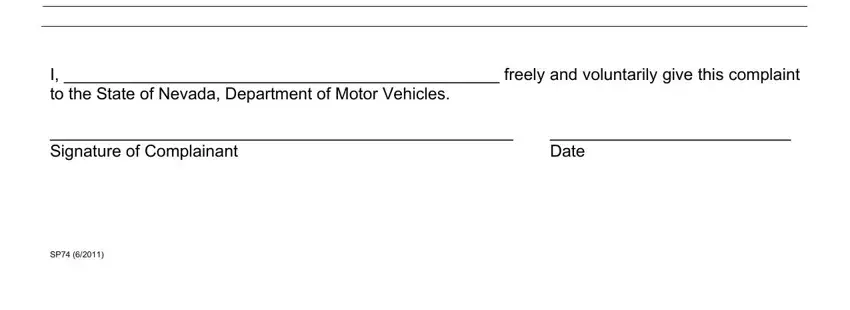
It's easy to make an error when filling out the Phone I wish to file a complaint, hence you'll want to look again before you'll send it in.
Step 3: Prior to finishing this file, double-check that all form fields were filled in as intended. The moment you verify that it's good, click on “Done." Create a free trial option at FormsPal and gain direct access to dmvnvforms - download, email, or change from your FormsPal account page. FormsPal guarantees your data confidentiality by using a protected system that in no way saves or shares any kind of sensitive information typed in. Be confident knowing your documents are kept protected every time you use our services!