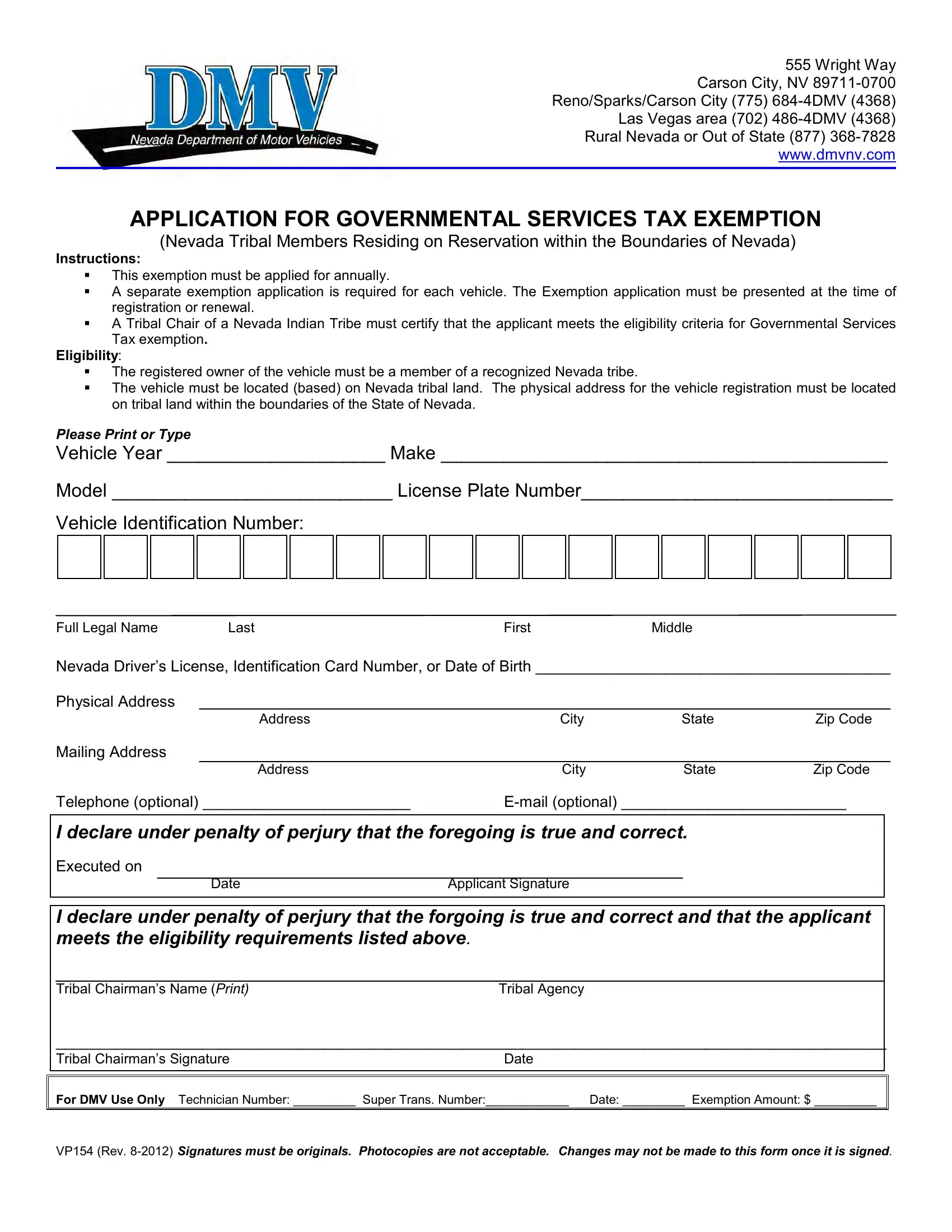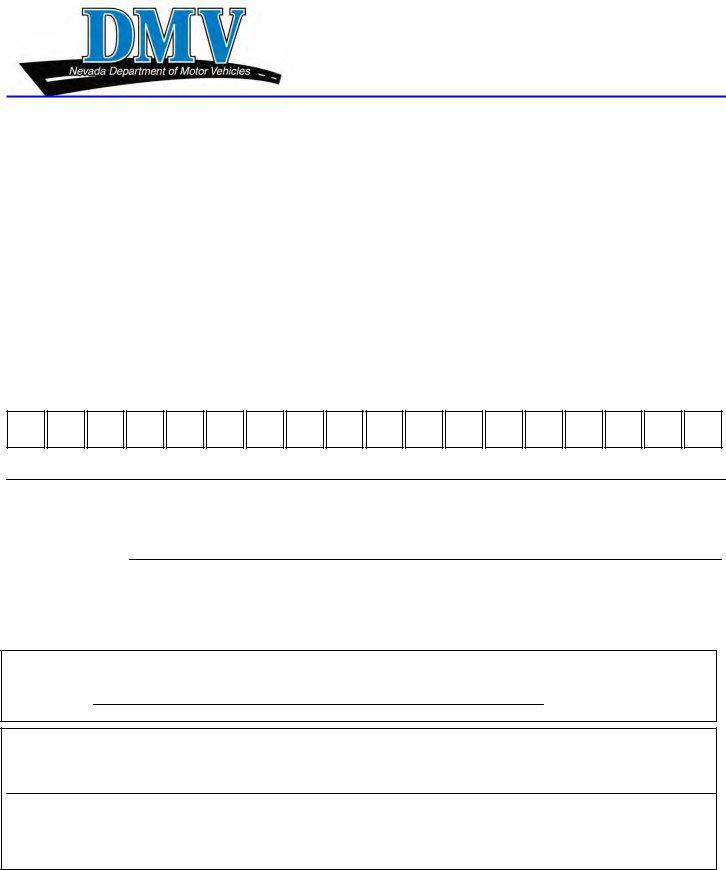Once you open the online tool for PDF editing by FormsPal, you are able to fill out or alter Dmv Form Vp154 here and now. We at FormsPal are aimed at providing you the ideal experience with our tool by consistently presenting new features and improvements. With all of these improvements, working with our tool gets better than ever! If you're seeking to get going, here is what it's going to take:
Step 1: Click the "Get Form" button in the top part of this webpage to get into our editor.
Step 2: The tool provides you with the capability to customize your PDF file in a range of ways. Transform it with any text, adjust what's originally in the document, and include a signature - all at your disposal!
Pay attention when completing this pdf. Ensure all required blanks are filled in accurately.
1. While filling out the Dmv Form Vp154, be sure to incorporate all needed fields in their corresponding form section. It will help facilitate the process, enabling your information to be handled promptly and properly.
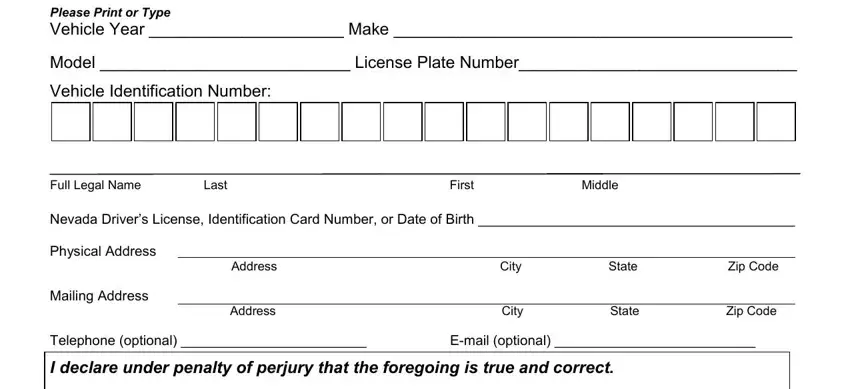
2. Your next stage is to complete these particular fields: Executed on, Date, Applicant Signature, I declare under penalty of perjury, Tribal Agency, Tribal Chairmans Signature, Date, For DMV Use Only Technician Number, and VP Rev Signatures must be.
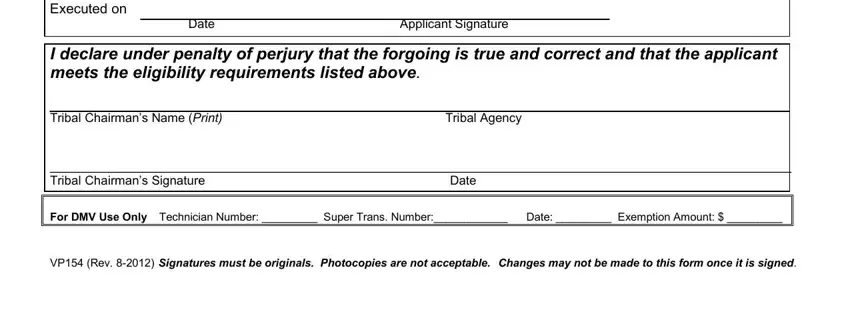
Those who use this document generally make mistakes while filling out Applicant Signature in this area. Make sure you review whatever you type in right here.
Step 3: Once you have looked over the details in the file's blank fields, just click "Done" to conclude your form. Obtain the Dmv Form Vp154 as soon as you join for a 7-day free trial. Instantly get access to the pdf within your personal account, together with any modifications and adjustments conveniently synced! FormsPal offers secure document editing devoid of data recording or distributing. Rest assured that your details are secure here!