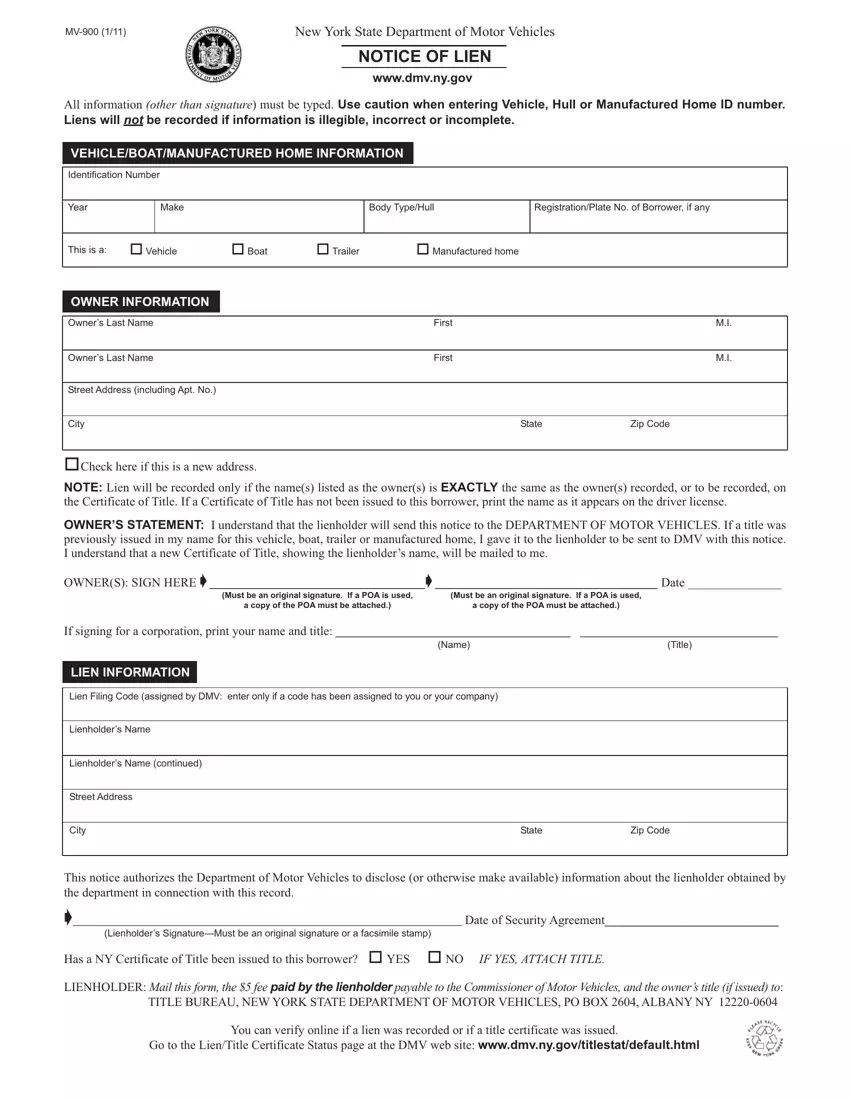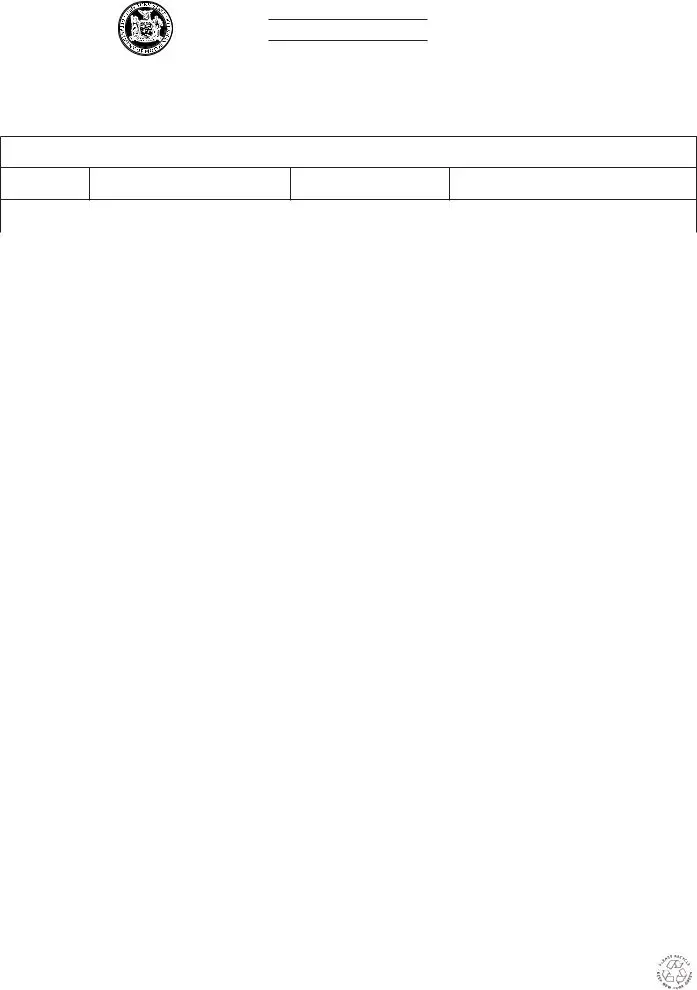The completing the mv900 is actually easy. Our team ensured our editor is easy to utilize and helps fill out virtually any PDF in a short time. Have a look at a couple of simple steps you need to follow:
Step 1: You can press the orange "Get Form Now" button at the top of the web page.
Step 2: As you access the mv900 editing page, you will notice all the actions it is possible to undertake about your file at the top menu.
The next parts will constitute the PDF document that you will be filling out:
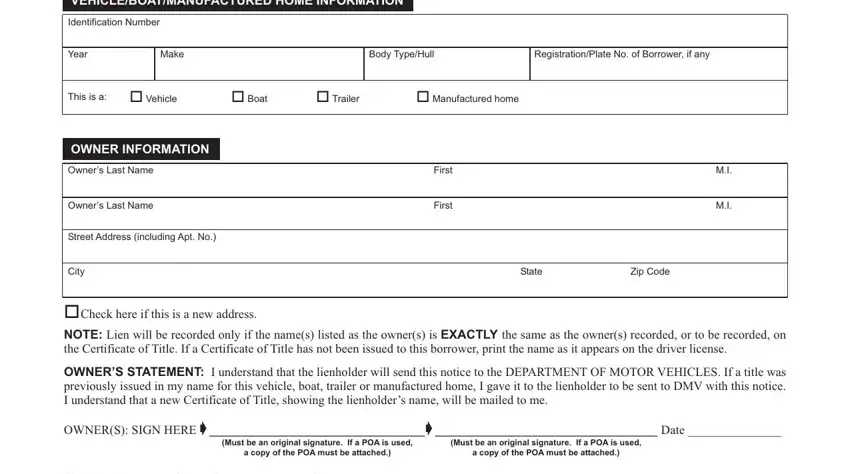
Put down the details in the LIEN INFORMATION, Lien Filing Code assigned by DMV, Lienholders Name, Lienholders Name continued, Street Address, City, State, Zip Code, This notice authorizes the, Lienholders SignatureMust be an, Has a NY Certificate of Title been, LIENHOLDER Mail this form the fee, TITLE BUREAU NEW YORK STATE, and You can verify online if a lien area.
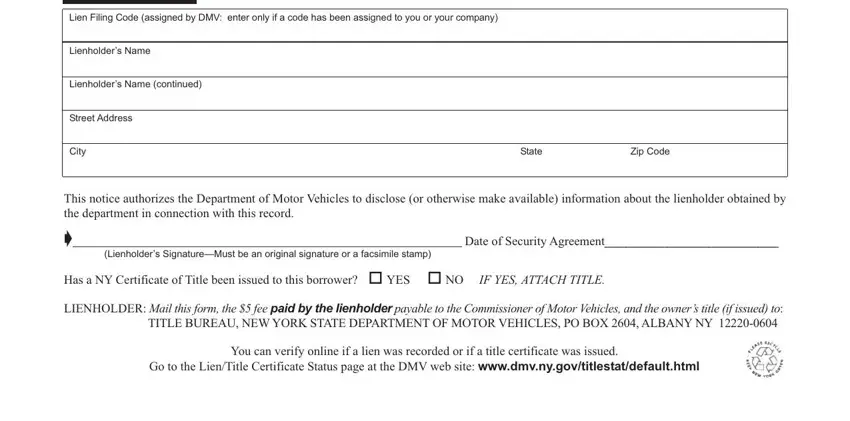
Step 3: As soon as you hit the Done button, your finalized form can be transferred to any kind of your devices or to electronic mail chosen by you.
Step 4: To avoid potential forthcoming problems, ensure that you possess at the very least two copies of each separate document.