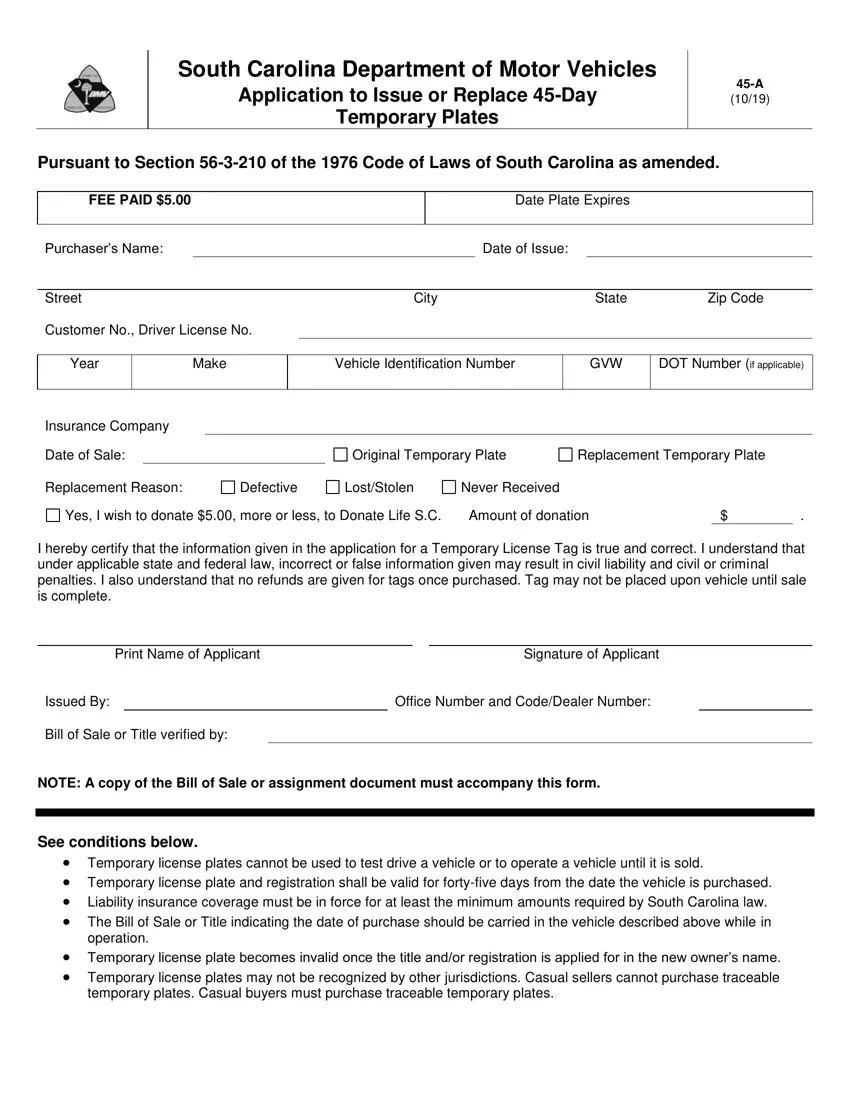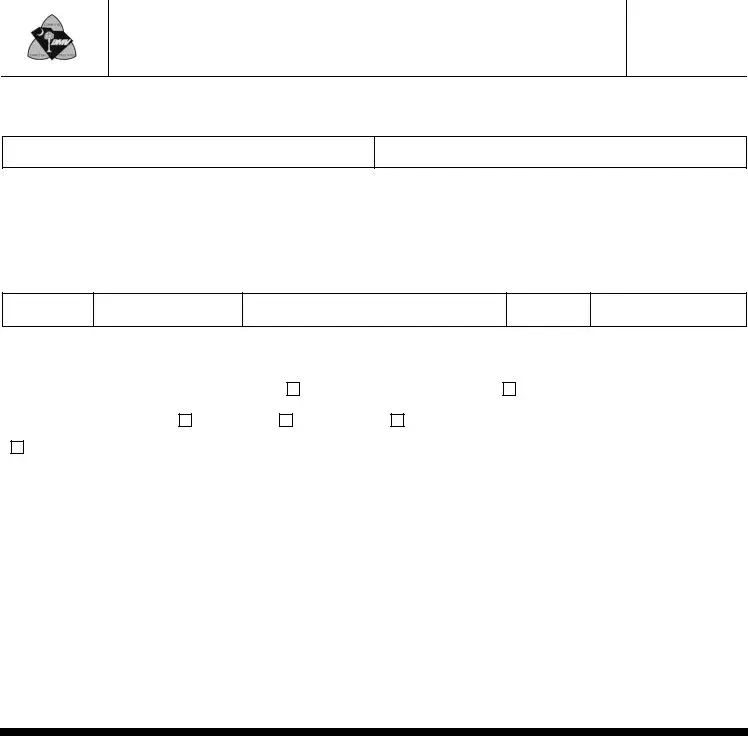Filling in how to get temporary tags online is easy. We created our tool to really make it user-friendly and uncomplicated and allow you to complete any PDF online. Here are a couple steps that you should go through:
Step 1: On the following website page, press the orange "Get form now" button.
Step 2: Now, you're on the file editing page. You can add content, edit existing information, highlight specific words or phrases, place crosses or checks, add images, sign the form, erase unneeded fields, etc.
All of the following sections will make up the PDF file:
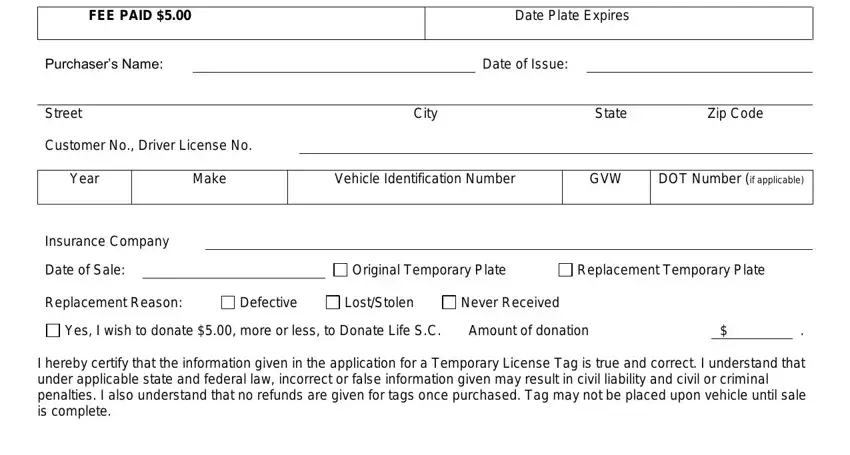
Step 3: As soon as you are done, choose the "Done" button to upload the PDF file.
Step 4: To avoid probable forthcoming difficulties, you should definitely possess at least several duplicates of every document.