Using PDF documents online can be simple with this PDF tool. Anyone can fill out hawaii doe leave of absence form here and use a number of other options we provide. Our professional team is constantly endeavoring to improve the tool and help it become much better for users with its extensive functions. Benefit from present-day innovative possibilities, and find a myriad of emerging experiences! With just several easy steps, you may begin your PDF editing:
Step 1: Open the PDF inside our tool by pressing the "Get Form Button" at the top of this webpage.
Step 2: When you start the file editor, you will find the form made ready to be completed. Besides filling in various blanks, you could also perform many other actions with the Document, including adding your own words, editing the initial text, inserting images, signing the form, and a lot more.
It really is easy to fill out the pdf with this helpful guide! This is what you want to do:
1. To start with, when completing the hawaii doe leave of absence form, start out with the part that has the following fields:
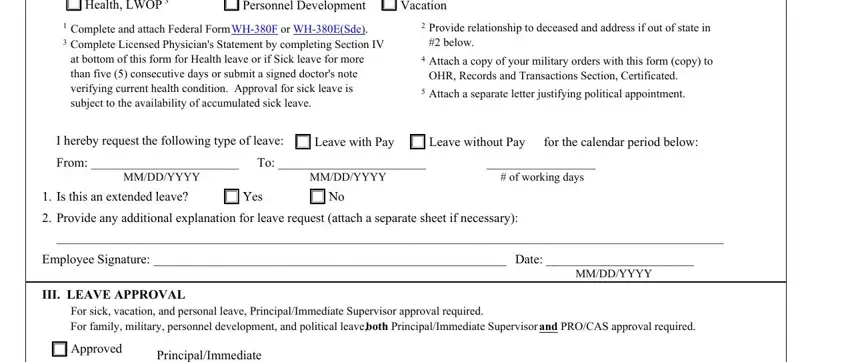
Step 3: As soon as you have looked over the information you given, click "Done" to finalize your form. Sign up with FormsPal right now and easily obtain hawaii doe leave of absence form, all set for download. Each modification made is handily preserved , letting you modify the form later if required. FormsPal ensures your data privacy by having a secure method that in no way saves or distributes any private data involved in the process. Be assured knowing your files are kept confidential every time you use our service!


