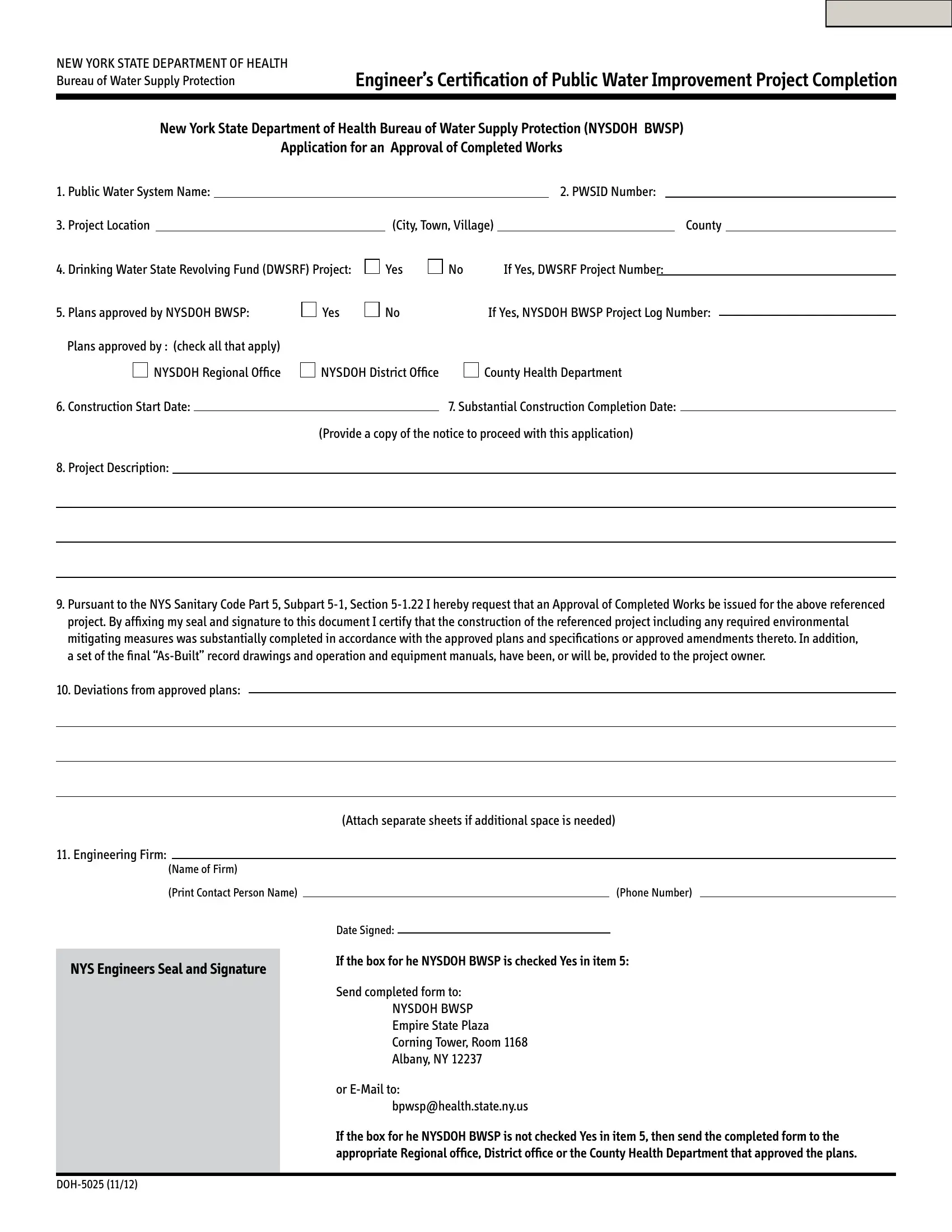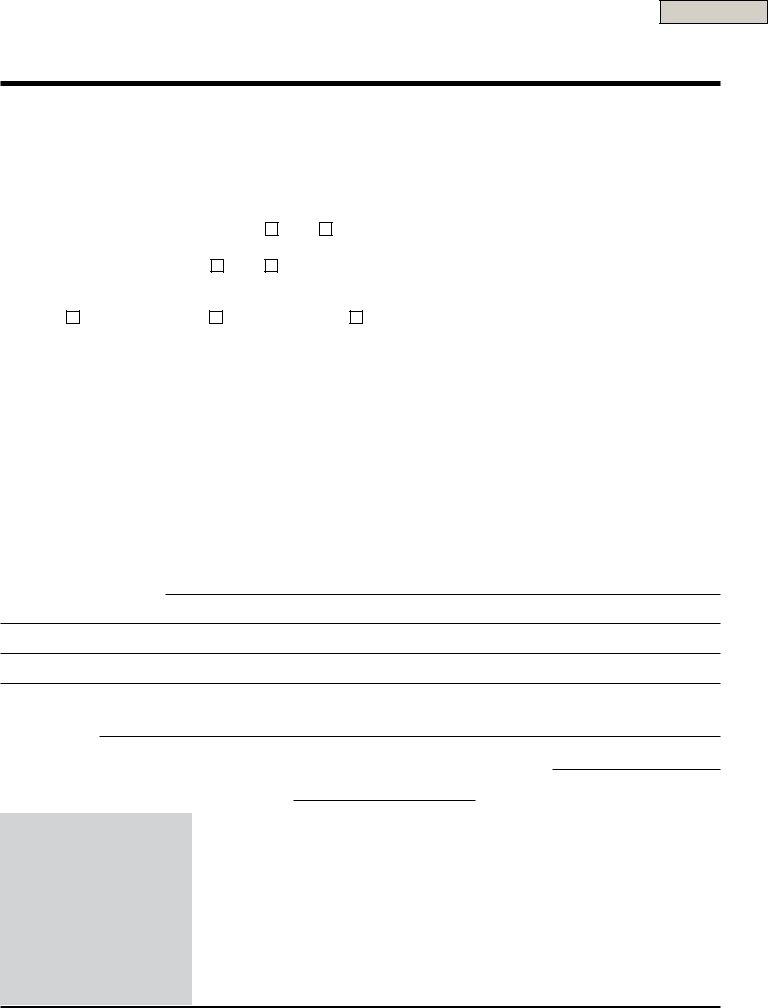When using the online PDF tool by FormsPal, you'll be able to fill out or change ny completion right here. To make our tool better and easier to utilize, we constantly develop new features, with our users' suggestions in mind. To get the ball rolling, go through these basic steps:
Step 1: First of all, access the pdf editor by pressing the "Get Form Button" at the top of this webpage.
Step 2: When you open the file editor, you'll see the form ready to be filled out. Besides filling in different fields, you can also perform some other actions with the file, namely writing custom textual content, modifying the original textual content, adding illustrations or photos, putting your signature on the PDF, and a lot more.
With regards to the blanks of this particular PDF, this is what you need to know:
1. First, once filling out the ny completion, start with the form section with the next blanks:
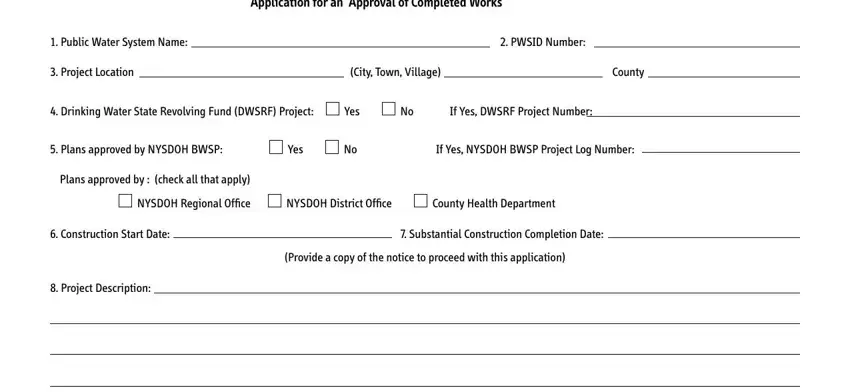
2. The third step is to complete these blank fields: project By affixing my seal and, Deviations from approved plans, engineering firm, Name of firm, attach separate sheets if, phone Number, print Contact person Name, Date Signed, NYS Engineers Seal and Signature, If the box for he NYSDOH BWSP is, Send completed form to, NYSDoH BwSp empire State plaza, or email to, bpwsphealthstatenyus, and If the box for he NYSDOH BWSP is.
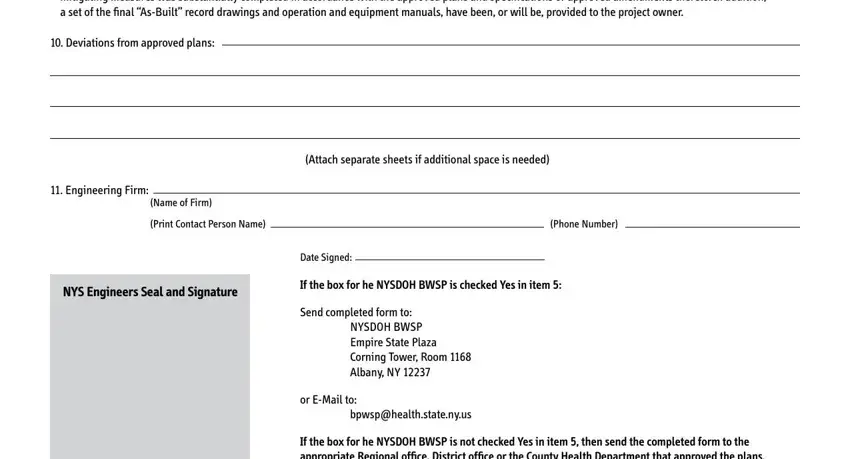
Be extremely attentive while filling in If the box for he NYSDOH BWSP is and Deviations from approved plans, since this is where a lot of people make errors.
Step 3: Immediately after double-checking your entries, click "Done" and you are done and dusted! Join us right now and immediately get ny completion, ready for downloading. Each and every change made is handily kept , making it possible to modify the pdf later on anytime. FormsPal is invested in the confidentiality of our users; we make sure all personal data put into our system remains protected.