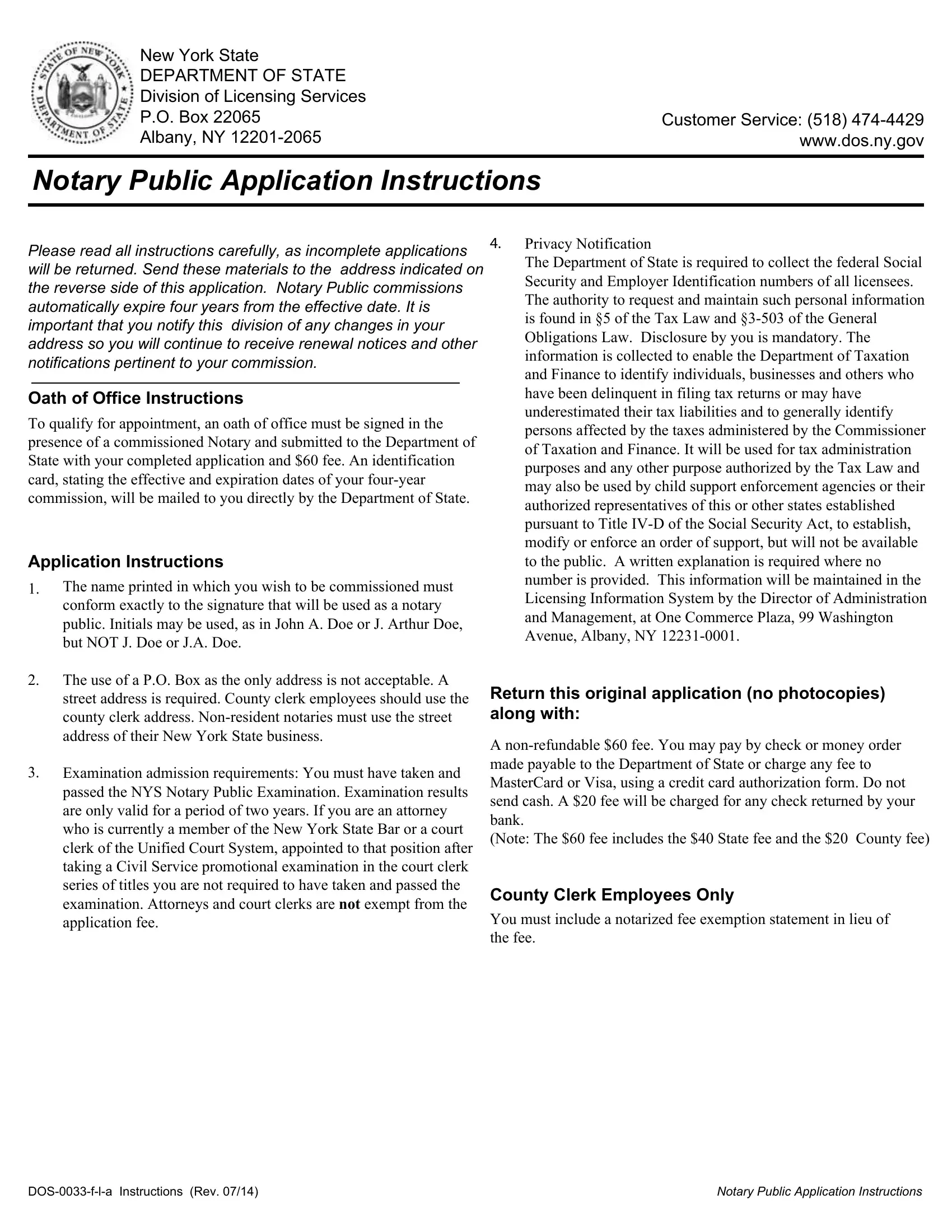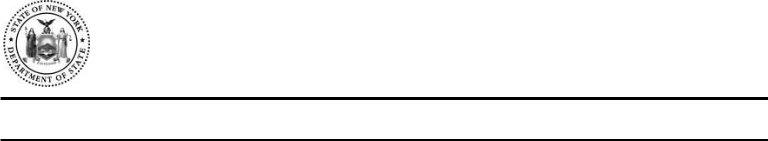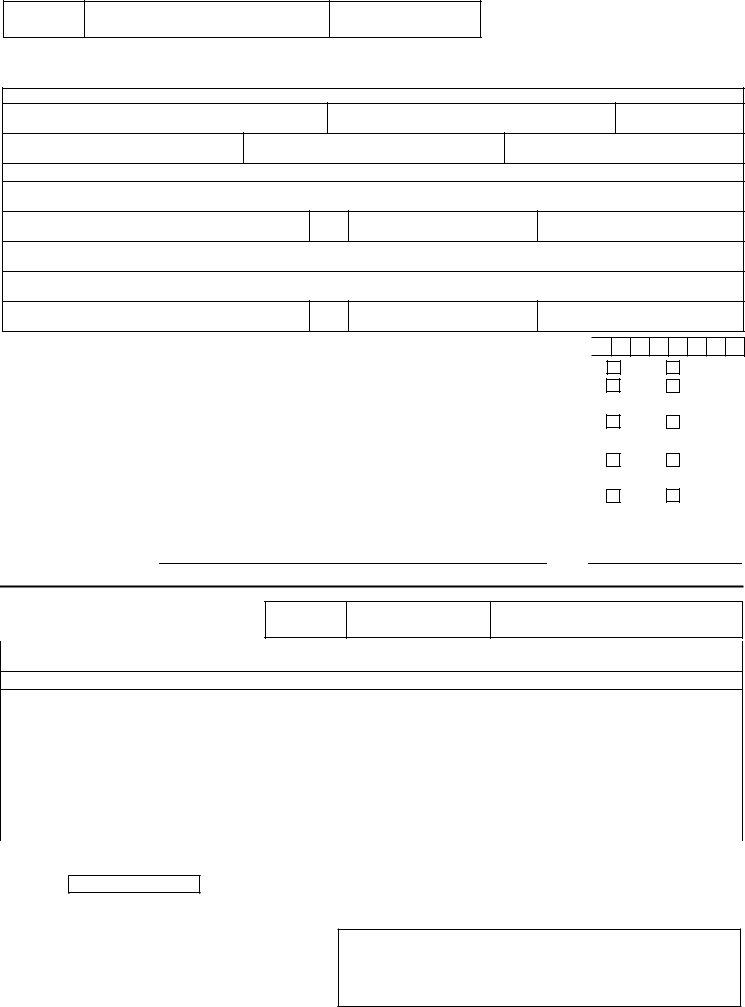In case you need to fill out dos 0033 f a, you won't need to download any applications - just try using our PDF tool. Our tool is continually developing to give the very best user experience achievable, and that is because of our dedication to continuous enhancement and listening closely to customer feedback. All it takes is a couple of easy steps:
Step 1: Just hit the "Get Form Button" in the top section of this site to launch our form editing tool. There you will find everything that is necessary to work with your document.
Step 2: After you launch the tool, you'll see the form ready to be filled in. In addition to filling out various blanks, it's also possible to perform several other things with the PDF, particularly adding your own words, modifying the initial textual content, inserting images, signing the form, and more.
It is easy to finish the form following our practical guide! This is what you want to do:
1. While submitting the dos 0033 f a, make certain to incorporate all of the important blanks in the corresponding part. This will help to hasten the process, making it possible for your information to be handled quickly and appropriately.
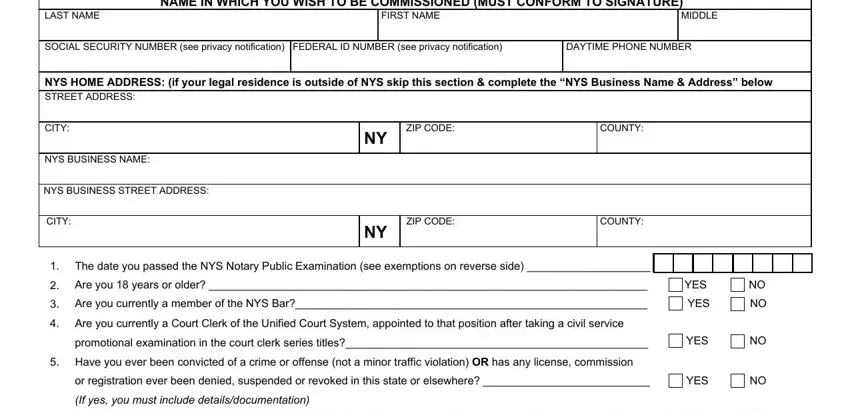
2. Once your current task is complete, take the next step – fill out all of these fields - Are there any criminal charges, YES NO, If yes you must submit a copy of, I subscribe and affirm under the, Applicant Signature X, Date, OATH OF OFFICE, FOR OFFICE USE ONLY, APPT DATE, UNIQUE ID, LAST NAME, FIRST NAME, MIDDLE, NYS HOME ADDRESS if your legal, and CITY with their corresponding information. Make sure to double check that everything has been entered correctly before continuing!
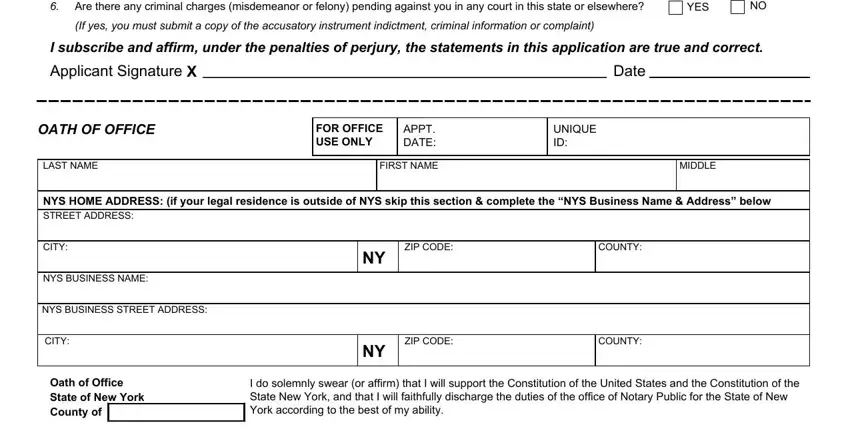
It is possible to make an error when filling out your Date, hence make sure that you take another look before you finalize the form.
Step 3: Prior to submitting this document, double-check that all form fields are filled in the proper way. Once you think it is all good, click on “Done." Try a free trial plan with us and get immediate access to dos 0033 f a - downloadable, emailable, and editable in your FormsPal cabinet. At FormsPal.com, we strive to make sure all of your details are kept protected.