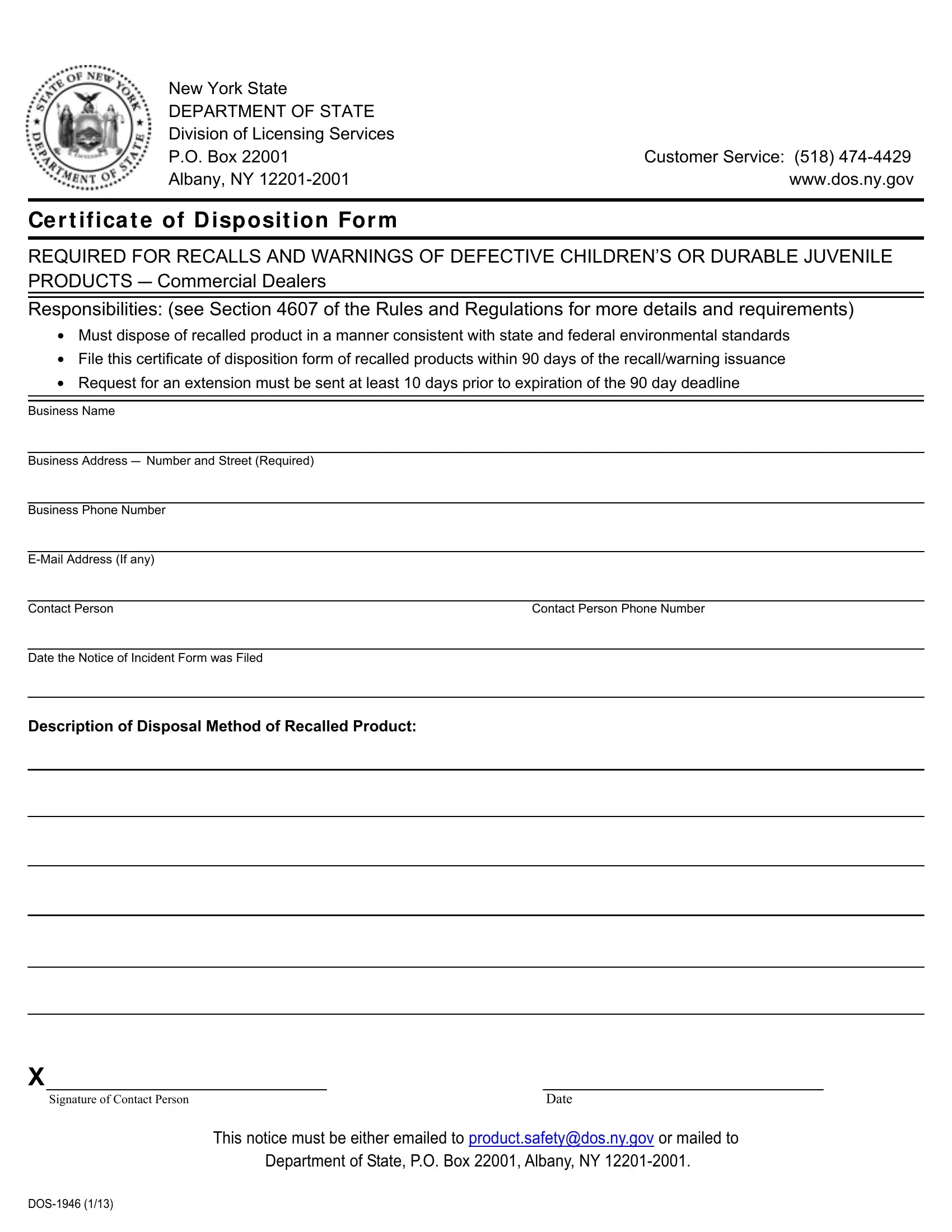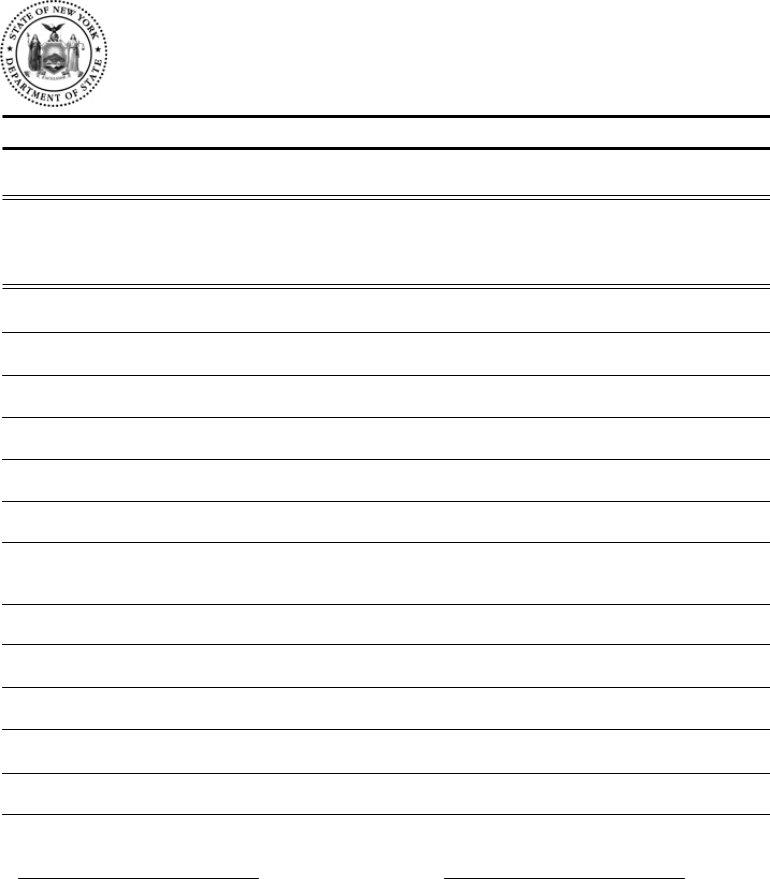In case you want to fill out court disposition online, you won't need to install any sort of applications - simply try our online PDF editor. Our tool is consistently developing to deliver the very best user experience achievable, and that's because of our commitment to continuous improvement and listening closely to feedback from customers. It just takes several basic steps:
Step 1: Hit the "Get Form" button above. It'll open our editor so you can begin completing your form.
Step 2: This tool will allow you to modify your PDF form in a range of ways. Transform it by writing your own text, adjust original content, and include a signature - all within a few clicks!
Completing this PDF needs focus on details. Ensure every blank field is completed properly.
1. The court disposition online requires certain details to be inserted. Be sure that the following blanks are complete:
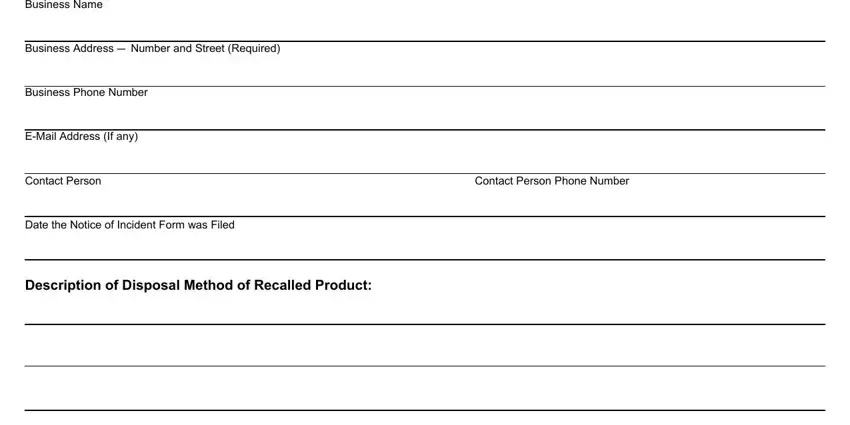
2. Right after finishing the previous section, go to the subsequent step and complete the essential particulars in these blank fields - Business Name Business Address C, X Signature of Contact Person, Date, This notice must be either emailed, Department of State PO Box Albany, and DOS.
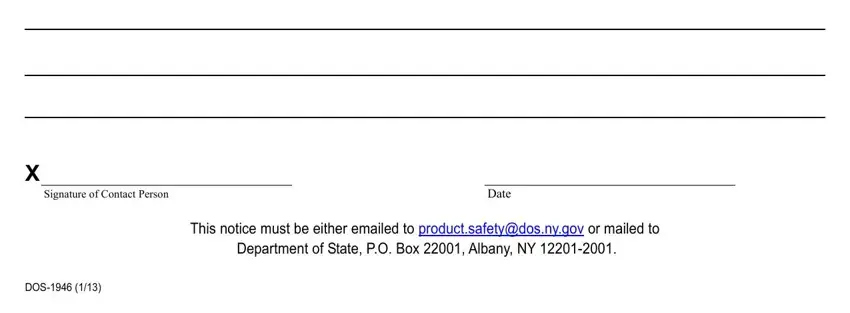
Regarding Business Name Business Address C and DOS, ensure that you don't make any errors in this section. The two of these could be the most significant ones in this PDF.
Step 3: Right after you have glanced through the information you given, press "Done" to finalize your document creation. Create a 7-day free trial subscription with us and obtain instant access to court disposition online - available inside your FormsPal account. At FormsPal, we strive to make certain that all your information is kept protected.