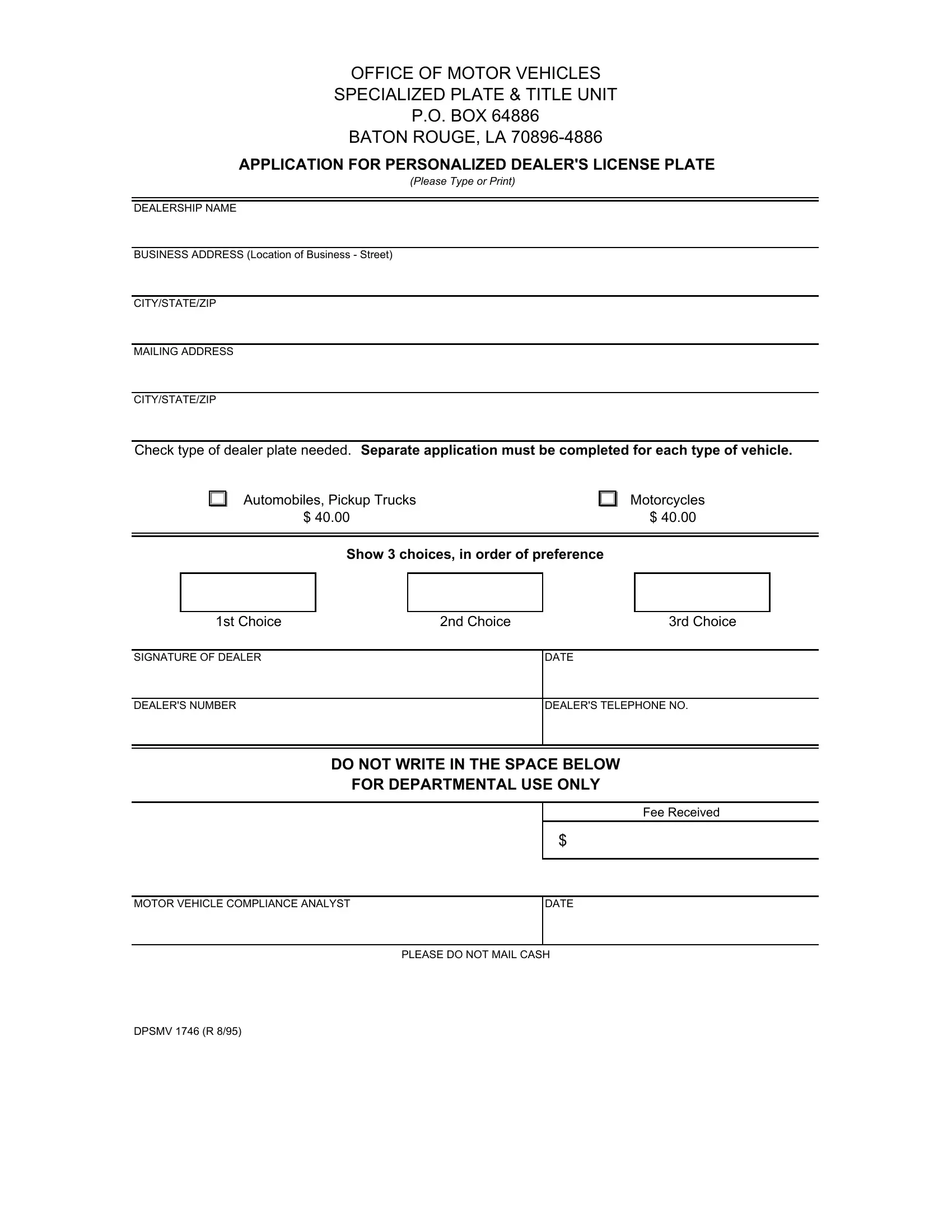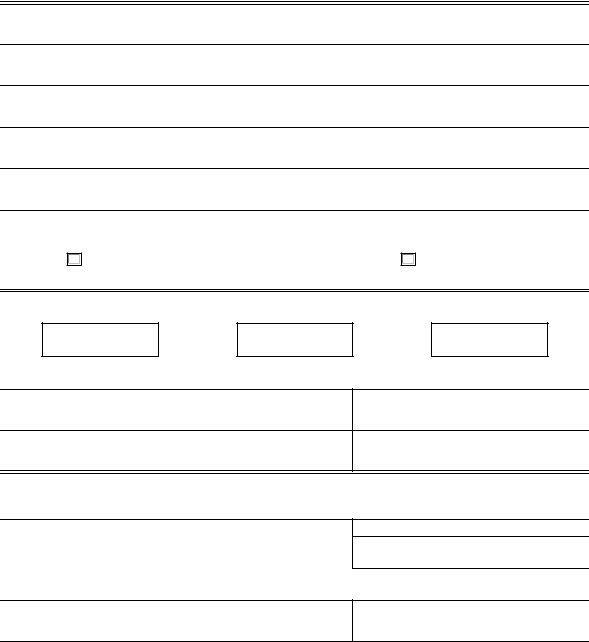Making use of the online editor for PDFs by FormsPal, you can easily complete or modify Dpsmv 1746 Form here. Our editor is continually evolving to give the best user experience achievable, and that is due to our commitment to continuous enhancement and listening closely to testimonials. Getting underway is simple! What you need to do is adhere to the following basic steps directly below:
Step 1: Hit the "Get Form" button above on this webpage to access our editor.
Step 2: The editor provides the opportunity to work with PDF files in a range of ways. Modify it by adding customized text, adjust original content, and include a signature - all at your convenience!
It's straightforward to fill out the pdf adhering to this practical tutorial! Here is what you must do:
1. For starters, while filling in the Dpsmv 1746 Form, beging with the area that features the subsequent fields:
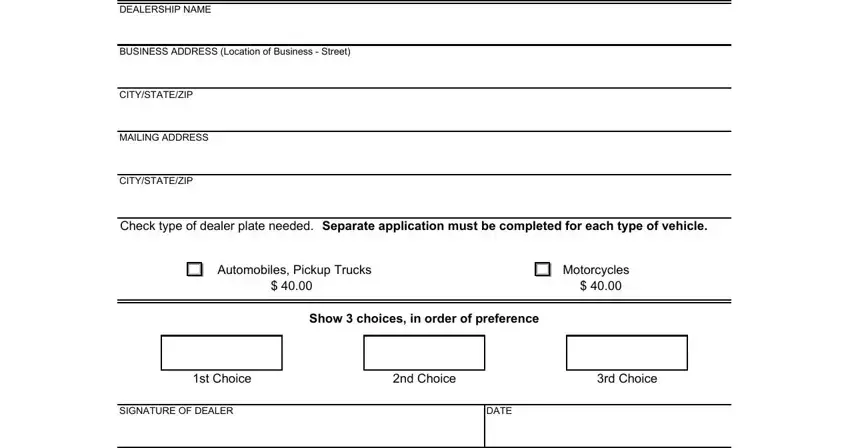
2. Soon after performing the last step, go to the next step and enter the essential particulars in all these blank fields - DEALERS NUMBER, DEALERS TELEPHONE NO, DO NOT WRITE IN THE SPACE BELOW, FOR DEPARTMENTAL USE ONLY, Fee Received, DATE, PLEASE DO NOT MAIL CASH, MOTOR VEHICLE COMPLIANCE ANALYST, and DPSMV R.
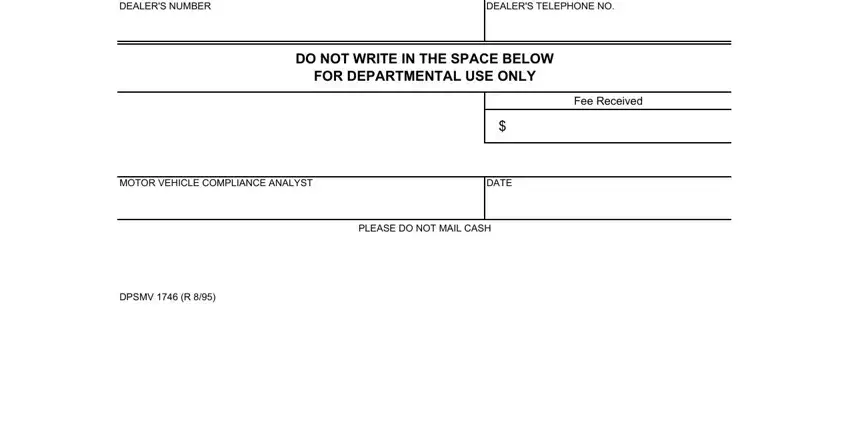
Concerning Fee Received and PLEASE DO NOT MAIL CASH, make sure you do everything right in this current part. These are considered the key fields in this document.
Step 3: As soon as you've looked over the information in the document, click on "Done" to conclude your form at FormsPal. Find your Dpsmv 1746 Form as soon as you subscribe to a 7-day free trial. Readily view the pdf document in your personal cabinet, with any modifications and changes being conveniently saved! We don't sell or share any details that you type in when working with forms at our site.