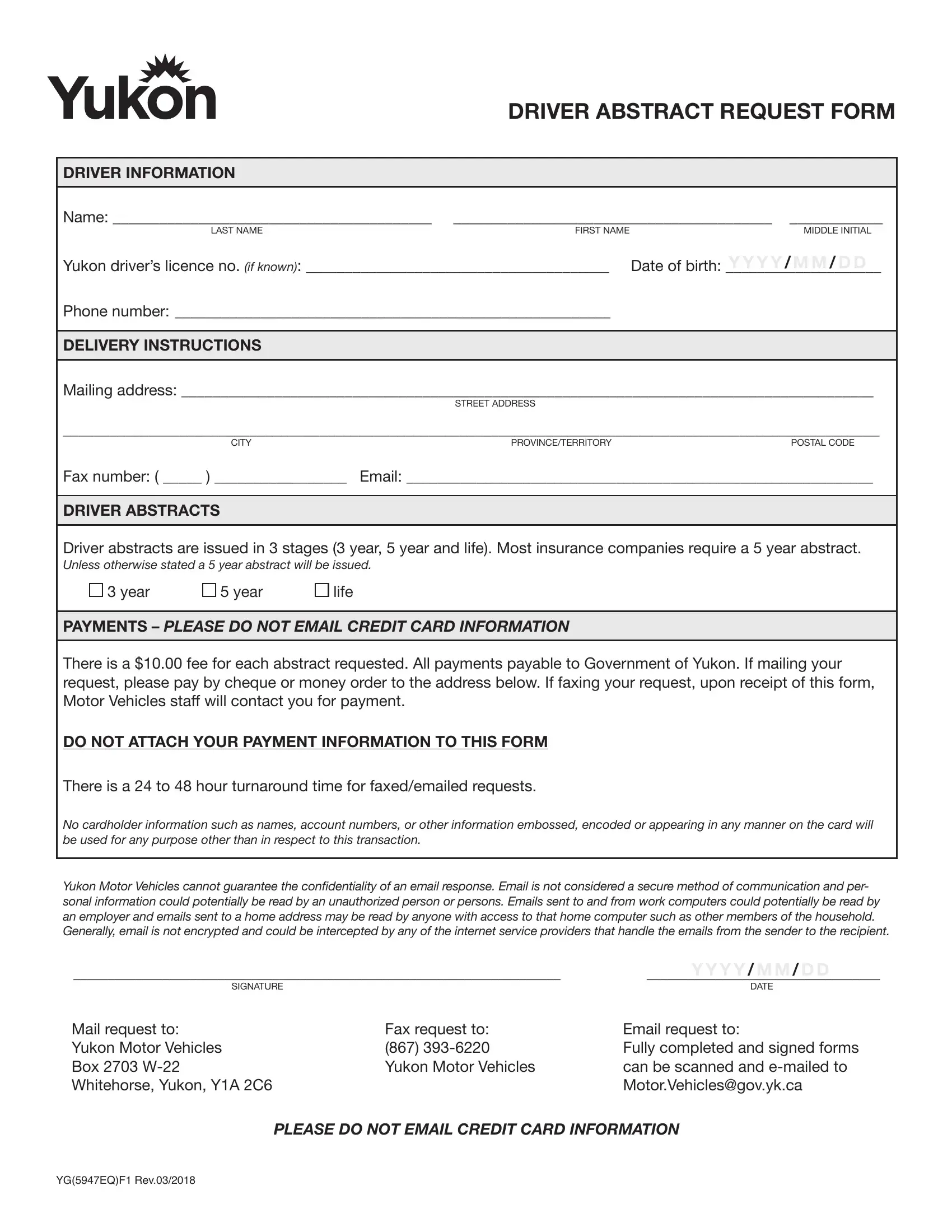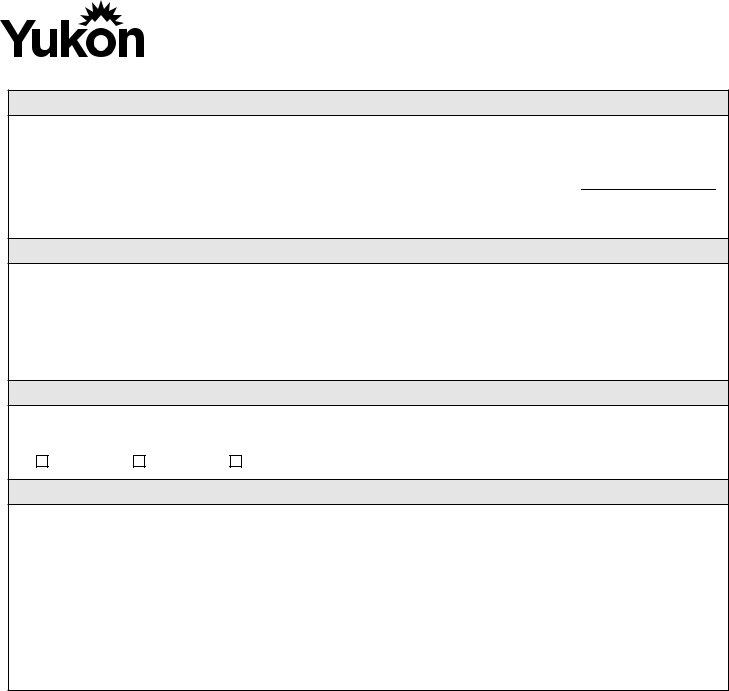You may fill out drivers abstract effectively with the help of our PDFinity® editor. Our team is focused on giving you the best possible experience with our tool by constantly releasing new functions and upgrades. With these improvements, working with our editor gets easier than ever before! Should you be seeking to get started, here is what it takes:
Step 1: Open the form in our tool by hitting the "Get Form Button" above on this page.
Step 2: When you access the PDF editor, you'll notice the document ready to be filled out. Aside from filling in various blank fields, you may also perform other actions with the form, particularly putting on any text, changing the original text, inserting graphics, placing your signature to the document, and a lot more.
It's simple to finish the document with our helpful tutorial! Here's what you should do:
1. Start completing the drivers abstract with a number of major blank fields. Gather all of the information you need and be sure there is nothing left out!
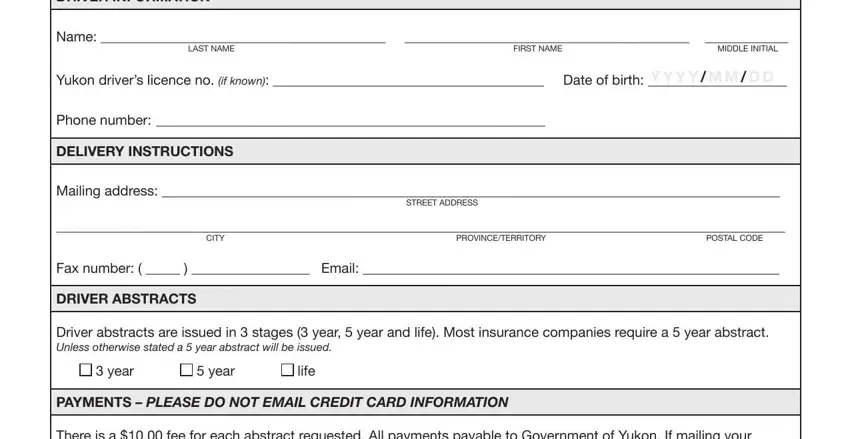
2. Once your current task is complete, take the next step – fill out all of these fields - Yukon Motor Vehicles cannot, SIGNATURE, Y Y Y Y M M D D, DATE, Mail request to Yukon Motor, Fax request to Yukon Motor, Email request to Fully completed, PLEASE DO NOT EMAIL CREDIT CARD, and YGEQF Rev with their corresponding information. Make sure to double check that everything has been entered correctly before continuing!
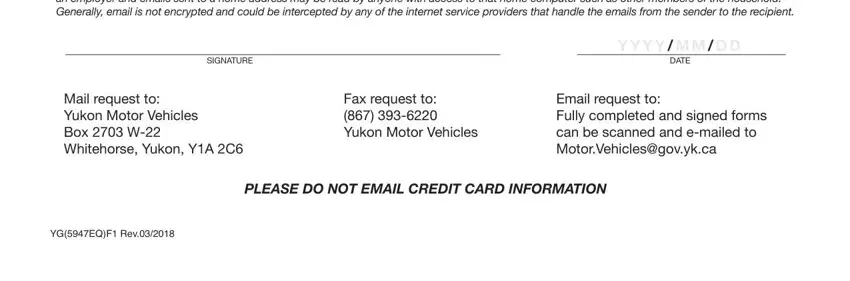
It is easy to make a mistake while filling out your Y Y Y Y M M D D, and so make sure that you reread it prior to deciding to send it in.
Step 3: After taking another look at the fields and details, press "Done" and you are good to go! Try a free trial subscription with us and obtain immediate access to drivers abstract - download, email, or change from your personal cabinet. FormsPal offers risk-free document tools without personal data recording or any kind of sharing. Be assured that your data is secure with us!