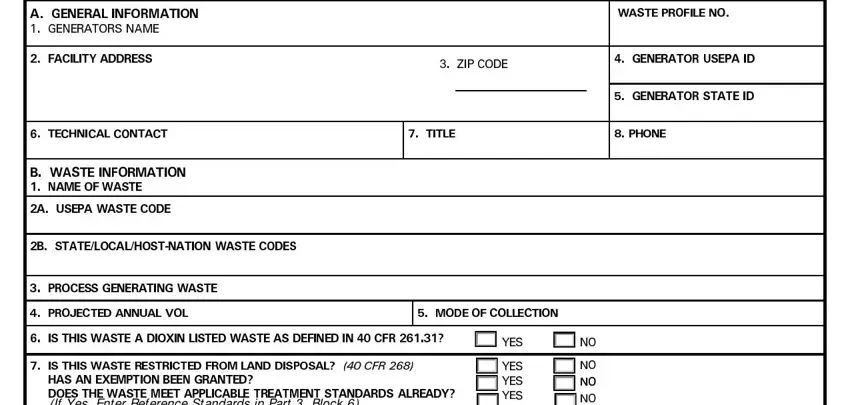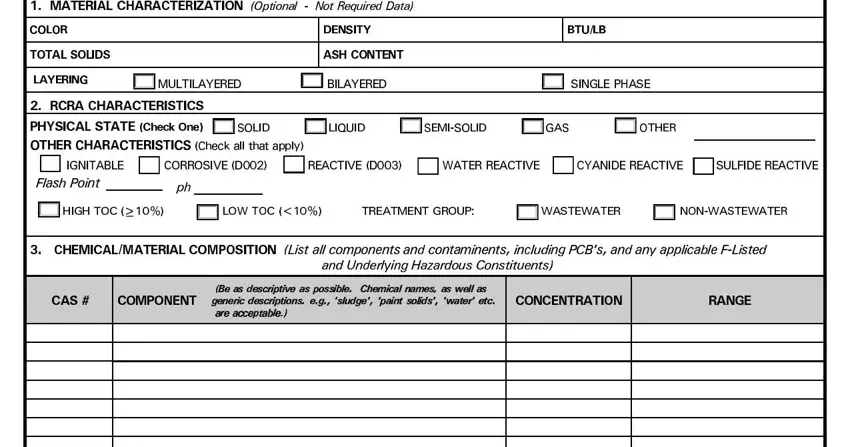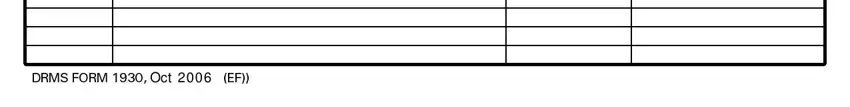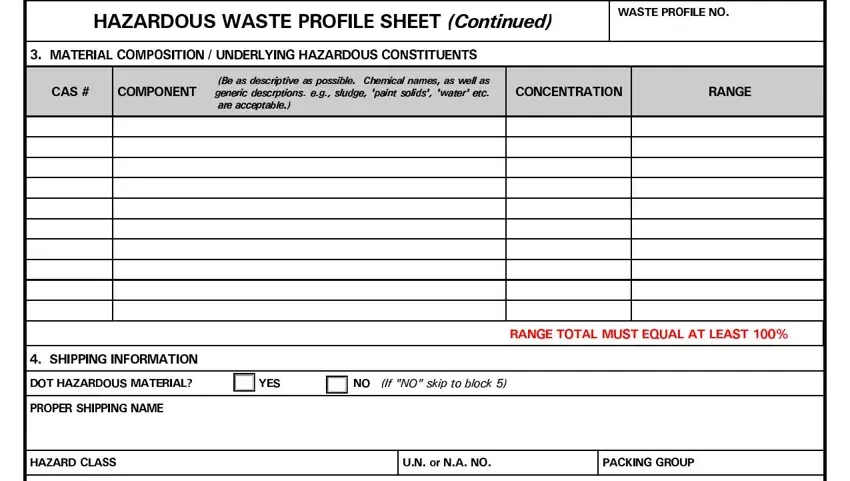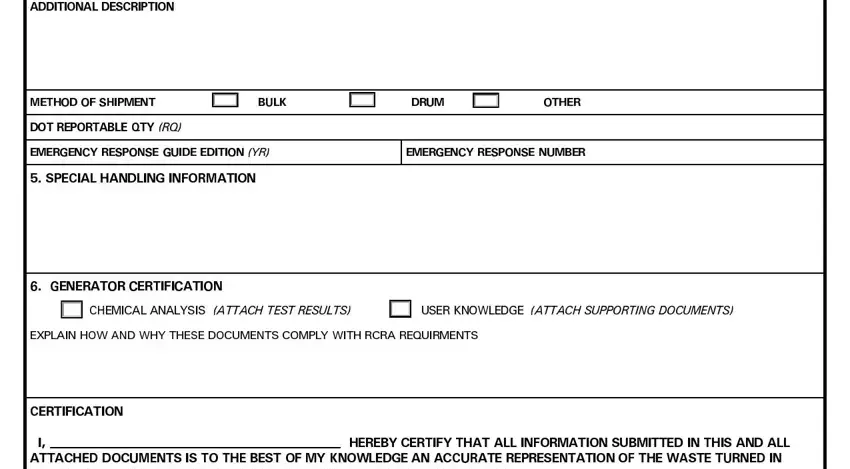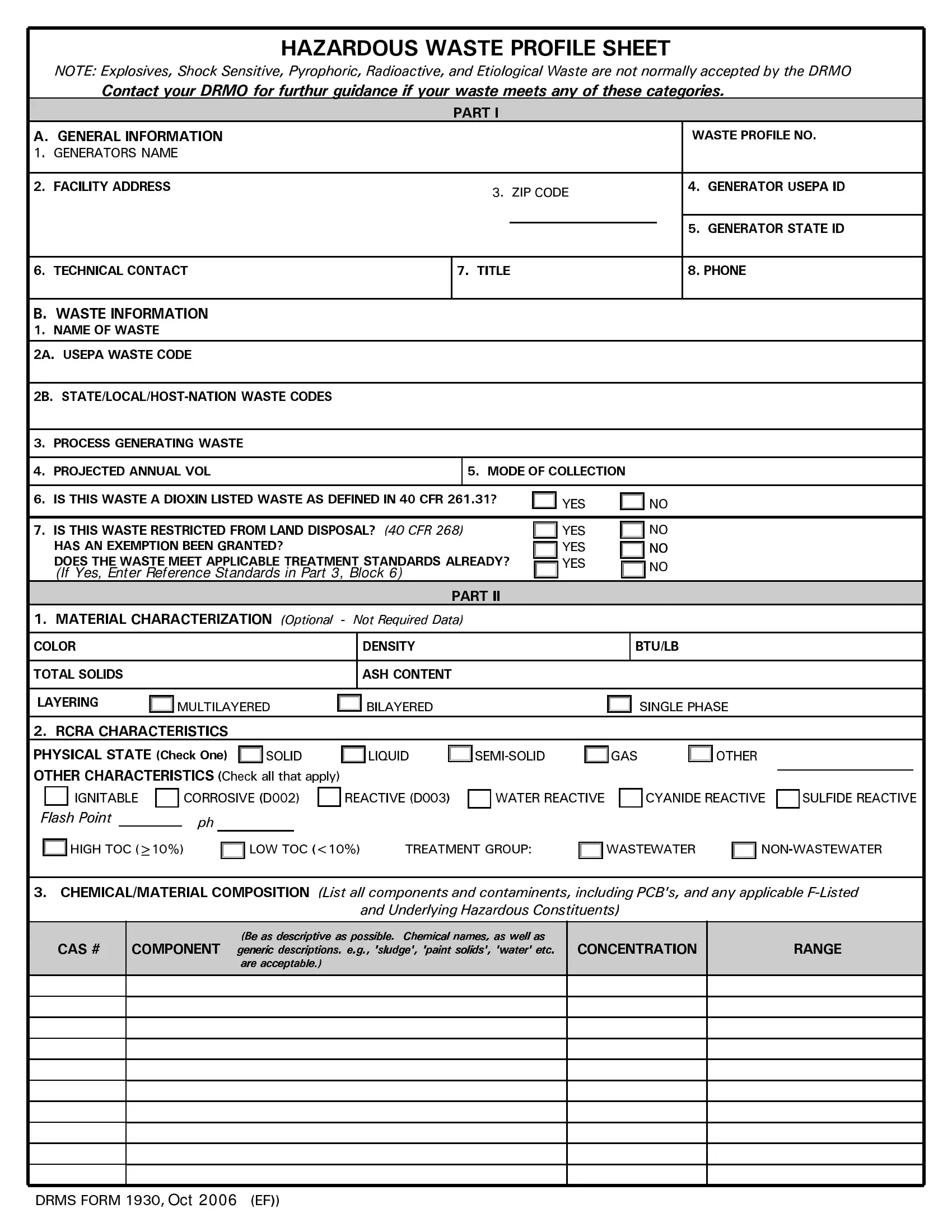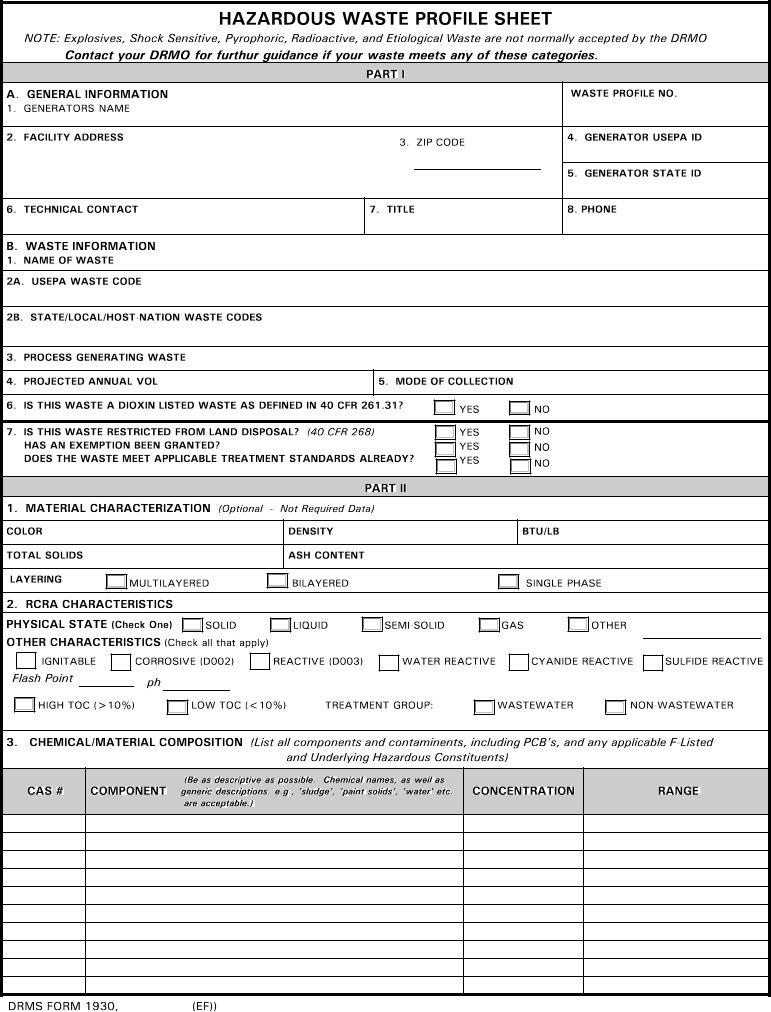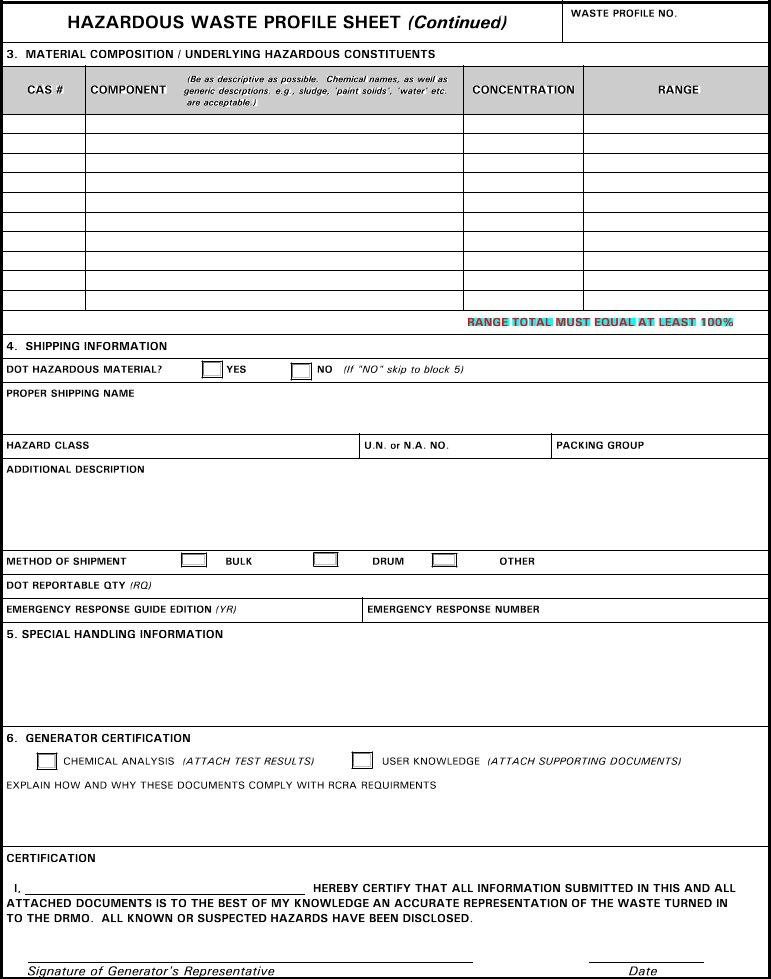INSTRUCTIONS FOR DRMS FORM 1930
(Authority: DOD 4160.21-M, Chap. 10, par. D.2.a.(3))
PART I
A. GENERAL INFORMATION (Required)
WASTE PROFILE NUMBER – A unique number assigned to this waste stream for future reference. The preferred format is Generator DoDAAC + five digit serial number assigned by either the Generator or the DRMO. Any variation from this format must be approved by your DRMO.
1.GENERATOR NAME – Enter the name of the generating facility. (Should match official name associated with the EPA ID number).
2.FACILITY ADDRESS – Enter the address of generating facility listed in block A.1.
3.ZIP CODE – Enter the generating facility’s five or nine-digit Zip Code.
4.GENERATOR USEPA ID – Enter the 12-character, alpha-numeric descriptor issued by the USEPA to the facility identified in block A.1. (If not applicable, enter “NONE”)
5.GENERATOR STATE ID – Enter the descriptor issued by the Resident State to the facility identified in block A.1.
6.TECHNICAL CONTACT – Enter the name of the person to contact for more information about this waste.
7.TITLE – Enter the Technical Contact’s official title (e.g., “HW-Manager”, “Shop Chief”, etc.).
8.PHONE – Enter the Technical Contact’s telephone number
B. WASTE INFORMATION (Required)
1.NAME OF WASTE – Enter a name that is generally descriptive of this waste (e.g., paint wastes, oil-water separator sludge, PCB-contaminated dirt, etc.)
2A. USEPA WASTE CODE(S) – List all that apply. If non-RCRA, enter “NONE”
2B. STATE/LOCAL/HOST NATION WASTE CODE(S) – List all that apply. If not applicable, enter “NONE”.
3.PROCESS GENERATING WASTE – List the specific process/operation or source that generates this waste (e.g., paint-booth spray, PCB spill, metal-plating operation, etc.)
4.PROJECTED ANNUAL GENERATIONS – The quantity of waste projected for turn-in annually. (preferably in pounds, but other units of measure may be used, e.g., gallons, kilograms, etc.)
5.MODE OF COLLECTION – Describe the method used to collect and store this waste stream (e.g., drums, tanks, roll- off, etc.)
6.DIOXIN WASTE? – Storage and disposal of Dioxin wastes requires special attention. If this waste is a USEPA-listed Dioxin waste, indicate “Yes”, and contact your DRMO representative for further instructions.
7.A. IS THIS WASTE RESTRICTED FROM LAND DISPOSAL? – Check “YES” or “NO”
B.HAS AN EXEMPTION BEEN GRANTED? – If “Yes”, explain in Part II, block 6, at “Explain how and why these documents comply with RCRA requirements”.
C.DOES THE WASTE MEET APPLICABLE TREATMENT STANDARDS ALREADY?
If “Yes”, explain in Part II, block 6, at “Explain how and why these documents comply with RCRA requirements”.
PART II
1.MATERIAL CHARACTERIZATION (Optional unless otherwise indicated)
1.COLOR – Describe the color of the waste (e.g., blue, clear, varies, etc.)
2.DENSITY – The specific gravity of water is 1.0. Most organics are less than 1.0. Chlorinated solvents, most inorganics, and paint sludge are greater than 1.0.
3.BTU/LB – This entry may be required if you request that this waste be used as a fuel substitute.
4.ASH CONTENT – This entry may be required is you request recovery of used oil.
5.TOTAL SOLIDS – Content can be expressed as either a weight percentage, or dry-weight concentration (mg/kg).
6.LAYERING – Check applicable box. Multi-layered means more than two layers (e.g., oil/water/solvent/sludge). Bilayered means the waste is comprised of two layers which may or may not be the same phase (e.g., oil/water, solvent/sludge). Single phase means the waste is homogeneous.
2.RCRA CHARACTERISTICS (Required as applicable)
PHYSICAL STATE – If the four boxes do not apply, a description should be entered after “Other”. IGNITABLE – Check this box if the waste meets the criteria listed at 40 CFR 261.21.
FLASH POINT – For liquids, list the flash point, regardless of whether the waste is Ignitable(D001) or NOT. TOTAL ORGANIC CARBON (TOC) – Required for Ignitable Liquids
CORROSIVE – Check this box if the waste is corrosive as defined in 40 CFR 261.22.
-If applicable, include the PH reading in the space provided. (40 CFR 261.22 (a)(1).
-If applicable, check the “Corrodes Steel” box. (40 CFR 261.22 (a)(2).
REACTIVE – Indicate if the waste is reactive as defined in 40 CFR 261.23. If so, indicate the reason by checking the appropriate box. If other than one of the reasons provided, explain in detail at Part II, “Special Handling Requirements”. TOXICITY CHARACTERISTIC – If the waste exhibits the characteristic of toxicity, as defined in 40 CFR 261.24, check this box, and include the contaminant level in Part II, block 3.
3. CHEMICAL/MATERIAL COMPOSITION (Required as applicable)
CAS # - Chemical Abstract Number. (Optional) May be used instead of the chemical name in the “Component” block. COMPONENT – List all chemical and material components and contaminants.
-Examples of chemical components and contaminants:
•“PCB’s”, “ methanol”, “oil”, “endrin”, “sodium chloride”, “napthalene”, “gasoline”, etc.
•applicable F-listed constituents; e.g., for waste numbers F001-F005, the waste constituents of concern are the solvents themselves.
•applicable Underlying Hazardous Constituents (UHCs). For certain characteristic waste numbers, D001- D043, you may have to examine the waste components for UHCs. Look in 40 CFR, Table 268.40. If the treatment standard given includes the words “and meet 268.48 standards”, then you must indicate any UHCs present in the waste if they are present above the levels specified in part 268.48.
-Examples of material components and contaminants: water, dirt, sand, paint sludge, rags, etc.
CONCENTRATION – Use this column for constituents of concern which do not exceed 10,000 ppm (1%). Indicate the concentration level in ppm or mg/L.
RANGE – For components comprising greater than or equal to 1% of the total waste stream, estimate the range (in percent) in which the component is present. The total maximum values of the components must be greater than, or equal to 100%, including chemical and material components.
4.SHIPPING INFORMATION - Refer to 49 CFR 172 to complete this part.
NOTE: Information provided in this portion of the waste profile is not meant to constitute a standard USDOT certificate given by a shipper offering a package to a transporter, but is needed to identify any other health and safety hazards, which are not readily apparent from the basic waste description.
5.SPECIAL HANDLING INFORMATION - Describe those hazards which you know or reasonably believe are or may be associated with short term or prolonged human exposure to this waste (29 CFR 1910.1200). If known, please identify any carcinogens present in this waste in excess of 0.1% (29 CFR 1910.1200(d)(4). Failure to make an entry in this part is considered to be a representation that you neither know nor believe that there are any adverse human health effects associated with exposure to this waste. Also include any additional information that will aid in the management of this waste.
6.GENERATOR CERTIFICATION (Required)
CHEMICAL ANALYSIS – Attach a copy, if applicable (see Note below).
USER KNOWLEDGE - User knowledge is appropriate when it can be documented (e.g., in-out logs, published information, MSDS, process production information, etc.). There is room provided to explain “what’ and “why” user knowledge is used in lieu of analysis.
CERTIFICATION - Include the PRINTED NAME of the person providing the Certification Signature. SIGNATURE - An authorized representative of the generator must sign and date this certification on the completed Hazardous Waste Profile Sheet.
DATE – Date signed by Certifier*.
*This Hazardous Waste Profile Sheet (HWPS) may be used for subsequent turn-ins of the same waste stream, for a period of one year. If a turn-in date is more than a year past the Certification Date listed, the generator must either re-certify the HWPS, or provide a new HWPS, with the current date. See instructions at DOD 4160.21-M, Chapter 10, par. D.2.a.(3)(b).
If you require assistance completing this form, please contact your local DRMO