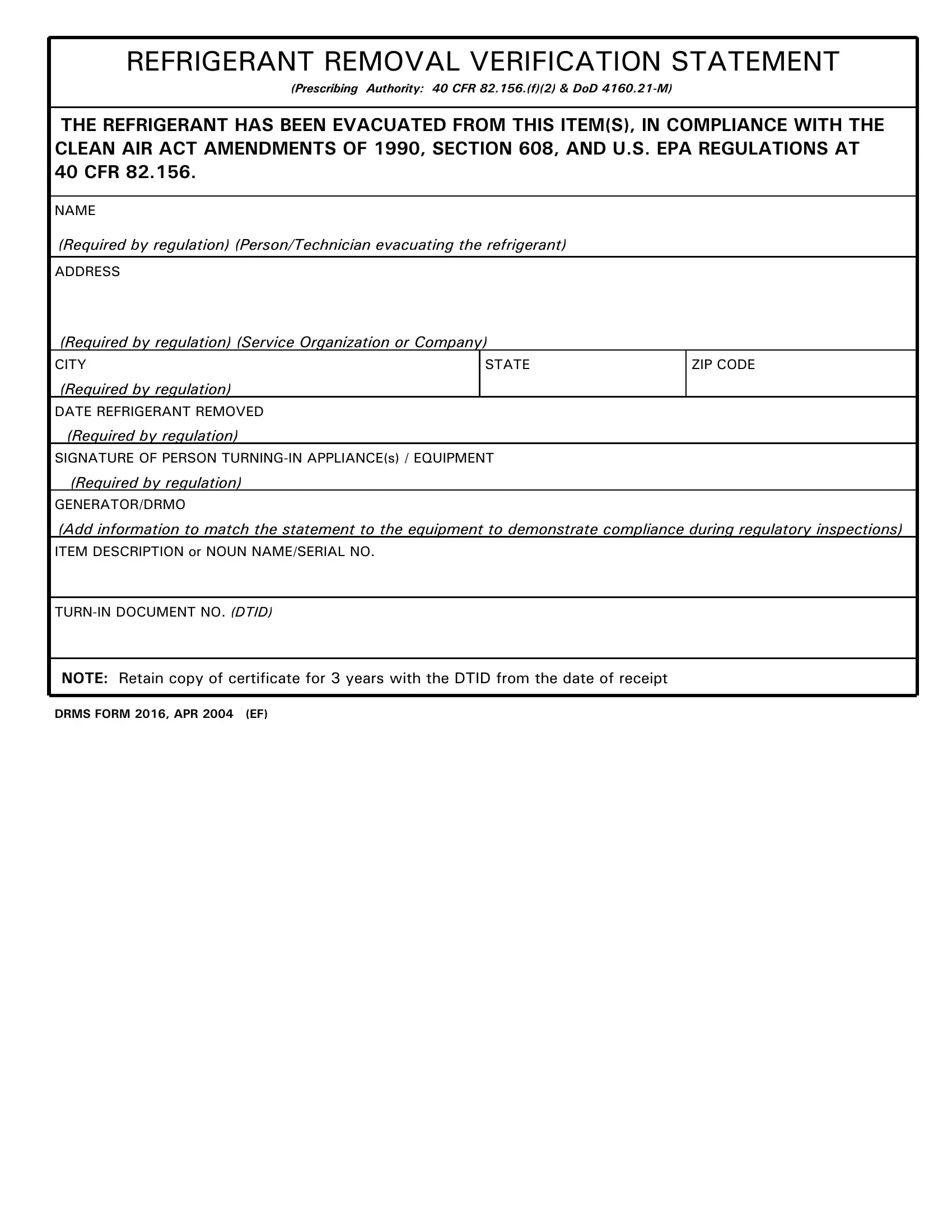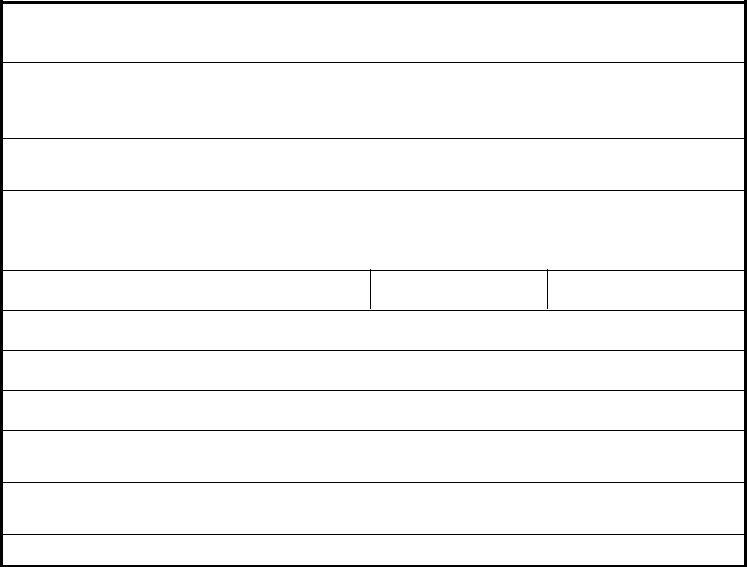With the online tool for PDF editing by FormsPal, you can easily fill in or change 2016 right here. To maintain our editor on the leading edge of convenience, we work to implement user-driven features and enhancements on a regular basis. We're routinely looking for suggestions - play a pivotal role in remolding the way you work with PDF files. If you are seeking to start, this is what it will require:
Step 1: Click the orange "Get Form" button above. It will open up our pdf tool so that you can begin completing your form.
Step 2: With this online PDF file editor, it is possible to do more than just fill in blanks. Edit away and make your docs look great with custom textual content put in, or adjust the original input to excellence - all that comes with an ability to add any pictures and sign the file off.
Completing this document calls for attentiveness. Make sure that each and every blank is done correctly.
1. Complete the 2016 with a selection of necessary blanks. Get all the required information and make sure there's nothing missed!
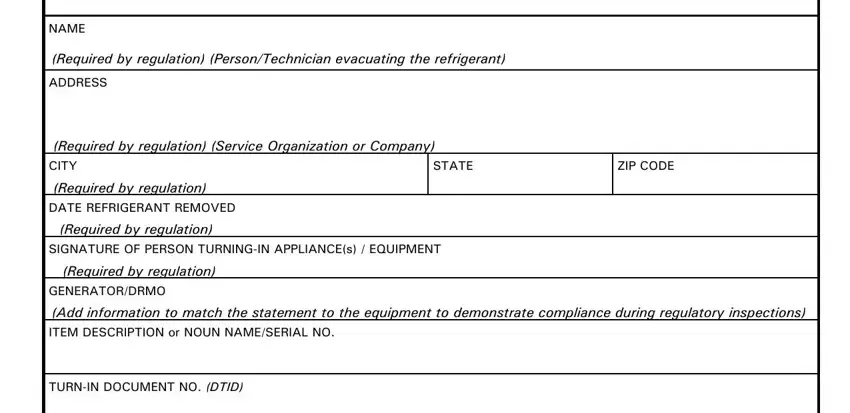
Step 3: Once you have looked over the information in the fields, simply click "Done" to finalize your form at FormsPal. After creating afree trial account with us, it will be possible to download 2016 or send it via email right off. The PDF will also be accessible through your personal account menu with all your modifications. When you use FormsPal, it is simple to complete documents without stressing about data breaches or data entries being shared. Our protected platform helps to ensure that your personal details are stored safe.