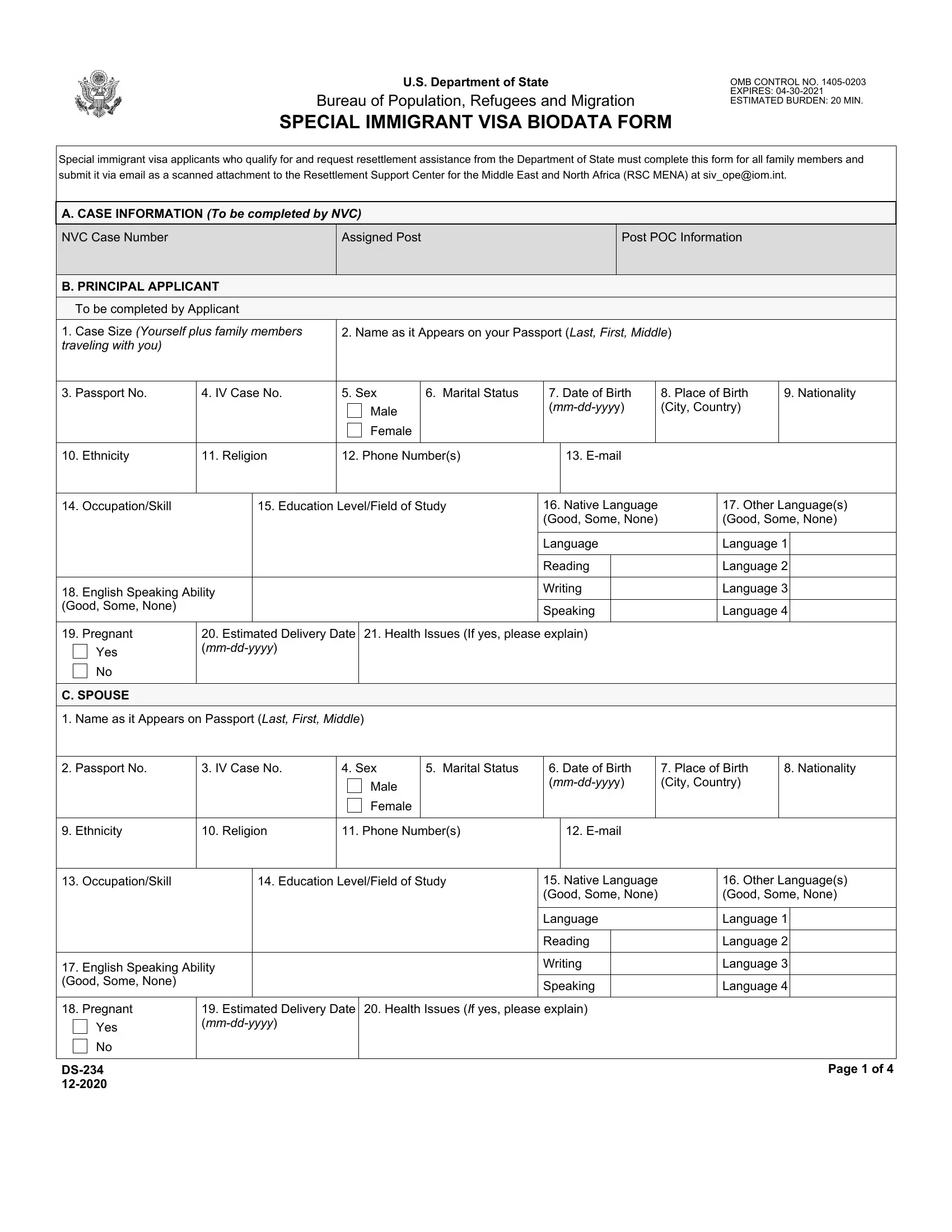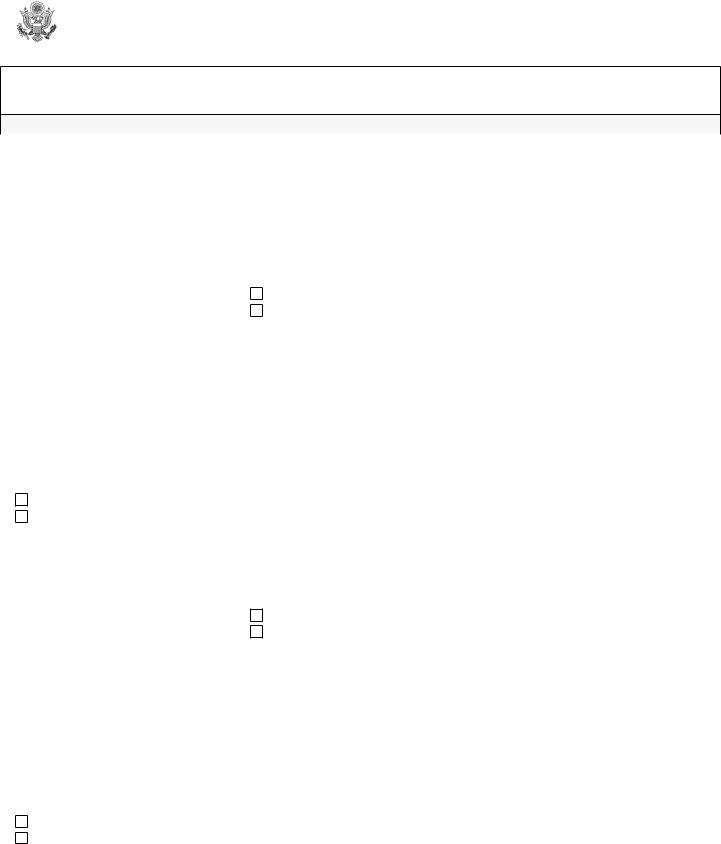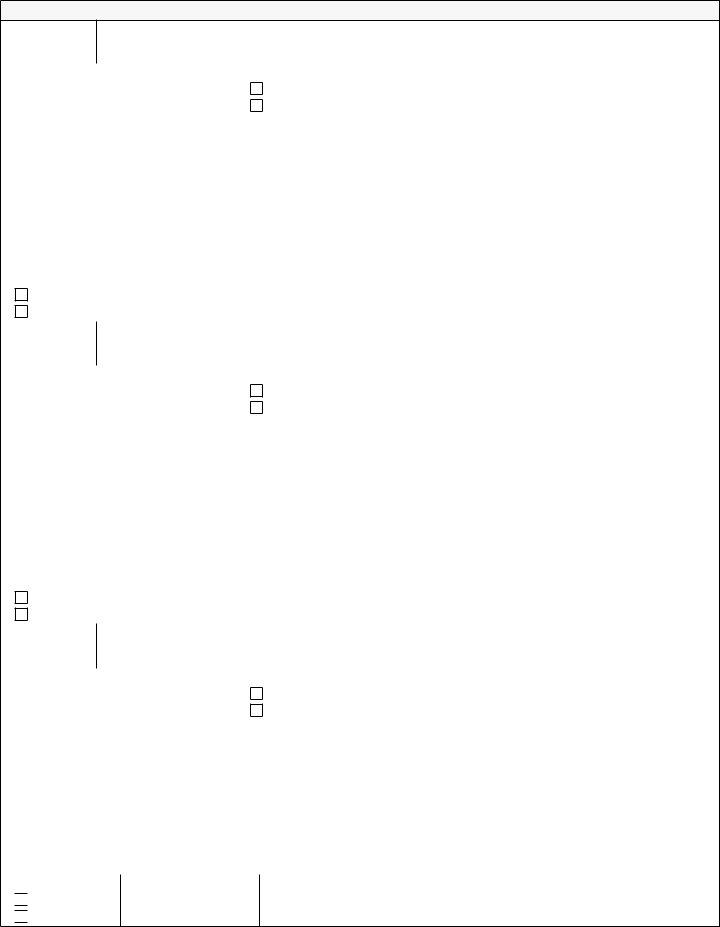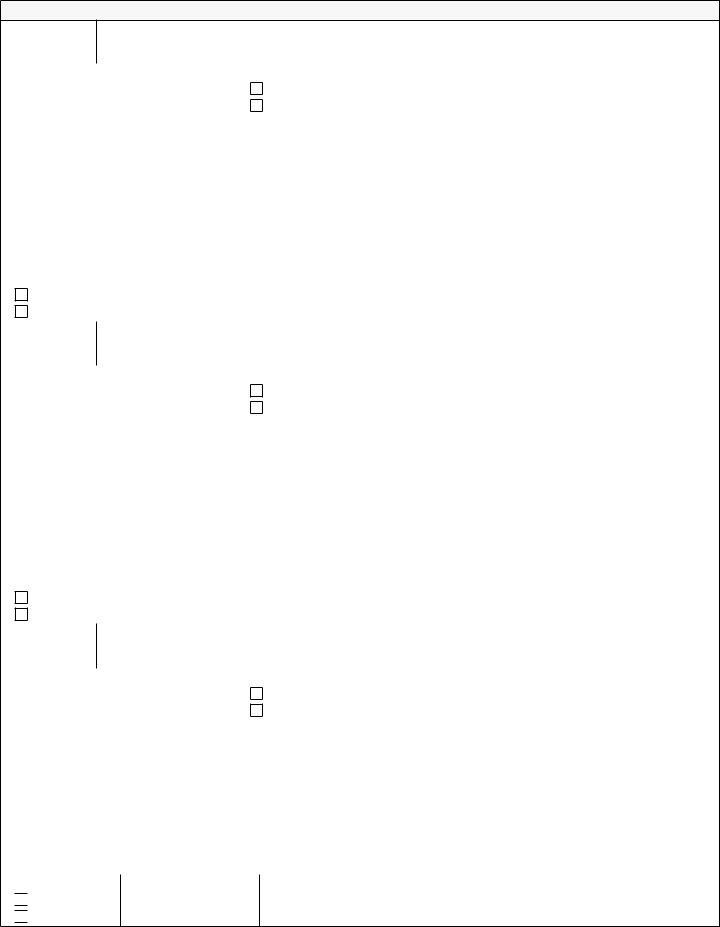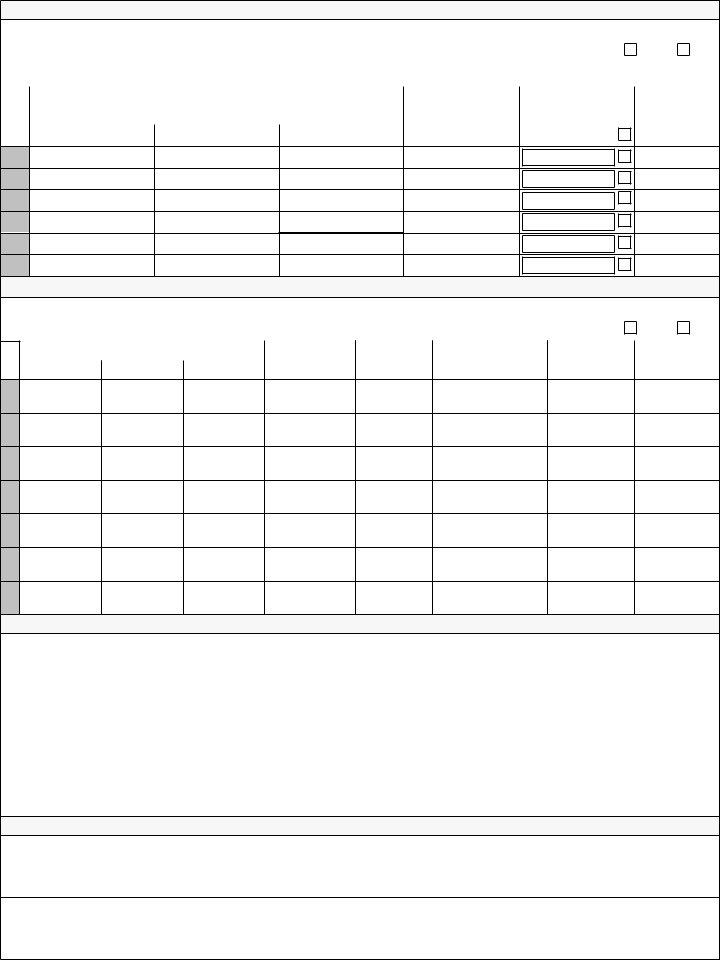Using PDF files online is certainly very simple using our PDF tool. You can fill out form ds 234 here without trouble. To maintain our tool on the leading edge of practicality, we strive to integrate user-driven capabilities and improvements regularly. We are always grateful for any suggestions - join us in revolutionizing how we work with PDF forms. Starting is simple! All you need to do is take the following easy steps down below:
Step 1: Open the PDF inside our editor by pressing the "Get Form Button" in the top area of this webpage.
Step 2: As soon as you start the file editor, you'll notice the document prepared to be filled out. Other than filling in different fields, it's also possible to perform several other things with the form, particularly adding your own textual content, modifying the initial text, adding images, placing your signature to the form, and a lot more.
This document will need specific data to be filled in, thus ensure you take some time to fill in precisely what is asked:
1. When completing the form ds 234, make sure to include all essential fields in its corresponding part. It will help to hasten the work, making it possible for your details to be processed fast and appropriately.
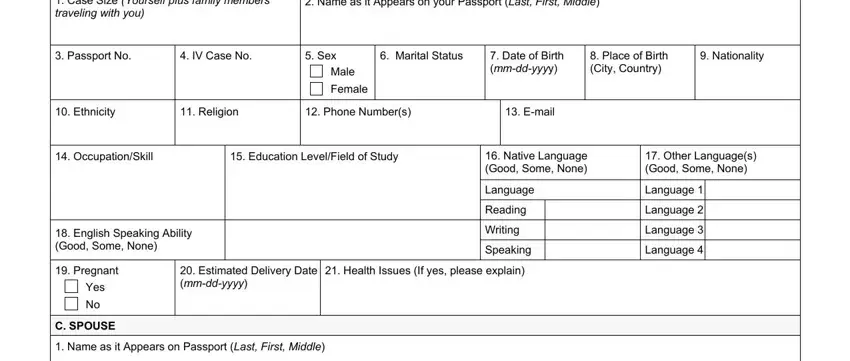
2. When the last segment is completed, it is time to put in the required details in Passport No, IV Case No, Sex, Marital Status, Male, Female, Date of Birth mmddyyyy, Place of Birth City Country, Nationality, Ethnicity, Religion, Phone Numbers, Email, OccupationSkill, and Education LevelField of Study in order to progress to the third part.
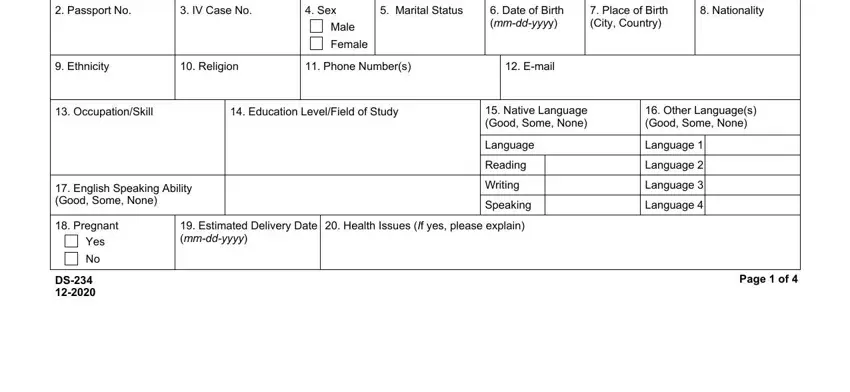
3. This next section is typically fairly straightforward, Child, Name as it Appears on Passport, Passport No, IV Case No, Sex, Marital Status, Male, Female, Date of Birth mmddyyyy, Place of Birth City Country, Nationality, Ethnicity, Religion, Phone Numbers, and Email - these fields must be completed here.
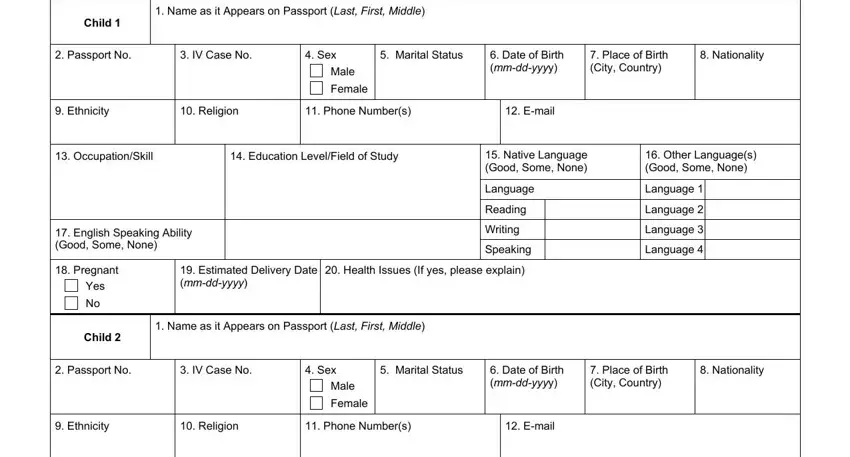
4. It's time to proceed to this fourth portion! In this case you have these OccupationSkill, Education LevelField of Study, Native Language Good Some None, Other Languages Good Some None, English Speaking Ability Good, Language, Reading, Writing, Speaking, Language, Language, Language, Language, Pregnant, and Yes empty form fields to fill out.
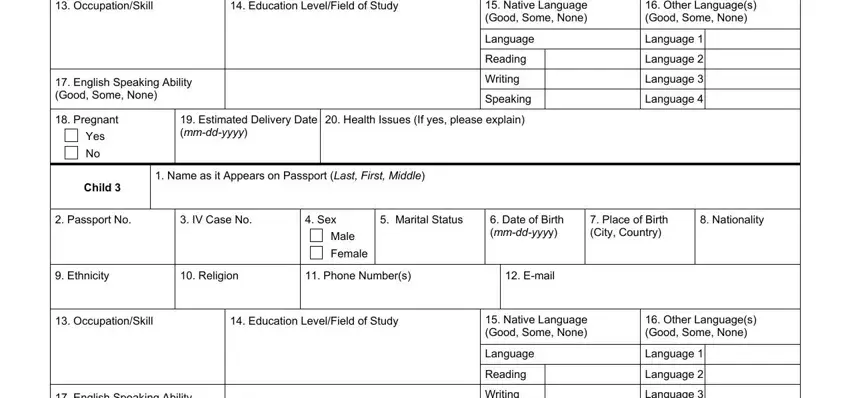
5. When you near the last sections of this document, you will find a few more requirements that must be fulfilled. Mainly, English Speaking Ability Good, Writing, Speaking, Language, Language, Estimated Delivery Date mmddyyyy, Health Issues If yes please, Pregnant, Yes, and Page of must be filled out.
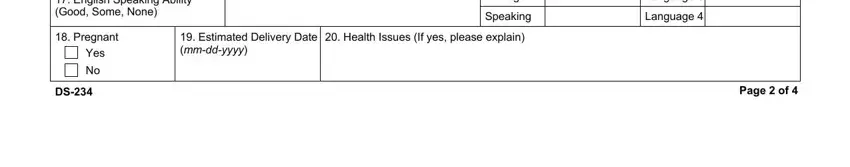
People generally make some errors while completing Writing in this part. Be sure you revise everything you type in right here.
Step 3: Once you have looked over the information in the document, simply click "Done" to complete your FormsPal process. Join FormsPal today and easily get access to form ds 234, ready for download. All changes you make are preserved , helping you to customize the document further as needed. At FormsPal, we strive to make sure that your details are maintained private.