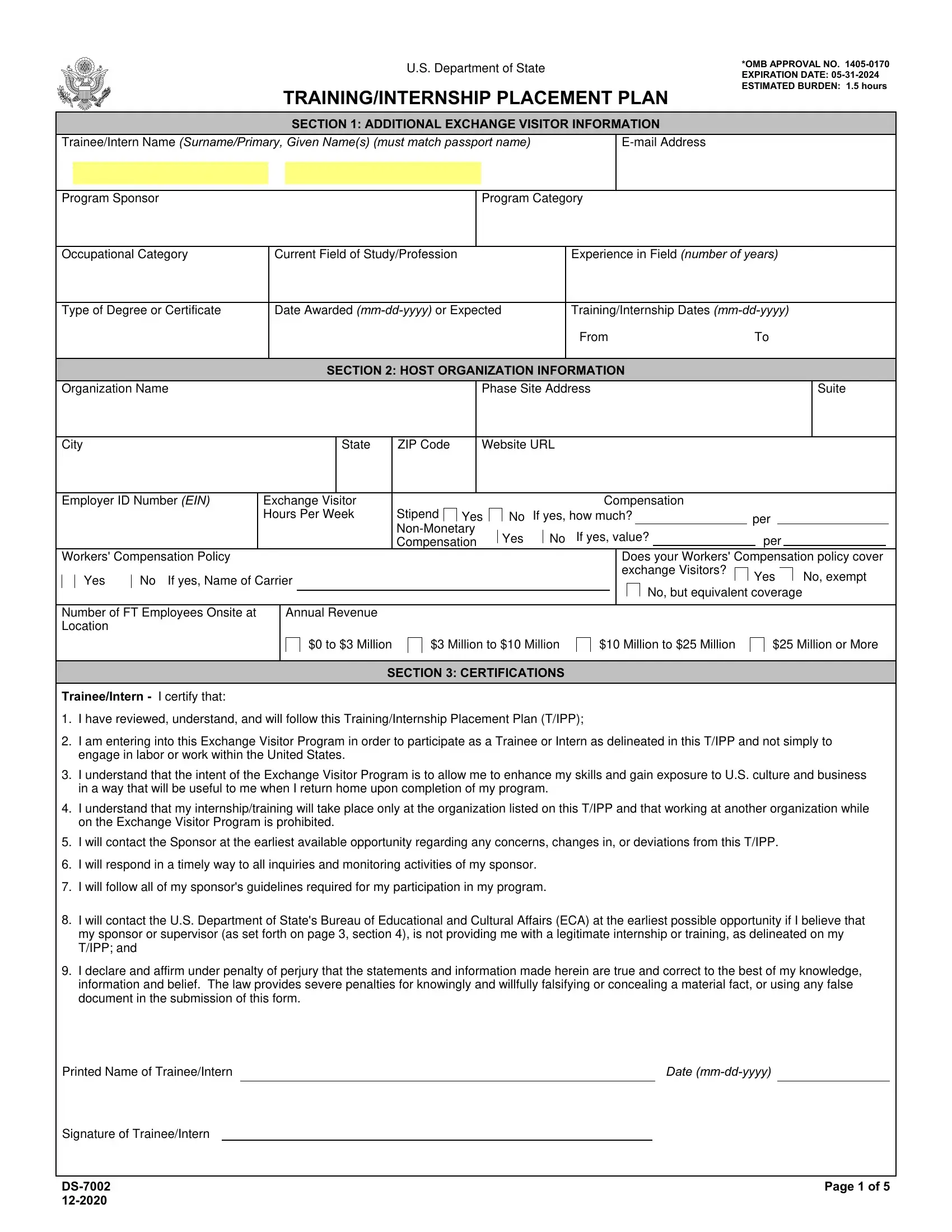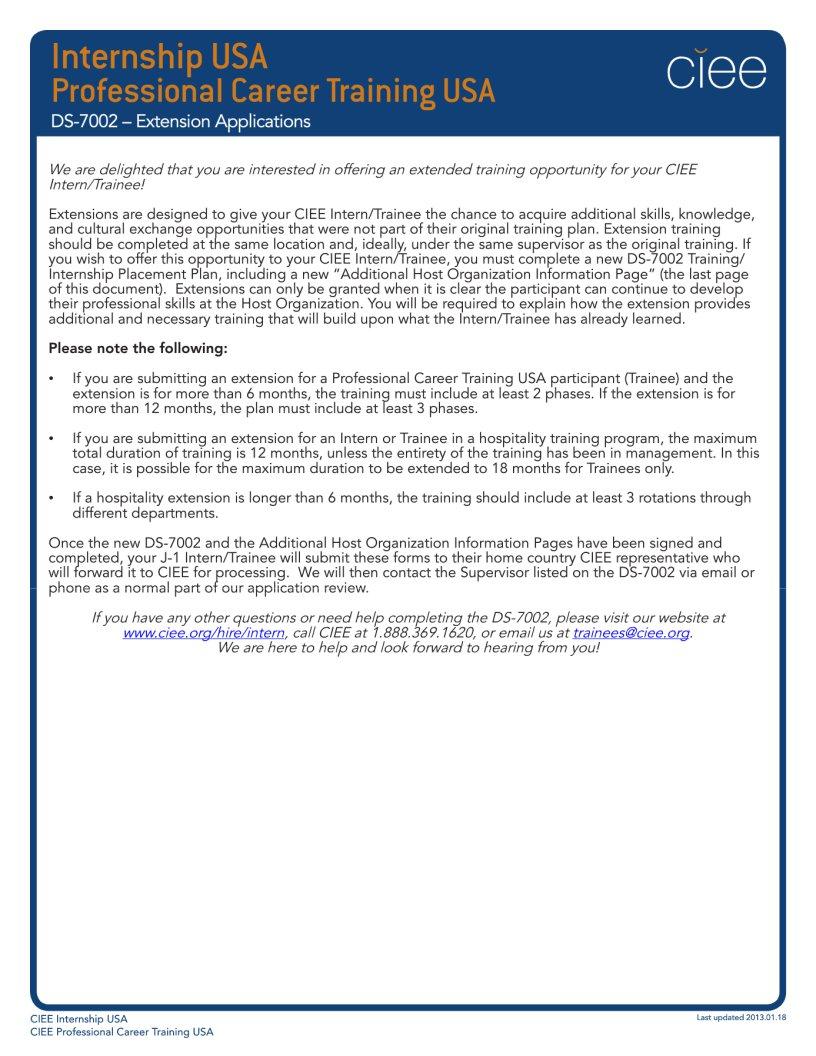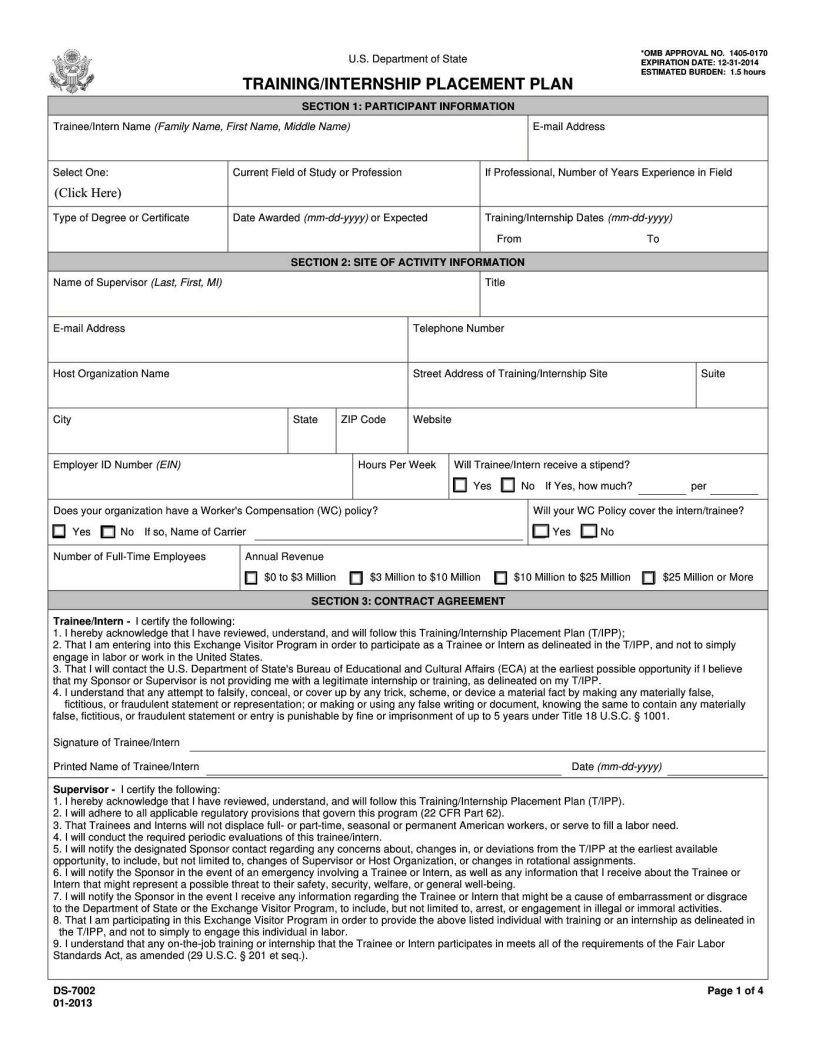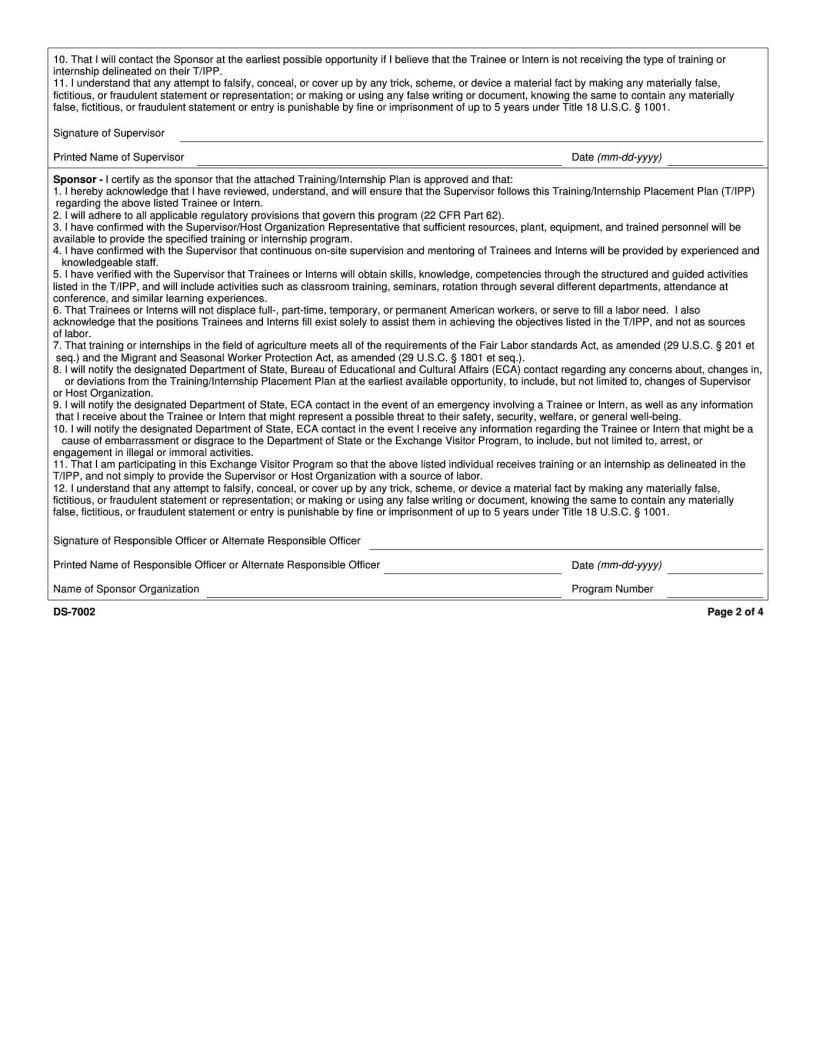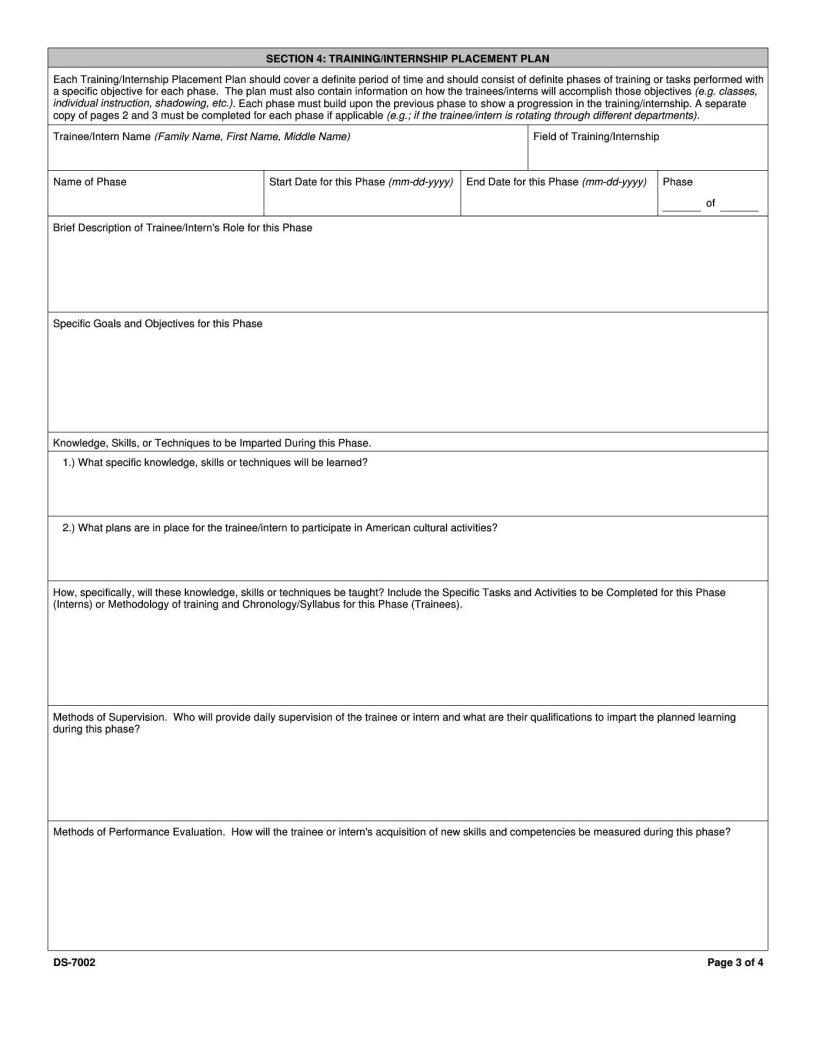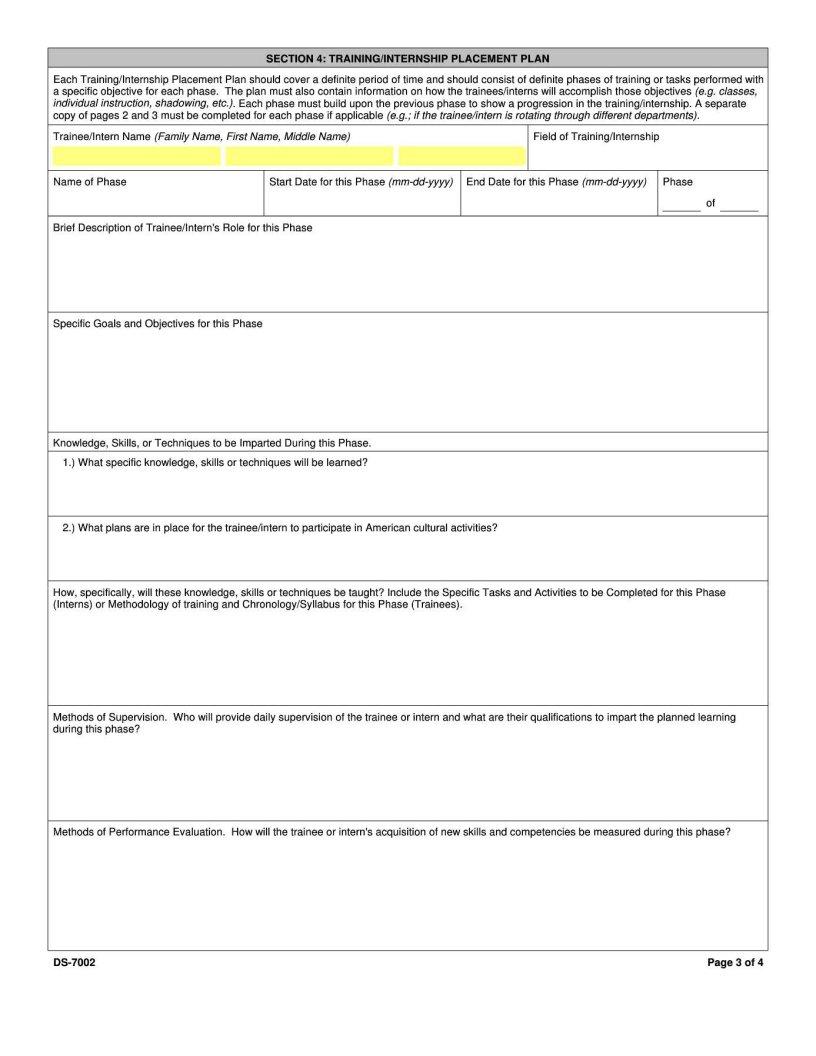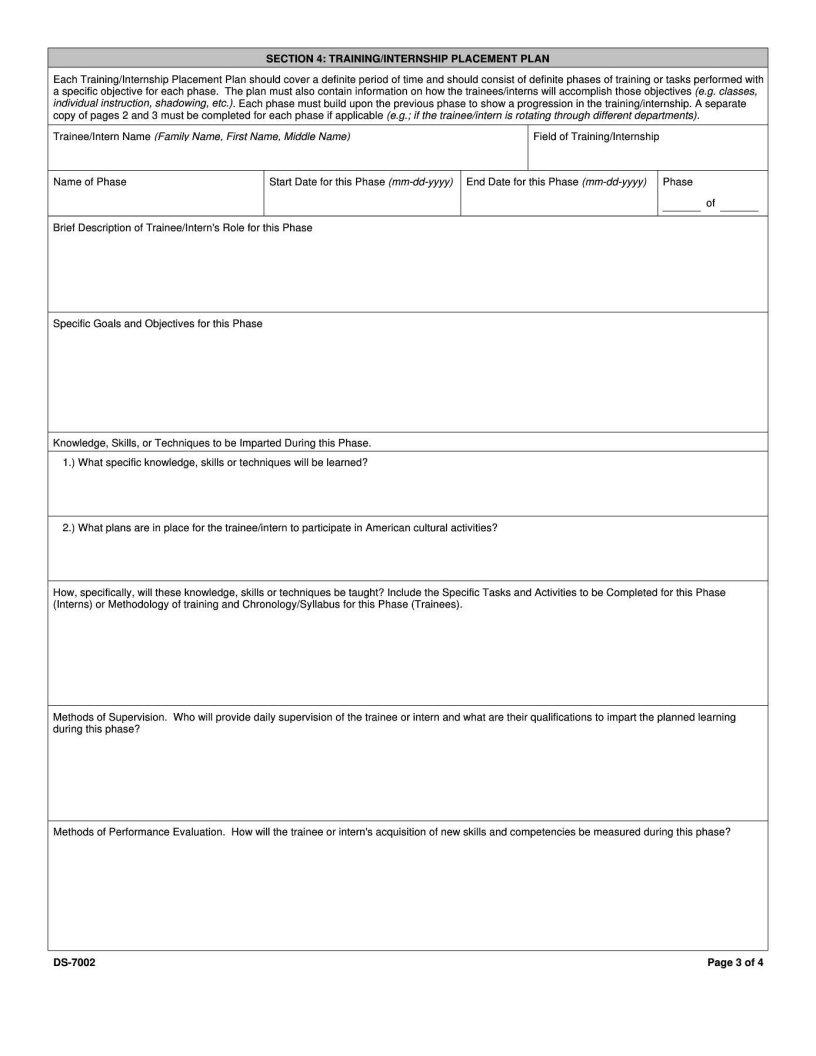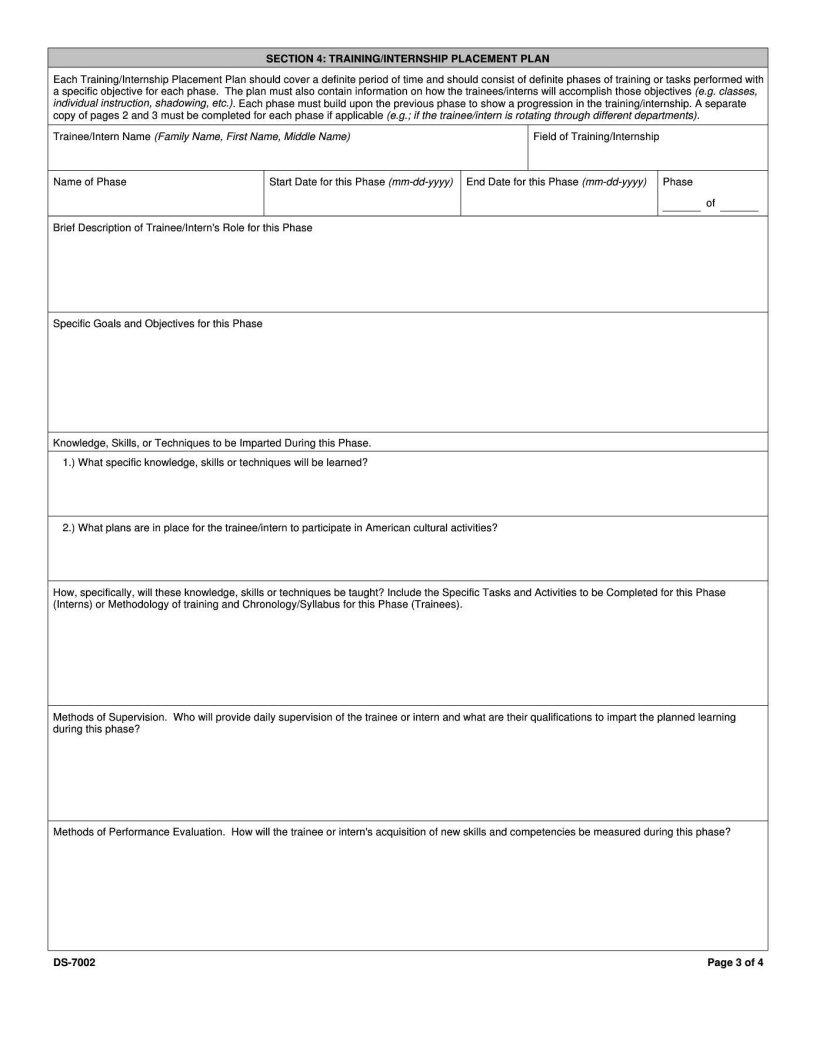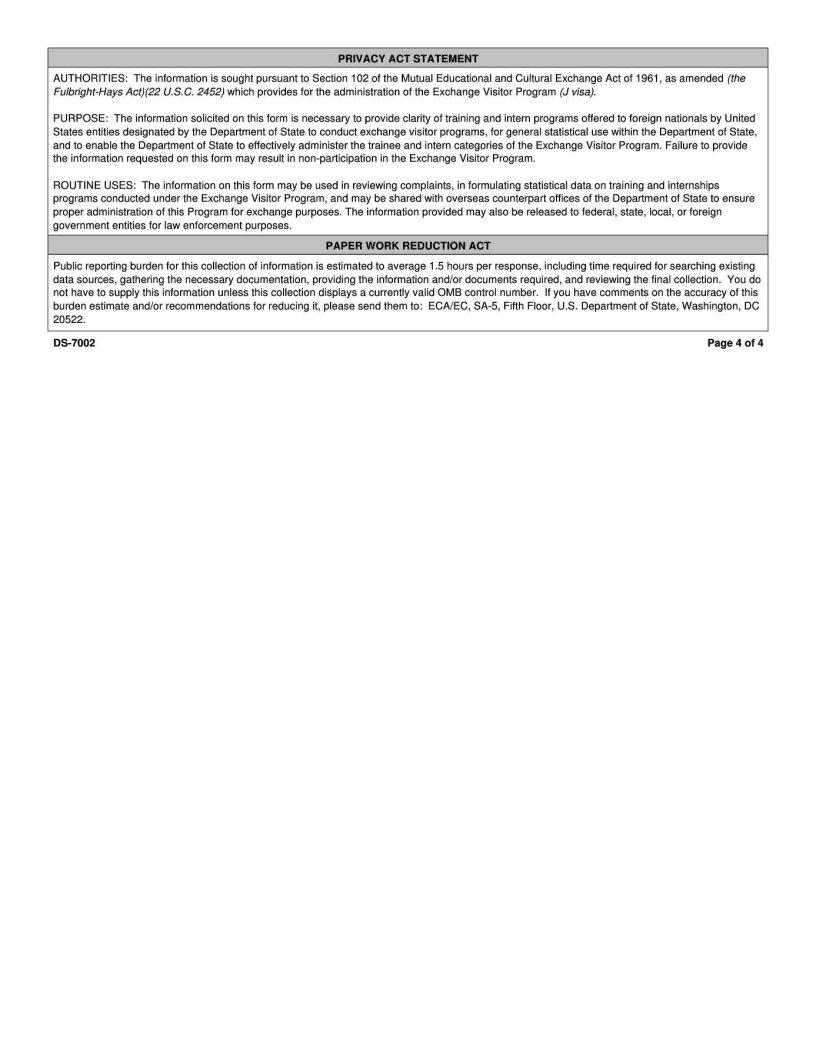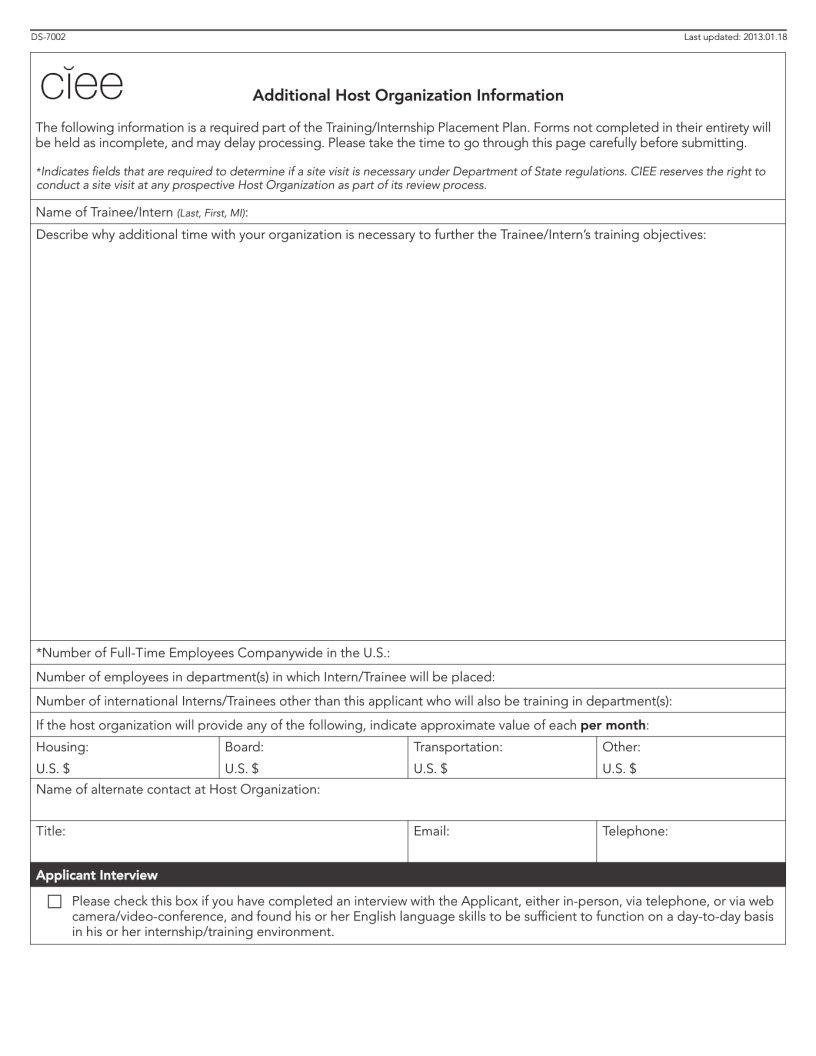Dealing with PDF forms online is actually surprisingly easy using our PDF tool. You can fill out ds7002 here painlessly. The tool is continually updated by our staff, acquiring useful features and growing to be better. It just takes just a few simple steps:
Step 1: Just click the "Get Form Button" above on this webpage to see our pdf editor. There you will find all that is required to work with your file.
Step 2: When you start the file editor, you will find the form prepared to be filled out. Besides filling out different blank fields, you may as well perform various other things with the form, such as writing any words, editing the initial text, inserting graphics, signing the document, and a lot more.
When it comes to fields of this particular form, here's what you should do:
1. The ds7002 usually requires specific information to be entered. Be sure that the next blanks are complete:
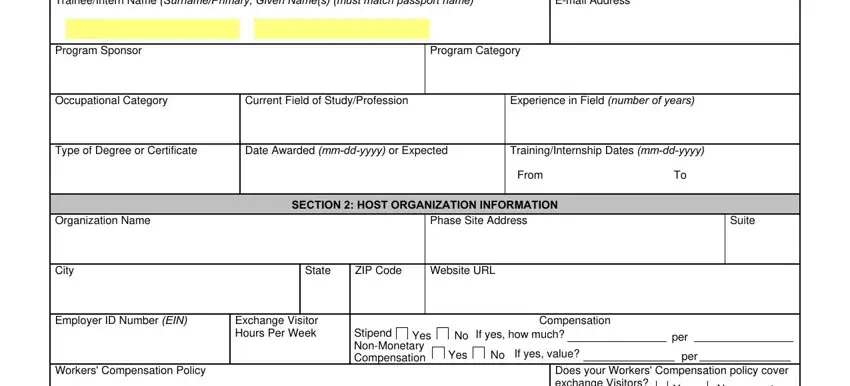
2. When this section is done, proceed to enter the applicable information in these - Yes, No If yes Name of Carrier, Number of FT Employees Onsite at, Annual Revenue, Does your Workers Compensation, Yes, No exempt, No but equivalent coverage, to Million, Million to Million, Million to Million, Million or More, TraineeIntern I certify that, I have reviewed understand and, and SECTION CERTIFICATIONS.
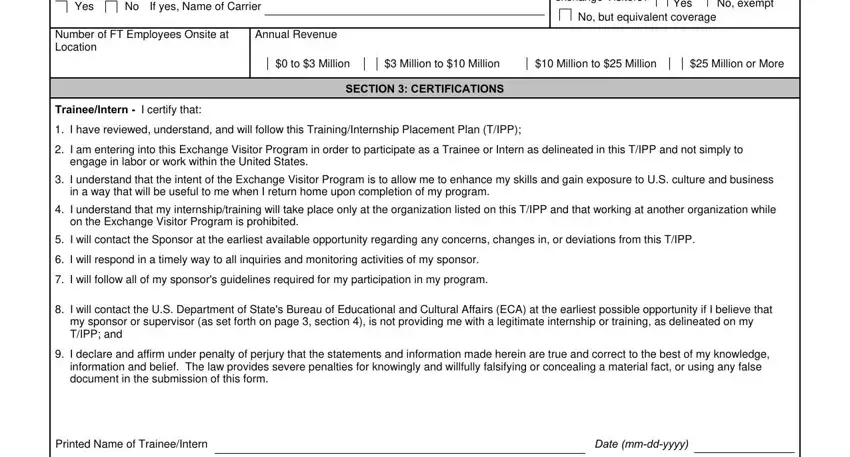
3. Within this part, take a look at Signature of TraineeIntern, and Page of. All these have to be completed with highest precision.
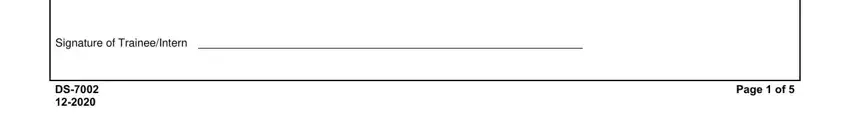
4. Completing this TIPP that could be expected, Signature of Responsible Officer, Printed Name of Responsible, Date mmddyyyy, Name of Sponsor Organization, Program Number, and Page of is essential in the next form section - you should definitely don't rush and fill in every single blank!
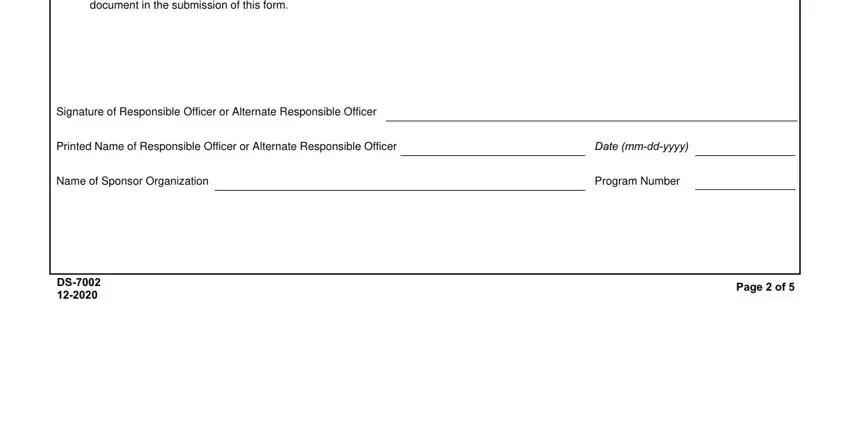
People who work with this document often make some mistakes while filling in Program Number in this part. Don't forget to read again whatever you enter right here.
5. This pdf has to be finalized within this part. Further you will find a detailed list of blank fields that need appropriate information in order for your form usage to be accomplished: SurnamePrimary Given Names must, The Exchange Visitor is, Program Sponsor, Program Number, Main Program SupervisorPOC at Host, Supervisor Contact Information, Title, Phone, Email, PHASE INFORMATION, Fax, Phase Site Name, TrainingInternship Field, Phase Site Address, and Phase Name.
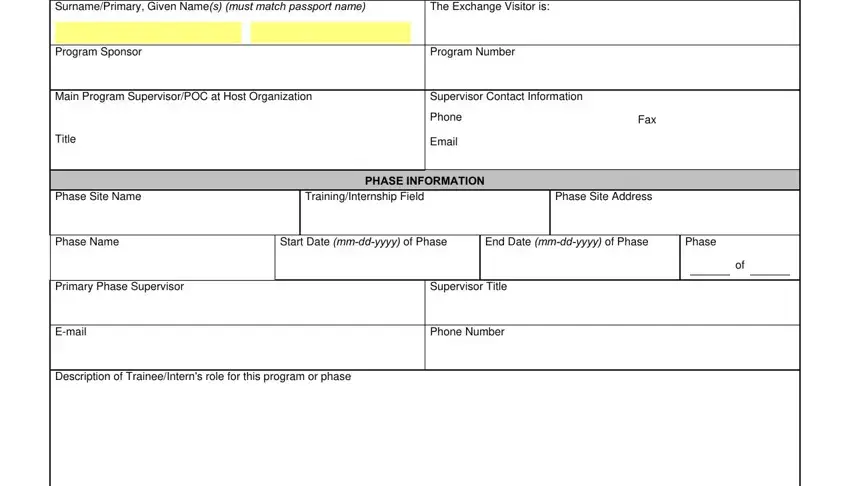
Step 3: Soon after double-checking your entries, press "Done" and you're done and dusted! Sign up with us right now and instantly access ds7002, all set for download. Every last modification you make is conveniently kept , enabling you to edit the document further when required. At FormsPal, we do our utmost to ensure that all of your information is maintained private.