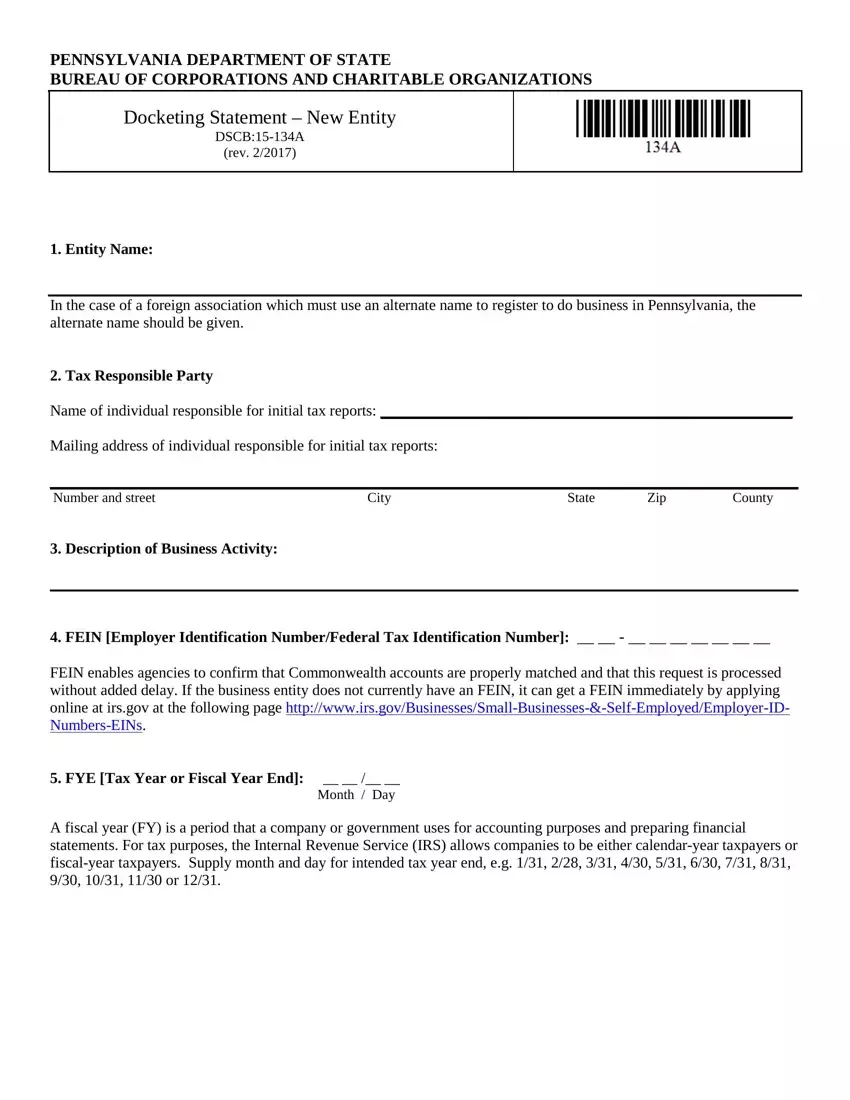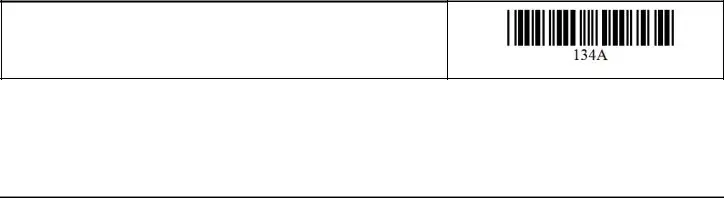Having the purpose of making it as simple to go with as possible, we established this PDF editor. The whole process of filling the dscb 15 will be uncomplicated in the event you use the following steps.
Step 1: To get started, click the orange button "Get Form Now".
Step 2: At this point, you're on the form editing page. You may add content, edit current data, highlight particular words or phrases, place crosses or checks, add images, sign the file, erase unwanted fields, etc.
You have to provide the next data so that you create the file:
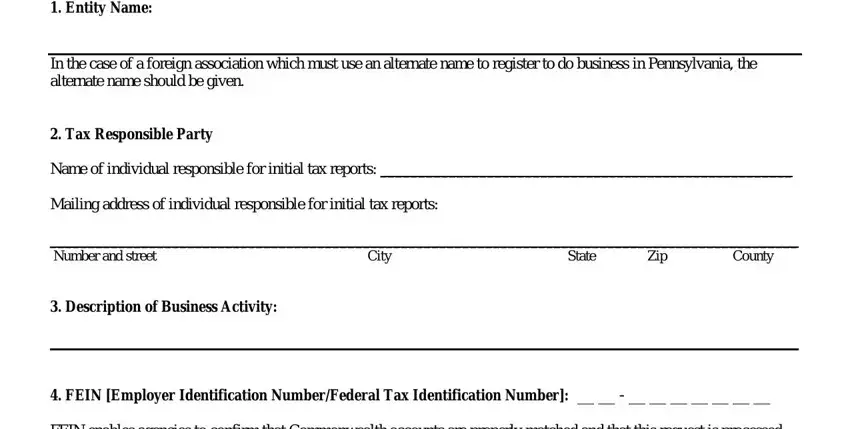
The software will expect you to submit the FYE Tax Year or Fiscal Year End, Month Day, and A fiscal year FY is a period that part.
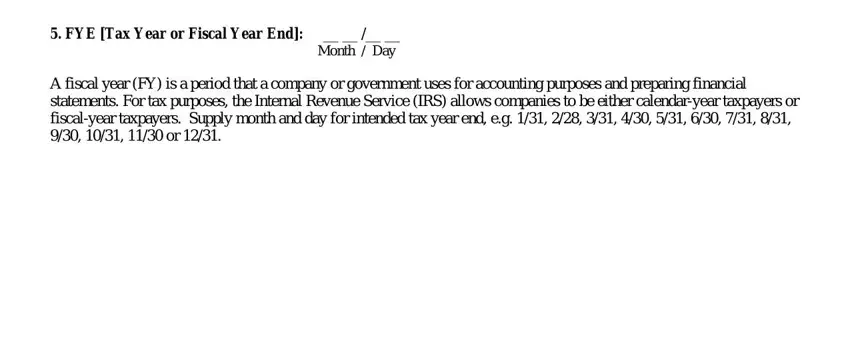
Step 3: Press the "Done" button. Now you can export the PDF form to your device. Besides, it is possible to forward it by electronic mail.
Step 4: Make copies of your document. It will protect you from possible future difficulties. We don't see or share your details, therefore you can relax knowing it is safe.