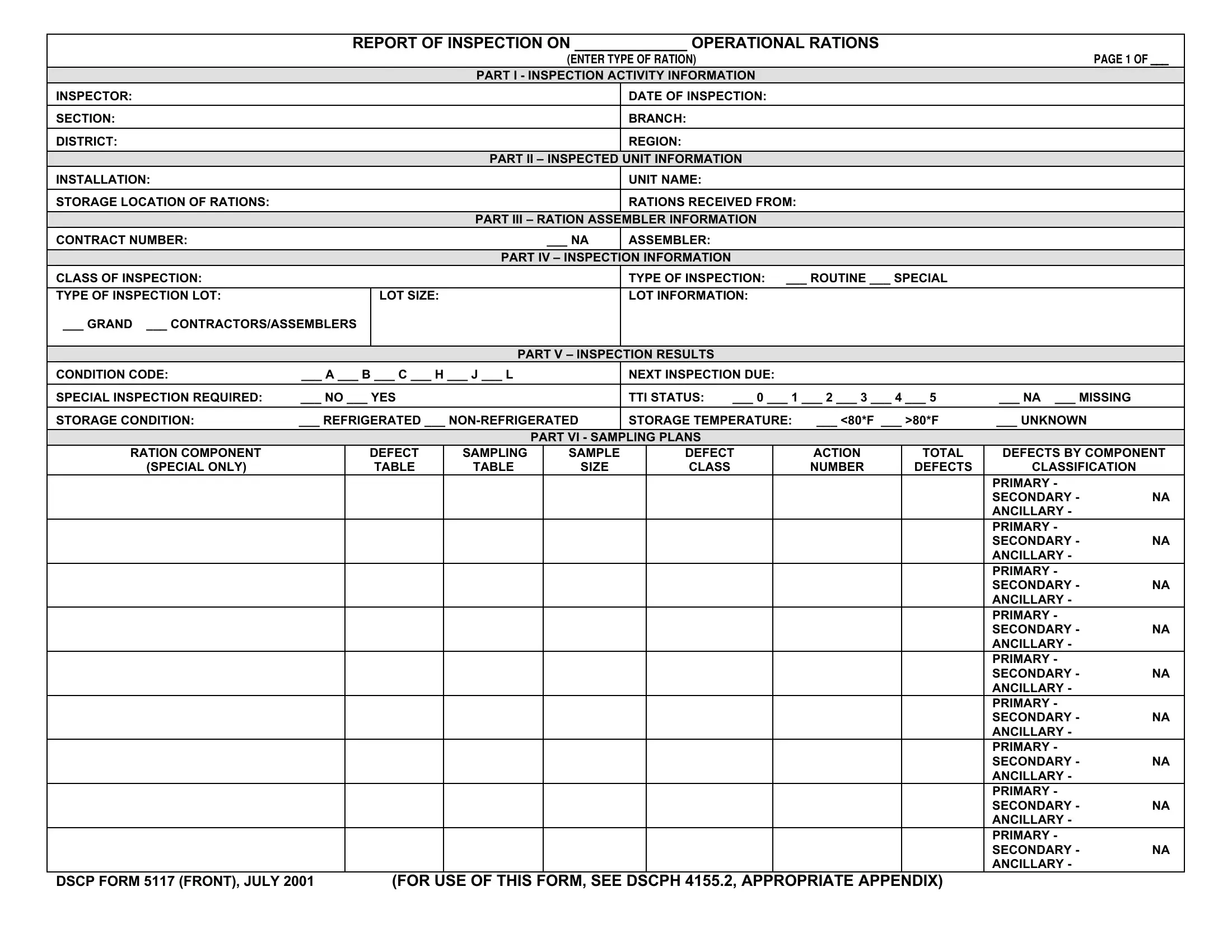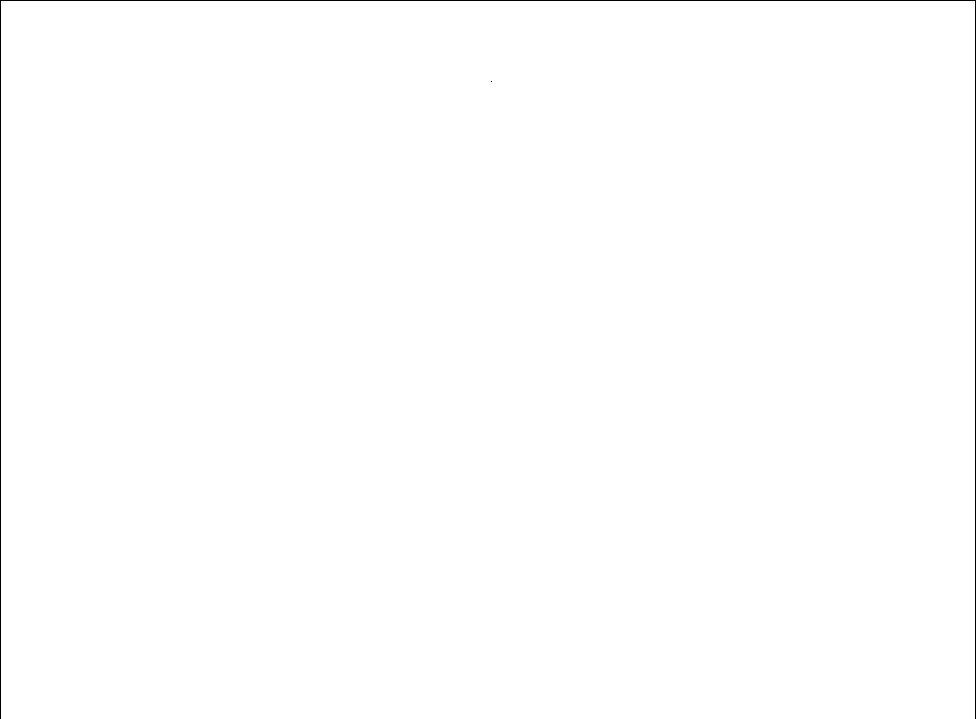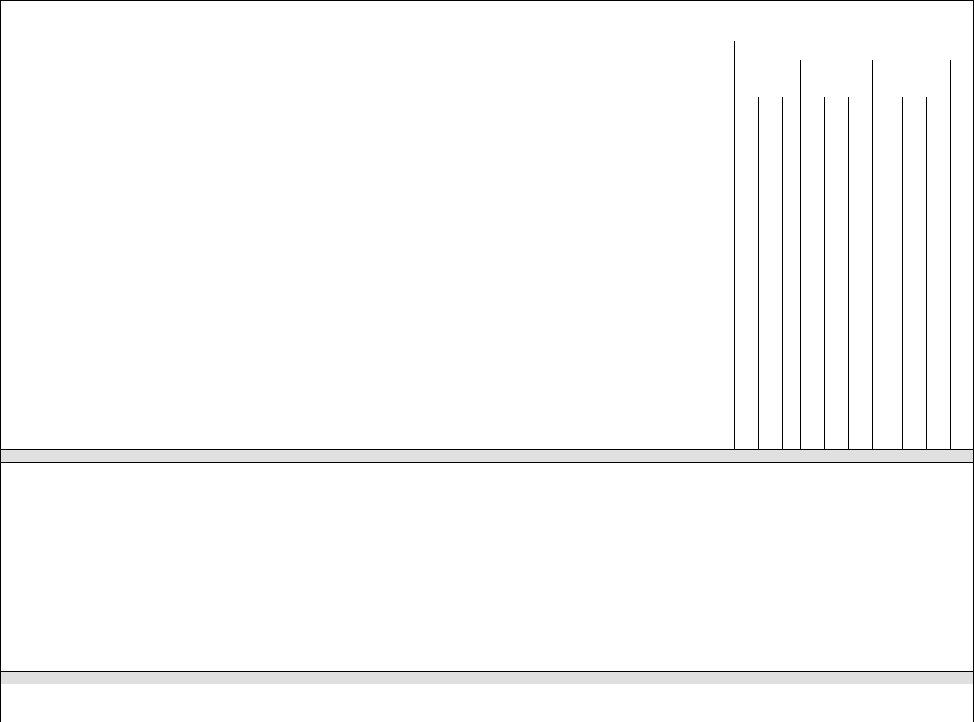Using PDF forms online is always very simple with this PDF tool. You can fill in IX here and try out many other options we provide. To make our editor better and more convenient to use, we constantly come up with new features, considering feedback coming from our users. Here's what you will want to do to get going:
Step 1: Simply hit the "Get Form Button" at the top of this webpage to open our pdf file editor. Here you will find all that is necessary to work with your document.
Step 2: This tool offers the capability to change PDF files in many different ways. Enhance it by including your own text, adjust existing content, and add a signature - all when it's needed!
When it comes to blanks of this precise form, here is what you should do:
1. First of all, when filling in the IX, begin with the part that features the subsequent blank fields:
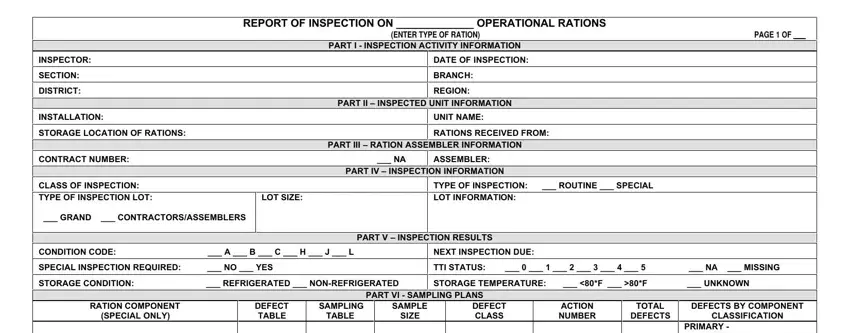
2. Just after completing the previous step, go to the next stage and fill in the necessary particulars in all these blank fields - PRIMARY SECONDARY NA ANCILLARY, DSCP FORM FRONT JULY, and FOR USE OF THIS FORM SEE DSCPH.
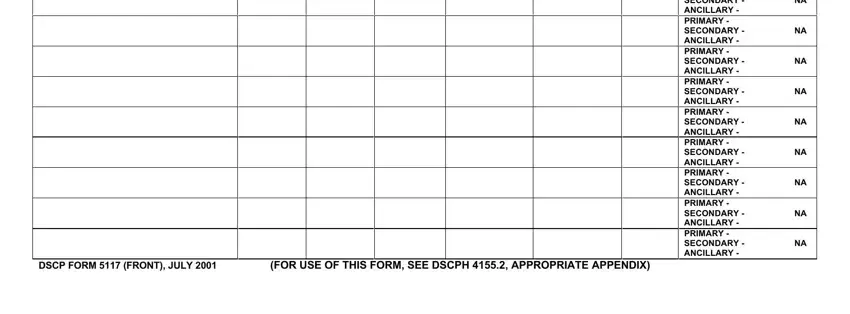
Lots of people often make errors while completing PRIMARY SECONDARY NA ANCILLARY in this area. Don't forget to go over what you enter here.
3. Through this stage, take a look at USE ADDITIONAL SHEETS IF, REPORT OF INSPECTION ON, ASSEMBLER, MENU, COMPONENT, LOT NO, CODE, PART VII NONCONFORMANCE SUMMARY d, COMPONENT PROCESSOR, DEFECT TABLE, DEFECT, DEFECT, CODE, DESCRIPTION, and OF DEFECTSREMARKS. Each of these will need to be completed with highest accuracy.
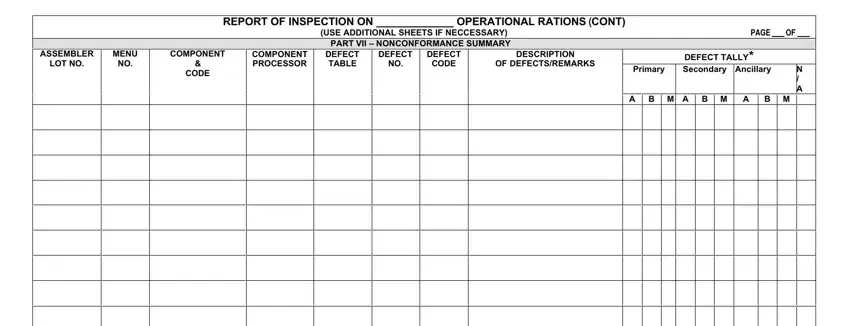
4. This next section requires some additional information. Ensure you complete all the necessary fields - A MAJ A B MAJ B M MINOR NA, PART VIII NARRATIVE COMMENTS, DEFECT TOTALS, PART IX SIGNATURE BLOCK, NAME SIGNATURE OF INSPECTOR DSCP, NAME SIGNATURE OF SUPERVISOR, DATE, TELEPHONE NO, and DATE - to proceed further in your process!
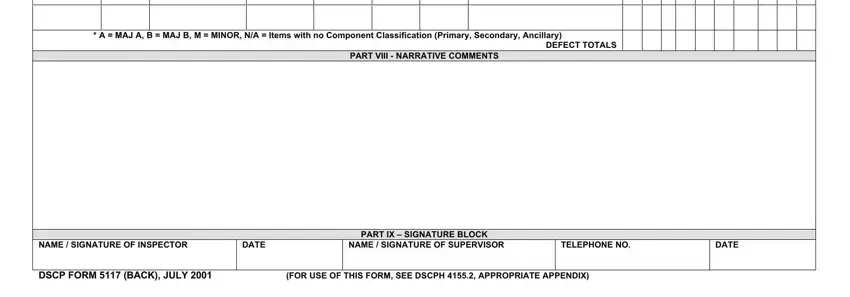
Step 3: Once you've reviewed the details in the blanks, just click "Done" to finalize your form at FormsPal. Try a 7-day free trial plan at FormsPal and obtain direct access to IX - with all adjustments preserved and accessible inside your personal cabinet. FormsPal guarantees your information confidentiality with a secure system that in no way records or shares any sort of sensitive information used in the PDF. Feel safe knowing your paperwork are kept safe any time you use our tools!